Report
Share
Download to read offline
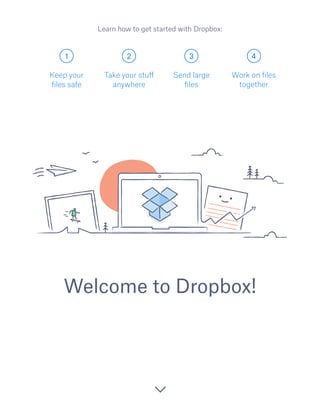
Recommended
Recommended
A rare case of double-diverticulae of the Gallbladder found during a routine elective cholecystectomy is presented including intra operative and specimen images.Gallbladder Double-Diverticular: A Case Report المرارة مزدوجة التج: تقرير حالة

Gallbladder Double-Diverticular: A Case Report المرارة مزدوجة التج: تقرير حالةMohamad محمد Al-Gailani الكيلاني
Holistic Approaches to Depression, Mental Well-Being, Mind Health, and Stress Treatment.Unlocking Holistic Wellness: Addressing Depression, Mental Well-Being, and St...

Unlocking Holistic Wellness: Addressing Depression, Mental Well-Being, and St...Health Kinesiology Natural Bioenergetics
More Related Content
Recently uploaded
A rare case of double-diverticulae of the Gallbladder found during a routine elective cholecystectomy is presented including intra operative and specimen images.Gallbladder Double-Diverticular: A Case Report المرارة مزدوجة التج: تقرير حالة

Gallbladder Double-Diverticular: A Case Report المرارة مزدوجة التج: تقرير حالةMohamad محمد Al-Gailani الكيلاني
Holistic Approaches to Depression, Mental Well-Being, Mind Health, and Stress Treatment.Unlocking Holistic Wellness: Addressing Depression, Mental Well-Being, and St...

Unlocking Holistic Wellness: Addressing Depression, Mental Well-Being, and St...Health Kinesiology Natural Bioenergetics
Recently uploaded (20)
Young & Hot Surat ℂall Girls Vesu 8527049040 WhatsApp AnyTime Best Surat ℂall...

Young & Hot Surat ℂall Girls Vesu 8527049040 WhatsApp AnyTime Best Surat ℂall...
VIP ℂall Girls Kandivali west Mumbai 8250077686 WhatsApp: Me All Time Serviℂe...

VIP ℂall Girls Kandivali west Mumbai 8250077686 WhatsApp: Me All Time Serviℂe...
Treatment Choices for Slip Disc at Gokuldas Hospital

Treatment Choices for Slip Disc at Gokuldas Hospital
Gallbladder Double-Diverticular: A Case Report المرارة مزدوجة التج: تقرير حالة

Gallbladder Double-Diverticular: A Case Report المرارة مزدوجة التج: تقرير حالة
Hemodialysis: Chapter 1, Physiological Principles of Hemodialysis - Dr.Gawad

Hemodialysis: Chapter 1, Physiological Principles of Hemodialysis - Dr.Gawad
TEST BANK For Huether and McCance's Understanding Pathophysiology, Canadian 2...

TEST BANK For Huether and McCance's Understanding Pathophysiology, Canadian 2...
CAD CAM DENTURES IN PROSTHODONTICS : Dental advancements

CAD CAM DENTURES IN PROSTHODONTICS : Dental advancements
Vesu + ℂall Girls Serviℂe Surat (Adult Only) 8849756361 Esℂort Serviℂe 24x7 C...

Vesu + ℂall Girls Serviℂe Surat (Adult Only) 8849756361 Esℂort Serviℂe 24x7 C...
Unlocking Holistic Wellness: Addressing Depression, Mental Well-Being, and St...

Unlocking Holistic Wellness: Addressing Depression, Mental Well-Being, and St...
Bhimrad + ℂall Girls Serviℂe Surat (Adult Only) 8849756361 Esℂort Serviℂe 24x...

Bhimrad + ℂall Girls Serviℂe Surat (Adult Only) 8849756361 Esℂort Serviℂe 24x...
Charbagh { ℂall Girls Serviℂe Lucknow ₹7.5k Pick Up & Drop With Cash Payment ...

Charbagh { ℂall Girls Serviℂe Lucknow ₹7.5k Pick Up & Drop With Cash Payment ...
The Clean Living Project Episode 24 - Subconscious

The Clean Living Project Episode 24 - Subconscious
Unveiling Alcohol Withdrawal Syndrome: exploring it's hidden depths

Unveiling Alcohol Withdrawal Syndrome: exploring it's hidden depths
Featured
More than Just Lines on a Map: Best Practices for U.S Bike Routes
This session highlights best practices and lessons learned for U.S. Bike Route System designation, as well as how and why these routes should be integrated into bicycle planning at the local and regional level.
Presenters:
Presenter: Kevin Luecke Toole Design Group
Co-Presenter: Virginia Sullivan Adventure Cycling AssociationMore than Just Lines on a Map: Best Practices for U.S Bike Routes

More than Just Lines on a Map: Best Practices for U.S Bike RoutesProject for Public Spaces & National Center for Biking and Walking
Featured (20)
Content Methodology: A Best Practices Report (Webinar)

Content Methodology: A Best Practices Report (Webinar)
How to Prepare For a Successful Job Search for 2024

How to Prepare For a Successful Job Search for 2024
Social Media Marketing Trends 2024 // The Global Indie Insights

Social Media Marketing Trends 2024 // The Global Indie Insights
Trends In Paid Search: Navigating The Digital Landscape In 2024

Trends In Paid Search: Navigating The Digital Landscape In 2024
5 Public speaking tips from TED - Visualized summary

5 Public speaking tips from TED - Visualized summary
Google's Just Not That Into You: Understanding Core Updates & Search Intent

Google's Just Not That Into You: Understanding Core Updates & Search Intent
The six step guide to practical project management

The six step guide to practical project management
Beginners Guide to TikTok for Search - Rachel Pearson - We are Tilt __ Bright...

Beginners Guide to TikTok for Search - Rachel Pearson - We are Tilt __ Bright...
Unlocking the Power of ChatGPT and AI in Testing - A Real-World Look, present...

Unlocking the Power of ChatGPT and AI in Testing - A Real-World Look, present...
More than Just Lines on a Map: Best Practices for U.S Bike Routes

More than Just Lines on a Map: Best Practices for U.S Bike Routes
Ride the Storm: Navigating Through Unstable Periods / Katerina Rudko (Belka G...

Ride the Storm: Navigating Through Unstable Periods / Katerina Rudko (Belka G...
Good Stuff Happens in 1:1 Meetings: Why you need them and how to do them well

Good Stuff Happens in 1:1 Meetings: Why you need them and how to do them well
Get started with dropbox
- 1. 1 2 3 4 Welcome to Dropbox! Keep your files safe Take your stuff anywhere Send large files Work on files together Learn how to get started with Dropbox:
- 2. Keep your files safe Dropbox lets you save photos, docs, videos and other files — all in one place — and automatically backs up your stuff. So if your computer breaks down or you leave your phone on the train, your stuff is safe. On Windows or Mac 1. Make sure you’ve installed the desktop app on your computer. 2. Drag and drop files into the Dropbox folder. That’s it! Add files to your Dropbox WINDOWS 1 continued home MAC
- 3. On iOS or Android 1. Tap the More actions menu (...) icon in the top right corner. 2. Choose Upload File (in iOS) or Upload here (in Android). 3. Select the location you’d like to upload files from. 4. Select the files you’d like to add, and then tap Upload. IOS ANDROID continued On dropbox.com 1. Sign in to dropbox.com. 2. Click the blue Upload file button at the top of the window. 3. Choose the file you’d like to add and click Open. 4. Or, just drag and drop files directly into your web browser. home WEB
- 4. Save your photos and docs to Dropbox, and access them on any computer, phone, or tablet with the Dropbox app. Every file you save to Dropbox is automatically synced to all your devices, so you can get to your stuff from anywhere. Take your stuff anywhere 2 Get the desktop app Get the iOS app Get the Android app continued Install the desktop and mobile apps home
- 5. Need to send a file? Just add it to your Dropbox, share a link to it, and you’re done. No matter how large the file is, anyone with the link can view or download a copy — even if they don’t have a Dropbox account. On dropbox.com 1. Sign in to dropbox.com, and find the file or folder you’d like to share. 2. Hover over the file or folder, and click the Share button that appears. 3. Enter the email addresses of the people you want share a file with and click Share. Or click Copy link to share with anyone, even if they don’t use Dropbox. You can copy and paste the link into an email, instant message, or wherever you’d like people to access it. Send large files 3 continued home Share a link to a file
- 6. On Windows or Mac 1. Install the Dropbox desktop app if you haven’t already. 2. Open your Dropbox folder, and find the file or folder you’d like to share. 3. Right-click on the file and select Copy Dropbox Link. The link will be copied automatically. Just paste it wherever you’d like. continued home
- 7. Collaborate on presentations and docs — without emailing files back and forth. Just create a shared folder and add other people to it. When you edit a file in a shared folder, everyone instantly gets the latest version on their devices. On dropbox.com 1. Sign in to dropbox.com, and click on the Sharing tab on the left side of the window. 2. Choose New shared folder at the top of the window, select I’d like to create and share a new folder, then click Next. 3. Enter a name for your shared folder, then click Next. Work on files together 4 continued Set up a shared folder home
- 8. 4. Enter the email addresses of the people you want to invite. 5. Add a personal message and set Can edit or Can view permissions, and then click Share. continued home
- 9. You’re all set to use Dropbox. Get started now, and let us know what you think on Twitter. Hooray, now you’re a Dropbox all-star! 5 continued home See more tips and tricks Check out our Help Centre to learn how to recover old versions of files, save space on your computer with Selective Sync, and explore other advanced features. Dropbox also includes a number of security tools to help you further protect your account and data. Visit our Security page to learn how to create a strong, unique password, enable two-step verification, and adjust your security settings. There’s even more to Dropbox Need more space or extra sharing controls? Learn more about Dropbox Plus. Looking for a better way to collaborate at work? Learn more about Dropbox Business.