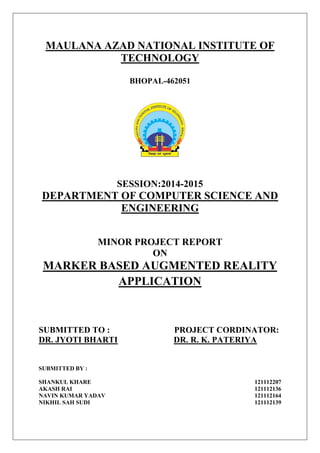
Marker based augmented reality app
- 1. MAULANA AZAD NATIONAL INSTITUTE OF TECHNOLOGY BHOPAL-462051 SESSION:2014-2015 DEPARTMENT OF COMPUTER SCIENCE AND ENGINEERING MINOR PROJECT REPORT ON MARKER BASED AUGMENTED REALITY APPLICATION SUBMITTED TO : PROJECT CORDINATOR: DR. JYOTI BHARTI DR. R. K. PATERIYA SUBMITTED BY : SHANKUL KHARE 121112207 AKASH RAI 121112136 NAVIN KUMAR YADAV 121112164 NIKHIL SAH SUDI 121112139
- 2. MinorProject 2014-15 Page ii MAULANA AZAD NATIONAL INSTITUTE OF TECHNOLOGY BHOPAL-462051 SESSION:2014-2015 DEPARTMENT OF COMPUTER SCIENCE AND ENGINEERING CERTIFICATE This is to certify that Shankul Khare, Akash Rai, Navin Kumar Yadav, and Nikhil Sah Sudi, student of B.Tech 3rd year (Computer Science and Engineering) has successfully completed their project “MARKER BASED AUGMENTED REALITY APPLICATION” in partial fulfilment on their minor project in Computer Science and Engineering. SUBMITTED TO : PROJECT CORDINATOR: DR. JYOTI BHARTI DR. R. K. PATERIYA
- 3. MinorProject 2014-15 Page iii MAULANA AZAD NATIONAL INSTITUTE OF TECHNOLOGY BHOPAL-462051 SESSION:2014-2015 DEPARTMENT OF COMPUTER SCIENCE AND ENGINEERING DECLARATION We hereby declare that the following report work which is being presented as Minor Project entitled " MARKER BASED AUGMENETED REALITY APPLICATION” is the partial fulfilment of the requirements of the third year (sixth semester)Minor Project in the field of Computer Science And Engineering .it is an authentic documentation of our own original work carried out under the guidance of Dr. R.K. Pateriya .None of the matter contained therein has been copied or extracted from anywhere else .The work has been carried out at Maulana Azad national institute of technology, Bhopal. The following Project and its report ,in part or whole ,has not been presented or submitted by us for any purpose in any other institute or organization. We, hereby, declare that the facts mentioned above are true to the best of our knowledge. In case of any unlikely discrepancy that may possible occur,we will be the ones to take responsibility SUBMITTED BY : NAME Sch. No. Sign SHANKUL KHARE 121112207 AKASH RAI 121112136 NAVIN KUMAR YADAV 121112164 NIKHIL SAH SUDI 121112139
- 4. MinorProject 2014-15 Page iv ACKNOWLEDGEMENT We are deeply indebted to DR. R.K.Pateriya (Department- computer science and engineering) for providing us the opportunity to work on this intriguing project. We would like to express our sincere gratitude to DR. R. K. Pateriya for his continuous support, patience, motivation, enthusiasm and immense knowledge. His guidance helped us in all the time of our minor project. We could not have imagined having a better advisor, mentor and guide for our minor project. Besides being our guide he is also our project co-ordinator. We would also like to thank other staff members for their encouragement, insightful comments, constructive criticism and hard question during the project.
- 5. MinorProject 2014-15 Page v TABLE OF CONTENTS Serial Number Topic PageNumber 1. Abstract viii 2. Chapter 1 9-14 1.1 Introduction 9 1.1.1 Marker Based 9 1.1.2 Location Based 9 1.2 Applications 11-14 1.2.1 Navigation 11-11 1.2.2 Sight Seeing 12-12 1.2.3 Military 13-13 1.2.4 Medical 14-14 3. Chapter 2 15-18 2.1 Marker Detection 15-15 2.2 Object Creation 16-16 2.3 Game Making 17-17 2.3.1 Environment initialisation 18-18 2.3.2 Scripting Of Dynamic Objects 18-18 4. Chapter 3 19-37 3.1 ENEMY HEALTH 19-21 3.2 ENEMY ATTACK 22-24 3.3 ENEMY MOVEMENT 25-26 3.4 ENEMY MANAGER 27-27 3.5 ENEMY MANAGER 1 28-28 3.6 ENEMY MANAGER 2 29-29 3.7 GAMEOVER MANAGER 30-30 3.8 PLAYER HEALTH 31-32 3.9 PLAYER SHOOTING 33-35 3.10 SCORE MANAGER 36-37 5. Chapter 4 38-39 4.1 Blender 38-38 4.1.1 File format 38-38 4.2 Unity 3D 39-39 6. Screen Shots 40-45
- 6. MinorProject 2014-15 Page vi 7. System Specification 46-46 8. Conclusion and Future work 47-47 9. Bibliography 48-48
- 7. MinorProject 2014-15 Page vii List Of Figures Fig no. Figure PageNumber Fig 1 Promotion Of Events 11 Fig 2 Navigation 11 Fig 3 Recognising Building And Displaying Facts. 12 Fig 4 Military Using Head Up Display 13 Fig 5 Virtual Surgery 14 Fig 6 Marker detection and object super imposition 15 Fig 7 Object Creation 16 Fig 8 Game Making 17 Fig 9 Snapshot of MARKER 18 Figures Chapter 5 Screen Shots 40-45
- 8. MinorProject 2014-15 Page viii ABSTRACT This project deals with an application of Augmented Reality, which is marker based Augmented Reality on hand held devices. Most augmented reality applications rely on superimposing either 3D-generated computer imagery or some form of descriptive knowledge over the real-time images obtained through a camera, webcam or phone. This requires a good understanding of image processing and computer vision techniques, mainly for tracking either markers or the natural features on which this imagery is superimposed. Augmented Reality Applications generally use one of two approaches: marker-based and location-based. Augmented Reality technology mainly works with the help of the sensors. The users will be able to experience a real experience while using this technology Markers attached to the real objects enable the system (via a camera or webcam) to track the position and orientation of each object as it is moved. The system can then augment the captured image of the real environment with computer-generated graphics to present a variety of game or task-driven scenarios to the user We have developed a Marker based Augmented Reality game which is super imposed over a marker and when this MARKER is seen via mobile phone an augmented world will be displayed.
- 9. MinorProject 2014-15 Page 9 Chapter 1 A break from the ordinary. See how furniture will look in your home before buying it. Interact with a toy without opening the box. Play a video game on your coffee table, reinvent the way you interact with the world. 1.1 Introduction Augmented reality (AR) is a live direct or indirect view of a physical, real-world environment whose elements are augmented (or supplemented) by computer-generated sensory input such as camera, sound, video, graphics or GPS data. AR Applications generally use one of two approaches: marker-based and location-based. 1.1.1 Marker-Based Markers work by having software recognise a particular pattern, such as a barcode or symbol, when a camera points at it, and overlaying a digital image at that point on the screen. If the image is three-dimensional or animated, the effect is of a digital experience unfolding on the surface upon which the pattern is printed. 1.1.2 Location-Based Location-based applications use the ability of a particular device to record its position in the world and then offer data that’s relevant to that location: finding your way around a city, remembering where you parked the car, naming the mountains around you or the stars in the sky. Most augmented reality applications rely on superimposing either 3D-generated computer imagery or some form of descriptive knowledge over the real-time images obtained through a camera, webcam or phone. This requires a good understanding of image processing and computer vision techniques, mainly for tracking either markers or the natural features on which this imagery is superimposed. Computer-generated imagery has to look realistic and be properly aligned with the real environment in order to create an authentic impression. Most of the applications are designed for the general public so a good understanding of intuitive user interfaces is also required to provide a seamless experience.
- 10. MinorProject 2014-15 Page 10 Augmentation is conventionally in real-time and in semantic context with environmental elements, such as sports scores on TV during a match. With the help of advanced AR technology (e.g. adding computer vision and object recognition) the information about the surrounding real world of the user becomes interactive and digitally manipulable. Artificial information about the environment and its objects can be overlaid on the real world. There are essentially 3 different kinds of displays of augmented reality: 1. The head mounted display (HMD) is worn on the head or attached to a helmet. This display can resemble goggles or glasses. In some instances, there is a screen that covers a single eye. 2. The handheld device is a portable computer or mobile smartphone such as the iPhone. 3. Spatial display makes use of projected graphical displays onto fixed surfaces.
- 11. MinorProject 2014-15 Page 11 1.2 Applications Applications for augmented reality are broad. The military uses augmented reality to assist men and women making repairs in the field. The gaming industry is moving games outside like the old days…equipped with wearable head gear of course. And then there is everything in between. Fig 1 Promotion Of Events 1.2.1 Navigation Navigation applications are possibly the most natural fit of augmented reality with our everyday lives. Enhanced GPS systems are using augmented reality to make it easier to get from point A to point B. Fig 2 Navigation
- 12. MinorProject 2014-15 Page 12 1.2.2 Sightseeing There are a number of applications for augmented reality in the sightseeing and tourism industries. The ability to augment a live view of displays in a museum with facts and figures is a natural use of the technology. Out in the real world, sightseeing has been enhanced using augmented reality. Using a smartphone equipped with a camera, tourists can walk through historic sites and see facts and figures presented as an overlay on their live screen. These applications use GPS and image recognition technology to look up data from an online database. In addition to information about a historic site, applications exists that look back in history and show how the location looked 10, 50 or even 100 years ago. Fig 3 Recognising Historic Buildings A nd Displaying their Facts
- 13. MinorProject 2014-15 Page 13 1.2.3 Military The Heads-Up Display (HUD) is the typical example of augmented reality when it comes to military applications of the technology. A transparent display is positioned directly in the fighter pilots view. Data typically displayed to the pilot includes altitude, airspeed and the horizon line in addition to other critical data. The term "heads-up" comes from the fact that the pilot doesn't have to look down at the aircraft's instrumentation to get the data they need. The Head-Mounted Display (HMD) is used by ground troops. Critical data such as enemy location can be presented to the soldier within their line of sight. This technology is also used for simulations for training purposes. Fig 4 Military Using Head Up Display To Augment Real Time Information.
- 14. MinorProject 2014-15 Page 14 1.2.4 Medical There have been really interesting advances in medical application of augmented reality. Medical students use the technology to practice surgery in a controlled environment. Visualizations aid in explaining complex medical conditions to patients. Augmented reality can reduce the risk of an operation by giving the surgeon improved sensory perception. This technology can be combined with MRI or X-ray systems and bring everything into a single view for the surgeon. Neurosurgery is at the forefront when it comes to surgical applications of augmented reality. The ability to image the brain in 3D on top of the patient's actual anatomy is very powerful for the surgeon. Since the brain is somewhat fixed compared to other parts of the body, the registration of exact coordinates can be achieved. Concern still exists surrounding the movement of tissue during surgery. This can affect the exact positioning required for augmented reality to work. Fig 5 Virtual Surgery
- 15. MinorProject 2014-15 Page 15 Chapter 2 Technical Overview 2.1 Marker Detection Vuforia Plugin is used to detect marker from mobile camera as mobiles have very limited RAM so technologies like MATLAB and computer vision becomes unusable. So, a Unity3d plug in vuforia is used. It is Used to set a image as marker which can then be detected by mobile camera at the run time. So a image is set as target/Marker, and is incorporated with the project. Fig 6 Marker detection and object super imposition
- 16. MinorProject 2014-15 Page 16 2.2 Object Creation Blender is used to make static 3 dimensional objects which are used as basic environment of the game. Fig 7 Object Creation
- 17. MinorProject 2014-15 Page 17 2.3 Game Making Unity3d gaming engine is used to make a game which is Environment being set on the detected marker by assuming the centre of the marker as the origin.Unity3d is used to deal with all the technical aspects of the game. Fig 8 Game Making
- 18. MinorProject 2014-15 Page 18 Fig 9 Snapshot of MARKER 2.3.1 Environment initialisation Environment has to be augmented on to the marker when detected so the position of all the objects is set up. Initialisation of general parameters of the environment. 2.3.2 Scripting Of Dynamic Objects Dynamic Objects are the objects created at the run time, these objects are spawned from multiple locations at particular interval of time. So these are handled by the scripts included In the next section.
- 19. MinorProject 2014-15 Page 19 Chapter 3 Important Scripts 3.1 ENEMY HEALTH using UnityEngine; using UnityEngine.UI; public class EnemyHealth : MonoBehaviour { public int startingHealth = 100; public int currentHealth; public float sinkSpeed = 2.5f; public int scoreValue = 10; public AudioClip deathClip; Animator anim; AudioSource enemyAudio; ParticleSystem hitParticles; CapsuleCollider capsuleCollider; bool isDead; bool isSinking; void Awake () { anim = GetComponent <Animator> (); enemyAudio = GetComponent <AudioSource> (); hitParticles = GetComponentInChildren <ParticleSystem> (); capsuleCollider = GetComponent <CapsuleCollider> (); currentHealth = startingHealth }
- 20. MinorProject 2014-15 Page 20 void Update () { if(is Sinking) { transform.Translate (-Vector3.up * sinkSpeed * Time.deltaTime); } } public void TakeDamage (int amount, Vector3 hitPoint) { if(isDead) return; enemyAudio.Play (); currentHealth -= amount; hitParticles.transform.position = hitPoint; hitParticles.Play() if(currentHealth <= 0) { Death (); } } void Death () { isDead = true; capsuleCollider.isTrigger = true; anim.SetTrigger ("Dead"); enemyAudio.clip = deathClip;
- 21. MinorProject 2014-15 Page 21 enemyAudio.Play (); } public void StartSinking () { GetComponent <NavMeshAgent> ().enabled = false; GetComponent <Rigidbody> ().isKinematic = true; isSinking = true; ScoreManager.score += scoreValue; Destroy (gameObject, 2f); } }
- 22. MinorProject 2014-15 Page 22 3.2 ENEMY ATTACK using UnityEngine; using UnityEngine.UI; using System.Collections; public class EnemyAttack : MonoBehaviour { public float timeBetweenAttacks = 0.5f; public int attackDamage = 10; Animator anim; GameObject player; PlayerHealth playerHealth; EnemyHealth enemyHealth; bool playerInRange; float timer; void Awake () { player = GameObject.FindGameObjectWithTag ("Player"); playerHealth = player.GetComponent <PlayerHealth> (); enemyHealth = GetComponent<EnemyHealth>(); anim = GetComponent <Animator> (); } void OnTriggerEnter (Collider other) { if(other.gameObject == player) { playerInRange = true;
- 23. MinorProject 2014-15 Page 23 } } void OnTriggerExit (Collider other) { if(other.gameObject == player) { playerInRange = false; } } void Update () { timer += Time.deltaTime; if(timer >= timeBetweenAttacks && playerInRange && enemyHealth.currentHealth > 0) { Attack (); } if(playerHealth.currentHealth <= 0) { anim.SetTrigger ("PlayerDead"); } } void Attack () { timer = 0f;
- 24. MinorProject 2014-15 Page 24 if(playerHealth.currentHealth > 0) { playerHealth.TakeDamage (attackDamage); } } }
- 25. MinorProject 2014-15 Page 25 3.3 ENEMY MOVEMENT using UnityEngine; using UnityEngine.UI; using System.Collections; public class EnemyMovement : MonoBehaviour { Transform player; PlayerHealth playerHealth; EnemyHealth enemyHealth; NavMeshAgent nav; void Awake () { player = GameObject.FindGameObjectWithTag ("Player").transform; playerHealth = player.GetComponent <PlayerHealth> (); enemyHealth = GetComponent <EnemyHealth> (); nav = GetComponent <NavMeshAgent> (); } void Update () { if(enemyHealth.currentHealth > 0 && playerHealth.currentHealth > 0) {
- 26. MinorProject 2014-15 Page 26 nav.SetDestination (player.position); } else { nav.enabled = false; } } }
- 27. MinorProject 2014-15 Page 27 3.4 ENEMY MANAGER using UnityEngine; public class EnemyManager : MonoBehaviour { public PlayerHealth playerHealth; public GameObject enemy; public float spawnTime = 3f; public Transform[] spawnPoints; void Start () { InvokeRepeating ("Spawn", spawnTime, spawnTime); } void Spawn () { if(playerHealth.currentHealth <= 0f) { return; } int spawnPointIndex = Random.Range (0, spawnPoints.Length); Instantiate (enemy, spawnPoints[spawnPointIndex].position, spawnPoints[spawnPointIndex].rotation); } }
- 28. MinorProject 2014-15 Page 28 3.5 ENEMY MANAGER 1 using UnityEngine; public class EnemyManager1 : MonoBehaviour { public PlayerHealth playerHealth; public GameObject enemy; public float spawnTime = 3f; public Transform[] spawnPoints; void Start () { InvokeRepeating ("Spawn", spawnTime, spawnTime); } void Spawn () { if(playerHealth.currentHealth <= 0f) { return; } int spawnPointIndex = Random.Range (0, spawnPoints.Length); if(ScoreManager.score >= 100f) Instantiate (enemy, spawnPoints[spawnPointIndex].position, spawnPoints[spawnPointIndex].rotation); } }
- 29. MinorProject 2014-15 Page 29 3.6 ENEMY MANAGER 2 using UnityEngine; public class EnemyManager2 : MonoBehaviour { public PlayerHealth playerHealth; public GameObject enemy; public float spawnTime = 3f; public Transform[] spawnPoints; void Start () { InvokeRepeating ("Spawn", spawnTime, spawnTime); } void Spawn () { if(playerHealth.currentHealth <= 0f) { return; } int spawnPointIndex = Random.Range (0, spawnPoints.Length); if(ScoreManager.score>=150f) Instantiate (enemy, spawnPoints[spawnPointIndex].position, spawnPoints[spawnPointIndex].rotation); } }
- 30. MinorProject 2014-15 Page 30 3.7 GAMEOVER MANAGER using UnityEngine; public class GameOverManager : MonoBehaviour { public PlayerHealth playerHealth; public float restartDelay; float restartTimer; Animator anim; void Awake() { anim = GetComponent<Animator>(); } void Update() { if (playerHealth.currentHealth <= 0) { anim.SetTrigger("GameOver"); restartTimer +=Time.deltaTime; if(restartTimer>=restartDelay) { Application.LoadLevel(Application.loadedLevel); } } } }
- 31. MinorProject 2014-15 Page 31 3.8 PLAYER HEALTH using UnityEngine; using UnityEngine.UI; using System.Collections; public class PlayerHealth : MonoBehaviour { public int startingHealth = 5000; public int currentHealth; public Slider healthSlider; public PlayerShooting playerShooting; public AudioClip deathClip; AudioSource playerAudio; bool isDead; void Awake () { playerAudio = GetComponent <AudioSource> (); currentHealth = startingHealth; } public void TakeDamage (int amount) { currentHealth -= amount; healthSlider.value = currentHealth; playerAudio.Play (); if(currentHealth <= 0 && !isDead)
- 32. MinorProject 2014-15 Page 32 { Death (); } } void Death () { isDead = true; playerAudio.clip = deathClip; playerAudio.Play (); // playerShooting.enabled = false; } public void RestartLevel () { Application.LoadLevel (Application.loadedLevel); } }
- 33. MinorProject 2014-15 Page 33 3.9 PLAYER SHOOTING using UnityEngine; using UnityEngine.UI; public class PlayerShooting : MonoBehaviour { public int damagePerShot = 20; public float timeBetweenBullets = 0.15f; public float range = 100f; float timer; Ray shootRay; RaycastHit shootHit; int shootableMask; LineRenderer gunLine; AudioSource gunAudio; Light gunLight; float effectsDisplayTime = 0.2f; void Awake () { shootableMask = LayerMask.GetMask ("Shootable"); gunLine = GetComponent <LineRenderer> (); gunAudio = GetComponent<AudioSource> (); gunLight = GetComponent<Light> (); } void Update ()
- 34. MinorProject 2014-15 Page 34 { timer += Time.deltaTime; if(Input.GetButton ("Fire1") && timer >= timeBetweenBullets && Time.timeScale != 0) { Shoot (); } if(timer >= timeBetweenBullets * effectsDisplayTime) { DisableEffects (); } } public void DisableEffects () { gunLine.enabled = false; gunLight.enabled = false; } void Shoot () { timer = 0f; gunAudio.Play (); gunLight.enabled = true; //gunParticles.Stop (); //gunParticles.Play (); gunLine.enabled = true;
- 35. MinorProject 2014-15 Page 35 gunLine.SetPosition (0, transform.position); shootRay.origin = transform.position; shootRay.direction = transform.forward; if(Physics.Raycast (shootRay, out shootHit, range, shootableMask)) { EnemyHealth enemyHealth = shootHit.collider.GetComponent <EnemyHealth> (); if(enemyHealth != null) { enemyHealth.TakeDamage (damagePerShot, shootHit.point); } gunLine.SetPosition (1, shootHit.point); } else { gunLine.SetPosition (1, shootRay.origin + shootRay.direction * range); } } }
- 36. MinorProject 2014-15 Page 36 3.10 SCORE MANAGER using UnityEngine; using UnityEngine.UI; using System.Collections; public class ScoreManager : MonoBehaviour { public static int score; public PlayerHealth playerHealth; Text text; void Awake () { text = GetComponent <Text> (); score = 0; } void Update () { // Debug.Log("GUI script running"); //text.text = "Score : " + score; if (score <= 100f) { text.text = "Lv-1 Score : " + score; goto lk; } if(score <=150f) { text.text = "Lv-2 Score : " + score; goto lk; }
- 37. MinorProject 2014-15 Page 37 //if(score <=150f) { text.text = "Lv-3 Score : " + score; goto lk; } lk: ; } }
- 38. MinorProject 2014-15 Page 38 Chapter 4 Softwares Used 4.1 Blender Blender is a professional free and open-source 3D computer graphics software product used for creating animated films, visual effects, art, 3D printed models, interactive 3D applications and video games. Blender's features include 3D modelling, UV unwrapping, texturing, raster graphics editing, rigging and skinning, fluid and smoke simulation, particle simulation, soft body simulation, sculpting, animating, match moving, camera tracking, rendering, video editing and compositing. Alongside the modelling features it also has an integrated game engine. 4.1.1 File format Blender features an internal file system that can pack multiple scenes into a single file (called a ".blend" file). All scenes, objects, materials, textures, sounds, images, post-production effects for an entire animation can be stored in a single ".blend" file. Data loaded from external sources, such as images and sounds, can also be stored externally and referenced through either an absolute or relative pathname. Likewise, ".blend" files themselves can also be used as libraries of Blender assets. Interface configurations are retained in the ".blend" files. A wide variety of import/export scripts that extend Blender capabilities (accessing the object data via an internal API) make it possible to inter-operate with other 3D tools. Blender organizes data as various kinds of "data blocks", such as Objects, Meshes, Lamps, Scenes, Materials, Images and so on. An object in Blender consists of multiple data blocks.
- 39. MinorProject 2014-15 Page 39 4.2 Unity 3D Unity3D is a powerful cross-platform 3D engine and a user friendly development environment. Easy enough for the beginner and powerful enough for the expert; Unity should interest anybody who wants to easily create 3D games and applications for mobile, desktop, the web, and consoles The Unity application is a complete 3D environment, suitable for laying out levels, creating menus, doing animation, writing scripts, and organizing projects. The user interface is well organized and the panels can be fully customized by dragging and dropping. The Project panel is where all the assets within a project are stored. When assets are imported, they will first appear here. The hierarchy panel is where assets are organized in a scene. Assets from the Project panel can be dragged into the Hierarchy panel to add them to the current scene. The Inspector panel lets you inspect and adjust all the attributes of a selected asset. Everything from its position and rotation, to whether it’s affected by gravity or able to cast a shadow. The Scene panel is a 3D viewport where you can physically arrange assets by moving them around in 3D space. You can navigate the viewport by panning, rotating, and zooming the view.
- 40. MinorProject 2014-15 Page 40 Chapter 5 Screen Shots 5.1 Marker being detected
- 41. MinorProject 2014-15 Page 41 5.2 Marker detected
- 42. MinorProject 2014-15 Page 42 5.3 Environment Augmented
- 43. MinorProject 2014-15 Page 43 5.4 Environment Augmented
- 44. MinorProject 2014-15 Page 44 5.5 Environment Augmented
- 45. MinorProject 2014-15 Page 45 5.6 Environment Augmented
- 46. MinorProject 2014-15 Page 46 System Specifications Following are the hardware and Software requirements for the proper functioning of the system. Software Requirements: Minimum API level :Andriod 2.3.1 or Windows 8 .Net 2.0 subset Hardware Requirements: 750 MB of RAM 3.2 or higher megapixel camera Environment Requirements: Good lighting
- 47. MinorProject 2014-15 Page 47 Conclusion i) Conclusion Our project implements a single player game based on real time marker detection. The marker uses Vuforia to detect marker in real time and environment is Augmented which can deal with all 3Dimensional motion around the marker. With augmented objects staying in their locations. And their location being dynamically adjusted. Thus this game is an application to marker based real time Augmented Reality. ii) Future Work Augmented reality is another step further into the digital age as we will soon see our environments change dynamically either through a smartphone, glasses, car windshields and even windows in the near future to display enhanced content and media right in front of us. This has amazing applications that can very well allow us to live our lives more productively, more safely, and more informatively. Maybe in the future, we will see our environments become augmented to display information based on our own interests through built-in RFID tags and augmentations being implemented through holographic projections surrounding the environments without a use of an enabling technology. It would be incredible to no longer wonder where to eat, where to go, or what to do; our environment will facilitate our interactions seamlessly. We will no longer be able to discern what is real and what is virtual, our world will become a convergence of digital and physical media.
- 48. MinorProject 2014-15 Page 48 Bibliography https://developer.vuforia.com/forum unity3d.com/community answers.unity3d.com/ unity3d.com/learn/tutorials/modules
