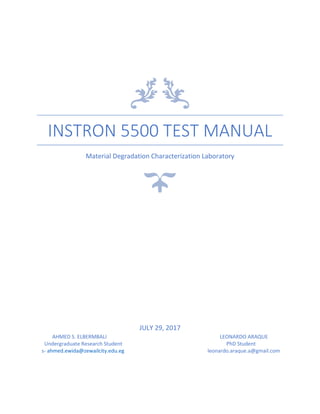
Instron 5500 Test Manual
- 1. INSTRON 5500 TEST MANUAL Material Degradation Characterization Laboratory JULY 29, 2017 AHMED S. ELBERMBALI LEONARDO ARAQUE Undergraduate Research Student PhD Student s- ahmed.ewida@zewailcity.edu.eg leonardo.araque.a@gmail.com
- 2. INSTRON 5500 Manual 1 | P a g e Experimental Procedure for INSTRON 5500 Machine 1. Turn on the machine by pressing the switch button in the back of the machine (fig.1) 2. Turn on the PC and open Merlin software on the Desktop. Once the program is opened, click on “SERVCAL” (fig.2) 3. A screen like the one in (fig.3) will appear. Figure 3 Merlin Interface Figure 1 Power Switch Figure 2 Merlin Software
- 3. INSTRON 5500 Manual 2 | P a g e 4. Given the nature of the material you are testing, identify which load cell you are going to use (50N or 2kN) (fig.4) 5. Check which load cell is plugged into the machine. - If it is the one you need, skip steps (6-8). - If it is not the one you need, make sure the upper load cell is not touching the bottom clamps. If it is touching, use the “JOG UP” and “JOG DOWN” button on the control board of the machine to move the load cell up and take it off using the hex key. 6. Attach the new load cell to the machine with the screw using the hex key(fig.6) Figure 4 Load cells (2kN on the lift and 50N on the right) Figure 6 Load cell attached to the machine Figure 5 Control Board
- 4. INSTRON 5500 Manual 3 | P a g e 7. Plug the load cell into the transducer load of the tensile machine. Now, you have the load cell connected (fig.7) 8. Calibrate the load frame before installing the load cell. 9. Attach the clamp to the load cell using the pin and make sure the two clamps are perfectly aligned with each other. Figure 9 Upper clamp and pin Figure 10 Clamp attached to the load cell Figure 7 Handle and the load plug Figure 8 Calibration of the load
- 5. INSTRON 5500 Manual 4 | P a g e 10. Set the default units you want to use throughout your test. 11. Set the variables that you want to control during the test (fig. 10) 12. Measure the cross-sectional dimension of the specimen using a CALIPER (width, length, and thickness) and write them all down. Figure 11 Caliber Figure 9 Setting test unit Figure 10 Add and view displays
- 6. INSTRON 5500 Manual 5 | P a g e 13. Select “Sample Parameters” from the menu on the right-hand side of the screen, then select “Specimen” to input cross sectional dimensions of the specimen(fig.12) 14. Set your zero for the experiment using the “JOG UP” and “JOG DOWN” button on the control board of the machine to adjust the top load cell so that it barely touches the bottom cell. Make sure you use the “FINE ADJUSTMENT” button to better control the top cell when it is close to the lower one to avoid blocking the cell movement. Record the force displayed at zero extension (to be used later.) Figure 12 Select Parameters Icon Figure 13 Control Unit and Alignment of the cells Figure 14 Load Reset Button
- 7. INSTRON 5500 Manual 6 | P a g e 15. Mark the center line of the specimen so that you can use it to center the specimen between the top and bottom clamps(fig.15). Also mark the center of the clamps so that you can align them with the centerline of the specimen. 16. Place the specimen in the load frame. Make sure the specimen is clamped at the center line marked by two small marks on the top and bottom load cells, and adjust the specimen so it is straight as shown in (fig.16) 17. Move the top cell so that the load indicated on the screen is just almost the same as the reference load at the zero extension you recorded in step 11 (zero-gauge length.) 18. Tight the clippers on the four load cells very well, otherwise the specimen will slip during the test and that will lead to inaccurate results. Figure 15 Alignment Lines Figure 16 Specimen fixation
- 8. INSTRON 5500 Manual 7 | P a g e 19. Record the gauge length from the “Extension” display. This should be the same as the gauge length of the specimen. 20. Zero out the force from the “Load” display by selecting the second button of “Transducer Icon” then click “Balance” to zero out the force. 21. Zero out the gauge length……… 22. Click “Limits” to set the maximum and minimum limits of the applied force to 1.9kN and -1.9kN respectively and make sure to enable both limits by clicking “Enabled”. Click “Done” to return to the main screen. Figure 17 Load control button Figure 18 Load Limits
- 9. INSTRON 5500 Manual 8 | P a g e 23. Make sure the applied force is in the right direction by selecting “UP” for tensile test or “DOWN” for compression test. 24. Start the test by running the program. The test will stop automatically at around 1900 N or -1900 N, depending on the direction of the force as we inserted limits for the applied force before running the test. 25. After the program has been executed, a graph window will appear as “Stress vs. Strain” with x-axis as Strain [Exten.] (mm/mm) and y-axis as Stress (MPa). You can view the curve by pressing on the “Graph” button on the menu at the right side of the screen. 26. Save the experiment data by doing the following: File > Data > End & Save. To get the excel data afterwards, open the C/ folder on the PC > Open Merit > User > Data. And only copy your data for your calculations. Figure 19 Test Direction Control Figure 20 Run Test
- 10. INSTRON 5500 Manual 9 | P a g e 27. Now, connect the extensometer to the machine through the strain plug to get the values of the strain. 28. You will notice that the strain display is now activated and that’s where you read the values of the strain. 29. Attach the extensometer to the specimen using the rubber bands as shown in (fig.22) 30. Repeat steps 14-24 again and record the value of the strain from the display. Figure 21 Extensometer Figure 22 Extensometer fixation
- 11. INSTRON 5500 Manual 10 | P a g e 31. From the displayed values of the stress and strain, you can calculate the Young’s Modulus of the material. 32. To run another test, you can just need to: a. Unload the force applied on the specimen b. Release the specimen b. Disable the limits of the load force by unchecking the “Enabled” button in the limits window mentioned in step 21 c. Balance the load again. 33. End and save the data again. Then exit the merit software: File > Exit
