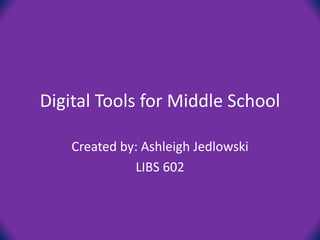
Digital Tools for Middle School
- 1. Digital Tools for Middle School Created by: Ashleigh Jedlowski LIBS 602
- 2. Greetings From the Middle…
- 3. Today’s Tools • Big Huge Labs • Image Chef • Piktochart • QR Code Monkey
- 4. Big Huge Labs http://bighugelabs.com/ • Generally used for creating products with images
- 5. Big Huge Labs- Trading Cards • English SOL 7.5 a) The student will describe the elements of narrative structure including setting, character development, plot structure, theme and conflict.
- 6. Big Huge Labs- Map Activity • Could be used in Social Studies, Science, Foreign Language, etc. • Allows students to choose specific regions and highlight key areas on map
- 7. Big Huge Labs- Magazine Cover • Can be used in any classroom at the beginning of the year as an introductory or “getting to know you” activity
- 8. Big Hug Labs Overview Pros • Versatile image tool with many different activities to choose from • Very user friendly Limitations • While it has many different choices, it may sometimes be a little difficult for students to focus on the activity at hand rather than browsing • Check with ITC at school to see if the site is accessible at your school.
- 9. Image Chef • http://www.imagechef.com/ • Strictly used for manipulating and creating images
- 10. Image Chef- Visual Poetry • English 7.5 d) The student will describe the impact of word choice, imagery, and literary devices including figurative language.
- 11. Image Chef- Wanted Poster • Fun tool to use when discussing heroes and villains
- 12. Image Chef- Photo Frame • Can be used to spruce up images and projects across all curriculums
- 13. Image Chef Overview Pros • Images can be enhanced in as little as 5 minutes • User friendly Limitations • Only offers programs to work with images
- 14. Piktochart • http://piktochart.com/ • Used to create graphic representations of information gathered through reading or collection of data.
- 15. Piktochart- English Connections • English 7.6 The student will read and demonstrate comprehension of a variety of nonfiction texts while: j) Identifying cause and effect relationships
- 16. Piktochart- English Connections Cont’d. • English 7.6 The student will read and demonstrate comprehension of a variety of nonfiction texts while: k)Organizing and synthesizing information for use in written formats
- 17. Piktochart- Math Connections • Students could use Piktochart to create graphic representations of information they have gathered from other students.
- 18. Piktochart Overview Pros • Organizes information into an attractive graphic organizer • Is more engaging than reading an article • Can be laid out in a manner which had never before been considered • Information is easily accessible Limitations • Very difficult to create if specific template is not available • Overly time consuming • Not user friendly
- 19. QR Code Monkey • http://www.qrcode-monkey.com/ • QR codes are generally used as tools that provide more information about a topic when a limited space is available.
- 20. QR Code Monkey- Organizational Patterns • English SOL 7.6 c) The student will read and demonstrate comprehension of a variety of nonfiction texts by identifying an author’s organizational pattern using textual clues, such as transition words and phrases
- 21. QR Code Monkey-Research Papers • Students research a topic and come up with sub categories for their topic of choice, for each subcategory, students must create a QR code and provide information about their topic • Trade and Scan
- 22. QR Code Monkey- Library Use • Use QR Codes to inform students of books in a series or newly released books
- 23. QR Code Monkey Overview Pros • Encourages technology in the classroom • Encourages collaborative work/interaction • Very simple to create Limitations • Technology may not be available • Could cause potential distractions in class.
- 24. Questions/Comments • Does anyone have any questions about the following tools? – Big Huge Labs – Image Chef – Piktochart – QR Code Monkey
Editor's Notes
- Today we are going to be talking about digital tools in the middle school classroom. (15-30 sec. while room settles in)
- Hello! My name is Ashleigh Jedlowski and I am an English teacher at Dozier Middle School in Newport News. I am going into my third year of teaching and just started the Library Science Program at Old Dominion University. During the summer I took a class that introduced me to a variety of digital tools that can be used in the classroom. I am here today to introduce you to some of those tools and show you how you might be able to pair them with your curriculum to use them in your classes. (2-3 minutes)
- Today we will be focusing on four specific digital tools. We will be discussing Big Huge Labs, Image Chef, Piktochart, and QR Code Monkey. Each of these 4 tools can be used in multiple ways in the classroom. (1 min.)
- Big Huge Labs is a great tool to use in the classroom due to the wide range of activities that it offers. Some examples of these activities are: making trading cards, creating magazine covers, customizing maps, creating jigsaw puzzles, posters and many other activities. The main concept to grasp here is that this is overall a tool used for altering and creating products with images. Now we are going to move on and I am going to tell you more about some specific products you can make using this tool. (2-3 min.)
- The first activity that I would like to highlight that can be produced with Big Huge Labs is the creation of trading cards. My idea for how this product could relate to the a curriculum is to tie it back to characterization. The SOL standard 7.5 a from above states that the student will describe the elements of narrative structure including setting, character development, plot structure, theme and conflict. As I said before I would have students focus on characterization with this activity by having them create trading cards for the characters in the novel or short story that we would reading in class. Ultimately I would have students got to a computer lab, upload their picture of the “character” and add in characteristics from the book that describe their character to create their trading card. This activity is a lot of fun for the kids; it gets them moving, thinking, and using technology, so they are able to get very creative with it. If you wanted to use this activity in a Social Studies class you could have students create trading cards for key people in a unit being studied. For example they could make a card for Thomas Edison or Alexander Graham Bell. (3 min.)
- The map activity in this tool is a little more versatile as far as multiple subjects go. It allows you to highlight key areas on a map so you could look at states who were in the Union vs. the Confederacy in the Civil War for Social Studies , or if you wanted to take it in a Science direction you could label countries that get hit with hurricanes vs. countries that don’t have as much storm activity. This map maker could also be used to identify Francophone countries vs. non-Francophone countries in a French class. The mapping function has many different purposes it can serve. (3 min)
- The last product that I am going to show you available from Big Huge Labs is the Magazine Cover template. This template is very functional and can serve as an activity in almost any classroom, depending on what you wanted to have your students do with it. We actually used it in one of my college classes as an introductory activity and I loved it so much I used it in my classroom this year. It is a really easy and fun way to get to know your students and you can always tell them they need to have certain information on certain lines if you are looking for specific criteria. (2 min.)
- Here I am just going to quickly recap the positive aspects and the limitations that you might face with Big Huge Labs. The Pros are that it is a versatile tool with many different activities that can be used. It is also user friendly, which will allow you to be able to create a product in minutes. However, there are also some limitations with this tool. I think that because it offers its user so many choices, it can sometimes be a little distracting and cause students to lose focus of the task at hand. This however can be fixed with time limits and gentle reminders. Another issue that may arise is that the site may not be accessible through your school depending on the blocks that have been set up. I would just double check beforehand and if any problems arise contact your school’s ITC with any questions. Overall I feel this is a great tool and I think you and your students will have a lot of fun working with it. (1 min)
- The second tool I would like to talk to you about is Image Chef. This tool is used specifically for manipulating and creating image products. This image of me from the beginning of the presentation was created in Image Chef. (1 min.)
- The first tool within Image Chef that I will be discussing relates to the 7th grade English curriculum by tying in with poetry. English SOL 7.5 d states The student will describe the impact of word choice, imagery, and literary devices including figurative language. Image Chef has a tool called Visual Poetry which allows students to choose a symbol and then create a poem that takes the shape of whatever symbol has been chosen. Students could choose a shape and then use the criteria provided by the teacher to create a poem to match their image. (2 min.)
- The next tool that is available in Image Chef is a Wanted poster template. This could be used in an English classroom when teaching heroes and villains along with a description of what the person in question is wanted for. This could also be used in a Social Studies class to refer to famous historical figures along with a description of their role in history. This is a fun activity that gets students to make connections to what they are reading and the world around them. (2 min.)
- This last tool is one that can be used for virtually any purpose ranging from adding a pop of color and creativity to projects to scrapbooking or decorating a bulletin board. All it takes is the time to upload an image and pick out a color and in seconds you have a neatly accented photo. ( 1 min.)
- Here is a concise list of the appeals to and limitations of Image Chef. As far at the positive aspects go, the program tools can enhance your images very quickly and in a very user friendly process. When it comes to the limitations of Image Chef, the only one that occurs to me is that the program only works with images and doesn’t have a lot of “extra” tools. Overall this would be a good program to use if you are specifically looking to alter images. ( 1 min.)
- Piktochart is a tool used to create infographics. Some examples of activities that can be done with infographics include: analyzing cause and effect relationships, making connections between two or more items, and processing and creating a visual representation to information ( 1 min)
- Piktochart allows its users to create infographics . The first way in which a teacher might be able to use infographics is in the English classroom. Virginia SOL standard 7.6 j states: English 7.6 The student will read and demonstrate comprehension of a variety of nonfiction texts while: j) identifying cause and effect relationships. This means that students should be able to read something and figured exactly what event took place which caused or could cause other situations to be set in motion. One way students could use Piktochart would be to go on the site and look at examples of infographics containing cause and effect information. After reading and studying the infographic they could read a cause/effect article and create an infographic on the Piktochart site to relay the cause/effect relationship that they read about. I think it is important to take note that this site is not only there to create infographics, but to explore a wealth of examples as well. (2 min.)
- Virginia English SOL standard 7.6 k states: The student will read and demonstrate comprehension of a variety of nonfiction texts while: organizing and synthesizing information for use in written formats. With this in mind, another way Piktochart could be used to aid students in English would be for them to look at an infographic and work backwards to create a text to accompany it. For example, if a student was looking at the infographic above, they should be able to study it and then write a few paragraphs explaining how to rebuild your credit and what could have made it go down in the first place. Having examples readily available for students to study could help them strengthen their analytical and critical thinking skills. (2 min.)
- In Math classes, students could use Piktochart to create an infographic of data they have collected from other students in class. For example, students could do a survey of their peers of how many shows students watch on T.V. during the week, How many hours of television students watch per week and what genre of shows they like to watch. Then they could compile the information into different table on the same infographic and draw conclusions from the available data. (2 min.)
- Wrapping up our my third tool, I am now going to discuss the positive aspects and the limitations of the Piktochart tool. First and foremost, this tool offers an attractive way to display statistics and information. An infographic is also much more engaging to read than an article full of information. The information in an infographic is also much more easily accessible than skimming the pages of an article. Last but not least, the layout of infographics can cause people to take a deeper look at a topic that they may have never thought about before. Infographics tend to lead us down a road of questioning and further research. On the other hand, there are some limitations to the Piktochart tool. They can be very difficult to create if the template someone needs is not available or if they are unsure as to the best way to present the information. The tool also takes a lot of time, though and planning and is not always the most user friendly program. While there seem to be more limitations to this tool than some others, the outcome is usually worth the strife. (2 min.)
- QR codes are codes created that contain information about at topic. When these codes are scanned the information they contain about their particular subject is revealed . In order for the information to be revealed, someone must have a special type of scanner or scanning app. These apps can be downloaded through almost any smartphone. Because of this functionality, QR codes could serve a vital role in interactive learning in our classrooms. (2 min.)
- English SOL 7.6 c states: The student will read and demonstrate comprehension of a variety of nonfiction texts by identifying an author’s organizational pattern using textual clues, such as transition words and phrases. One way I believe the QR Code Monkey tool could help with this standard is through exploratory learning. As a teacher I would like to use this tool in the class by creating a stations activity complete with texts all using different organizational patterns. Students could then go on a gallery walk around the classroom with the mission to identify organizational patterns and their linked signal word. After reading a passage students could scan a QR code which would help them identify the organizational pattern and give them the signal words to look for in that type of passage. It would be the students responsibility to record the notes on the instructional pattern as well as the signal words that pattern uses. I think this would be a great way to break up the monotony of regular note taking practices. This activity would also provide an opportunity for students to show self control with electronic devices in class. It will be a true test as to what types of activities they will be able to handle throughout the year. (3 min.)
- Another way the QR Code Monkey tool could be useful in the classroom is when doing research on a particular topic. Instead of writing one large paper a student could create a few shorter paragraphs that answer very specific questions. For example, a student might have chosen to research koala bears. Instead of creating a large paper the student could focus on 3 specific topics such as 1) What does a Koala look like? 2) Where do they live? 3) What do they eat? A student might write a paragraph on each question and then assign a QR code with the answers to each question. After all students have completed their QR codes they can swap codes with each other and learn about different topics. During an activity like this they are once again up and moving and learning at the same time! (2 min.)
- One last way to incorporate QR Codes into the daily lives of our student’s education would be to use them in the library. Place QR codes on books or on the shelf where particular book in a series are located and have the books in the order they are in the series linked to the QR code. By doing this, a child that has discovered a series that they love will know what shelf to head to the next time they are in the library. (2 min.)
- As we finish discussing this last tool I am going to recap the positive aspects as well as the limitations of QR Code Monkey. The positive aspects about the use of the tool are: it encourages the use of technology in the classroom, it also encourages collaborative work and interaction with classmates. All in all it is also very simple to create a QR code. Some of the limitations of the tool are that technology may not always be available and that some students may not be able to handle themselves while working with the technology. Considering all sides, I feel that the gains of using the codes in class are worth the risks. (2 min.)