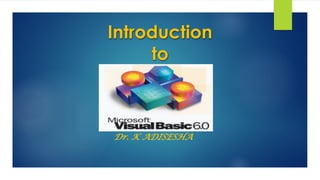
VB PPT by ADI part-1.pdf
- 2. Introduction to Introduction Visual Basic 6 Queries Visual Basic Features Visual Basic IDE 2 Visual Basic 6 Dr. K. Adisesha User Interface
- 3. Introduction Dr. K. Adisesha 3 History of Programming Languages: Programming language - formal language used to give instructions to computers. ➢ Machine language ➢ Procedure-oriented languages ➢ Object-oriented languages ➢ Event-driven languages ➢ Natural languages
- 4. Introduction Dr. K. Adisesha 4 History of Programming Languages: Programming language - formal language used to give instructions to computers. ➢ Machine Language ❖ It is binary code, different for each computer processor ➢ Procedure-Oriented Languages ❖ FORTRAN ❖ COBOL ❖ Pascal ❖ C ❖ Ada
- 5. Introduction Dr. K. Adisesha 5 History of Programming Languages: Programming language - formal language used to give instructions to computers. ➢ Object-oriented languages ❖ Smalltalk ❖ C++ ❖ Ada 95 ➢ Event-driven languages ❖ Visual Basic ❖ most Visual languages ❖ Ada
- 6. Introduction Dr. K. Adisesha 6 History of Programming Languages: Programming language - formal language used to give instructions to computers. ➢ Natural languages ❖ computer will accept a user’s native or natural language, such as English ❖ Researchers continue to work in this area
- 7. Visual Basic Dr. K. Adisesha 7 Visual Basic-6: Visual Basic (VB) is a simple, modern, object-oriented and type-safe programming language. Visual Basic language has its roots in the family of C languages such as C, C++ and it is mostly similar to Java programming. ➢ Versions of Visual Basic ❖ 1992 - Visual Basic 1 for Windows 3 ❖ 1993 - Visual Basic 3.0 (a vast improvement over previous versions) ❖ 1995 - Visual Basic 4 - for Windows 95 ❖ 1996 - Visual Basic 5 - for Office 97 ❖ 1998 - Visual Basic 6 - for Windows 98 & Office 2000
- 8. Visual Basic Dr. K. Adisesha 8 ➢ Visual Basic Editions ❖ Learning Edition ❖ Professional Edition ❖ Enterprise Edition ➢ Other Visual Basic packaging options ❖ VBA (Visual Basic for Applications) ❖ Windows CE Toolkit for Visual Basic ❖ Visual Basic Scripting Edition ❖ Control Creation Edition
- 9. Visual Basic Dr. K. Adisesha 9 Visual Basic is a third-generation event-driven programming language first released by Microsoft in 1991. It evolved from the earlier DOS version called BASIC. ➢ BASIC means Beginners' All-purpose Symbolic Instruction Code. Features of Visual Basic: ❖ Full set of objects - you 'draw' the application ❖ Response to mouse and keyboard actions ❖ Full array of mathematical, string handling, and graphics functions ❖ Can handle fixed and dynamic variable and control arrays ❖ Sequential and random access file support ❖ Useful debugger and error-handling facilities ❖ Powerful database access tools ❖ ActiveX support ❖ Package & Deployment Wizard makes distributing your applications simple
- 10. Visual Basic Dr. K. Adisesha 10 Steps in Developing Application There are three primary steps involved in building a Visual Basic application. ❖ Draw the user interface ❖ Assign properties to controls ❖ Attach code to controls. Visual Basic operates in three modes. ❖ Design mode - used to build application ❖ Run mode - used to run the application ❖ Break mode - application halted and debugger is available
- 11. Visual Basic Dr. K. Adisesha 11 Visual Basic IDE ➢ After installing the vb6 compiler, the icon will appear on your desktop or in your programs menu. ➢ Click on the icon to launch the VB6 compiler. ➢ On start up, Visual Basic 6.0 will display the following dialog box as shown.
- 12. Visual Basic 6 IDE Dr. K. Adisesha 12 ➢ Major windows ❖ Form Designer ❖ Form Layout ❖ Toolbox ❖ Project Explorer ❖ Object Browser ❖ Properties ❖ Code Editor ❖ Immediate, Locals, Watch
- 13. Visual Basic 6 IDE Dr. K. Adisesha 13 Visual Basic IDE The Main Window consists of the title bar, menu bar, and toolbar. ➢ Title bar indicates the project name, the current Visual Basic operating mode, and the current form. ➢ Menu bar has drop-down menus from which you control the operation of the Visual Basic environment. ➢ Toolbar has buttons that provide shortcuts to some of the menu options.
- 14. Visual Basic 6 IDE Dr. K. Adisesha 14 Visual Basic IDE- Menu bar
- 15. Visual Basic 6 IDE Dr. K. Adisesha 15 Drawing the User Interface and Setting Properties: Project Window displays a list of all forms and modules making up your application. You can also obtain a view of the Form or Code windows (window containing the actual Basic coding) from the Project window. ➢ There are two ways to place controls on a form: ❖ Double-click the tool in the toolbox and it is created with a default size on the form. You can then move it or resize it. ❖ Click the tool in the toolbox, then move the mouse pointer to the form window.
- 16. Visual Basic 6 IDE Dr. K. Adisesha 16 Drawing the User Interface and Setting Properties: The Form Window is central to developing Visual Basic applications. It is where you draw your application.
- 17. Visual Basic 6 IDE Dr. K. Adisesha 17 Drawing the User Interface and Setting Properties: ➢ Toolbox is the selection menu for controls used in your application. ➢ Form Layout Window shows where (upon program execution) your form will be displayed relative to your monitor’s screen:
- 18. Visual Basic 6 IDE Dr. K. Adisesha 18 ➢ Toolbox is the selection menu for controls used in your application.
- 19. Visual Basic 6 IDE Dr. K. Adisesha 19 ➢ Toolbox is the selection menu for controls used in your application.
- 20. Visual Basic 6 IDE Dr. K. Adisesha 20 ➢ Toolbox is the selection menu for controls used in your application.
- 21. Control Description Pointer Provides a way to move and resize the controls form PictureBox Displays icons/bitmaps and metafiles. It displays text or acts as a visual container for other controls. TextBox Used to display message and enter text. Frame Serves as a visual and functional container for controls CommandButton Used to carry out the specified action when the user chooses it. CheckBox Displays a True/False or Yes/No option. OptionButton OptionButton control which is a part of an option group allows the user to select only one option even it displays mulitiple choices. Visual Basic 6 IDE Dr. K. Adisesha 21 ➢ Toolbox is the selection menu for controls used in your application.
- 22. Control Description ListBox Displays a list of items from which a user can select one. ComboBox Contains a TextBox and a ListBox. This allows the user to select an ietm from the dropdown ListBox, or to type in a selection in the TextBox. HScrollBar and VScrollBar These controls allow the user to select a value within the specified range of values Timer Executes the timer events at specified intervals of time DriveListBox Displays the valid disk drives and allows the user to select one of them. DirListBox Allows the user to select the directories and paths, which are displayed. FileListBox Displays a set of files from which a user can select the desired one. Visual Basic 6 IDE Dr. K. Adisesha 22 ➢ Toolbox is the selection menu for controls used in your application.
- 23. Control Description Shape Used to add shape (rectangle, square or circle) to a Form Line Used to draw straight line to the Form Image used to display images such as icons, bitmaps and metafiles. But less capability than the PictureBox Data Enables the use to connect to an existing database and display information from it. OLE Used to link or embed an object, display and manipulate data from other windows based applications. Label Displays a text that the user cannot modify or interact with. Shape Used to add shape (rectangle, square or circle) to a Form Visual Basic 6 IDE Dr. K. Adisesha 23 ➢ Toolbox is the selection menu for controls used in your application.
- 24. Visual Basic 6 IDE Dr. K. Adisesha 24 Drawing the User Interface and Setting Properties: Properties Window is used to establish initial property values for objects. ➢ The drop-down box at the top of the window lists all objects in the current form. ➢ Two views are available: ❖ Alphabetic ❖ Categorized ➢ Under this box are the available properties for the currently selected object.
- 25. Visual Basic 6 IDE Dr. K. Adisesha 25 Drawing the User Interface and Setting Properties: Properties Window is used to establish initial property values for objects. ➢ Properties define the characteristics of an object such as Size, Color etc. or sometimes the way in which it behaves. ➢ For example, a TextBox accepts properties such as: ❖ Enables property: allows the TextBox to be enabled or disabled at run time depending on the condition set to True or False. ❖ Font property: sets a particular font in the TextBox. ❖ MultiLine property: allows the TextBox to accept and display multiple lines at run time. ❖ Text property: of the TextBox control sets a particular text in the control. ❖ Visible property: is used to hide the object at run time. ❖ Width property: sets the TextBox to the desired width at design time.
- 26. Visual Basic 6 IDE Dr. K. Adisesha 26 Drawing the User Interface and Setting Properties: Properties Window is used to establish initial property values for objects. ➢ A very important property for each object is its name. The name is used by Visual Basic to refer to a particular object in code. ➢ A convention has been established for naming Visual Basic objects. ➢ A few of the prefixes are:
- 27. Visual Basic 6- Events Dr. K. Adisesha 27 Events: are basically a user action like key press, clicks, mouse movements, etc., or some occurrence like system generated notifications. Applications need to respond to events when they occur. ➢ The combination of controls name and event's name is unique and is the name of the event handler. ➢ The general syntax of event handler is Private sub controlname.cntrolname_eventname () End sub ➢ There are mainly three types of events − ❖ Mouse events ❖ Keyboard events ❖ Focus Events
- 28. Visual Basic 6- Events Dr. K. Adisesha 28 The Mouse events: ➢ Click :This event takes place when user clicks the mouse button once Example : Private Sub Form1_Click() Form1.print “click event is occur” End Sub ➢ DblClick : The Double click event is called when user clicks the Mouse buttons Twice. Example : Private Sub Form1_DblClick() Form1.print “Double click event is occur” End Sub ➢ MouseDown : The MouseDown event is called when user presses the Mouse buttons down Example : Private Sub Form1_MouseDown() Form1.print “Mouse Down event is occur” End Sub
- 29. Visual Basic 6- Events Dr. K. Adisesha 29 The Mouse events: ➢ MouseUp :The MouseUp event is called when user presses the Mouse buttons up Example : Private Sub Form1_MouseUp() Form1.print “Mouse Up event is occur” End Sub ➢ MouseMove: The MouseMove event is called when user Moves the Mouse over Form. Example : Private Sub Form1_MouseMove() Form1.print “Mouse Move event is occur”” End Sub
- 30. Visual Basic 6- Events Dr. K. Adisesha 30 The Keyboard events: ➢ KeyDown: The KeyDown event is called when user presses the KeyBoard buttons down Example : Private Sub Form1_KeyDown() Form1.print “KeyDown event is occur” End Sub ➢ KeyUp :The KeyUp event is called when user presses the Mouse buttons up. Example : Private Sub Form1_KeyUp() Form1.print “Key Up event is occur” End Sub ➢ Change :The change event is triggered by various controls when their contents change. Example : Private Sub Text1_Change() End Sub
- 31. Visual Basic 6- Events Dr. K. Adisesha 31 The Focus event: Focus is the ability of a control to receive user input via keyboard. When an object has the focus, it can receive input from a user. ➢ These are related events, when the focus is move on one control to the other. ❖ SetFocus : Event occurs when user can change the focus from one control to other. ❖ GotFocus : GotFocus event to initialize a control for editing. Private Sub Text1_GotFocus () Text1.text= “event is occur” End Sub ❖ LostFocus : LostFocus event to validate the data entered by the use. Private Sub Text1_LostFocus () Text2.setFocus End Sub
- 32. Event Occurrence Change The user modifies text in a combo box or text box. Click The user clicks the primary mouse button on an object. DblClick The user double-clicks the primary mouse button on an object. DragDrop The user drags an object to another location. DragOver The user drags an object over another control. GotFocus An object receives focus. KeyDown The user presses a keyboard key while an object has focus. Visual Basic 6- Events Dr. K. Adisesha 32 ➢ Events: are what happen in and around your program. These events occur as a result of some specific user action, such as moving the mouse, pressing a key on the keyboard, or clicking a text box.
- 33. Event Occurrence KeyPress The user presses and releases a keyboard key while an object has focus. KeyUp The user releases a keyboard key while an object has focus. LostFocus An object loses focus. MouseDown The user presses any mouse button while the mouse pointer is over an object. MouseMove The user moves the mouse pointer over an object. MouseUp The user releases any mouse button while the mouse pointer is over an object. Visual Basic 6- Events Dr. K. Adisesha 33 ➢ Events: are what happen in and around your program. These events occur as a result of some specific user action, such as moving the mouse, pressing a key on the keyboard, or clicking a text box.
- 34. Visual Basic 6 IDE Dr. K. Adisesha 34 Example: Program to find sum and average of two numbers
- 35. Discussion Dr. K. Adisesha 35 Queries ? Dr. K. Adisesha 9449081542
