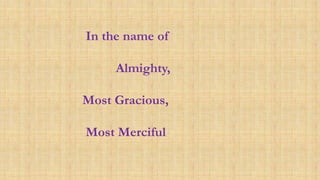
Visual Programming
- 1. In the name of Almighty, Most Gracious, Most Merciful
- 2. Learn Visual Basic 6.0
- 3. SYLLABUS VISUAL PROGRAMMING WITH RDBMS UNIT-I Visual Basic Environment: Integrated Development Environment(IDE) – Title Bar- Menu Bar – Tool Bar – Text Box – Initial Form Window – Project Explorer – Properties Window and Code Window.
- 4. Presented by A. ASHRAF ALI Assistant Professor Department of Computer Science The New College
- 5. 1. Introduction to the Visual Basic Language and Environment : Visual Basic implements graphical user interface that allows the use of graphics for different applications. It provides visual interactive windows with user, like Dialogue box for (color, font ...), Input box, and Output box. Also it is able to create menu to simplify user application. To run this program on user computer: Start>programs>Microsoft Visual Studio 6.0>Microsoft Visual Basic 6.0. It will appear on the computer screen as in the following picture…
- 6. To exit from Visual Basic and return to Windows is like exit from most Windows applications. There are three ways to close the Visual Basic as stated below. 1- Click on close button icon that appears in the upper-left corner of the screen. 2- Press Alt+F4 3- Select File >Exit
- 7. What is Visual Basic? Visual Basic is a tool that allows you to develop Windows (Graphic User Interface - GUI) applications. The applications have a familiar appearance to the user. Visual Basic is event-driven, meaning code remains idle until called upon to respond to some event (button pressing, menu selection, ...). Visual Basic is governed by an event processor. Nothing happens until an event is detected. Once an event is detected, the code corresponding to that event (event procedure) is executed. Program control is then returned to the event processor.
- 8. 2. Some Features of Visual Basic : Visual Basic is GUI (Graphic User Interface - GUI) VB is Interpreter VB is RAD (Rapid Application Development) VB is Faster Application Development Response to mouse and keyboard actions Clipboard and printer access
- 9. 3. Elements of the Integrated Development Environment (IDE) : The IDE environment consists of many elements. Some elements are displayed when Visual Basic is started (By default) as in the following figure. Other elements are displayed if the user requires them. We will list some of these elements.
- 10. a- Menu Bar: It contains a standard command like: File, Edit, View, Window, Help menus, and specific command such as: Project, Format, or Debug menus. Figure is given below….. File Commands for saving, importing, exporting and removing files. Edit Commands for formatting and writing code in the code editor. View Commands for showing and hiding the different components. Insert Commands for inserting subroutines, functions and different types of modules. Format Commands for designing and arranging controls on a User Form. Debug Commands for debugging and stepping through code. Run Commands for testing code and displaying user forms. Tools Commands for accessing additional references and user options. Add-ins Commands for loading and unloading additional COM add-ins. Window Commands for quickly switching between all the open windows. Help Commands for accessing the built-in help files
- 11. b- Toolbar: It contains the most commonly used commands (button), if clicked an action represented by that button is carried out. Figure is given below….. c- ToolBox: It contains a collection of tools that are needed for project design. d- form Designer: It is a window for each form to customize the designed interface of the application. Using the form designer, the user can add controls, graphics, and text to create the desired form appearance.
- 12. e- Properties Window: It is a List of properties settings for a selected form or a control. These properties are characteristics (such as size, visible, or color) of the selected object it provides an easy way to set properties. Figure is given below…..
- 13. f- Project Explorer Window: It is a list of the forms and modules for the current projects. It is a hierarchical tree- branch structure, where the project at top of tree and other parts like forms ,modules) descend from this tree. Figure is given below….. g- Form Layout Window: The Form Layout window is a small screen. Which is used to reposition the form of the application so that it appears in proper place when project is run.
- 14. h- Code Editor Window: Code Editor Window is used to write a VB code for an application. For each form there is a separate code editor window. It is displayed when user clicks on form or object in form.
- 15. INTEGRATED DEVELOPMENT ENVIRONMENT (IDE)
- 16. Thank You