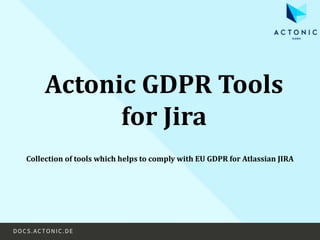
Actonic GDPR Tools for Compliance
- 1. Actonic GDPR Tools for Jira Collection of tools which helps to comply with EU GDPR for Atlassian JIRA
- 2. Introduction Put your global and project administrators again in control by allowing them to configure authoritative automation rules with ease. Yes, Automation for Jira makes it amazingly uncomplicated to combine actions, conditions, and triggers to hold the most complex scenarios nowadays. It combined the functionality of dozens of individual apps with the ease of visual rule builder. Our motivation for automation “Actonic GDPR Tools” for Jira is to make it as simple as possible for your project administrator and project administrator to set up automation for their team without the need to install extra plugins, learn application programming interferences (APIs) and scripts.
- 3. How can you Benefit from Actonic GDPR? Prepare your business well for GDPR and turn it in to your competitive benefit. Make your customers more aware of personal data processing. Enhance the value you create for your customers with a well- functioning processing of personal data.
- 4. Getting Started Get ready for more transparency, more informed approval and more rights for data subject with Actonic GDPR Tools! 1. Installation Go into “Atlassian Marketplace” and install the app "Actonic GDPR Tools for Jira". Use for the installation the Universal Plugin Manager from Atlassian. There are different ways to install apps, have a look at them here. The simplest way is described next: • As an admin, log into your Jira instance. • Click the admin drop-down and select Atlassian Marketplace. The Manage add-ons screen loads. • Click “Find new add-ons” from the left-hand side of the page. • Find Actonic GDPR Tools for JIRA via search. The appropriate app version appears in the search results. • Click Try free to initiate a new trial or Buy now to buy a license for Automation Tools for Jira. • You're prompted to log in to “MyAtlassian”. • Here, Automation Tools for Jira begins to download. • Enter your information & click Generate license when redirected to MyAtlassian. Click Apply license.
- 5. 2. Configuration Overview Navigate to Jira Administration → Add-ons The ACTONIC GDPR Tools are on the left-hand side of the page
- 6. Information Announcing This feature is used to enable the user to show and accept your privacy policy or the term of use. Configure your announcements An easy-to-use administration panel lets you configure title & the contents of in- system announcement pages. Keep track of acknowledgments It keeps track of acknowledgments of how many of your registered users have acknowledged your privacy policy agreement or terms of use. Empower your system or project admin Enable your project admin or system admin to inform their users of upcoming events or other information that affects their project, all without any coding!
- 7. Permission Monitoring In order to have an access to Permission Monitoring, follow the below- mentioned steps: 1. Navigate to Permission Monitoring tab • Log into your Jira instance, as an admin. • Click the admin drop-down and select JIRA Administration -> Add-ons. • Navigate to Permission Monitoring tab.
- 8. 2. Select A Filter • You can choose a filter for the results of the permission monitoring. • You can select from User, User in Groups, Project, Event type, Date from to and Sorting by. • You need to click on the "Filter" button to see the filtered results.The filter results will be shown in a table format. The columns are date, author, user in group, event type, and details.
- 9. 3. Clear The Results You can reset your filters when you click on the Clear button. 4. Export Results You can export the permission monitoring results.
- 10. View Permissions There are several ways to verify if someone has a certain permission. Filter by User • Go to the JIRA administration. • Click the admin drop-down and select JIRA Administration -> Add-ons. • Navigate to View Permissions Filter by Project Select a user to see in which project the user has view permissions. Select a project to see which users have view permissions in this specific project.
- 11. Access Statistics It tracks & stores all "Page View" events for every user including anonymous. Select A Filter Filter Results • You can select a filter for the results of the “access statistics”. • You can choose from User, Project, Ticket ID, Date from/to and Sorting by. • After this, you can click on the "Filter" button to see the results. • The filter results are shown in a table format. • The columns are date, project, issue, user, IP address and type. • This tool differentiates a browser call which was made by any browser and REST call which was made by a 3rd party application.
- 12. Data Level Agreement We can say like, this is a very powerful tool to automate the deletion process. Navigate to “Permission Monitoring” tab. • Make use of JQL to define the problems which will be processed. • Each rule may be applied only to particular JQL result set. • Time execution interval will be a cron expression (see https://en.wikipedia.org/wiki/Cron). • Further Action will be done on the basis of one of the possible options • Send Notification • Add a comment to the issue • Delete issue • Restrict access to the issue. Set some new rules
