filtering of non stationary signal
•
0 likes•299 views
This document describes a lab experiment on filtering a non-stationary signal. The objective is to understand the effect of poles and zeros on frequency response using MATLAB. A signal containing 10Hz, 65Hz and 200Hz sinusoids is generated. Low pass, band pass and high pass filters are designed to extract each component. FIR filters provide linear phase but are slower while IIR filters are faster but do not provide linear phase. The lab demonstrates how to extract desired information from a signal using different filter types.
Report
Share
Report
Share
Download to read offline
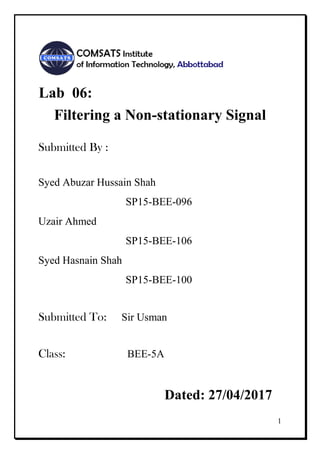
Recommended
Recommended
More Related Content
Similar to filtering of non stationary signal
Similar to filtering of non stationary signal (20)
ECG Signal Denoising using Digital Filter and Adaptive Filter

ECG Signal Denoising using Digital Filter and Adaptive Filter
IRJET- Design and Implementation of Butterworth, Chebyshev-I Filters for Digi...

IRJET- Design and Implementation of Butterworth, Chebyshev-I Filters for Digi...
Design Low Pass FIR Digital Filter for Cut off Frequency Calculation Using Ar...

Design Low Pass FIR Digital Filter for Cut off Frequency Calculation Using Ar...
The Doppler EffectWhat is the Doppler effect, and why is it impo.docx

The Doppler EffectWhat is the Doppler effect, and why is it impo.docx
A 128 tap highly tunable cmos if finite impulse response filter for pulsed ra...

A 128 tap highly tunable cmos if finite impulse response filter for pulsed ra...
More from COMSATS Abbottabad
More from COMSATS Abbottabad (20)
Addition, subtraction and multiplication in assembly language

Addition, subtraction and multiplication in assembly language
Mathematical Modelling of Electro-Mechanical System in Matlab

Mathematical Modelling of Electro-Mechanical System in Matlab
Mathematical Modelling of Electrical/Mechanical modellinng in MATLAB

Mathematical Modelling of Electrical/Mechanical modellinng in MATLAB
Recently uploaded
Call Girl Aurangabad Indira Call Now: 8617697112 Aurangabad Escorts Booking Contact Details WhatsApp Chat: +91-8617697112 Aurangabad Escort Service includes providing maximum physical satisfaction to their clients as well as engaging conversation that keeps your time enjoyable and entertaining. Plus they look fabulously elegant; making an impressionable. Independent Escorts Aurangabad understands the value of confidentiality and discretion - they will go the extra mile to meet your needs. Simply contact them via text messaging or through their online profiles; they'd be more than delighted to accommodate any request or arrange a romantic date or fun-filled night together. We provide –(INDIRA) Call Girl Aurangabad Call Now 8617697112 Aurangabad Escorts 24x7

(INDIRA) Call Girl Aurangabad Call Now 8617697112 Aurangabad Escorts 24x7Call Girls in Nagpur High Profile Call Girls
Call Girl Meerut Indira Call Now: 8617697112 Meerut Escorts Booking Contact Details WhatsApp Chat: +91-8617697112 Meerut Escort Service includes providing maximum physical satisfaction to their clients as well as engaging conversation that keeps your time enjoyable and entertaining. Plus they look fabulously elegant; making an impressionable. Independent Escorts Meerut understands the value of confidentiality and discretion - they will go the extra mile to meet your needs. Simply contact them via text messaging or through their online profiles; they'd be more than delighted to accommodate any request or arrange a romantic date or fun-filled night together. We provide –(INDIRA) Call Girl Meerut Call Now 8617697112 Meerut Escorts 24x7

(INDIRA) Call Girl Meerut Call Now 8617697112 Meerut Escorts 24x7Call Girls in Nagpur High Profile Call Girls
Call girls in delhi ✔️✔️🔝 9953056974 🔝✔️✔️Welcome To Vip Escort Services In Delhi [ ]Noida Gurgaon 24/7 Open Sex Escort Services With Happy Ending ServiCe Done By Most Attractive Charming Soft Spoken Bold Beautiful Full Cooperative Independent Escort Girls ServiCe In All-Star Hotel And Home Service In All Over Delhi, Noida, Gurgaon, Faridabad, Ghaziabad, Greater Noida,
• IN CALL AND OUT CALL SERVICE IN DELHI NCR
• 3* 5* 7* HOTELS SERVICE IN DELHI NCR
• 24 HOURS AVAILABLE IN DELHI NCR
• INDIAN, RUSSIAN, PUNJABI, KASHMIRI ESCORTS
• REAL MODELS, COLLEGE GIRLS, HOUSE WIFE, ALSO AVAILABLE
• SHORT TIME AND FULL TIME SERVICE AVAILABLE
• HYGIENIC FULL AC NEAT AND CLEAN ROOMS AVAIL. IN HOTEL 24 HOURS
• DAILY NEW ESCORTS STAFF AVAILABLE
• MINIMUM TO MAXIMUM RANGE AVAILABLE.
Call Girls in Delhi & Independent Escort Service –
CALL GIRLS SERVICE DELHI NCR
Vip call girls in Delhi
Call Girls in Delhi, Call Girl Service 24×7 open
Call Girls in Delhi Best Delhi Escorts in Delhi
Low Rate Call Girls In Saket Delhi
X~CALL GIRLS IN Ramesh Nagar Metro
best Delhi call girls and Delhi escort service.
CALL GIRLS SERVICE IN ALL DELHI …
(Delhi) Call Girls in (Chanakyapuri)
Hot And Sexy Independent Model Escort Service In Delhi Unlimited Enjoy Genuine 100% Profiles And Trusted Door Step Call Girls Feel Free To Call Us Female Service Hot Busty & Sexy Party Girls Available For Complete Enjoyment. We Guarantee Full Satisfaction & In Case Of Any Unhappy Experience, We Would Refund Your Fees, Without Any Questions Asked. Feel Free To Call Us Female Service Provider Hours Opens Thanks.
Delhi Escorts Services 100% secure Services.Incall_OutCall Available and outcall Services provide.
We are available 24*7 for Full Night and short Time Escort Services all over Delhi NCR.
Delhi All Hotel Services available 3* 4* 5* Call Call
Delhi Escorts Services And Delhi Call Girl Agency 100% secure Services in my agency. Incall and outcall Services provide.
We are available 24*7 for Full Night and short Time Escort Services my agency in all over New Delhi
Delhi All Hotel Services available my agency
SERVICES [✓✓✓]
Housewife
College Girl
VIP Escort
Independent Girl
Aunty
Without a Condom sucking )?
Sexy Aunty.DSL (Dick Sucking Lips)?
DT (Dining at the Toes English Spanking)
Doggie (Sex style from no behind)??
OutCall- All Over Delhi Noida Gurgaon 24/7
FOR APPOINTMENT Call/Whatsop / 9953056974Call Girls in Ramesh Nagar Delhi 💯 Call Us 🔝9953056974 🔝 Escort Service

Call Girls in Ramesh Nagar Delhi 💯 Call Us 🔝9953056974 🔝 Escort Service9953056974 Low Rate Call Girls In Saket, Delhi NCR
Booking open Available Pune Call Girls Pargaon 6297143586 Call Hot Indian Girls Waiting For You To Fuck
Booking Contact Details
WhatsApp Chat: +91-6297143586
pune Escort Service includes providing maximum physical satisfaction to their clients as well as engaging conversation that keeps your time enjoyable and entertaining. Plus they look fabulously elegant; making an impressionable.
Independent Escorts pune understands the value of confidentiality and discretion - they will go the extra mile to meet your needs. Simply contact them via text messaging or through their online profiles; they'd be more than delighted to accommodate any request or arrange a romantic date or fun-filled night together.
We provide -
01-may-2024(v.n)
Booking open Available Pune Call Girls Pargaon 6297143586 Call Hot Indian Gi...

Booking open Available Pune Call Girls Pargaon 6297143586 Call Hot Indian Gi...Call Girls in Nagpur High Profile
Recently uploaded (20)
(INDIRA) Call Girl Aurangabad Call Now 8617697112 Aurangabad Escorts 24x7

(INDIRA) Call Girl Aurangabad Call Now 8617697112 Aurangabad Escorts 24x7
(INDIRA) Call Girl Meerut Call Now 8617697112 Meerut Escorts 24x7

(INDIRA) Call Girl Meerut Call Now 8617697112 Meerut Escorts 24x7
VIP Call Girls Ankleshwar 7001035870 Whatsapp Number, 24/07 Booking

VIP Call Girls Ankleshwar 7001035870 Whatsapp Number, 24/07 Booking
The Most Attractive Pune Call Girls Manchar 8250192130 Will You Miss This Cha...

The Most Attractive Pune Call Girls Manchar 8250192130 Will You Miss This Cha...
Call Girls in Ramesh Nagar Delhi 💯 Call Us 🔝9953056974 🔝 Escort Service

Call Girls in Ramesh Nagar Delhi 💯 Call Us 🔝9953056974 🔝 Escort Service
Booking open Available Pune Call Girls Pargaon 6297143586 Call Hot Indian Gi...

Booking open Available Pune Call Girls Pargaon 6297143586 Call Hot Indian Gi...
The Most Attractive Pune Call Girls Budhwar Peth 8250192130 Will You Miss Thi...

The Most Attractive Pune Call Girls Budhwar Peth 8250192130 Will You Miss Thi...
UNIT-V FMM.HYDRAULIC TURBINE - Construction and working

UNIT-V FMM.HYDRAULIC TURBINE - Construction and working
filtering of non stationary signal
- 1. 1 Lab 06: Filtering a Non-stationary Signal Submitted By : Syed Abuzar Hussain Shah SP15-BEE-096 Uzair Ahmed SP15-BEE-106 Syed Hasnain Shah SP15-BEE-100 Submitted To: Sir Usman Class: BEE-5A Dated: 27/04/2017
- 2. 2 Objective: In today’s lab the objective will be to understand the effect of pole and zeros on frequency response using MATLAB. Statement of Problem: 1. Generate a unit step function as you have done in Lab II. 2. Generate the following signal keeping simulation frequency as 1000 and index as -2000:3000. Where t=index/fs. 3. 𝑥(𝑡)= sin(2𝜋(10)𝑡)𝑢(−𝑡)+ 5cos(2𝜋(65)𝑡)𝑢(𝑡)+ 2sin(2𝜋(200)𝑡)( 𝑢(𝑡 + 1)− 𝑢(𝑡-2)). 4. Plot the signal and its Fourier Transform. 5. Now design a filter using fdatool that provides you only the 10 Hz signal. 6. Now using the following code apply filter to the generated signal. Hd = f1_lab6; y=filter(Hd,x); 7. Now repeat step 6 to 8 to attain 65 Hz signal and 200 Hz signal, respectively. Procedure: clc clear all close all index= -2000:3000; fs=1000; N=5000; t=index/fs; u=sin(2*pi*10*t).*heaviside(-t); v=5*cos(2*pi*65*t).*heaviside(t); w=2*sin(2*pi*200*t).*(heaviside(t+1)-heaviside(t-2)); x=u+v+w; subplot(121) plot(t,x); title('input signal') xlabel('t (sec)') ylabel('x(t)') grid on;
- 3. 3 y=fftshift(fft(x)); T=linspace(-fs/2,fs/2,N); subplot(122) plot([T 0],y); title('FFT') xlabel('Omega (rad/sec)') ylabel('|X(j Omega)|') grid; 10Hz Signal: clc clear all close all index= -2000:3000; fs=1000; N=5000; t=index/fs; u=sin(2*pi*10*t).*heaviside(-t); v=5*cos(2*pi*65*t).*heaviside(t); w=2*sin(2*pi*200*t).*(heaviside(t+1)-heaviside(t-2)); x=u+v+w;
- 4. 4 subplot(231) plot(t,u); title('sin(2 pi10t).u(-t)') xlabel('t (sec)') ylabel('x(t)') grid on; subplot(232) plot(t,v); title('5cos(2 pi65t).u(t)') xlabel('t (sec)') ylabel('x(t)') grid on; subplot(233) plot(t,w); title('2sin(2 pi200t).(u(t+1)-u(t-2))') xlabel('t (sec)') ylabel('x(t)') grid on; subplot(234) plot(t,x); title('input signal') xlabel('t (sec)') ylabel('x(t)') grid on; y=fftshift(fft(x)); T=linspace(-fs/2,fs/2,N); subplot(235) plot([T 0],y); title('FFT') xlabel('Omega (rad/sec)') ylabel('|X(j Omega)|') grid; Filter designing: For f=10 Hz Fs=1000Hz Fpass=11 Fstop=12
- 6. 6 65Hz Signal: clc clear all close all index= -2000:3000; fs=1000; N=5000; t=index/fs; u=sin(2*pi*10*t).*heaviside(-t); v=5*cos(2*pi*65*t).*heaviside(t); w=2*sin(2*pi*200*t).*(heaviside(t+1)-heaviside(t-2)); x=u+v+w; subplot(231) plot(t,u); title('sin(2 pi10t).u(-t)') xlabel('t (sec)') ylabel('x(t)') grid on; subplot(232) plot(t,v); title('5cos(2 pi65t).u(t)') xlabel('t (sec)') ylabel('x(t)') grid on; subplot(233) plot(t,w); title('2sin(2 pi200t).(u(t+1)-u(t-2))') xlabel('t (sec)') ylabel('x(t)') grid on; subplot(234) plot(t,x); title('input signal') xlabel('t (sec)')
- 7. 7 ylabel('x(t)') grid on; y=fftshift(fft(x)); T=linspace(-fs/2,fs/2,N); subplot(235) plot([T 0],y); title('FFT') xlabel('Omega (rad/sec)') ylabel('|X(j Omega)|') grid; Filter For f=65 Hz Fs=1000Hz Fstop1=60 Fpass1=63 Fpass2=67 Fpass3=70 Hd=sixfivhz; k=filter(Hd,x); subplot(236) plot(t,k); label('65Hz filtered signal') grid on;
- 8. 8 200Hz Signal: clc clear all close all index= -2000:3000; fs=1000; N=5000; t=index/fs; u=sin(2*pi*10*t).*heaviside(-t); v=5*cos(2*pi*65*t).*heaviside(t); w=2*sin(2*pi*200*t).*(heaviside(t+1)-heaviside(t-2)); x=u+v+w; subplot(231) plot(t,u); title('sin(2 pi10t).u(-t)') xlabel('t (sec)')
- 9. 9 ylabel('x(t)') grid on; subplot(232) plot(t,v); title('5cos(2 pi65t).u(t)') xlabel('t (sec)') ylabel('x(t)') grid on; subplot(233) plot(t,w); title('2sin(2 pi200t).(u(t+1)-u(t-2))') xlabel('t (sec)') ylabel('x(t)') grid on; subplot(234) plot(t,x); title('input signal') xlabel('t (sec)') ylabel('x(t)') grid on; y=fftshift(fft(x)); T=linspace(-fs/2,fs/2,N); subplot(235) plot([T 0],y); title('FFT') xlabel('Omega (rad/sec)') ylabel('|X(j Omega)|') grid; Filter For f=200 Hz Fs=1000Hz Fstop=195 Fpass=200
- 11. 11 Questions: Q1: While designing your filter which filter did you choose FIR or IIR? Ans: We designed our filter using IIR. Q2: What was the effect of using an FIR filter? Ans: Using FIR, it gives us linear phase and constant group delay but the order of the system is high so speed of processing is slow and it is time consuming. Q3: What was the effect of using an IIR Filter? Ans: Using IIR, order of the system is low and processing of the system is fast but it doesn’t give us constant group delay and linear phase. Q4: Explain in which case you used Low-pass, high-pass or bandpass and also describe the pole zero placement for each case. Ans: In the 1st case for filtering data we use low pass filter with cutoff at 10Hz. In 2nd case we use bandpass filter with cutoff at 65Hz and in 3rd case we use highpass filter with cutoff at 200Hz. Conclusion: In this lab we analyse the bahaviour of the time varying signal after passing through filters of certain cutoff value. We learn to extract our desired information form the signal using lowpass, bandpass and highpass filters. Also we learn to design filter according to our required situation. We use FIR filter where we compromise on cost and speed and IIR filters where we compromise on phase.
