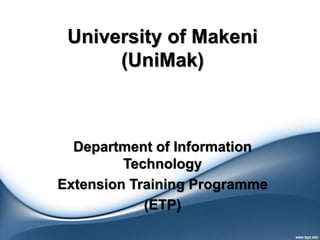
Introduction to internet
- 1. University of Makeni (UniMak) Department of Information Technology Extension Training Programme (ETP)
- 2. Introduction Who am I? And who are you?
- 4. Course Outline Understanding HTTP Building Static Sites with HTML 5 Enhancing presentation with CSS 3.0 Adding behavior with JavaScript Server-side programming with PHP Database Communication with SQL Server-side communication with AJAX Security best-practices for developers
- 5. Course Teaching Techniques Theoretical-framework Hands-on Lab work Assignments Ad-hoc projects
- 6. Communication Route(s) Electronic WhatsApp: (+232-30-198-359) Electronic Mail: yusufbrima@gmail.com yusufbrima@yahoo.com yusufbrima@outlook.com Facebook : facebook.com/yusuf.brima LinkedIn: Yusuf Brima Face2face*
- 7. Course Pre-requisites (Dependencies) Prior knowledge of “basic computer usage ” A computer to follow along Internet Access (for project publishing on the Internet) An online transaction-enabled account (e.g., Credit Card/MasterCard …)*
- 8. Tools and environments for the course Development Platform Average/ Fair Performance Computer (RAM >=1GB & Clock Cycles >= 1GHz) Code Editor PHP Development Server(s) Stack LAMP MAMP XAMP WAMP Up-to-date Internet browser Hosting provider DNS Registrar
- 9. Tools and environments for the course cont’d PHP http://www.php.net/downloads.php MySQL Server http://www.mysql.com/downloads/index.html XAMPP https://www.apachefriends.org/download.html Apache https://httpd.apache.org/download.cgi
- 10. Brief history of the Internet The INTERNET is a network of computers, which links many different types of computers all over the world. ARPANET was the first WAN and had only four sites in 1969. In 1989, the U.S. government lifted restrictions on the use of INTERNET, and allow its usage for commercial purposes as well.
- 11. The ARPANET The INTERNET is a network of computers, which links many different types of computers all over the world. ARPANET was the first WAN and had only four sites in 1969. In 1989, the U.S. government lifted restrictions on the use of INTERNET, and allow its usage for commercial purposes as well.
- 12. Basic Services of the Internet Electronic Mail (E-Mail) – Allow user to send a mail (message ) to another internet user in any part of the world in a near-real-time manner . File Transfer Protocol (FTP) – Allow user to move a file from one computer to another on the internet. Telnet – Allow a user to log into another computer somewhere on the internet .
- 13. Electronic Mail (E-Mail) E-Mail is a rapid and productive communication tool because : It is faster than Paper Mail . Unlike telephone, The persons communicating with each other need not to be available at the same time. Unlike Fax documents , Email documents can be stored in a computer and be easily edited using editing programs.
- 14. TELNET Some common uses of telnet service are - Using the computing power of the remote computer. Using a software on the remote computer. Accessing remote computers data base or achieve. Logging into ones own computer from another computer.
- 15. The World Wide Web (WWW) World Wide Web or W3 is the most popular and promising method of organizing and accessing information on the INTERNET. Hypertext is a new way of information storage and retrieval that enables authors to structure information in novel ways. A properly designed hypertext document can help users to locate desired type of information rapidly.
- 16. The World Wide Web (WWW) Cont’d Hypertext documents enable this by using a series of link. A link is a special type of item in a hypertext document connecting the document to another document. Hypertext documents on internet are known as Web Pages.
- 17. Web Browsers To use a computer as a Web client, a user needs to load on it a special software tool known as WWW Browser. Browser provide following navigation facilities – Do not require a user to login to a server computer. Enable a user to visit a server computer’s site directly and access information on it by specifying its URL (Uniform Resource Locator). Enable user to create and maintain a personal hotlist of favorite URL.
- 18. Web Browsers Cont’d Maintain a history of server computers visited by user in a surfing session. Enable a user to download information in various formats
- 19. Internet Search Engine Internet search engine is an application, which helps users to locate Web sites containing useful information and references. To search Information : A user types the description of the information using the user interface of the search engine. The search engine then searches the requested information on the WWW and returns the results to the user. Results enable the user to locate the requested quickly from the last ocean of information available on the internet.
- 21. Hypertext documents enable this by using a series of link. A link is a special type of item in a hypertext document connecting the document to another document. Hypertext documents on internet are known as Web Pages.
- 22. Uses of the Internet Some important current strategic of the INTERNET are : On-line communication Software sharing Organization promotion Product promotion and feedback about products On-line journals, magazines, Encyclopedia, and dictionary On-line shopping …
- 23. Getting started with Web Development Domain Name Service Hosting Provider (Web Host) Virtual Private Server (VPS)
- 24. DNS -TCP/IP Addresses Every host on the Internet must have a unique IP address The IP address is a 32-bit number which we write in dotted decimal notation The first part of the IP address is the network address – the remainder is the host ID
- 25. Network Address Example 216.58.208.195 – google.com.sl 157.240.1.35– Facebook.com 216.38.58.143 – statehouse.gov.sl IP addresses are comfortable for machines but not humans!
- 26. Obtaining an Internet Network Address IP network addresses must be unique, or the Internet will not be stable The Internet Network Information Centre (InterNIC) was originally responsible for issuing Internet network addresses Today, the Internet Assigned Number Authority (IANA) issues network addresses to Information Service Providers (ISPs) ISPs split networks up into subnets and sell them on to their customers
- 27. Domain Name System (DNS) IP addresses are used to identify hosts on a TCP/IP network Example: 216.38.58.143 Numbers are not ‘friendly’ – people prefer names DNS is a protocol used to map IP addresses to textual names E.g. www.statehouse.gov.sl maps to 216.38.58.143
- 28. DNS on the Internet DNS names have a hierarchical structure
- 29. Domain Name Registration Select a unique easy-to-remember name. Underscores are okay as well as dashes. It must be at least two characters long and no more than 63 characters maximum, excluding the top level domain. The first and last character cannot be a hyphen. Domain names are not case-sensitive. Check with Whois.net whether it's available or not.
- 30. Domain Name Registration Cont’d If it's available, then choose your domain name extension. The most popular top-level domains may cost higher than the less used ones. Go to checkout and pay for your domain name. You can use either PayPal or a Credit Card. Edit your account at the domain registrar site to reflect the domain name servers (at least 2) to point your domain to. These domain name servers (DNS) are provided by your web host and are needed to help translate numerical IP addresses to human-readable domain names.
- 31. Hypertext Transfer Protocol (HTTP) Request Browser app WWW server The Internet (TCP/IP) Web page HTTP is the protocol used to access resources on the World Wide Web A browser application is used to send a request to the WWW server for a resource, e.g. a web page, graphics file, audio file, etc. The server responds by sending the resource (a file) to the client and closing the connection
- 32. Uniform Resource Locator (URL) Hypertext documents enable this by using a series of link. URL is the standard for specifying the whereabouts of a resource (such as a web page) on the Internet A URL has four parts: The protocol used to retrieve the resource The host where the resource is held The port number of the server process on the host The name of the resource file http://www.statehouse.gov.sl:80/index.php Protocol Host Port number Name of web page
- 33. URL Defaults A server will normally be setup to use standard defaults This enables the URL to be simplified In the case of a Web server for example Default port will be 80 Default name for home page will be index.html* Hence the previous URL can be shortened to http://etp-unimak.hit.ng
- 34. Well known Port Addresses 21 FTP 23 Telnet 25 SMTP (mail) 22 SSH 80 HTTP 443 HTTPS
- 35. WEB HOSTS WWW provides a bi-directional communication flow At its core, a Web server serves static content to a Web browser by loading a file from a disk and serving it across the network to a user's Web browser. Some companies that own computers acting as web servers often offer web hosting services Web hosting is a service which allocates space for customers to showcase their websites on computer servers that are connected to the Internet 24/7.
- 36. Free web hosting Free, (sometimes) advertisement-supported web hosting, and is often limited when compared to paid hosting. Good: Low cost. It's free. Good for family, hobby or personal sites. Free email is often an option. Bad: No domain names. Few, limited, or no software options. Limited security options. Limited or no database support. Limited technical support.
- 37. Shared Web Hosting One's website is placed on the same server as many other sites, ranging from a few to hundreds or thousands. Typically, all domains may share a common pool of server resources, such as RAM and the CPU. The features available with this type of service can be quite extensive. Good: Low cost. Cost is shared with others. Good for small business and average traffic. Multiple software options. Own domain name. Good support. Bad: Reduced security due to many sites on one server. Restrictions on traffic volume. Restricted database support. Restricted software support.
- 38. Virtual Dedicated Server Dividing a server into virtual servers, where each user feels like they're on their own dedicated server, but they're actually sharing a server with many other users. The users may have root access to their own virtual space. This is also known as a virtual private server or VPS. Customers are sometimes responsible for patching and maintaining the server. Good: Low cost. Cost is shared with others. Good for small business and average traffic. Multiple software options. Own domain name. Good support. Bad: Reduced security due to many sites on one server. Restrictions on traffic volume. Restricted database support. Restricted software support.
- 39. Dedicated hosting service The user gets his or her own Web server and gains full control over it (root access for Linux/administrator access for Windows); This is usually the least expensive for Dedicated plans. The user has full administrative access to the box, which means the client is responsible for the security and maintenance of his own dedicated box. Good: Good for large business. Good for high traffic. Multiple domain names. Powerful email solutions. Powerful database support. Strong (unlimited) software support. Bad: Expensive. Requires higher skills.
- 40. Web Host Management Web hosts provide graphical user interface (GUI) software for easy management of one's site. Examples of these GUI are cPanel (www.cpanel.net) and Plesk. For easy website creation many companies have created content management software for blogs, forums and websites. Examples of CMS are WordPress, Drupal, Joomla, Blogger… For local installations, you can use XAMPP which you can download at apachefriends.org XAMPP can be installed in almost all types of OS (i.e. Windows, Linux, Solaris and Mac OS X)
