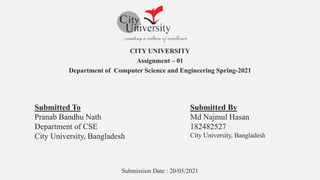
Understanding Key Internet Concepts
- 1. CITY UNIVERSITY Assignment – 01 Department of Computer Science and Engineering Spring-2021 Submission Date : 20/05/2021 Submitted To Pranab Bandhu Nath Department of CSE City University, Bangladesh Submitted By Md Najmul Hasan 182482527 City University, Bangladesh
- 2. Web : The Web is the common name for the World Wide Web, a subset of the Internet consisting of the pages that can be accessed by a Web browser. Many people assume that the Web is the same as the Internet, and use these terms interchangeably. However, the term Internet actually refers to the global network of servers that makes the information sharing that happens over the Web possible. So, although the Web does make up a large portion of the Internet, but they are not one and same. World Wide Web Consortium (W3C) : The World Wide Web Consortium (W3C) is the main international standards organization for the World Wide Web. Founded in 1994 and currently led by Tim Berners-Lee, the consortium is made up of member organizations that maintain full-time staff working together in the development of standards for the World Wide Web. As of 21 October 2019, W3C had 443 members.W3C also engages in education and outreach, develops software and serves as an open forum for discussion about the Web.
- 3. Network : A network is a collection of computers, servers, mainframes, network devices, peripherals, or other devices connected to one another to allow the sharing of data. An example of a network is the Internet, which connects millions of people all over the world. To the right is an example image of a home network with multiple computers and other network devices all connected. Internet : Internet, a system architecture that has revolutionized communications and methods of commerce by allowing various computer networks around the world to interconnect. Sometimes referred to as a “network of networks,” the Internet emerged in the United States in the 1970s but did not become visible to the general public until the early 1990s. By 2020, approximately 4.5 billion people, or more than half of the world’s population, were estimated to have access to the Internet.
- 4. Email : Electronic mail (email or e-mail) is a method of exchanging messages ("mail") between people using electronic devices. Email entered limited use in the 1960s, but users could only send to users of the same computer, and some early email systems required the author and the recipient to both be online simultaneously, similar to instant messaging. Ray Tomlinson is credited as the inventor of email; in 1971, he developed the first system able to send mail between users on different hosts across the ARPANET, using the @ sign to link the user name with a destination server. By the mid-1970s, this was the form recognized as email. Email operates across computer networks, primarily the Internet. Today's email systems are based on a store-and- forward model. Email servers accept, forward, deliver, and store messages. Neither the users nor their computers are required to be online simultaneously; they need to connect, typically to a mail server or a webmail interface to send or receive messages or download it. Originally an ASCII text-only communications medium, Internet email was extended by Multipurpose Internet Mail Extensions (MIME) to carry text in other character sets and multimedia content attachments. International email, with internationalized email addresses using UTF-8, is standardized but not widely adopted.[ The history of modern Internet email services reaches back to the early ARPANET, with standards for encoding email messages published as early as 1973 (RFC 561). An email message sent in the early 1970s is similar to a basic email sent today.
- 5. Simple Mail Transfer Protocol (SMTP) : The Simple Mail Transfer Protocol (SMTP) is an internet standard communication protocol for electronic mail transmission. Mail servers and other message transfer agents use SMTP to send and receive mail messages. User-level email clients typically use SMTP only for sending messages to a mail server for relaying, and typically submit outgoing email to the mail server on port 587 or 465 per RFC 8314. For retrieving messages, IMAP and POP3 are standard, but proprietary servers also often implement proprietary protocols, Exchange ActiveSync. Since SMTP's introduction in 1981, it has been updated, modified and extended multiple times. The protocol version in common use today has extensible structure with various extensions for authentication, encryption, binary data transfer, internationalized email addresses. SMTP servers commonly use the Transmission Control Protocol on port number 25 (for plaintext) and 587 (for encrypted communications). Mine : The computer has made a significant impact on mine planning and design. Computer systems are now available to emulate existing planning techniques and also to perform what were once manually difficult tasks. The present paper briefly reviews the introduction of computer systems into mine planning and design and then looks at a selection of areas of application. These include reserve estimation, layout evaluation and equipment selection and scheduling. Future developments in computer technology are also discussed together with their possible impact on the mining industry.
- 6. Telnet : Telnet is an application protocol used on the Internet or local area network to provide a bidirectional interactive text-oriented communication facility using a virtual terminal connection. User data is interspersed in- band with Telnet control information in an 8-bit byte oriented data connection over the Transmission Control Protocol (TCP). Telnet was developed in 1969 beginning with RFC 15, extended in RFC 855, and standardized as Internet Engineering Task Force (IETF) Internet Standard STD 8, one of the first Internet standards. The name stands for "teletype network. Historically, Telnet provided access to a command-line interface on a remote host. However, because of serious security concerns when using Telnet over an open network such as the Internet, its use for this purpose has waned significantly in favor of SSH. The term telnet is also used to refer to the software that implements the client part of the protocol. Telnet client applications are available for virtually all computer platforms. Telnet is also used as a verb. To telnet means to establish a connection using the Telnet protocol, either with a command line client or with a graphical interface. For example, a common directive might be: "To change your password, telnet into the server, log in and run the passwd command." In most cases, a user would be telnetting into a Unix-like server system or a network device (such as a router).
- 7. Fip : Fip is a general term for a set of standards governing the collection and use of personal data and addressing issues of privacy and accuracy. Different organizations and countries have their own terms for these concerns - the UK terms it "Data Protection", the European Union calls it "Personal Data Privacy," and the OECD has written Guidelines on the Protection of Privacy and Transborder Flows of Personal Data , which states these principles: HTTP/HTTPS : Hypertext Transfer Protocol Secure (HTTPS) is an extension of the Hypertext Transfer Protocol (HTTP). It is used for secure communication over a computer network, and is widely used on the Internet.[1][2] In HTTPS, the communication protocol is encrypted using Transport Layer Security (TLS) or, formerly, Secure Sockets Layer (SSL). The protocol is therefore also referred to as HTTP over TLS, or HTTP over SSL. Mobile Telecommission : Mobile communications refers to a form of communications which does not depend on a physical connection between the sender and receiver and who may move from one physical location to another during communication.
- 8. Blog : A blog (a truncation of "weblog is a discussion or informational website published on the World Wide Web consisting of discrete, often informal diary-style text entries (posts). Posts are typically displayed in reverse chronological order, so that the most recent post appears first, at the top of the web page. Until 2009, blogs were usually the work of a single individual,occasionally of a small group, and often covered a single subject or topic. In the 2010s, "multi-author blogs" (MABs) emerged, featuring the writing of multiple authors and sometimes professionally edited. MABs from newspapers, other media outlets, universities, think tanks, advocacy groups, and similar institutions account for an increasing quantity of blog traffic. The rise of Twitter and other "microblogging" systems helps integrate MABs and single-author blogs into the news media. Blog can also be used as a verb, meaning to maintain or add content to a blog. Forms : A form is an object associated with a page that contains rules about how the browser should display user view attributes on that page. Forms can incorporate business logic and are often used to manipulate view data before it is presented to the user. For example, to create a new user account, you use the Create User page, in which you enter information about the new user. This page is generated using an object (a form) in the Identity Manager repository named Tabbed User Form. This form specifies which fields are visible on the Create User page and which HTML form element (for example, text box, check box, or select box) is used to represent each field. This form also specifies additional logic for disabling fields, populating empty fields with default values, and calculating field values from the values of other fields.
- 9. Plugins : In computing, a plug-in (or plugin, add-in, addin, add-on, or addon) is a software component that adds a specific feature to an existing computer program. When a program supports plug-ins, it enables customization. Webpages : A web page (or webpage) is a hypertext document provided by a website and displayed to a user in a web browser.A website typically consists of many web pages linked together in a coherent fashion. The name "web page" is a metaphor of paper pages bound together into a book. Type of website : • Homepages. — The homepage is your site's main hub and serves as the face of a brand. ... • Magazine websites. — ... • E-commerce websites. — ... • Blogs. — ... • Portfolio websites. — ... • Landing pages. — ... • Social media websites. — ... • Directory and contact pages.
- 10. Website : A website (also written as web site) is a collection of web pages and related content that is identified by a common domain name and published on at least one web server. Notable examples are wikipedia.org, google.com, and amazon.com. All publicly accessible websites collectively constitute the World Wide Web. There are also private websites that can only be accessed on a private network, such as a company's internal website for its employees. Websites are typically dedicated to a particular topic or purpose, such as news, education, commerce, entertainment, or social networking. Hyperlinking between web pages guides the navigation of the site, which often starts with a home page. Users can access websites on a range of devices, including desktops, laptops, tablets, and smartphones. The app used on these devices is called a web browser.
