Introduction to Collection Views in iOS 6
•Download as KEY, PDF•
5 likes•5,699 views
Video for this session: http://www.youtube.com/watch?v=aAPRG-5W8sI Code for this session: https://github.com/xamarin/Seminars/tree/master/2012-11-01-CollectionViews Collection Views are a powerful new technology in iOS 6 that allow content to be presented using arbitrary layouts. In this session, Mike Bluestein will introduce Collection Views. Mike will look at how to use Collection Views to create grid-like layouts, as well as how to create custom layouts.
Report
Share
Report
Share
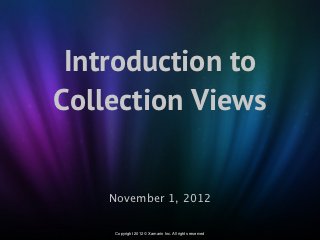
Recommended
Recommended
More Related Content
More from Xamarin
More from Xamarin (20)
Desktop Developer’s Guide to Mobile with Visual Studio Tools for Xamarin

Desktop Developer’s Guide to Mobile with Visual Studio Tools for Xamarin
Session 4 - Xamarin Partner Program, Events and Resources

Session 4 - Xamarin Partner Program, Events and Resources
Session 3 - Driving Mobile Growth and Profitability

Session 3 - Driving Mobile Growth and Profitability
Session 2 - Emerging Technologies in your Mobile Practice

Session 2 - Emerging Technologies in your Mobile Practice
Session 1 - Transformative Opportunities in Mobile and Cloud 

Session 1 - Transformative Opportunities in Mobile and Cloud
Building Games for iOS, macOS, and tvOS with Visual Studio and Azure

Building Games for iOS, macOS, and tvOS with Visual Studio and Azure
Building Your First iOS App with Xamarin for Visual Studio

Building Your First iOS App with Xamarin for Visual Studio
Intro to Xamarin for Visual Studio: Native iOS, Android, and Windows Apps in C#

Intro to Xamarin for Visual Studio: Native iOS, Android, and Windows Apps in C#
Xamarin Mobile Leaders Summit | Solving the Unique Challenges in Mobile DevOps

Xamarin Mobile Leaders Summit | Solving the Unique Challenges in Mobile DevOps
Xamarin Mobile Leaders Summit: The Mobile Mind Shift: Opportunities, Challeng...

Xamarin Mobile Leaders Summit: The Mobile Mind Shift: Opportunities, Challeng...
Xamarin Mobile Leaders Summit: Business at the Point of Inspiration: Producti...

Xamarin Mobile Leaders Summit: Business at the Point of Inspiration: Producti...
Recently uploaded
Recently uploaded (20)
Where to Learn More About FDO _ Richard at FIDO Alliance.pdf

Where to Learn More About FDO _ Richard at FIDO Alliance.pdf
Extensible Python: Robustness through Addition - PyCon 2024

Extensible Python: Robustness through Addition - PyCon 2024
10 Differences between Sales Cloud and CPQ, Blanka Doktorová

10 Differences between Sales Cloud and CPQ, Blanka Doktorová
UiPath Test Automation using UiPath Test Suite series, part 1

UiPath Test Automation using UiPath Test Suite series, part 1
Free and Effective: Making Flows Publicly Accessible, Yumi Ibrahimzade

Free and Effective: Making Flows Publicly Accessible, Yumi Ibrahimzade
ASRock Industrial FDO Solutions in Action for Industrial Edge AI _ Kenny at A...

ASRock Industrial FDO Solutions in Action for Industrial Edge AI _ Kenny at A...
How Red Hat Uses FDO in Device Lifecycle _ Costin and Vitaliy at Red Hat.pdf

How Red Hat Uses FDO in Device Lifecycle _ Costin and Vitaliy at Red Hat.pdf
Unpacking Value Delivery - Agile Oxford Meetup - May 2024.pptx

Unpacking Value Delivery - Agile Oxford Meetup - May 2024.pptx
UiPath Test Automation using UiPath Test Suite series, part 2

UiPath Test Automation using UiPath Test Suite series, part 2
SOQL 201 for Admins & Developers: Slice & Dice Your Org’s Data With Aggregate...

SOQL 201 for Admins & Developers: Slice & Dice Your Org’s Data With Aggregate...
The Value of Certifying Products for FDO _ Paul at FIDO Alliance.pdf

The Value of Certifying Products for FDO _ Paul at FIDO Alliance.pdf
Agentic RAG What it is its types applications and implementation.pdf

Agentic RAG What it is its types applications and implementation.pdf
The UX of Automation by AJ King, Senior UX Researcher, Ocado

The UX of Automation by AJ King, Senior UX Researcher, Ocado
Simplified FDO Manufacturing Flow with TPMs _ Liam at Infineon.pdf

Simplified FDO Manufacturing Flow with TPMs _ Liam at Infineon.pdf
Choosing the Right FDO Deployment Model for Your Application _ Geoffrey at In...

Choosing the Right FDO Deployment Model for Your Application _ Geoffrey at In...
Powerful Start- the Key to Project Success, Barbara Laskowska

Powerful Start- the Key to Project Success, Barbara Laskowska
Introduction to Collection Views in iOS 6
- 1. Introduction to Collection Views November 1, 2012 Copyright 2012 © Xamarin Inc. All rights reserved
- 2. Mike Bluestein Xamarin Documentation Team mike.bluestein@xamarin.com @mikebluestein Xamarin Copyright 2012 © Xamarin Inc. All rights reserved
- 3. UICOLLECTIONVIEW • New in iOS 6 • Items displayed with layout • Easy to implement grid of items
- 4. UICOLLECTIONVIEW • Data is provided via Data Source • Interaction is handled though Delegate • Very similar to UITableView • Manages cell selection
- 5. UICOLLECTIONVIEW • Cells • Supplementary Views • Decoration Views
- 6. CELLS • UICollectionViewCell • Represents a single item in the data set • Has 3 parts BackgroundView SelectedBackgroundView • ContentView ContentView • SelectedBackgroundView • BackgroundView
- 8. UICOLLECTIONVIEWCELL public class AnimalCell : UICollectionViewCell { UIImageView imageView; [Export ("initWithFrame:")] public AnimalCell (System.Drawing.RectangleF frame) : base (frame) { BackgroundView = new UIView{BackgroundColor = UIColor.Orange}; SelectedBackgroundView = new UIView{BackgroundColor = UIColor.Green}; ContentView.Layer.BorderColor = UIColor.LightGray.CGColor; ContentView.Layer.BorderWidth = 2.0f; ContentView.BackgroundColor = UIColor.White; ContentView.Transform = CGAffineTransform.MakeScale (0.8f, 0.8f); imageView = new UIImageView (UIImage.FromBundle ("image.png")); imageView.Center = ContentView.Center; imageView.Transform = CGAffineTransform.MakeScale (0.7f, 0.7f); ContentView.AddSubview (imageView); } }
- 9. CELL REUSE • Nolonger have to check if cell exists before de-queueing in Delegate (like pre-iOS 6 UITableView) • Register class or xib for cell • System will create in DequeueReusableCell call • Works with UICollectionView and UITableView
- 10. CELL REUSE CollectionView.RegisterClassForCell (typeof(MyCell), myCellId); ... public override UICollectionViewCell GetCell (UICollectionView collectionView, MonoTouch.Foundation.NSIndexPath indexPath) { var myCell = (MyCell)collectionView.DequeueReusableCell (myCellId, indexPath); var myObject = data [indexPath.Row]; // populate myCell with data from myObject ... return myCell; }
- 11. SUPPLEMENTARY VIEWS • Driven by section data •A more general way of doing headers and footers • Can use any view to create
- 13. SUPPLEMENTARY VIEWS • Register Supplementary Views similar to Cells • GetViewForSupplementaryElement returns view • DequeueReusableSupplementary view creates view • Supplementary View inherits from UICollectionReusableView
- 14. SUPPLEMENTARY VIEWS CollectionView.RegisterClassForSupplementaryView (typeof(Header), UICollectionElementKindSection.Header, headerId); public override UICollectionReusableView GetViewForSupplementaryElement ( UICollectionView collectionView, NSString elementKind, NSIndexPath indexPath) { var headerView = (Header)collectionView.DequeueReusableSupplementaryView ( elementKind, headerId, indexPath); headerView.Text = "This is a Supplementary View"; return headerView; }
- 15. DECORATION VIEWS • Provide visual content • Not data driven • Common use to provide backdrop • Associated with layout • Created in layout subclass
- 16. DECORATION VIEWS
- 17. DECORATION VIEWS • Must inherit from UICollectionViewReusableView public class MyDecorationView : UICollectionReusableView { [Export ("initWithFrame:")] public MyDecorationView (System.Drawing.RectangleF frame) : base (frame) { BackgroundColor = UIColor.Red; } }
- 18. CREATE DECORATION VIEWS • RegisterClassForDecorationView in layout class RegisterClassForDecorationView (typeof(MyDecorationView), myDecorationViewId); • UICollectionViewLayoutAttributes.CreateForDecorationView var decorationAttribs = UICollectionViewLayoutAttributes.CreateForDecorationView (myDecorationViewId, NSIndexPath.FromItemSection (0, 0)); decorationAttribs.Size = rect.Size; decorationAttribs.Center = CollectionView.Center; decorationAttribs.ZIndex = -1;
- 19. PROVIDING CONTENT • UICollectionViewDataSource is used to provide data • Works similar to data source used to populate UITableView
- 20. MORE ABOUT CELL REUSE
- 21. HANDLING INTERACTION • UICollectionViewDelegate handles item interaction • Item Selection • Highlighting • Context Menu
- 22. CONTROLLER • UICollectionViewController • Pre-defined controller • View is a UICollectionView • Usageis optional (like UITableView can also use any UIViewController as the controller for a UICollectionView)
- 23. LAYOUT • UICollectionViewLayout - base class for any layout • Creates layout attributes for every item, supplementary view and decoration view • Built-in UICollectionViewFlowLayout • Custom layout - inherit directly from UICollectionViewLayout
- 24. FLOW LAYOUT • UICollectionViewFlowLayout • Line-based layout • For example, grids • Automatic handling of orientation
- 25. FLOW LAYOUT • Customline-based layouts beyond grids • Caninherit from UICollectionViewFlowLayout
- 26. FLOW LAYOUT DELEGATE • UICollectionViewDelegateFlowLayout • Allowslayout attributes to be set granularly per section and item rather than globally • ItemSize, MinimumLineSpacing, MinimumInteritemSpacing, etc... • Defaults to class set for UICollectionView.Delegate
- 27. CUSTOM LAYOUT • Create custom layouts that are not line-based • Inherit directly from UICollectionViewLayout • Override: • PrepareLayout - initial layout calculations • CollectionViewContentSize - display area • LayoutAttributesForElementsInRect - position items
- 28. CUSTOM LAYOUT
- 29. DEMO
- 30. Xamarin Seminar Please give us your feedback http://bit.ly/xamfeedback Follow us on Twitter @XamarinHQ Copyright 2012 © Xamarin Inc. All rights reserved
Editor's Notes
- \n
- \n
- \n
- \n
- \n
- \n
- \n
- \n
- \n
- \n
- \n
- \n
- \n
- \n
- \n
- \n
- \n
- \n
- \n
- \n
- \n
- \n
- \n
- \n
- \n
- \n
- \n
- \n
- \n
- \n
