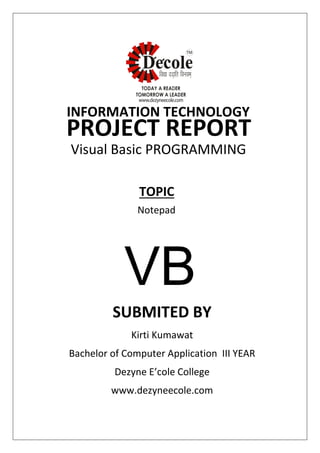
Kirti Kumawat, BCA Third Year
- 1. SUBMITED BY Kirti Kumawat Bachelor of Computer Application III YEAR Dezyne E’cole College www.dezyneecole.com INFORMATION TECHNOLOGY PROJECT REPORT Visual Basic PROGRAMMING Notepad TOPIC VB
- 2. Project Report On Visual Basic Programming At Dezyne E’cole College Ajmer Submitted to Dezyne E’cole College Towards the Partial Fulfillment on Bachelor of Computer Application By Kirti Kumawat Dezyne E’cole College 106/10 Civil Line, Ajmer Tel – 0145-2624679 Www.dezyneecole.com 2016
- 3. Acknowledgement I Kirti Kumawat, Student On Dezyne E’cole College, An Extremely Grateful To Each And Every Individual. Who Has Contributed. In Successful Completion Of My Project. I Express My Gratitude Towards Dezyne E’cole College For Their. Guidance and Contrast Supervision As Well As For Providing The Necessary Information And Support Regarding The Completion Of Project Thank You
- 4. 1 | P a g e Synopsis This Project Is A Minor. Project Made, Based On The Practical Concept Of VB This Project Has Made Our Basic Practical Concepts On VB Strong
- 5. 2 | P a g e
- 6. 3 | P a g e
- 7. 4 | P a g e Dim rp, fp, a As Variant Dim m%, b%, c%, fd%, d% Option Explicit Const maxUndo = 50 Dim gblnIgnoreChange As Boolean Dim gintIndex As Integer Dim gstrStack(maxUndo) As String Dim stackBK(maxUndo) As String Dim i As Integer Private Sub copy_Click() Call mcop End Sub Public Sub mcop() Clipboard.SetText RichTextBox1.SelText End Sub Private Sub cut_Click() Call mcut End Sub Private Sub edit_Click() If RichTextBox1.SelLength = 0 Then cut.Enabled = False copy.Enabled = False delete.Enabled = False selectall.Enabled = True ElseIf RichTextBox1.SelLength = Len(RichTextBox1.Text) Then cut.Enabled = True copy.Enabled = True delete.Enabled = True selectall.Enabled = False Else cut.Enabled = True copy.Enabled = True delete.Enabled = True selectall.Enabled = True End If If Len(Clipboard.GetText(1)) = 0 Then paste.Enabled = False Else paste.Enabled = True
- 8. 5 | P a g e End If End Sub Private Sub munpop_click() If RichTextBox1.SelLength = 0 Then munc.Enabled = False muncop.Enabled = False mundele.Enabled = False munsele.Enabled = True ElseIf RichTextBox1.SelLength = Len(RichTextBox1.Text) Then munc.Enabled = True muncop.Enabled = True mundele.Enabled = True munsele.Enabled = False Else munc.Enabled = True muncop.Enabled = True mundele.Enabled = True munsele.Enabled = True End If If Len(Clipboard.GetText(1)) = 0 Then munpst.Enabled = False Else munpst.Enabled = True End If End Sub Public Sub mcut() Clipboard.SetText RichTextBox1.SelText RichTextBox1.SelText = " " End Sub Private Sub delete_Click() Call mdel End Sub Public Sub mdel() RichTextBox1.SelText = "" RichTextBox1.SelText = "" End Sub Private Sub exit_Click() Unload Me End Sub
- 9. 6 | P a g e Private Sub munc_Click() Call mcut End Sub Private Sub muncop_Click() Call mcop End Sub Private Sub mundele_Click() Call mdel End Sub Private Sub munfind_Click() fd = InputBox("Enter Word", "Find") RichTextBox1.Find (fd) End Sub Private Sub munfindnext_Click() Form4.Show End Sub Private Sub Form_Load() Form1.Caption = "Untitled-Notepad" m = 1 RichTextBox1.RightMargin = Screen.Width - (Screen.Width - RichTextBox1.Width - 6000) End Sub Private Sub Form_Resize() RichTextBox1.Width = Form1.Width - 300 RichTextBox1.Height = Form1.Height - 1140 End Sub Private Sub helptopics_Click() On Error Resume Next With CommonDialog1 .Flags = 1 .CancelError = True .ShowHelp End With End Sub
- 10. 7 | P a g e Private Sub munfont_Click() On Error Resume Next With CommonDialog1 .Flags = 1 .CancelError = True .ShowFont End With RichTextBox1.Font.Name = CommonDialog1.FontName RichTextBox1.Font.Size = CommonDialog1.FontSize RichTextBox1.Font.Bold = CommonDialog1.FontBold RichTextBox1.Font.Italic = CommonDialog1.FontItalic RichTextBox1.Font.Underline = CommonDialog1.FontUnderline RichTextBox1.Font.Strikethrough = CommonDialog1.FontStrikethru End Sub Private Sub munpst_Click() Call mpas End Sub Private Sub munsave_Click() On Error GoTo Label Dim ifile As Integer Dim savefile As Boolean Dim txtbox As Object Dim filepath As String Dim append As Boolean With CommonDialog1 .Flags = 1 .CancelError = True .Filter = "Text Document(*.txt)|*.txt |All Files(*.*)|*.*" If m = 1 Then m = m + 1 .ShowSave End If End With ifile = FreeFile If append Then Open CommonDialog1.FileName For Append As #ifile Else Open CommonDialog1.FileName For Output As #ifile End If Print #ifile, RichTextBox1.Text
- 11. 8 | P a g e savefile = True Label: Close #ifile Form1.Caption = CommonDialog1.FileTitle + "-Notepad" End Sub Private Sub munsele_Click() Call msel End Sub Private Sub munund_Click() Call und End Sub Public Sub und() If gintIndex = 0 Then Exit Sub gblnIgnoreChange = True gintIndex = gintIndex - 1 On Error Resume Next RichTextBox1.TextRTF = gstrStack(gintIndex) gblnIgnoreChange = False End Sub Private Sub new_Click() On Error Resume Next m = 1 If RichTextBox1.Text <> "" Then a = MsgBox("Do you want to save the changes?", vbYesNoCancel + vbQuestion, "Save") If a = vbYes Then With CommonDialog1 .CancelError = True .InitDir = "E:" .Filter = "Text Documents(*.txt)|*.txt | All Files(*.*)|*.*" .ShowSave End With RichTextBox1.Text = "" End If If a = vbNo Then RichTextBox1.Text = " " End If End If
- 12. 9 | P a g e End Sub Private Sub notepad_Click() Form2.Show End Sub Private Sub open_Click() On Error Resume Next With CommonDialog1 .CancelError = True .InitDir = "E:" .Filter = "Text Documents(*.txt)|*.txt| All Files(*.*) | *.*" .ShowOpen End With RichTextBox1.LoadFile (CommonDialog1.FileName) End Sub Private Sub paste_Click() Call mpas End Sub Public Sub mpas() If Clipboard.GetFormat(vbCFText) Then RichTextBox1.SelText = Clipboard.GetText(vbCFText) End If End Sub Private Sub print_Click() On Error GoTo Label Dim b, e, n, i As Variant With CommonDialog1 .Flags = 1 .CancelError = True .ShowPrinter b = .FromPage e = .ToPage n = .Copies End With For i = 1 To n Printer.Print RichTextBox1.Text Next Exit Sub Label: Exit Sub
- 13. 10 | P a g e End Sub Private Sub replace_Click() Form3.Show End Sub Private Sub RichTextBox1_Change() Dim g As Integer Dim b As Integer Dim i As Integer g = maxUndo If Not gblnIgnoreChange Then gintIndex = gintIndex + 1 If gintIndex >= maxUndo + 1 Then For b = 0 To maxUndo stackBK(b) = gstrStack(b) Next b For i = 0 To maxUndo If g >= 1 Then g = g - 1 gstrStack(g) = stackBK(g + 1) End If Next i gintIndex = maxUndo End If gstrStack(gintIndex) = RichTextBox1.TextRTF End If End Sub Private Sub saveas_Click() On Error GoTo Label Dim ifile As Integer Dim savefile As Boolean Dim txtbox As Object Dim filepath As String Dim append As Boolean With CommonDialog1 .Flags = 1
- 14. 11 | P a g e .CancelError = True .Filter = "Text Document(*.txt)|*.txt |All Files(*.*)|*.*" .ShowSave End With ifile = FreeFile If append Then Open CommonDialog1.FileName For Append As #ifile Else Open CommonDialog1.FileName For Output As #ifile End If Print #ifile, RichTextBox1.Text savefile = True Label: Close #ifile Form1.Caption = CommonDialog1.FileTitle + "-Notepad" End Sub Private Sub selectall_Click() Call msel End Sub Public Sub msel() RichTextBox1.SelStart = 0 RichTextBox1.SelLength = Len(RichTextBox1.Text) End Sub Private Sub statusbar_Click() If statusbar.Checked = True Then statusbar.Checked = False StatusBar1.Visible = False RichTextBox1.Height = Form1.Height - 850 Else statusbar.Checked = False statusbar.Checked = True StatusBar1.Visible = True RichTextBox1.Height = RichTextBox1.Height - 375 End If End Sub Private Sub timedate_Click() RichTextBox1.SelText = Now() End Sub Private Sub undo_Click()
- 15. 12 | P a g e Call und End Sub Private Sub VScroll1_Change() RichTextBox1.RightMargin = 0 RichTextBox1.Left = 0 End Sub Private Sub wordwrap_Click() If wordwrap.Checked = True Then wordwrap.Checked = False RichTextBox1.RightMargin = Screen.Width - (Screen.Width - RichTextBox1.Width - 1000000) Else wordwrap.Checked = True RichTextBox1.RightMargin = Screen.Width - (Screen.Width - RichTextBox1.Width - 6000) End If End Sub Replace Form Option Explicit Dim lastpos As Integer Dim findtext As String Private Sub Command1_Click() findtext = Text1.Text If Check1.Value = vbChecked Then lastpos = InStr(lastpos + 1, Form1.RichTextBox1.Text, findtext, vbBinaryCompare) Else lastpos = InStr(lastpos + 1, Form1.RichTextBox1.Text, findtext, vbTextCompare) End If If lastpos > 0 Then Form1.RichTextBox1.SelStart = lastpos - 1 Form1.RichTextBox1.SelLength = Len(findtext) Else MsgBox "Not Found" End If End Sub
- 16. 13 | P a g e Private Sub Command2_Click() Dim fp, a, rp As String fp = Text1.Text rp = Text2.Text a = Form1.RichTextBox1.Find(fp) If a <> -1 Then a = Form1.RichTextBox1.Find(fp) Form1.RichTextBox1.SelText = rp Else MsgBox "Not Found" End If End Sub Private Sub Command3_Click() findtext = Text1.Text lastpos = 0 If Check1.Value = vbChecked Then lastpos = InStr(lastpos + 1, Form1.RichTextBox1.Text, findtext, vbBinaryCompare) Else lastpos = InStr(lastpos + 1, Form1.RichTextBox1.Text, findtext, vbTextCompare) End If If lastpos > 0 Then Do While lastpos > 0 Form1.RichTextBox1.SelStart = lastpos - 1 Form1.RichTextBox1.SelLength = Len(findtext) Form1.RichTextBox1.SelText = Text2.Text If Check1.Value = vbChecked Then lastpos = InStr(lastpos + 1, Form1.RichTextBox1.Text, findtext, vbBinaryCompare) Else lastpos = InStr(lastpos + 1, Form1.RichTextBox1.Text, findtext, vbTextCompare) End If If lastpos = 0 Then MsgBox "All Instances have been replaced" Exit Do End If Loop Else MsgBox "Not Found"
- 17. 14 | P a g e End If Form1.RichTextBox1.SelStart = 0 Form1.RichTextBox1.SelLength = 0 End Sub Private Sub Command4_Click() Unload Me End Sub Private Sub Form_Load() Form3.Caption = "Replace" End Sub Private Sub Text1_Change() If Text1 = "" Then Command1.Enabled = False Command2.Enabled = False Command3.Enabled = False Else Command1.Enabled = True Command2.Enabled = True Command3.Enabled = True End If End Sub Find Form Option Explicit Dim lastpos As Integer Dim findtext As String Private Sub Command1_Click() findtext = Text1.Text If Check1.Value = vbChecked Then lastpos = InStr(lastpos + 1, Form1.RichTextBox1.Text, findtext, vbBinaryCompare) Else lastpos = InStr(lastpos + 1, Form1.RichTextBox1.Text, findtext, vbTextCompare) End If If lastpos > 0 Then
- 18. 15 | P a g e Form1.RichTextBox1.SelStart = lastpos - 1 Form1.RichTextBox1.SelLength = Len(findtext) Else MsgBox "Not Found" End If Form3.Text1.Text = Text1.Text End Sub Private Sub Command2_Click() Unload Me End Sub Private Sub Form_Load() Form4.Caption = "Find" End Sub
- 19. 16 | P a g e THANK YOU
