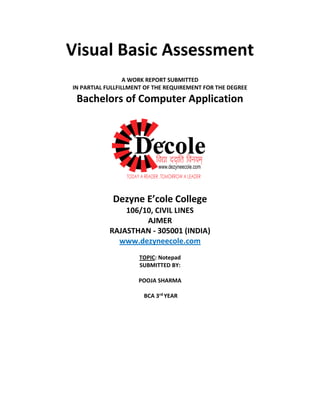
VB Assessment Project for Notepad Application
- 1. Visual Basic Assessment A WORK REPORT SUBMITTED IN PARTIAL FULLFILLMENT OF THE REQUIREMENT FOR THE DEGREE Bachelors of Computer Application Dezyne E’cole College 106/10, CIVIL LINES AJMER RAJASTHAN - 305001 (INDIA) www.dezyneecole.com TOPIC: Notepad SUBMITTED BY: POOJA SHARMA BCA 3rd YEAR
- 2. Acknowledgement I Pooja Sharma student of Dezyne E’cole College, extremely grateful to each and every individual who has contributed in successful completion of my project. I express my gratitude towards Dezyne E’cole College to their guidelines and constant supervision as well as for providing the necessary information and support regarding the completion of project. Thanks.
- 3. Synopsis This project is a minor project made based on practical concepts of Visual Basic. This project has made our basic practical concepts strong.
- 4. OUTPUT:
- 5. CODING: Form1: Dim rp, fp, a As Variant Dim m%, b%, c%, fd%, d% Option Explicit Const maxUndo = 50 Dim gblnIgnoreChange As Boolean Dim gintIndex As Integer Dim gstrStack(maxUndo) As String Dim stackBK(maxUndo) As String Dim i As Integer Private Sub copy_Click() Call mcop End Sub Public Sub mcop() Clipboard.SetText RichTextBox1.SelText End Sub Private Sub cut_Click() Call mcut End Sub Private Sub edit_Click()
- 6. If RichTextBox1.SelLength = 0 Then cut.Enabled = False copy.Enabled = False delete.Enabled = False selectall.Enabled = True ElseIf RichTextBox1.SelLength = Len(RichTextBox1.Text) Then cut.Enabled = True copy.Enabled = True delete.Enabled = True selectall.Enabled = False Else cut.Enabled = True copy.Enabled = True delete.Enabled = True selectall.Enabled = True End If If Len(Clipboard.GetText(1)) = 0 Then paste.Enabled = False Else paste.Enabled = True End If End Sub Private Sub munpop_click() If RichTextBox1.SelLength = 0 Then munc.Enabled = False
- 7. muncop.Enabled = False mundele.Enabled = False munsele.Enabled = True ElseIf RichTextBox1.SelLength = Len(RichTextBox1.Text) Then munc.Enabled = True muncop.Enabled = True mundele.Enabled = True munsele.Enabled = False Else munc.Enabled = True muncop.Enabled = True mundele.Enabled = True munsele.Enabled = True End If If Len(Clipboard.GetText(1)) = 0 Then munpst.Enabled = False Else munpst.Enabled = True End If End Sub Public Sub mcut() Clipboard.SetText RichTextBox1.SelText RichTextBox1.SelText = " " End Sub
- 8. Private Sub delete_Click() Call mdel End Sub Public Sub mdel() RichTextBox1.SelText = "" RichTextBox1.SelText = "" End Sub Private Sub exit_Click() Unload Me End Sub Private Sub munc_Click() Call mcut End Sub Private Sub muncop_Click() Call mcop End Sub Private Sub mundele_Click() Call mdel End Sub
- 9. Private Sub munfind_Click() fd = InputBox("Enter Word", "Find") RichTextBox1.Find (fd) End Sub Private Sub munfindnext_Click() Form4.Show End Sub Private Sub Form_Load() Form1.Caption = "Untitled-Notepad" m = 1 RichTextBox1.RightMargin = Screen.Width - (Screen.Width - RichTextBox1.Width - 6000) End Sub Private Sub Form_Resize() RichTextBox1.Width = Form1.Width - 300 RichTextBox1.Height = Form1.Height - 1140 End Sub Private Sub helptopics_Click() On Error Resume Next With CommonDialog1
- 10. .Flags = 1 .CancelError = True .ShowHelp End With End Sub Private Sub munfont_Click() On Error Resume Next With CommonDialog1 .Flags = 1 .CancelError = True .ShowFont End With RichTextBox1.Font.Name = CommonDialog1.FontName RichTextBox1.Font.Size = CommonDialog1.FontSize RichTextBox1.Font.Bold = CommonDialog1.FontBold RichTextBox1.Font.Italic = CommonDialog1.FontItalic RichTextBox1.Font.Underline = CommonDialog1.FontUnderline RichTextBox1.Font.Strikethrough = CommonDialog1.FontStrikethru End Sub Private Sub munpst_Click() Call mpas End Sub
- 11. Private Sub munsave_Click() On Error GoTo Label Dim ifile As Integer Dim savefile As Boolean Dim txtbox As Object Dim filepath As String Dim append As Boolean With CommonDialog1 .Flags = 1 .CancelError = True .Filter = "Text Document(*.txt)|*.txt |All Files(*.*)|*.*" If m = 1 Then m = m + 1 .ShowSave End If End With ifile = FreeFile If append Then Open CommonDialog1.FileName For Append As #ifile Else Open CommonDialog1.FileName For Output As #ifile End If Print #ifile, RichTextBox1.Text savefile = True Label:
- 12. Close #ifile Form1.Caption = CommonDialog1.FileTitle + "-Notepad" End Sub Private Sub munsele_Click() Call msel End Sub Private Sub munund_Click() Call und End Sub Public Sub und() If gintIndex = 0 Then Exit Sub gblnIgnoreChange = True gintIndex = gintIndex - 1 On Error Resume Next RichTextBox1.TextRTF = gstrStack(gintIndex) gblnIgnoreChange = False End Sub Private Sub new_Click() On Error Resume Next m = 1
- 13. If RichTextBox1.Text <> "" Then a = MsgBox("Do you want to save the changes?", vbYesNoCancel + vbQuestion, "Save") If a = vbYes Then With CommonDialog1 .CancelError = True .InitDir = "E:" .Filter = "Text Documents(*.txt)|*.txt | All Files(*.*)|*.*" .ShowSave End With RichTextBox1.Text = "" End If If a = vbNo Then RichTextBox1.Text = " " End If End If End Sub Private Sub notepad_Click() Form2.Show End Sub Private Sub open_Click() On Error Resume Next With CommonDialog1 .CancelError = True
- 14. .InitDir = "E:" .Filter = "Text Documents(*.txt)|*.txt| All Files(*.*) | *.*" .ShowOpen End With RichTextBox1.LoadFile (CommonDialog1.FileName) End Sub Private Sub paste_Click() Call mpas End Sub Public Sub mpas() If Clipboard.GetFormat(vbCFText) Then RichTextBox1.SelText = Clipboard.GetText(vbCFText) End If End Sub Private Sub print_Click() On Error GoTo Label Dim b, e, n, i As Variant With CommonDialog1 .Flags = 1 .CancelError = True .ShowPrinter b = .FromPage e = .ToPage
- 15. n = .Copies End With For i = 1 To n Printer.Print RichTextBox1.Text Next Exit Sub Label: Exit Sub End Sub Private Sub replace_Click() Form3.Show End Sub Private Sub RichTextBox1_Change() Dim g As Integer Dim b As Integer Dim i As Integer g = maxUndo If Not gblnIgnoreChange Then gintIndex = gintIndex + 1 If gintIndex >= maxUndo + 1 Then For b = 0 To maxUndo
- 16. stackBK(b) = gstrStack(b) Next b For i = 0 To maxUndo If g >= 1 Then g = g - 1 gstrStack(g) = stackBK(g + 1) End If Next i gintIndex = maxUndo End If gstrStack(gintIndex) = RichTextBox1.TextRTF End If End Sub Private Sub saveas_Click() On Error GoTo Label Dim ifile As Integer Dim savefile As Boolean Dim txtbox As Object Dim filepath As String Dim append As Boolean With CommonDialog1
- 17. .Flags = 1 .CancelError = True .Filter = "Text Document(*.txt)|*.txt |All Files(*.*)|*.*" .ShowSave End With ifile = FreeFile If append Then Open CommonDialog1.FileName For Append As #ifile Else Open CommonDialog1.FileName For Output As #ifile End If Print #ifile, RichTextBox1.Text savefile = True Label: Close #ifile Form1.Caption = CommonDialog1.FileTitle + "-Notepad" End Sub Private Sub selectall_Click() Call msel End Sub Public Sub msel() RichTextBox1.SelStart = 0 RichTextBox1.SelLength = Len(RichTextBox1.Text) End Sub
- 18. Private Sub statusbar_Click() If statusbar.Checked = True Then statusbar.Checked = False StatusBar1.Visible = False RichTextBox1.Height = Form1.Height - 850 Else statusbar.Checked = False statusbar.Checked = True StatusBar1.Visible = True RichTextBox1.Height = RichTextBox1.Height - 375 End If End Sub Private Sub timedate_Click() RichTextBox1.SelText = Now() End Sub Private Sub undo_Click() Call und End Sub Private Sub VScroll1_Change() RichTextBox1.RightMargin = 0 RichTextBox1.Left = 0
- 19. End Sub Private Sub wordwrap_Click() If wordwrap.Checked = True Then wordwrap.Checked = False RichTextBox1.RightMargin = Screen.Width - (Screen.Width - RichTextBox1.Width - 1000000) Else wordwrap.Checked = True RichTextBox1.RightMargin = Screen.Width - (Screen.Width - RichTextBox1.Width - 6000) End If End Sub Form2: Private Sub Command1_Click() Unload Me End Sub Private Sub Form_Load() Form2.Caption = "About As" End Sub Form3: Option Explicit
- 20. Dim lastpos As Integer Dim findtext As String Private Sub Command1_Click() findtext = Text1.Text If Check1.Value = vbChecked Then lastpos = InStr(lastpos + 1, Form1.RichTextBox1.Text, findtext, vbBinaryCompare) Else lastpos = InStr(lastpos + 1, Form1.RichTextBox1.Text, findtext, vbTextCompare) End If If lastpos > 0 Then Form1.RichTextBox1.SelStart = lastpos - 1 Form1.RichTextBox1.SelLength = Len(findtext) Else MsgBox "Not Found" End If End Sub Private Sub Command2_Click() Dim fp, a, rp As String fp = Text1.Text rp = Text2.Text a = Form1.RichTextBox1.Find(fp) If a <> -1 Then
- 21. a = Form1.RichTextBox1.Find(fp) Form1.RichTextBox1.SelText = rp Else MsgBox "Not Found" End If End Sub Private Sub Command3_Click() findtext = Text1.Text lastpos = 0 If Check1.Value = vbChecked Then lastpos = InStr(lastpos + 1, Form1.RichTextBox1.Text, findtext, vbBinaryCompare) Else lastpos = InStr(lastpos + 1, Form1.RichTextBox1.Text, findtext, vbTextCompare) End If If lastpos > 0 Then Do While lastpos > 0 Form1.RichTextBox1.SelStart = lastpos - 1 Form1.RichTextBox1.SelLength = Len(findtext) Form1.RichTextBox1.SelText = Text2.Text If Check1.Value = vbChecked Then lastpos = InStr(lastpos + 1, Form1.RichTextBox1.Text, findtext, vbBinaryCompare) Else lastpos = InStr(lastpos + 1, Form1.RichTextBox1.Text, findtext, vbTextCompare)
- 22. End If If lastpos = 0 Then MsgBox "All Instances have been replaced" Exit Do End If Loop Else MsgBox "Not Found" End If Form1.RichTextBox1.SelStart = 0 Form1.RichTextBox1.SelLength = 0 End Sub Private Sub Command4_Click() Unload Me End Sub Private Sub Form_Load() Form3.Caption = "Replace" End Sub Private Sub Text1_Change() If Text1 = "" Then Command1.Enabled = False
- 23. Command2.Enabled = False Command3.Enabled = False Else Command1.Enabled = True Command2.Enabled = True Command3.Enabled = True End If End Sub Form4: Option Explicit Dim lastpos As Integer Dim findtext As String Private Sub Command1_Click() findtext = Text1.Text If Check1.Value = vbChecked Then lastpos = InStr(lastpos + 1, Form1.RichTextBox1.Text, findtext, vbBinaryCompare) Else lastpos = InStr(lastpos + 1, Form1.RichTextBox1.Text, findtext, vbTextCompare) End If If lastpos > 0 Then
- 24. Form1.RichTextBox1.SelStart = lastpos - 1 Form1.RichTextBox1.SelLength = Len(findtext) Else MsgBox "Not Found" End If Form3.Text1.Text = Text1.Text End Sub Private Sub Command2_Click() Unload Me End Sub Private Sub Form_Load() Form4.Caption = "Find" End Sub
- 25. THANK YOU Submitted By: Pooja Sharma BCA 3rd Year Dezyne E’cole College
