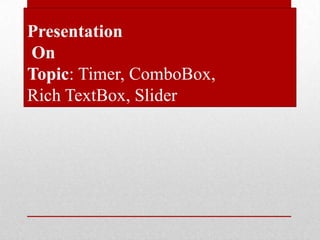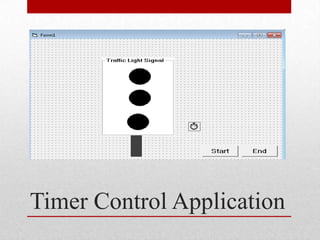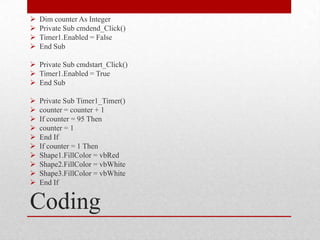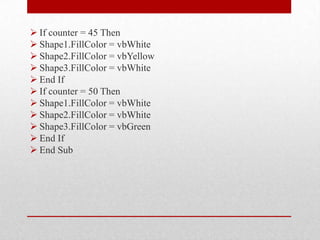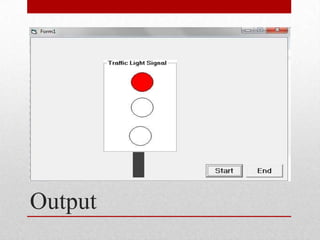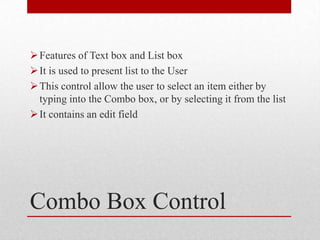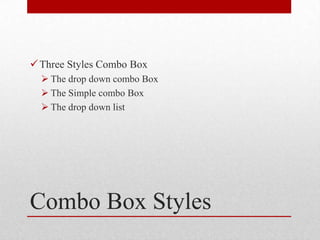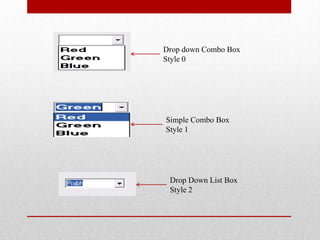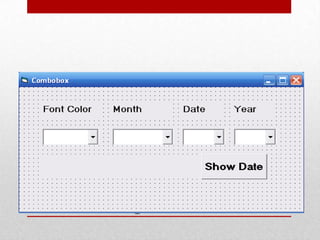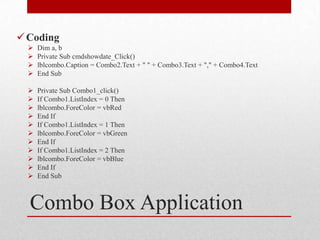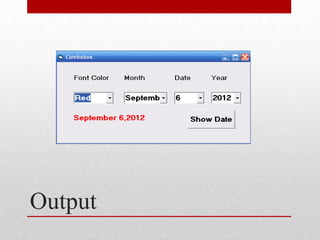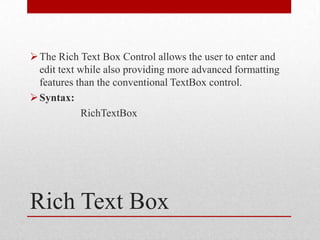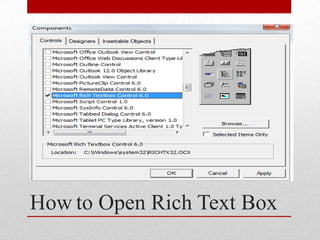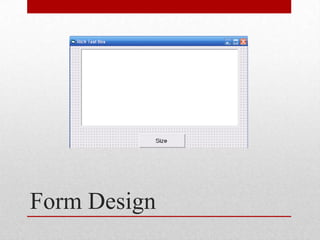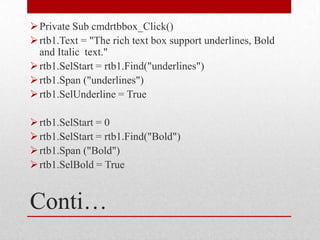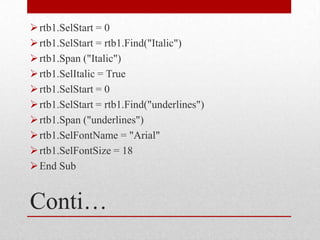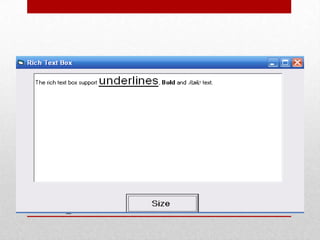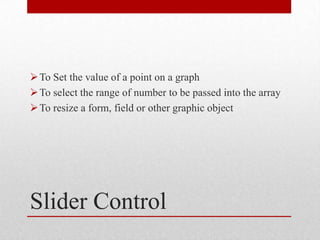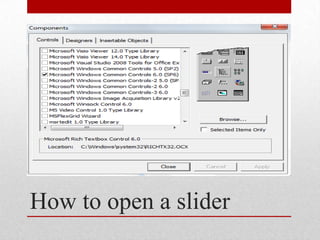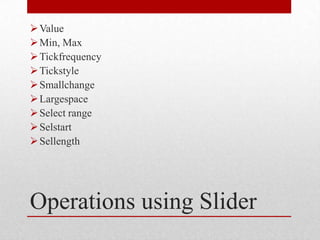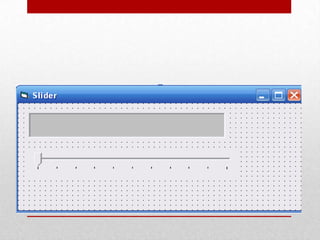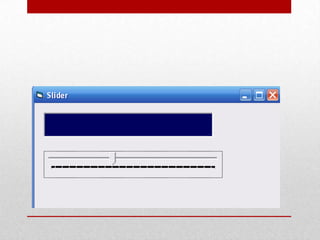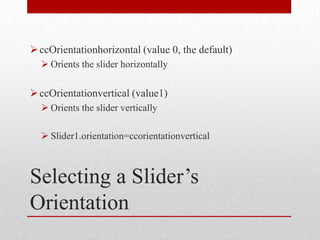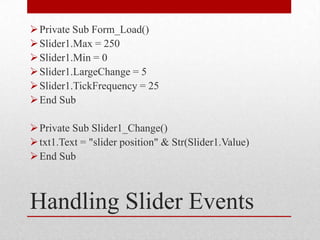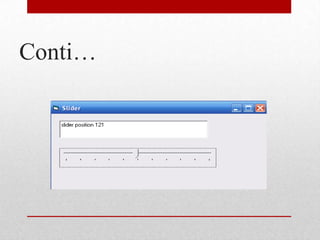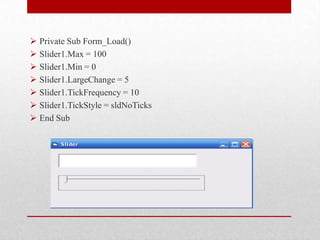This presentation covers four controls: the timer, combo box, rich text box, and slider. It discusses how each control works and provides code examples for using them. For the timer, it shows how to use it as a stopwatch. For the combo box, it demonstrates populating one and changing text color based on selection. The rich text box example adds formatting to text. And the slider examples set the range and handle value change events.