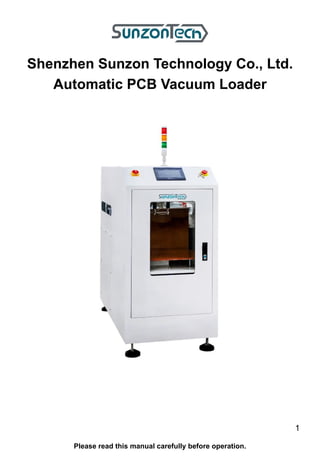
Pcb automatic vaccum loader user guidance | SunzonTech
- 1. Please read this manual carefully before operation. Shenzhen Sunzon Technology Co., Ltd. Automatic PCB Vacuum Loader 1
- 2. Content • Ⅰ. Notice before start……………………03 • Ⅱ. Configuration…………………………04 • Ⅲ. Machine operate……..……………….05 • Ⅳ. Maintenance…………………………..12 2
- 3. Ⅰ. Notice before start Horizontal adjustment: 1. All cup feet must be balanced and stressed at the same time to avoid vibration during machine operation. 2. After horizontal adjustment, fix the cup foot screw tightly. Air source: 1. The air supply should maintain at 4-6kg/cm², and the internal pressure regulating valve needs to be adjusted by 4kg/cm². 2. The air source must be clean, water-free and dry. Power: 1. Please check whether the input voltage meets the requirements, and the fixed power switch supply device with a capacity of more than 300W. And it must be equipped with leakage protection. 2. If the power supply is unstable, a power regulator must be installed. 3. The machinery must be safely grounded. 4. The ground wire must be well fixed to the body part. Install position: 1. Do not install the machine in dusty, oil mist, conductive dust, corrosive gas, flammable gas, high humidity, shock vibration, high temperature and outdoor. Working Group: (This item is mainly debugged before shipment) 1. Please check whether the power supply meets the requirements before power-on, whether the power switch is normal, only after that the machine can turn on. 2. After power-on, check whether the emergency stop switch and the protection device are normal. 3. Each moving part is mainly in charge of the speed motor and the cylinder. For each part, the position detection is sensed by the travel switch or the electric eye. 4. Don't make the cylinder run too fast, it's better to run smoothly. 5. The position of each position sensor needs to be adjusted well. 6. The position of each sensor can be detected from the input indicator light on the PLC. 7. Each output status is detected from the PLC output indicator. 8. The running program has been controlled by internal program and cannot be changed by customers. 3
- 4. Ⅱ. Configuration 4 Specification VL500-SZ Power supply AC 220V/ 50/60Hz PCB size (mm) 100~500*100~500mm Transport direction Left to right or right to left Transport Speed 10m/min Trick fixed side Front side Transport height 900±20 mm Main motor power 200W Machine size 1300*700*1370 Weight (kg) 260 kg Control panel Touch screen PCB Vacuum Loader - VL500-SZ 1. Japan "Panasonic" PLC 2. "Wilton" true color touch screen 3. Japan "Omron" sensor 4. Taiwan "VTV" brake motor 5. Standard SMEMA 6. Stable delivery PCB to conveyor system 7. Independent vacuum device.
- 5. • Check whether the emergency button has been restored? • Check whether the air pressure is normal (5~6Kg/cm²) • Make sure that no PCB stays between the on/off-line and the transfer station before turning on the power. • Confirm whether the front and rear track chains are open and whether the width adjustment is consistent. • Whether the track electric eye is installed correctly and whether the induction is normal. • Check whether the width of the PCB stopper is appropriate. A.Before power on: Error type Reason and solving way Main power does not light up Check whether the plug is correctly inserted into socket(With suitable voltage). And make sure the socket has electricity. Low voltage does not light up Please check whether the emergency stop is turned on and whether the internal low voltage insurance is normal. Cylinder not working Check whether the air supply and pressure are enough, whether the main gas switch is turned on, whether the solenoid valve work indicator is on, and whether each protection sensor is normal. Blocking not working Check whether the air supply and pressure are enough, whether the main gas switch is turned on, whether the solenoid valve work indicator is on. And check whether the lifting sensor is sensing and sending signal to the PLC The lifting platform does not rise and fall Please check whether the rising and falling conditions are met, whether the cylinder origin is sensed, whether the safety beam is sensed, and whether the magazine is sensed. The lifting platform does not move Please check whether the push plate cylinder is completely returned to origin and whether the X8 have signal. Whether the PCB is pushed out electric eye have signal whether the X4 have signal. Whether the magazine protect electric eye have signal. Tri-color light does not light up Please check whether the inner bulb is abnormal and whether it is loose. B. Troubleshooting Remark: If the machine have problem and the engineer can solve the problem, please Contact our after-sales engineer. DON’T DISASSEMBLE IT WITHOUT AUTHORIZATION. Ⅲ. Machine operate 5
- 6. 1. Press Stop and Reset. 2. Need to input Password “8888” before change parameter setting every time. 3. Go to parameter interface, click Rail width reset to reset the rail width firstly. 4. Measure the board width, set it into Rail Width setting and click Adjust rail width. Making sure the board can go in and out of the conveyor system smoothly. 5. Click Manual to let the machine running in manual mode and follow below to check whether the board can load into conveyor system and send out to next machine smoothly. 6. Nozzle backward → Tray up → Nozzle down → Vacuum → Nozzle up → Nozzle forward → Nozzle down → Vacuum → Send board 7. After all the process, click Automatic, the machine will start to wait the board require signal to load board. C.Product change process 6
- 7. Operate process Click Welcome to enter the operate interface. 7
- 8. Operate process Reset/start: Reset and start the machine Stop: Stop the machine Manual: Set the machine in manual mode Automatic: Set the machine in automatic mode Nozzle up: Lift the suction device up Nozzle down: Drop the suction device down Tray up: Lift the board loading system up Tray down: Drop the board loading system down Nozzle forward: Move the suction device to the conveyor system Nozzle backward: Move the suction device back to origin Send board: Send board out of the conveyor system Vacuum: Create vacuum to suck the board Stopping: Stop the machine Monitor/Alarm: go to monitor screen Parameter setting: go to parameter setting screen 8
- 9. Move distance adjustment: Set the move distance of suction device Vacuum device moving speed: Set the move speed of suction device Acceleration and deceleration time: Set the acceleration and deceleration time of suction device Reset frequency: Set a frequency when the suction device will reset automatically Rail width setting: Set the rail width to fit the width of the board Boot interface: go to Boot interface page Monitor/Alarm: go to Monitoring interface page Operate interface: go to Operate interface page Operate process 9
- 10. I/O monitoring screen: monitors the input and output operating status of the microcomputer PLC, which is convenient for troubleshooting and maintenance of the machine when the machine alarms. Operate process 10
- 11. Alarm monitoring screen: Display the current alarm status of the machine, easy to clear the alarm Green light: indicates that the machine is in automatic operation state and is operating normally. Yellow light: Indicates that it is in manual state, and manual functions can be operated. Green light flashes: It means waiting for magazine to enter, press the alarm reset to automatically run. Red light flashing: The red light flashes when the operation is abnormal or the emergency button is pressed down, and the buzzer buzzes at the same time. Three-color light signal description: Operate process 11
- 12. D. Signal connection Ⅳ. Maintenance every week 1. Check whether the chain of the conveyor belt is too loose, keep the chain clean 2. Keep the linear bearing and optical axis of the lifting platform clean 3. Wipe off the dirty oil with a lint-free cloth or paper, and then lubricate the ball screw 4. Test all automatic and manual operation functions 5. Test whether the PCB transmission is smooth 6. Lift up the elevator to the highest place and turn off the power, check whether the lift platform is lifting down. 7. Check whether the movement of the cylinder is smooth 8. Check whether the chain track is worn 9. Check the photoelectric sensor, whether the magnetic sensor is working properly 8 4 7 11 12 13 14 3 2 1 Connect with other machine 12
