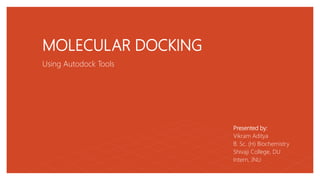
Molecular Docking Using Autodock Tools
- 1. MOLECULAR DOCKING Using Autodock Tools Presented by: Vikram Aditya B. Sc. (H) Biochemistry Shivaji College, DU Intern, JNU
- 2. Overview Molecular docking is a computational process which involves the prediction of favorable conformation of a ligand within the binding site of a target macromolecule. • 3D structure of the macromolecule Target Structure • Information about the location of the active site of target Binding Site • 3D structure of the compounds whose binding is to be studied Ligand The prerequisites for molecular docking:
- 3. Target Structure / Macromolecule 3D structure of the protein can be determined experimentally using various techniques (x-ray crystallography, NMR spectroscopy) or if already determined, it can be acquired from various PDB repositories ( RCSB, PDBe, PDBj ) https://www.rcsb.org/ https://www.ebi.ac.uk/pdbe/ https://pdbj.org/ PDB
- 4. Target Structure / Macromolecule PDB ID: 5L7S PDB ID: 3ZRG Crystal structure of RxLR effector PexRD2 from Phytophthora infestans Crystal structure of RXLR effector PexRD54 from Phytophthora infestans
- 5. Binding Site Finding binding sites: There are several servers and tools – UniProt, CastP, GRID, POCKET, SurfNet, PASS etc.
- 6. Ligand • Filtered FASTA sequence • Structure prediction in QUARK ----> 3D structure (pdb) • Structure Validation in PSVS *Small peptide sequence ID: 0489 * this peptide is translated from non coding DNA ( junk DNA ) and modelled into 3D structure by ab-inito approach [Ref: Dr. Pawan Dhar, Synthetic Biology Lab, School of Biotechnology, JNU]
- 8. Rigid and Flexible Docking DOCKING RIGID BODY DOCKING FLEXIBLE DOCKING The rigid docking methods do not consider ligand and receptor flexibility. - Orientation is taken as a whole - No freedom of rotation in their side change The flexible docking ligand and target molecules both are allowed to change conformations during the docking process - More reliable - Requires more computational power
- 9. Components in Docking Process Docking programs are generally devised as combination of two components: A search algorithm and scoring function. 1. Search Algorithms – identify the possible conformations 2. Scoring Functions – prediction of interaction energy corresponding to each of the predicted binding confirmation DOCKING Binding mode prediction Binding affinity prediction
- 10. Exhaustive Conformational Ensemble Fragment Based Search algorithms play a crucial role in identifying all the conformations that are feasible in the search space Search Algorithms Search Algorithm Shape Matching Systematic Search Stochastic Algorithm Ligand divided in fragments Fragments docked individually into the target docked fragments linked covalently Address ligand flexibility problem Use ensemble of ligand conformations previously generated through rigid docking Various conformations generated by energy sampling over the entire range of degrees of freedom & all global & local minima visited Genetic Algorithm
- 11. Genetic Search Algorithm, a stochastic search method It applies theories of evolution and natural selection. An initial population of solutions is created through genetic operators (mutations, crossovers and migrations), and ranked using the survival of the fittest. The initial population covers a wide area of the energy landscape. The lowest energy conformations are selected as templates for the generation of the next population. GA requires generation of an initial population of ligand conformations. Search Algorithms
- 12. Scoring function computes the binding affinity of each conformer of the ligand docked Scoring Function Scoring Functions Force Field Empirical Knowledge based Define potential energy of system Based on molecular mechanics & interaction energy between receptor-ligand Based on empirical energy terms such as H-bonds, ionic & hydrophobic & aromatic interactions, no. of rotatable bonds Based on protein-ligand complex information derived from the crystal structure
- 13. Autodock Tool Setting up the macromolecule: Load macromolecule File > Read Molecule That will open the startup directory window where we can search or browse the pdb file of test macromolecule. -or- File > Import > Fetch From Web That will open Fetch PDB window where we can directly import the macromolecule from RCSB. Note: It is advisable to first set the startup directory first by File > Preferences > Set --> In the Startup Directory, enter the location of the file to be docked “C:UsersvikraDesktop”directory”” and Make Default --> Set 1
- 14. Energy Minimization of the macromolecules .i.e., removal of all the hetero-atoms, and solvents, which may interfere in docking process. Edit > Delete Water Edit > Hydrogens > Add Polar Only OK Edit > Charges > Add Kollman Charges OK Edit > Atoms > Assign AD4 Type OK This process can also be done manually by reading the pdb file using Wordpad or it can also be done using SPDBV. The molecule is saved in Protein Data Bank, Partial Charge (Q), & Atom Type (T)) format { .pdbqt } File > Save > Write PDBQT Choose the file directory and necessary PDB records to be saved and click on OK 2 3 Setting Up Macromolecule
- 15. Reading a PDB File on Wordpad
- 16. Creating Flexible Receptor 1 Go to Flexible Residues > Input > Choose Macromolecule… This will open the Choose Macromolecule Window, select the macromolecule and click Select Molecule. We can also create a flexible receptor / binding site on the macromolecule to allow flexible docking. To create flexible bonds: 2 From the dashboard open the list of macromolecule residues and select the residues among which flexibility is to be allowed. Then go to; Flexible Residues > Choose Torsions in Currently Selected Residues… This will open the Torsion Count Window, choose flexible bonds, Close
- 17. Setting Up Ligand Next step is loading the ligand and setting up the torsion tree To Insert a ligand: 1 Go to Ligand > Input > Open… This will open the Ligand File for Autodock4 Window where we search for pdb file of our short peptide and click Open. 2 After loading ligand summary for ligand window appear which shows information of aromatic carbons and rotatable bonds. If TORSDOF exceeds 32 (.i.e., maximum number of torsions autodock supports) Ligand > Torsion Tree > Set Number of Torsions… The window for setting active torsions appear, set number of active torsions moving to max 32 & Dismiss
- 18. Setting Up Ligand Setting up the torsion tree 3 Go to Ligand > Torsion Tree > Detect Root… Ligand > Torsion Tree > Choose Root… 4 After setting up the Torsion Tree for ligand save it in .pdbqt Ligand > Output > Save as PDBQT… The Formatted Autotors Molecule File: window will appear, go to save directory set the file name and Save.
- 19. Setting Up Grid Parameter File (.gpf) We set up the grid by choosing defining the macromolecule and the ligand: 1 Choose the Macromolecule: Grid > Macromolecule > Choose… Choose Macromolecule window will appear, select the molecule (3ZRG) and replace the .pdbqt file in the directory to save the grid information 2 Choose the Ligand: Grid > Set Map Types > Choose Ligand… Choose Macromolecule window will appear, select the molecule (3ZRG) and replace the .pdbqt file in the directory to save the grid information
- 20. Setting Up Grid Parameter File (.gpf) Making Grid Box: 3 Grid > Macromolecule > Choose… Choose Macromolecule window will appear, select the molecule (3ZRG) and replace the .pdbqt file in the directory to save the grid information To set up grid box it is important to have the knowledge of the binding site, but if the binding site is unknown we can perform blind docking. a Blind Docking Include whole macromolecule in the grid box
- 21. Setting Up Grid Parameter File (.gpf) Making Grid Box: b Site specific binding When we know the binding site, we can select the residues present in the binding site and make the grid box over selected residues (denoted by yellow stars in the structure) -or- Central atom is picked up, and its x, y, z coordinates is marked to make up the grid box. Central atom is selected using the information of the residue number (for example, in case of protein 3ZRG, binding site is represented by residues 85-101, 109, 112 | so we can pick residue 96 as a central atom X Y Z 4 Save the Grid Parameter File Grid > Output > Save GPF…
- 22. PDB ID: 3ZRG Binding Site
- 23. Generating Docking Parameter File (.dpf) To resize or crop your 3D model within a frame, you can use the pan and zoom tool. 1 Select the macromolecule and ligand for docking: Docking > Macromolecule >Set Rigid Filename… choose the “mol.pdbqt” Docking > Ligand >Choose… choose the “ligand.pdbqt” Set search parameters and desired number of runs for the docking: Docking > Search Parameters > Genetic Algorithm… Set Number of GA Runs > Accept 3 When you are finished editing, click the Pan & Zoom button again to exit Pan and Zoom mode. For flexible receptor docking, we also Set Flexible Residues Filename Save the docking parameter file: Docking > Output > Lamarkian GA(4.2)… Set the file directory Save 2 3
- 24. Running Autogrid 1 Run > Run AutoGrid… Browse Program Pathname and the select “autogrid4.exe” Browse Parameter Filename and the select “3zrg.gpf” Log Filename will be saved automatically to the directory as “3zrg.glg” Cmd script will appear Launch Autogrid can also be run using other command line environments like Cygwin Creating map files & .glg using .gpf necessary for autodock:
- 25. Running Autogrid from Cygwin Creating map files & .glg using .gpf necessary for autodock: 1 Open Cygwin and run following commands: >> cd “file directory” >> ./autogrid4.exe -p *.gpf -l *.glg & >> tail -f *.glg * filename After Successful Completion all the necessary map files are created in the file directory, close the terminal. Prior to running Autogrid using Cygwin it is advisable to paste autogrid4.exe in the file directory.
- 26. Running Autodock Creating .dlg file for scoring: 1 Run > Run AutoDock… Browse Program Pathname and the select “autodock4.exe” Browse Parameter Filename and the select “3zrg.dpf” Log Filename will be saved automatically to the directory as “3zrg.dlg” Cmd script will appear Launch Autodock can also be run using other command line environments like Cygwin
- 27. Running Autodock from Cygwin 1 Open Cygwin and run following commands: >> cd “file directory” >> ./autodock4.exe -p *.dpf -l *.dlg & >> tail -f *.dlg * filename After Successful Completion all the necessary map files are created in the file directory, close the terminal. Prior to running Autodock using Cygwin it is advisable to paste autodock4.exe in the file directory. Creating .dlg file for scoring:
- 28. Analysis of Autodock Autodock creates .dlg file which contains information of all min & max energy conformations: 1 Reading the .dlg file manually; Open .dlg file generated after autodock in wordpad & Find RMSD table, which displays the min binding energy 2 Analyze docking in Autodock suite; Go to: Analyze > Dockings > Open… select the .dlg file Open Analyze > Macromolecules > Choose… select the macrmol Select Analyze > Conformations > Play… Open panel to set play options and check on: Show info Build H-bonds
- 29. Thankyou References: Guided by: https://epgp.inflibnet.ac.in/ http://autodock.scripps.edu/ Dr. Pawan K Dhar Prof. & Dean, School of Biotechnology, JNU Dr. Aditi Singh