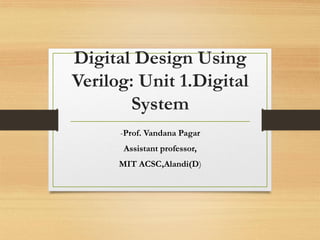
DDUV.pdf
- 1. Digital Design Using Verilog: Unit 1.Digital System -Prof. Vandana Pagar Assistant professor, MIT ACSC,Alandi(D)
- 2. UNIT 1: Introduction to Verilog • A Brief History of HDL, Structure of HDL Module, Comparison of VHDL and Verilog, Introduction to Simulation and Synthesis Tools, Test Benches, Verilog Modules, Delays, data flow style, behavioral style, structural style, mixed design style, simulating design • Introduction to Language Elements: Keywords, Identifiers, White Space Characters, Comments, Format, Integers, Reals and Strings, Logic Values, Data Types-net types, undeclared nets, scalars and vector nets, Register type, Parameters, Expressions, Operands, Operators, types of Expressions
- 3. The Product Life Cycle:
- 4. Digital system Design Process: . Basic design loop: Figure-1 Basic design process
- 5. • If there is any error after simulation then the design must be modified to remove the error. The modified design is again tested by the simulator so as to evaluate and verify the system parameters. The Simulation-Modify design process is repeated until there is no error in the designed digital system.
- 6. Learning outcomes: • Importance of HDL’s, • Features of Verilog HDL, • Overview of Digital Design with Verilog HDL,
- 7. Traditional Design approaches Gate Level Design Schematic Design
- 8. Where is the problem? • System specification is behavioral • Manual Translation of design in Boolean equations • Handling of large Complex Designs • Can we still use SPICE for simulating Digital circuits?
- 9. History of HDL: • Need: a simple, and effective way of describing digital circuits for modeling, simulation and analysis. • Developed in 1984-85 by Philip Moorby • In 1990 Cadence opened the language to the public • Standardization of language by IEEE in 1995
- 10. Importance of HDL • HDLs have many advantages compared to traditional schematic-based design. • Designs can be described at a very abstract level by use of HDLs. • designers can write their RTL description without choosing a specific fabrication technology. • Logic synthesis tools can automatically convert the design to Verilog HDL: A Guide to Digital Design and Synthesis any fabrication technology. • If a new technology emerges, designers do not need to redesign their circuit. • They simply input the RTL description to the logic synthesis tool and create a new gate-level netlist, using the new fabrication technology. The logic synthesis tool will optimize the circuit in area and timing for the new technology.
- 11. VHDL vs Verilog VHDL Verilog Strongly typed Weakly typed Easier to understand Less code to write More natural in use More of a hardware modeling language Wordy Succinct Non-C-like syntax Similarities to the C language Variables must be described by data type A lower level of programming constructs Widely used for FPGAs and military A better grasp on hardware modeling More difficult to learn Simpler to learn
- 12. Verilog vs VHDL Parameters of Comparison Verilog VHDL Definition Verilog is a hardware description language used for modelling electronic systems. VHDL is a hardware description language used to describe digital and mixed- signal systems. Introduced Verilog is a newer language as it was introduced in 1984. VHDL is an older language as it was introduced in 1980. Language It is based on the C language. It is based on Ada and Pascal languages. Difficulty Verilog is easier to learn. VHDL is comparatively harder to learn. Alphabets Verilog is Case sensitive. VHDL is case insensitive.
- 17. Verilog Operators • Arithmetic Operators • C =A+ B; • puts the three-bit sum of A plus B into C, while • C =A− B; • puts the difference of A and B into C. The operation • C=A*B • C = −A; • places the 2’s complement of A into C.
- 18. T.Y.B.Sc.(Etx) Digital Design UsingVerilog: Unit 1. Introduction to verilog -Prof.Vandana Pagar Assistant professor, MIT ACSC,Alandi(D)
- 19. Learning outcomes: Basic concepts ofVerilog- Operators Whitespace comments Number specifications: ➢Sized numbers ➢Unsized Numbers ➢Negative Numbers
- 20. Basic concepts ofVerilog- Whitespace ➢Blank spaces b , ➢ tabs t and ➢newlines n Whitespace is ignored byVerilog except when it separates tokens.Whitespace is not ignored in strings.
- 21. Comments Comments can be inserted in the code for readability and documentation. There are two ways to write comments. A one-line comment starts with "//". Verilog skips from that point to the end of line. A multiple-line comment starts with "/* and ends with "*/". Multiple-line comments cannot be nested
- 22. Operators Operators are of three types, unary, binary, and ternary. Unary operators precede the operand. Binary operators appear between two operands. Ternary operators have two separate operators that separate three operands. a = - b; // - is a unary operator. b is the operand a = b && c; // && is a binary operator. b and c are operands a = b ? c : d; // ?: is a ternary operator. b, c and d are operands
- 23. Verilog Operators Arithmetic Operators C =A+ B; puts the three-bit sum of A plus B into C, while C =A− B; puts the difference of A and B into C.The operation C=A*B C = −A; places the 2’s complement of A into C.
- 25. Number Specification: Two types of number specification inVerilog: sized and unsized Sized numbers : Sized numbers are represented as <size> ‘ <base format> <number>. <size> is written only in decimal and specifies the number of bits in the number. Legal base formats are: decimal: ('d or 'D), hexadecimal : ('h or 'H), binary : ('b or 'B) octal : ('0 or '0). The number is specified as consecutive digits from O,1,2,3, 4,5, 6, 7, 8, 9, a, b, c, d, e, f. Only a subset of these digits is legal for a particular base. Note: Uppercase letters are legal for number specification. 4'b1111 //This is a 4-bit binary number 12'h D6F //This is a 12-bit hexadecimal number 16'd255 //This is a 16-bit decimal number.
- 26. Unsized numbers: Numbers that are specified without a <base format> specification are decimal numbers by default. Numbers that are written without a <size> specification have a default number of bits that is simulator- and machine-specific (must be at least32). 23456 // This is a 32-bit decimal number 'hC3 //This is a 32-bit hexadecimal number '021 // This is a 32-bit octal number
- 27. X or z values Verilog has two symbols for unknown and high impedance values. These values are very important for modeling real circuits. An unknown value is denoted by an X. A high impedance value is denoted by z. 12'h13x //This is a 12-bit hex number; 4 least significant bits unknown 6'hx //This is a 6-bit unknown hex number 32'bz //This is a 32-bit high impedance number
- 28. An X or z sets four bits for a number in the hexadecimal base, three bits for a number in the octal base, and one bit for a number in the binary base. If the most significant bit of a number is of X, or z, the number is automatically extended to fill the most significant bits, respectively, with 0, X, or z. This makes it easy to assign X or z to whole vector. If the most significant digit is I, then it is also zero extended.
- 29. Negative numbers: Negative numbers can be specified by putting a minus sign before the size for a constant number. Size constants are always positive. It is illegal to have a minus sign between <base format> and <number>. -6'd3 // 6-bit negative decimal number stored as 2's complement of 3 4'd-2 // Illegal specification
- 30. Underscore characters and question marks An underscore character "-" is allowed anywhere in a number except the first character. Underscore characters are allowed only to improve readability of numbers and are ignored byVerilog. A question mark "?" is theVerilog HDL alternative for z in the context of numbers. 12'b1111_0000_1010 // Use of underline characters for readability 4'b10?? // Equivalent of a 4'blOzz
- 31. Topics to be Covered strings, Identifiers& keywords, DataTypes inVerilog HDL Net reg Vectors Integers Real Time Arrays Memories
- 32. Strings: A string is a sequence of characters that are enclosed by double quotes. The restriction on a string is that it must be contained on a single line. It cannot be on multiple lines. Strings are treated as a sequence of one-byte ASCII values.
- 33. String "HelloVerilog World" // is a string "a / b" // is a string Strings can be stored in reg. The width of the register variables must be large enough to hold the string. Each character in the string takes up 8 bits (1 byte). If the width of the register is greater than the size of the string,Verilog fills bits to the left of the string with zeros. If the register width is smaller than the string width,Verilog truncates the leftmost bits of the string. It is always safe to declare a string that is slightly wider than necessary. Special characters serve a special purpose in displaying strings, such as newline, tabs and displaying argument values. Special characters can be displayed in strings only when they are preceded by escape characters, as shown in Table 3-3.
- 34. reg [8*18:1] string-value; //Declare a variable that is l8 bytes wide Initial string-value = "HelloVerilogWorld"; // String can be stored // in variable
- 35. Identifiers and Keywords: Keywords are special identifiers reserved to define the language constructs. Keywords are in lowercase. A list of all keywords inVerilog is contained in Appendix C, List of Keywords, System Tasks, and Compiler Directives. Identifiers are names given to objects so that they can be referenced in the design. Identifiers are made up of alphanumeric characters, the underscore ( - ) and the dollar sign ( $ ) and are case sensitive. Identifiers start with an alphabetic character or an underscore. They cannot start with a number or a $ sign (The $ sign as the first character is reserved for system tasks, which are explained later in the book). reg value; // reg is a keyword; value is an identifier input clk; // input is a keyword, clk is an identifier
- 36. Escaped Identifiers Escaped identifiers begin with the backslash ( ) character and end with whitespace (space, tab, or newline). All characters between backslash and whitespace are processed literally. Any printable ASCII character can be included in escaped identifiers. The backslash or whitespace is not considered a part of the identifier.
- 37. DataTypes This section discusses the data types used inVerilog. Value Set Verilog supports four values and eight strengths to model the functionality of real hardware.The four value levels are listed inTable 3-1.
- 38. In addition to logic values, strength levels are often used to resolve conflicts between drivers of different strengths in digital circuits.Value levels 0 and 1 can have the strength levels listed inTable 3-2.
- 39. Nets Nets represent connections between hardware elements. Just as in real circuits, nets have values continuously driven on them by the outputs of devices that they are connected to. In Figure 3-1 net a is connected to the output of and gate g1. Net a will continuously assume the value computed at the output of gate gl, which is b & c
- 40. Nets Nets are declared primarily with the keyword wire. Nets are one-bit values by default unless they are declared explicitly as vectors.The terms w i r e and net are often used interchangeably. The default value of a net is z (except the trireg net, which defaults to X ). Nets get the output value of their drivers. If a net has no driver, it gets the value z. wire a; / / Declare net a for the above circuit wire b,c; / / Declare two wires b,c for the above circuit wire d = l'bO; / / Net d is fixed to logic value 0 at declaration.
- 41. Registers Registers represent data storage elements. Registers retain value until another value is placed onto them. Do not confuse the term registers inVerilog with hardware registers built from edge-triggered flip-flops in real circuits. InVerilog, the term register merely means a variable that can hold a value. Unlike a net, a register does not need a driver. Verilog registers do not need a clock as hardware registers do. Values of registers can be changed anytime in a simulation by assigning a new value to the register. Register data types are commonly declared by the keyword reg. The default value for a reg data type is X.
- 42. Example of Register reg reset; // declare a variable reset that can hold its value initial // this construct will be discussed later begin reset = l'bl; //initialize reset to 1 to reset the digital circuit. #l00 reset = l'bO; // after 100 time units reset is deasserted. End
- 43. Vectors Nets or reg data types can be declared as vectors (multiple bit widths). If bit width is not specified, the default is scalar (l-bit). Vectors can be declared at [high# : low#] or [low# : high#], but the left number in the squared brackets is always the most significant bit of the vector. In the example shown above, bit 0 is the most significant bit of vector virtual-addr. For the vector declarations shown above, it is possible to address bits or parts of vectors. wire a; / / scalar net variable, default wire [7:0] bus; / / 8-bit bus wire [31:0] busA,busB,busC; / / 3 buses of 32-bit width. reg clock; / / scalar register, default reg [O : 40] virtual-addr; // vector register, virtual address 41 bits wide
- 44. Vectors: Accessing elements Wire [7:0] busA /8 bit vector busA busA[2] // 2nd bit of vector busA busA[2:0] //Three least significant bits of vector bus, /* using bus[0:2] is illegal because the significant bit should always be on the left of a range specification*/
- 45. Integer An integer is a general purpose register data type used for manipulating quantities. Integers are declared by the keyword integer. Although it is possible to use reg as a general-purpose variable, it is more convenient to declare an integer variable for purposes such as counting. The default width for an integer is the host-machine word size, which is implementation specific but is at least 32 bits. Registers declared as data type reg store values as unsigned quantities, whereas integers store values as signed quantities. integer counter; / / general purpose variable used as a counter. initial counter = -1; / / A negative one is stored in the counter
- 46. Real Real number constants and real register data types are declared with the keyword real. They can be specified in decimal notation (e.g., 3.14) or in scientific notation (e.g., 3e6, which is 3 X 106 ). Real numbers cannot have a range declaration, and their default value is 0. When a real value is assigned to an integer, the real number is rounded off to the nearest integer real delta; / / Define a real variable called delta delta = 4e10; / / delta is assigned in scientific notation delta = 2.13; / / delta is assigned a value 2.13 integer i; // Define an integer i i = delta; // i gets the value 2 (rounded value of 2.13)
- 47. Time Verilog simulation is done with respect to simulation time. A special time register data type is used inVerilog to store simulation time. A time variable is declared with the keyword time. The width for time register data types is implementation specific but is at least 64 bits. The system function $time is invoked to get the current simulation time. time save-sim-time; // Define a time variable save- sim-time initial save-sim-time = $time; // Save the current simulation time Simulation time is measured in terms of simulation seconds. The unit is denoted by S, the same as real time.
- 48. Arrays Arrays are allowed inVerilog for reg, integer, time, and vector register data types. Arrays are not allowed for real variables.Arrays are accessed by <array- name> [<subscript>l. integer count[0:7]; / / an array of 8 count variables reg bool[31:0 1] ; //Array of 32 one-bit boolean register variables time chkqpoint[l:lOO]; //Array of 100 time checkpoint variables reg [4 : 0] port-id[O : 7] ; //Array of 8port-ids; each port-id is 5 bits wide integer matrix[4:0][4:0]; // 11legaldeclaration.Multidimensional array count[5] // 5th element of array of count variables chk_point[100] //100th time check point value port_id[3] //3rd element of port-id array.This is a 5-bit value. A vector is a single element that is n-bits wide. On the other hand, arrays are multiple elements that are l-bit or n-bits wide.
- 49. Memories In digital simulation, one often needs to model register files, RAMS, and ROMs. Memories are modeled inVerilog simply as an array of registers. Each element of the array is known as a word. Each word can be one or more bits. It is important to differentiate between n l-bit registers and one n-bit register.A particular word in memory is obtained by using the address as a memory array subscript. reg memlbit[0:1023]; //~emory memlbit with 1K l-bit words reg [7 : 0] membyte [O : 1023]]; // memory membyte with 1K 8-bit words (bytes)
- 50. Parameters Verilog allows constants to be defined in a module by the keyword parameter. Parameters cannot be used as variables. Parameter values for each module instance can be overridden individually at compile time. This allows the module instances to be customized. parameter port-id = 5; //Defines a constant port-id parameter cache-line_width=256; //constantdefines width of cache line Parameters can be changed at module instantiation or by using the defparam statement, which is Useful in Modeling Techniques. Thus, use of parameters makes the module definition flexible. Module behavior can be altered simply by changing the value of a parameter.
- 51. SystemTasks and Compiler Directives In this section we introduce two special concepts used inVerilog: system tasks and compiler directives. 3.3.1 SystemTasks Verilog provides standard system tasks to do certain routine operations.All system tasks appear in the form $<keyword>. Operations such as displaying on the screen, monitoring values of nets, stopping, and finishing are done by system tasks.We will discuss only the most useful system tasks. Other tasks are listed in Verilog manuals provided by your simulator vendor or in the Verilog HDL Language Reference Manual. Displaying information $display is the main system task for displaying values of variables or strings or expressions.This is one of the most useful tasks inVerilog. Usage: $display(pl, p2, p3 ,....., pn); pl, p2, p3, ..., pn can be quoted strings or variables or expressions.The format of $display is very similar to printf in C. A $display inserts a newline at the end of the string by default. A $display without any arguments produces a newline. Strings can be formatted by using the format specifications listed inTable 3-4. For more detailed format specifications, see Verilog HDL Language Reference Manual.
- 52. Verilog Hardware Description Language Define Modules,Ports, Gate level Modelling -Prof.Vandana Pagar Assistant professor
- 53. Learning Objectives: • Identify the components of aVerilog module definition, such as module names, port lists, parameters, variable declarations, dataflow statements, behavioral statements, instantiation of other modules, and tasks or functions. Understand how to define the port list for a module and declare it inVerilog. Describe the port connection rules in a module instantiation. Understand how to connect ports to external signals, by ordered list, and by name.
- 54. Learning Objectives: Identify logic gate primitives provided in Verilog. Understand instantiation of gates, gate symbols and truth tables for and/or and buf/not type gates. Understand how to construct aVerilog description from the logic diagram of the circuit. Describe rise, fall, and turn-off delays in the gate-level design. Explain min, max, and type delays in the gate- level design.
- 55. Modules and Ports A module inVerilog consists of distinct parts, as shown in Figure.
- 56. Modules and Ports A module definition always begins with the keyword module. ➢ The module name, ➢ port list, ➢ port declarations, and ➢ optional parameters must come first in a module definition. The five components within a module are – variable declarations, dataflow statements, instantiation of lower modules, behavioral blocks, and tasks or functions. These components can be in any order and at any place in the module definition. The endmodule statement must always come last in a module definition. All components except module, module name, and endmodule are optional and can be mixed and matched as per design needs.
- 57. Example of an SR latch:
- 58. This example illustrates the different components of a module module SR-latch (Q, Qbar, Sbar, Rbar); output Q, Qbar; //Port declarations input Sbar, Rbar; // Instantiate lower-level modules nand nl (Q, Sbar, Qbar) ; nand n2 ( Qbar , Rbar , Q) ; endmodule
- 59. moduleTop; wire q, qbar; reg set, reset; // Instantiate lower-level modules // In this case, instantiate SR-latch // Feed inverted set and reset signals to the SR latch SR-latch ml(q, qbar, -set, -reset); // Behavioral block, initial initial begin $monitor($time, " set = %b, reset= %b, q= %bnU,set,reset,q); set = 0; reset = 0; #5 reset = 1; #5 reset = 0; #5 set = 1; end endmodule
- 60. Ports Ports provide the interface by which a module can communicate with environment. For example, the input/output pins of an IC chip are its ports. The environment can interact with the module only through its ports. The internals of the module are not visible to the environment. The internals of the module can be changed without affecting the environment as long as the interface is not modified. Ports are also referred to as terminals.
- 61. Ports: module definition contains an optional list of ports. If the module does not exchange any signals with the environment, there are no ports in the list. Ex. Consider a 4-bit full adder that is instantiated inside a top-level module Top. module fulladd4 (sum, c-out, a, b, c-in); //module with a list of ports moduleTop; // No list of ports, top-level module in simulation
- 62. Ports Notice that in the above figure, the module Top is a top-level module. The module fulladd4 is instantiated below Top. The module fulladd4 takes input on ports a, b, and c-in and produces an output on ports sum and c-out. • Thus, module fulladd4 performs an addition for its environment. • The module Top is a top-level module in the simulation and does not need to pass signals to or receive signals from the environment. Thus, it does not have a list of ports
- 63. Port Declaration All ports in the list of ports must be declared in the module. Ports can be declared as follows: Each port in the port list is defined as input, output, or inout, based on the direction of the port signal. Thus, for the example of the fulladd4 in Example.
- 64. module fulladd4(sum, c-out, a, b, c-in); //Begin port declarations section output [3 : 0] sum; output c-cout; input [3:0] a, b; input c-in; //End port declarations section ... <module internals> ... endmodule
- 65. 1.Gate level Modeling- Gate types, Gate delays 2.Data flow modeling- Continuous Assignments, Delays expression, operators & operands 3.Behavioral Modeling- Structured Procedures, Procedural Assignments,Timing Controls, Conditional statements, Multiway Branching, Loops
- 66. 1.Gate level Modeling At gate level, the circuit is described in terms of gates (e.g., and, nand). Hardware design at this level is intuitive for a user with a basic knowledge of digital logic design because it is possible to see a one-to- one correspondence between the logic circuit diagram and theVerilog description. Hence, we chose to start with gate-level modeling and move to higher levels of abstraction in the succeeding lectures.
- 67. 1.Gate level Modeling GateTypes A logic circuit can be designed by use of logic gates.Verilog supports basic logic gates as predefined primitives. These primitives are instantiated like modules except that they are predefined in Verilog and do not need a module definition. All logic circuits can be designed by using basic gates. There are two classes of basic gates: and l or gates and buf l not gates
- 68. And/Or Gates and/or gates have one scalar output and multiple scalar inputs. The first terminal in the list of gate terminals is an output and the other terminals are inputs. The output of a gate is evaluated as soon as one of the inputs changes.
- 69. Gates: and or xor nand nor xnor
- 73. Buf/Not Gates Buf / not gates have one scalar input and one or more scalar outputs. Two basic buf l not gate primitives are provided inVerilog.
- 74. // basic gate instantiations. buf bl(OUT1, IN); not nl(OUT1, IN); // More than two outputs buf bl_2out(OUTl, OUT2, IN); // gate instantiation without instance name not (OUT1, IN); // legal gate instantiation
- 77. .
- 78. These gates are used when a signal is to be driven only when the control signal is asserted. Such a situation is applicable when multiple drivers drive the signal.
- 79. Example wire OUT, IN1, IN2; // basic gate instantiations. and a1(OUT, IN1, IN2); nand nal (OUT, IN1, IN2 ) ; or orl(OUT, IN1, IN2); nor nor1 (OUT, IN1, IN2 ) ; xor xl (OUT, IN1, IN2 ) ; xnor nxl (OUT, IN1, IN2 ) ; // More than two inputs; 3 input nand gate nand nal-3 inp (OUT, IN1, IN2, IN3 ) ; // gate instantiation without instance name and (OUT, IN1, IN2); // legal gate instantiation
- 80. 1.Gate level Modeling- Gate types, Gate delays 2.Data flow modeling- Continuous Assignments, Delays expression, operators & operands 3.Behavioral Modeling- Structured Procedures, Procedural Assignments,Timing Controls, Conditional statements, Multiway Branching, Loops
- 81. Gate-level multiplexer We will design a 4-to-1 multiplexer with 2 select signals. Multiplexers serve a useful purpose in logic design. They can connect two or more sources to a single destination. They can also be used to implement Boolean functions. We will assume for this example that signals sl and SO do not get the value X or z.
- 82. 4:1 Mux
- 83. 4:1 Multiplexer The logic diagram has a one-to-one correspondence with theVerilog description. TheVerilog description for the multiplexer is shown in Example 5-4. Two intermediate nets, son and sln, are created; they are complements of input signals sl and SO. Internal nets yO, y l , y2, y3 are also required. Note that instance names are not specified for primitive gates, not, and, and or. Instance names are optional forVerilog primitives but are mandatory for instances of user-defined modules.
- 84. module mux4-to-l (out, i0, il, i2, i3, sl, S0); output out; // Port declarations from the 1/0 diagram input i0, il, i2, i3; input sl, S0; wire sln, son; //Internal wire declarations wire y0, yl, y2, y3; not (sln, sl) ; // Create sln and son signals. not (s0n, S0); // 3-input and gates instantiated and (y0, i0, sln, s0n); and (yl, il, sln, s0); and (y2, i2, sl, s0n); and (y3, i3, sl, S0); or (out, y0, yl, y2, y3); // 4-input or gate instantiated endmodule
- 85. Stimulus for Multiplexer // Define the stimulus module (no ports) module stimulus; // Declare variables to be connected // to inputs reg INO, IN1, IN2, IN3; reg S1, SO; // Declare output wire wire OUTPUT; // Instantiate the multiplexer mux4-to-1 mymux (OUTPUT, INO, IN1, IN2, IN3, S1, SO) ;
- 86. // define the stimulus module (no ports) // Stimulate the inputs initial begin // set input lines IN0 = 1; IN1 = 0; IN2 = 1; IN3 = 0; #l $display("INO= %b, IN1= %b, IN2= %b, IN3= %bnN,I NO,I N1,I N2,I N3); // choose IN0 S1 = 0; so = 0; #l $display("Sl = %b, SO = %b, OUTPUT = %b nu, S1, SO, OUTPUT); // choose IN1 S1 = 0; so = 1; #l $display("Sl = %b, SO = %b, OUTPUT = %b n", S1, SO, OUTPUT); // choose IN2 S1 = l; SO = 0; #l $display("Sl = %b, SO = %b, OUTPUT = %b nM, S1, SO, OUTPUT);
- 87. The output of the simulation is shown below. Each combination of the select signals is tested. INO= 1, IN1= 0, IN2= 1, IN3= 0 S1 = 0, SO = 0, OUTPUT = 1 S1 = 0, SO = 1, OUTPUT = 0 S1 = 1, SO = 0, OUTPUT = 1 S1 = 1, SO = 1, OUTPUT = 0
- 88. full adder
- 89. // Define a l-bit full adder module fulladd(sum, c-out, a, b, c-in) ; // I/O port declarations output sum, c-out; input a, b, c-in; // Internal nets wire sl, cl, c2; // Instantiate logic gate primitives xor (sl, a, b); and (cl, a, b); xor (sum, sl, c-in) ; and (c2, sl, c-in); or (c-out, c2, cl); endmodule
- 90. Stimulus for full adder // Define the stimulus (top level module) module stimulus; // Set up variables reg [3:0] A, B; reg C-IN; wire [3:0] SUM; wire C-OUT; // Instantiate the 4-bit full adder. call it FA1-4 fulladd4 FA1_4(SUM, C-OUT,A, B, C-IN) ; // Setup the monitoring for the signal values
- 93. Learning Objectives: Describe rise, fall, and turn-off delays in the gate-level design. Explain min, max, and type delays in the gate-level design.
- 94. Gate Delays Rise, Fall, andTurn-off Delays There are three types of delays from the inputs to the output of a primitive gate. 1.Rise delay The rise delay is associated with a gate output transition to a 1 from another value.
- 95. 3.Turn-off delay: The turn-off delay is associated with a gate output transition to the high impedance value (z) from another value. If the value changes to X, the minimum of the three delays is considered. If only one delay is specified, this value is used for all transitions. If two delays are specified, they refer to the rise and fall delay values. The turn-off delay is the minimum of the two delays. If all three delays are specified, they refer to rise, fall, and turn-off delay values. If no delays are specified, the default value is zero.
- 96. Syntax & Example // Delay of delay-time for all transitions and #(delay-time) al(out, il, i2); // Rise and Fall Delay Specification. and # (rise-val, fall-val) a2 (out, il, i2) ; // Rise, Fall, and Turn-off Delay Specification bufif0 #(rise-val, fall-val, turnoff-val) bl (out, in, control) Example: and #(5) al(out, il, i2); //Delay of 5 for all transitions and #(4,6) a2(out, il, i2); // Rise = 4, Fall = 6 buf if0 # (3,4,5)b l (out,i n, control); // rise= 3, Fall = 4,Turn-off = 5
- 97. Min/Typ/MaxValues Verilog provides an additional level of control for each type of delay mentioned above. • For each type of delay-rise, fall, and turn- off-three values, min, typ, and max, can be specified. Any one value can be chosen at the start of the simulation. Min/typ/max values are used to model devices whose delays vary within a minimum and maximum range because of the IC fabrication process variations.
- 98. Min value: The min value is the minimum delay value that the designer expects the gate to have. Typ val: The typ value is the typical delay value that the designer expects the gate to have. Max value: The max value is the maximum delay value that the designer expects the gate to have.
- 99. Min, typ, or max values Can be chosen atVerilog run time. Method of choosing a min/typ/max value may vary for different simulators or operating systems. This allows the designers the flexibility of building three delay values for each transition into their design.The designer can experiment with delay values without modifying the design.
- 101. Module D with delay: // Define a simple combination module called D module D (out, a, b, c); // 1/0 port declarations output out; input a,b,c; // Internal nets wire e; // Instantiate primitive gates to build the circuit and # (5) a1 (e, a, b) ; //Delay of 5 on gate a1 or #(4) ol(out, e,c); //Delay of 4 on gate 01 endmodule
- 102. Delay Example A simple module called D implements the following logic equations: out=(a.b)+c The module contains two gates with delays of 5 and 4 time units.
- 103. DATA FLOW MODELLING
- 104. Dataflow Modeling Continuous Assignments A continuous assignment is the most basic statement in dataflow modeling, used to drive a value onto a net. A continuous assignment replaces gates in the description of the circuit and describes the circuit at a higher level of abstraction. A continuous assignment statement starts with the keyword assign. <continuous_assign> : : = assign <drive- strength>?<delay>? <list-of-assignments>;
- 105. drive strength is optional and can be specified in terms of strength. The default value for drive strength is strong1 and strong0. The delay value is also optional and can be used to specify delay on the assign statement.This is like specifying delays for gates.
- 106. Characteristic of Continuous assignments: 1. The left hand side of an assignment must always be a scalar or vector net or a concatenation of scalar and vector nets. It cannot be a scalar or vector register. 2. Continuous assignments are always active.The assignment expression is evaluated as soon as one of the right-hand-side operands changes and the value is assigned to the left-hand-side net. 3.The operands on the right-hand side can be registers or nets or function calls. Registers or nets can be scalars or vectors. 4. Delay values can be specified for assignments in terms of time units. Delay values are used to control the time when a net is assigned the evaluated value.This feature is similar to specifying delays for gates. It is very useful in modeling timing behavior in real circuits.
- 107. Examples of continuous assignments Operators such as &, *, I , {, 1 and + used. // Continuous assign. out is a net. il and i2 are nets assign out = il & i2; // Continuous assign for vector nets. addr is a 16-bit vector net // addrl and addr2 are 16-bit vector registers. assign addr[l5:0] = addrl_bits[l5:0] ^addr2_bits[l5:0]; // Concatenation. Left-hand side is a concatenation of a // scalar net and a vector net. assign {c-out, sum[3:0]} = a[3:0] + b[3:0] + c- in;
- 108. Implicit Continuous Assignment: Instead of declaring a net and then writing a continuous assignment on the net,Verilog provides a shortcut by which a continuous assignment can be placed on a net when it is declared. • There can be only one implicit declaration assignment per net because a net is declared only once. • Example: //Regular continuous assignment wire out; assign out = in1 & in2; //Same effect is achieved by an implicit continuous assignment wire out = in1 & in2;
- 109. Delays Delay values control the time between the change in a right-hand- side operand and when the new value is assigned to the left-hand side. Three ways of specifying delays in continuous assignment statements 1.Regular assignment delay, 2.Implicit continuous assignment delay, 3. Net declaration delay.
- 110. Learning Objectives: Dataflow Modeling: ➢Continuous Assignments Statement ➢Examples of continuous assignments ➢Implicit Continuous Assignment: ➢Delays: 1.Regular assignment delay, 2.Implicit continuous assignment delay, 3. Net declaration delay
- 111. 1.Regular Assignment Delay The first method is to assign a delay value in a continuous assignment statement. The delay value is specified after the keyword assign. assign $10 out = in1 & in2; // Delay in a continuous assign Any change in values of in1 or in2 will result in a delay of 10 time units before recomputation of the expression in1 & in2, and the result will be assigned to out If in1 or in2 changes value again before 10 time units when the result propagates to out, the values of in1and in2 at the time of recomputation are considered. This property is called inertial delay.
- 112. 1.When signals in1 and in2 go high at time 20, out goes to a high 10 time units later (time = 30). 2. When in1 goes low at 60, out changes to low at 70. 3. However, in1 changes to high at 80, but it goes down to low before 10 time units have elapsed. 4. Hence, at the time of recomputation, 10 units after time 80, in1 is 0.Thus, out gets the value 0.A pulse of width less than the specified assignment delay is not propagated to the output.
- 113. 2.Implicit Continuous Assignment Delay wire #l0 out = in1 & in2; //same as wire out; assign #l0 out = in1 & in2;
- 114. 3.Net Declaration Delay A delay can be specified on a net when it is declared without putting a continuous assignment on the net. If a delay is specified on a net out, then any value change applied to the net out is delayed accordingly. • Net declaration delays can also be used in gate-level modeling.
- 115. //Net Delays wire # 10 out; assign out = in1 & in2; //The above statement has the same effect as the following wire out; assign #l0 out = in1 & in2;
- 116. Expressions, Operators, and Operands Dataflow modeling describes the design in terms of expressions instead of primitive gates. Expressions, operators, and operands form the basis of dataflow modeling. Expressions: // Examples of expressions. Combines operands and operators a^b addr1[20:17] + addr2[20:17] in1 1 in2
- 117. Operands Operands can be any one of the data types. Some constructs will take only certain types of operands. Operands can be constants, integers, real numbers, nets, registers, times, bit-select (one bit of vector net or a vector register), part-select (selected bits of the vector net or register vector), memories or function calls
- 118. OperatorTypes Verilog provides many different operator types. Operators can be arithmetic, logical, relational, equality, bitwise, reduction, shift, concatenation, or conditional.
- 119. OperatorTypes Verilog provides many different operator types. Operators can be arithmetic, logical, relational, equality, bitwise, reduction, shift, concatenation, or conditional.
- 122. Arithmetic Operators There are two types of arithmetic operators: binary and unary. Binary operators: Binary arithmetic operators are multiply (*), divide (/), add (+), subtract (-) and modulus (%). Binary operators take two operands.
- 123. Arithmetic Operators There are two types of arithmetic operators: binary and unary. 1.Binary operators: Binary arithmetic operators are multiply (*), divide (/), add (+), subtract (-) and modulus (%). Binary operators take two operands.
- 124. Arithmetic Operators If any operand bit has a value X, then the result of the entire expression is X. This seems intuitive because if an operand value is not known precisely, the result should be an unknown.
- 125. Arithmetic Operators Modulus operators produce the remainder from the division of two numbers.They operate similarly to the modulus operator in the C programming language. 13 % 3 // Evaluates to 1 16 % 4 // Evaluates to 0 -7 % 2 // Evaluates to -1, takes sign of the first operand 7 % -2 // Evaluates to +l, takes sign of the first operand
- 126. Unary operators: The operators + and - can also work as unary operators. They are used to specify the positive or negative sign of the operand. Unary + or - operators have higher precedence than the binary + or - operators. -4 // Negative 4 +5 // Positive 5 Negative numbers are represented as 2's complement internally inVerilog. It is advisable to use negative numbers only of the type integer or real in expressions. -10/5 //Evaluates to -2 Arithmetic Operators
- 127. Logical operators are logical-and (&&), logical-or (1 I ) and logical-not (I ). Operators && and I 1 are binary operators. Operator ! is a unary operator. 1. Logical operators always evaluate to a l-bit value, o (false), 1 (true), or X (ambiguous). 2.If any operand bit is X or z, it is equivalent to X (ambiguous condition) and is normally treated by simulators as a false condition. 3. Logical operators take variables or expressions as operands. Logical Operators
- 128. Logical operations A = 3; B = 0; A && B // Evaluates to 0. Equivalent to (logical-1 && logical-0) A I I B // Evaluates to 1. Equivalent to (logical-l I I logical-0) ! A / / Evaluates to 0. Equivalent to not(logica1-l) !B // Evaluates to 1. Equivalent to not(logica1-0) // Unknowns A = 2'bOx; B = 2'blO; A && B // Evaluates to X. Equivalent to (X && logical 1) // Expressions (a == 2) && (b == 3) // Evaluates to 1 if both a == 2 and b == 3 are true. // Evaluates to 0 if either is false.
- 129. Relational Operators Relational operators are: 1. greater-than (>) 2. less-than (<) 3. (greater-than-or-equal-to (>=) 4. less-than-or-equal-to (<=) If relational operators are used in an expression, the expression returns a logical value of 1 if the expression is true and o if the expression is false. If there are any unknown or z bits in the operands, the expression takes a value X.
- 130. //A=4,B=3 // X = 4'b1010,Y = 4'b1101, Z = 4'blxxx A <= B // Evaluates to a logical 0 A > B // Evaluates to a logical 1 Y >= X // Evaluates to a logical 1 Y < Z // Evaluates to an X
- 131. Equality Operators Equality operators are: 1. logical equality (==), 2. logical inequality ( !=) 3. case equality (===), 4. case inequality (!==). When used in an expression, equality operators return logical value 1 if true, o if false. These operators compare the two operands bit by bit, with zero filling if the operands are of unequal length.
- 132. Equality Operators
- 133. Examples:
- 136. Bitwise Operators Bitwise operators are negation and(&), or (1 ), xor ( ), xnor ( , ). Bitwise operators perform a bit-by-bit operation on two operands.They take each bit in one operand and perform the operation with the corresponding bit in the other operand. If one operand is shorter than the other, it will be bit extended with zeros to match the length of the longer operand. A z is treated as an X in a bitwise operation.
- 138. Examples of bitwise operators
- 140. Distinguish between bitwise operators and logical operators Logical operators always yield a logical value of 1, X, whereas bitwise operators yield a bit-by-bit value. Logical operators perform a logical operation, not a bit-by- bit operation.
- 141. Reduction Operators Reduction operators take only one operand. Reduction operators perform a bitwise operation on a single vector operand and yield a l-bit result. bitwise operations are on bits from two different operands, whereas reduction operations are on the bits of the same operand.
- 142. Example of reduction Operator
- 143. Shift Operators Shift operators are right shift ( >>) and left shift (<<). These operators shift a vector operand to the right or the left by a specified number of bits. The operands are the vector and the number of bits to shift. When the bits are shifted, the vacant bit positions are filled with zeros.
- 144. Examples of shift operators: //X=4’b1100 Y = X >> l; // Y is 4'bOllO.Shift right 1 bit. O filled in MSB position Y = X << 1; //Y is 4'blOOO.Shift left 1 bit.0 filled in LSB position. Y = X << 2; //Y is 4'bOOOO.Shift left 2 bits.
- 145. Concatenation Operator The concatenation operator ( {, ) provides a mechanism to append multiple operands. The operands must be sized. Unsized operands are not allowed because the size of each operand must be known for computation of the size of the result. Concatenations are expressed as operands within braces, with commas separating the operands. Operands can be scalar nets or registers, vector nets or registers, bit-select, part-select, or sized constants.
- 146. Examples of Concatenation Operator // A = l'bl, B = 2'b00, C = 2'b10, D = 3'bllO Y = {B , C} // ResultY is 4'bOOlO Y = {A , B , C , D , 3'bOOl} // ResultY is 11'b10010110001 Y = {A , B[O], C[1] } // ResultY is 3'blOl
- 147. Replication Operator Repetitive concatenation of the same number can be expressed by using a replication constant. A replication constant specifies how many times to replicate the number inside the brackets ( { })
- 148. Conditional Operator The conditional operator(? :) takes three operands condition-expr ? true-expr : false-expr ; The condition expression (condition-expr) is first evaluated. If the result is true (logical I), then the true-expr is evaluated. If the result is false (logical o), then the false- expr is evaluated.
- 149. conditional operator The action of a conditional operator is similar to a multiplexer.Alternately, it can be compared to the if-else expression. //model functionality of a 2-to-1 mux assign out = control ? in1 : inO;
- 150. Conditional operations can be nested. Each true-expr or false-expr can itself be a conditional operation. In the example that follows, convince yourself that (A==3) and control are the two select signals of 4-to- 1 multiplexer with n, m, y, X as the inputs and out as the output signal. assign out = (A == 3) ? ( control ? X : y ): ( control ? m : n) ;
- 151. Examples 4-to-1 Multiplexer Method 1: logic equation We can use assignment statements instead of gates to model the logic equations of the multiplexer. Notice that everything is same as the gate-leveVerilog description except that computation of out is done by specifying one logic equation by using operators instead of individual gate instantiations. I/O ports remains same.
- 152. Module 4-to-1 multiplexer using data flow. logic equation module mux4-to-l (out, iO, il, i2, i3, sl, SO); // port declarations from the 1/0 diagram output out; input iO, il, i2, i3; input sl, SO;
- 154. 4-bit Full Adder Method 1: dataflow operators A concise description of the adder (Example 6-4) is defined with the + and { } operators.
- 155. Verilog Code for Ripple Counter IFF IFF Dataflow modeling
- 158. Learning Objectives: Explain the significance of structured procedures always and initial in behavioral modeling. Define blocking and non blocking procedural assignments. Understand delay-based timing control mechanism in behavioral modeling.
- 159. Structured Procedures There are two structured procedure statements inVerilog: Always and i n i t i a l All other behavioral statements can appear only inside these structured procedure statements. Each always and i n i t i a l statement represents a , separate activity flow in Verilog. Each activity flow starts at simulation time 0. The statements always and i n i t i a l cannot be nested
- 160. initial Statement An i n i t i a l block starts at time 0, executes exactly once during a simulation, and then does not execute again. If there are multiple i n i t i a l blocks, each block starts to execute concurrently at time 0. Each block finishes execution independently of other blocks
- 161. Initial Statement module stimulus; reg x,y, a,b, m; Initial m = l’bO; //single statement; does not need to be grouped initial begin #5 a = l'bl; //multiple statements; need to be grouped #25 b = l’bO; End initial begin #l0 X = l’bO; #25 y = l'bl; End initial #50 $finish; endmodule
- 163. always Statement All behavioral statements inside an always statement constitute an always block. The always statement starts at time 0 and executes the statements in the always block continuously in a looping fashion. This statement is used to model a block of activity that is repeated continuously in a digital circuit
- 164. Always Statement
- 165. Procedural Assignments Procedural assignments update values of reg, integer, real, or time variables. The value placed on a variable will remain unchanged until another procedural assignment updates the variable with a different value.
- 166. The left-hand side of a procedural assignment <lvalue> can be one of the following: A reg, integer, real, or time register variable or a memory element A bit select of these variables (e.g., addr[O] A part select of these variables (e.g., addr[31:16] A concatenation of any of the above
- 167. Blocking assignments Blocking assignment statements are executed in the order they are specified in a sequential block. A blocking assignment will not block execution of statements that follow in a parallel block.
- 169. Nonblocking Assignments Nonblocking assignments allow scheduling of assignments without blocking execution of the statements that follow in a sequential block. A <= operator is used to specify nonblocking assignments. Note that this operator has the same symbol as a relational operator, less-than- equal-to. The operator <= is interpreted as a relational operator in an expression and as an assignment operator in the context of a nonblocking assignment.
- 171. Loops There are four types of looping statements inVerilog: while, for, repeat, and forever. The syntax of these loops is very similar to the syntax of loops in the C programming language.All looping statements can appear only inside an initial or always block. Loops may contain delay expressions.
- 172. While Loop The keyword while is used to specify this loop.The while loop executes until the while-expression becomes false. If the loop is entered when the while- expression is false, the loop is not executed at all. any logical expression can be specified with these operators. If multiple statements are to be executed in the loop, they must be grouped typically using keywords begin and end.
- 173. For Loop The keyword for is used to specify this loop.The for loop contains three parts: An initial condition A check to see if the terminating condition is true A procedural assignment to change value of the control variable integer count; initial for ( count=O; count < 128; count = count + 1) $display("Count = %do, count);
- 174. For loop example:
- 175. Repeat Loop The keyword repeat is used for this loop. The repeat construct executes the loop fixed number of times. A repeat construct cannot be used to loop on a general logical expression. A while loop is used for that purpose. A repeat construct must contain a number, which can be a constant, a variable or a signal value. However, if the number is a variable or signal value, it is evaluated only when the loop starts and not during the loop execution.
- 177. Forever loop The keyword forever is used to express this loop.The loop does not contain any expression and executes forever until the $finish task is encountered.The loop is equivalent to a while loop with an expression that always evaluates to true, e.g., while (1). A forever loop can be exited by use of the disable statement.
- 178. Forever loop example //Example 1: Clock generation //Use forever loop instead of always block reg clock; initial begin clock = l'bO; forever #l0 clock = -clock; //Clock with period of 20 units end
- 179. Sequential and Parallel Blocks Block statements are used to group multiple statements to act together as one. In previous examples we used keywords begin and end to group multiple statements.Thus, we used sequential blocks where the statements in the block execute one after another. In this section we discuss the block types: sequential blocks and parallel blocks.We also discuss three special features of blocks: named blocks, disabling named blocks, and nested blocks.
- 180. BlockTypes Sequential blocks The keywords begin and end are used to group statements into sequential blocks. Sequential blocks have the following characteristics: The statements in a sequential block are processed in the order they are specified.A statement is executed only after its preceding statement completes execution (except for nonblocking assignments with intraassignment timing control). If delay or event control is specified, it is relative to the simulation time when the previous statement in the block completed execution.
- 182. Parallel blocks Parallel blocks, specified by keywords fork and join, provide interesting simulation features. Parallel blocks have the following characteristics. Statements in a parallel block are executed concurrently. Ordering of statements is controlled by the delay or event control assigned to each statement. If delay or event control is specified, it is relative to the time the block was entered. Notice the fundamental difference between sequential and parallel blocks.All statements in a parallel block start at the time when the block was entered.Thus, the order in which the statements are written in the block is not important.
- 184. 4-bit Binary Counter module counter(Q , clock, clear); // 1/0 ports output [3:0] Q; input clock, clear; //output defined as register reg [3:01 Q; always @ ( posedge clear or negedge clock) begin if (clear) Q = 4'dO; else Q = (Q + 1) % 16; end
- 185. Learning Objectives: Explain the significance of structured procedures always and initial in behavioral modeling. Define blocking and non blocking procedural assignments. Understand delay-based timing control mechanism in behavioral modeling.
- 186. Timing Controls: Various behavioral timing control constructs are available inVerilog. InVerilog, if there are no timing control statements, the simulation time does not advance. Timing controls provide a way to specify the simulation time at which procedural statements will execute.
- 187. Delay-BasedTiming Control Delay-based timing control in an expression specifies the time duration between when the statement is encountered and when it is executed. Delays are specified by the symbol # Delay-based timing control can be specified by a number, identifier, or a mintypmax-expression. There are three types of delay control for procedural assignments: 1. Regular delay control, 2. Intra-assignment delay control, and 3. Zero delay control.
- 188. Regular delay control Regular delay control is used when a non-zero delay is specified to the left of a procedural assignment
- 189. Intra-assignment delay control Instead of specifying delay control to the left of the assignment, it is possible to assign a delay to the right of the assignment operator.
- 190. initial begin X = 0 ; y = 0 ; end initial begin #O X = 1; //zero delay control #O y = 1; End In Example 7-9, four statements-X = 0, y = 0, X = 1, y = l-are to be executed at simulation time 0. However, since X = 1 and y = 1 have #Or they will be executed last.Thus, at the end of time 0, X will have value 1 and y will have value 1.
- 191. Event-BasedTiming Control An event is the change in the value on a register or a net. Events can be utilized to trigger execution of a statement or a block of statements.There are four types of event-based timing control: 1.regular event control, 2.named event control, 3.event OR control, and 4.level-sensitive timing control
- 192. Regular event control The Q symbol is used to specify an event control. Statements can be executed on changes in signal value or at a positive or negative transition of the signal value. The keyword posedge is used for a negative transition
- 194. Named event control: Verilog provides the capability to declare an event and then trigger and recognize the occurrence of that event. ▪ The event does not hold any data. A named event is declared by the keyword event. An event is triggered by the symbol ->.The triggering oi the event is recognized by the symbol @.
- 195. Named event control:
- 196. Event OR control Sometimes a transition on any one of multiple signals or events can trigger the execution of a statement or a block of statements. This is expressed as an OR of events or signals. The list of events or signals expressed as an OR is also known as a sensitivity list. The keyword or is used to specify multiple triggers
- 197. Event OR control
- 198. Level-SensitiveTiming Control Event control discussed earlier waited for the change of a signal value or the triggering of an event. The symbol Q provided edge-sensitive control. Verilog also allows level-sensitive timing control, that is, the ability to wait for a certain condition to be true before a statement or a block of statements is executed. The keyword wait is used for level-sensitive constructs. always wait (count-enable) #20 count = count + 1;
- 199. Conditional Statements Conditional statements are used for making decisions based upon certain conditions. These conditions are used to decide whether or not a statement should be executed. Keywords if and else are used for conditional statements. There are three types of conditional statements.
- 201. //Type 3 statements //Execute statements based on ALU control signal. if (alu-control == 0) l y=x+z; else if(a1u-control == 1) y=x-z; else if(a1u-control == 2) y=xXz; else $display("Invalid ALU control signal");
- 202. Multiway Branching In type 3 conditional statement in Section 7.4, Conditional Statements, there were many alternatives, from which one was chosen. The nested if-else-if can become unwieldy if there are too many alternatives. A shortcut to achieve the same result is to use the case statement.
- 203. case Statement case ( expression) alternativel: statementl; alternative2: statement2; alternative3: statement3; ... ... default: default-statement; endcase
- 204. //Execute statements based on the ALU control signal reg [1:0] alu-control; ... ... case (alu-control) 2'dO : y = X + z; 2'dl : y = X - z; 2'd2 : y = X * z; default : Sdisplay("Inva1id ALU control signal
- 206. References: 1. Verilog HDL: A Guide to Digital Design & Synthesis, Samir Palnitkar, SunSoft Press, ISBN: 978-81-775-8918-4. 2. Digital Fundamentals, Floyd and Jain, Pearson Education, ISBN: 8177587633 3. Fundamental digital logic with Verilog design by Stephen Brown and Zvonka Vrenesic, Mc Graw Hill Publication, ISBN 0-07-282315-1 ISBN 0- 07-121322-8 (ISE)