WORKING WITH GRAPHICS
•Download as PPTX, PDF•
0 likes•181 views
WORKING WITH GRAPHICS
Report
Share
Report
Share
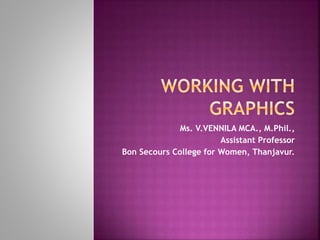
Recommended
More Related Content
Similar to WORKING WITH GRAPHICS
Similar to WORKING WITH GRAPHICS (20)
Edit images using selection in Adobe Photoshop.pptx

Edit images using selection in Adobe Photoshop.pptx
More from VENNILAV6
More from VENNILAV6 (20)
Recently uploaded
Model Call Girl in Bikash Puri Delhi reach out to us at 🔝9953056974🔝

Model Call Girl in Bikash Puri Delhi reach out to us at 🔝9953056974🔝9953056974 Low Rate Call Girls In Saket, Delhi NCR
Recently uploaded (20)
A Critique of the Proposed National Education Policy Reform

A Critique of the Proposed National Education Policy Reform
EPANDING THE CONTENT OF AN OUTLINE using notes.pptx

EPANDING THE CONTENT OF AN OUTLINE using notes.pptx
History Class XII Ch. 3 Kinship, Caste and Class (1).pptx

History Class XII Ch. 3 Kinship, Caste and Class (1).pptx
Model Call Girl in Bikash Puri Delhi reach out to us at 🔝9953056974🔝

Model Call Girl in Bikash Puri Delhi reach out to us at 🔝9953056974🔝
Presiding Officer Training module 2024 lok sabha elections

Presiding Officer Training module 2024 lok sabha elections
Introduction to ArtificiaI Intelligence in Higher Education

Introduction to ArtificiaI Intelligence in Higher Education
WORKING WITH GRAPHICS
- 1. Ms. V.VENNILA MCA., M.Phil., Assistant Professor Bon Secours College for Women, Thanjavur.
- 2. To move an independent graphic: 1. From the Toolbox, select the Pointer tool 2. Select the graphic you want to move
- 3. • Click and hold anywhere on the graphic except on a handle WARNING: If a two-sided arrow appears you may have grabbed a handle and accidentally resized the graphic. To undo any resizing, release the mouse button and from the Edit menu, select Undo Stretch. • Still holding the mouse button, drag the element to its new location and release the button
- 4. PageMaker allows you to order the layers by sending them either to the front or to the back. To do this: • With the Pointer tool, select the desired graphic or text block • From the Element menu, select Arrange • From the Arrange submenu, select Send to Back or Bring to Front
- 5. • Selecting Text or Graphics behind Another Layer • To select text or graphics which are not on top • Press [CTRL] and click the object