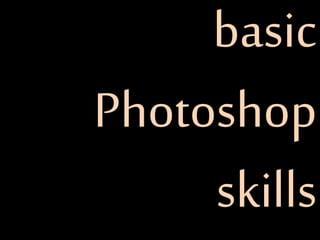More Related Content
What's hot
What's hot (14)
Similar to Basic Photoshop Skills
Similar to Basic Photoshop Skills (20)
Adding makeup ideas for photo shoot and music video to a google image 

Adding makeup ideas for photo shoot and music video to a google image
The process of developing the image to go on the front cover, contents page a...

The process of developing the image to go on the front cover, contents page a...
More from Tibyaan
More from Tibyaan (20)
Basic Photoshop Skills
- 2. 1. brightness Firstly, I manually adjusted the lighting. I made the picture more brighter to give it a more fresh, neat look. It also makes the colours stand out, specifically her eyes, lips and hair. Before After
- 3. 2. Gaussian Blur I then blurred the girls face using the Gaussian Blur. This was to blend any blemishes and makes her face more even. This also made her face stand out from the blurred background. Before After
- 4. 3. facial features: colour Lastly, I coloured the eyes and hair a different colour. I added a brown filter to the hair. I thought this complimented her face a lot more and made the picture look more lively. I then added the same colour to the eyes. It looked really well as it matched her hair and stood out against the background. Before After