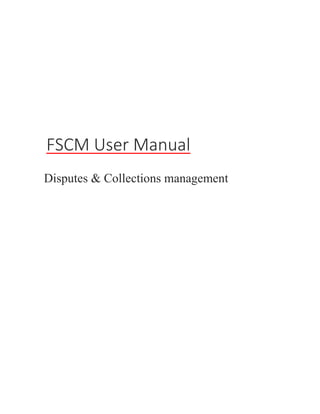
sap-fscm-user-manual-disputes-collections-management.pdf
- 1. FSCM User Manual Disputes & Collections management
- 2. 1 Contents What is SAP FSCM .......................................................................................................3 SAP Collections Management.......................................................................................3 Roles in Collections Management.................................................................................3 Collections Specialist:................................................................................................4 Call up Work list:...................................................................................................4 Prepare customer contact:......................................................................................5 Contact Customer ..................................................................................................6 Collections Supervisor:........................................................................................... 10 Define Collection Strategies:.............................................................................. 10 Process Collection groups; ................................................................................. 11 Edit Business Partner Master Record................................................................. 12 Monitor Collection of Receivables..................................................................... 13 Change Assignment of Collection Group and Collection Specialist to Customer ............................................................................................................................. 13 Process Receivables.................................................................................................... 14 Invoices................................................................................................................... 14 List of Open Credit Items ................................................................................... 14 Creating Promises to Pay.................................................................................... 14 Payments................................................................................................................. 15 Dispute Cases.......................................................................................................... 16 Customer Contacts.................................................................................................. 16 Resubmissions......................................................................................................... 16 SAP DISPUTE MANAGEMENT.............................................................................. 17 Creating a dispute case ........................................................................................... 19 Searching for a dispute case ................................................................................... 20 Updating a dispute case .......................................................................................... 21
- 3. 2 Fields of a dispute case........................................................................................... 22 Attributes of a dispute case:.................................................................................... 24 Linked Objects:................................................................................................... 24 Notes ................................................................................................................... 25 Log ...................................................................................................................... 25 Closing a dispute case............................................................................................. 26
- 4. 3 What is SAP FSCM SAP Financial Supply Chain Management optimizes the financial and information flows within a company and between business partners. Following components of SAP Financial Supply Chain Management are implemented at OLAM: ➢ SAP Collections Management: Application for proactive receivables management ➢ SAP Dispute Management: Application for efficient processing of receivables-related dispute cases SAP Collections Management The components of SAP Collections Management support you in active receivables management. Using collections strategies, you can valuate and prioritize customers from a receivables management view. Customers that fulfill the rules defined in a strategy are distributed to the worklists of the collection specialists. The collection specialists then contact the customers in their order of priority in order to collect receivables. You can display an overview of the current status of the open invoices of a customer account as well as the last payments, the customer contacts, and open resubmissions. If a customer gives a promise to pay, you can enter this in the system and follow its status. You can also define that a customer is to reappear on the worklist on a certain date. When you return to the worklist, you can documente the complete customer contact in the system. Roles in Collections Management The functionalities in this module is designed for the following roles: ➢ Collections Specialist (Responsible for Collecting receivables) ➢ Collections Supervisor/Manager (Responsible for controlling the process of collecting receivables)
- 5. 4 Collections Specialist: The collection specialist performs this process. It covers the following process steps: ➢ Call Up Worklist ➢ Prepare Customer Contact ➢ Contact Customer Call up Work list: A worklist is created automatically for each collection specialist on a daily basis . The collection specialist logs on to the Collections Management system and calls up the worklist. The worklist contains all customers to be contacted in order of priority. The prioritization of the customers in the worklist (worklist items) is determined by the collection strategy assigned to the customer. Note: Transaction code for calling up the worklist is UDM_SPECIALIST.
- 6. 5 Prepare customer contact: To prepare the customer contact, the collection specialist needs information about why the contact is necessary.He also needs to consider the customer’s account and previous customer contacts. He can see why the customer contact is necessary by displaying the valuation of the customer according to the collection strategy. Here he can see an overview of all collection rules fulfilled by the customer. Example: There was no successful customer contact in the last 40 days. For a view of the current status of the customer account, the collection specialist can look at the work list. This contains key figures for the customer, such as outstanding amounts, the amount to be collected, the amount of broken promises to pay, or when and with whom the last customer contact was carried out. By navigating to the function Process Receivables ( ), the collection specialist can display the detail view of the customer. Here the open receivables of the customer are listed with their respective status. At a glance the collection specialist can see which part of the invoice is open, whether anything has already been paid or credited and how much, and promises to pay, dispute cases, and dunning notices for the invoice. The collection specialist can also view an overview of previous customer contacts that informs him of the results of previous contacts with specific
- 7. 6 contact persons at the customer. He can also see promises to pay, dispute cases, and resubmissions that arose from customer contacts. Contact Customer To make the contact, the collection specialist uses the contact data of the contact person at the customer that is displayed in the function Process Receivables. The collection specialist enters the results of the customer contact in the system. If a customer promises to pay open invoices, the collection specialist creates promises to pay for the invoices specified. The system automatically monitors whether this promise to pay is kept. If the collection strategy is configured accordingly, when promises to pay are broken the customer appears on the worklist again.
- 8. 7 If the customer objects to an invoice, the collection specialist can create a dispute case for the invoice. The department responsible can process the dispute case immediately. If the result of the dispute case processing is such that the objections of the customer are unjustified, the corresponding status of the dispute case leads to the customer appearing on the worklist again. The invoice is relevant for receivables management again.
- 9. 8 If the collection specialist cannot reach the contact person, or the contact person requests that the collection specialist calls back, the specialist can create a resubmission. On the date specified the customer appears on the worklist again. After the customer contact has been carried out, the contact is summarized and documented. The system creates a standard note and adds all promises to pay, dispute cases, and resubmissions created to the customer contact. The collection specialist then enters a Contact Result and returns to the worklist. There he prepares the next customer contact.
- 10. 9 If the Collection specialist chooses a Contact Result which indicates that the customer was successfully contacted, the Business partner is automatically disappears from the worklist & is transferred to the Completed items list. These Businss partners can be accessed by clicking on the Display completed items icon. ( )
- 11. 10 Collections Supervisor: The collection manager performs this process. He is responsible for ensuring that the receivables are collected according to the financial targets of the company. The process covers the following process steps: ➢ Define Collection Strategies ➢ Process Collection Groups ➢ Edit Business partner master record ➢ Change Assignment of Collection Group and Collection Specialist to Customer ➢ Monitor Collection of Receivables Note: The transaction code for accessing the work list for a Collections Supervisor/Manager is UDM_SUPERVISOR. Define Collection Strategies: The collection manager defines the criteria (collection rules) to be used for analyzing customers and prioritizing them for receivables management. To do this he defines collection strategies and enters them in the system. He can create different strategies depending on the customer group, region, or company situation. In a collection strategy, all collection rules that are relevant for collecting receivables are listed and prioritized.
- 12. 11 All customers are analyzed and valuated according to the strategy assigned to them and, dependent on the valuation, included in the worklist. The more rules that apply to a customer, the higher this customer is prioritized in the worklist. Collection strategies are therefore the basis for the automatic creation of worklists. Note: The transaction code for creating or editing Collection Strategy is UDM_STRATEGY. Process Collection groups; Collection groups cover all collection specialists that collect receivables using the same collection strategy. The collection manager is responsible for assigning his employees to collection groups. He can also define a substitute for each collection specialist in a collection group for times when the specialist is absent. The work list items for the absent colleague are then assigned to this substitute automatically. The collection manager also determines the collection strategy that a collection group uses to collect receivables. Note: The transaction code for Collection groups in UDM_GROUP.
- 13. 12 Edit Business Partner Master Record In SAP Collections Management, every customer has a business partner master record. In this master record, the collection group and (optional) collection specialist responsible for the customer are defined. The collection strategy relevant for valuating the customer is derived from the collection group. The collection groups and collection specialists are assigned automatically (see the process Data Synchronization and Creation of Worklists). If necessary, the collection manager can assign a different collection specialist to the customer. This may be necessary, for example, to improve the distribution of the workload in his team and to react to changes in personnel. He can also assign a different collection group to the customer temporarily and, if required, an alternative collection specialist. Note: The transaction code for editing a Business partner master record is UDM_BP.
- 14. 13 Monitor Collection of Receivables The collection manager is responsible for the successful collection of receivables. To monitor this process, he can display the worklist items for all collection groups assigned to him. He can display statistics that help him to evaluate how many worklist items have been completed, how many are still open, and how many successful or unsuccessful customer contacts have already been carried out. He can also redistribute worklist items between collection specialists for a more even distribution of the workload and to ensure that high priority items are processed quickly. Change Assignment of Collection Group and Collection Specialist to Customer The collection supervisor can reassign Business partners from one group to other and he can also reassign the specialists for a group of business partners as well. Note: The transaction code for the above function is UDM_BP_GRP.
- 15. 14 Process Receivables After opening a business partner, the user will be presented with this screen. The specialist can perform various functions in this screen which were briefly discussed in the above sections. Detailed explanation of each of these tabs is presented here: ➢ Invoices ➢ Payments ➢ Promises to Pay ➢ Dispute Cases ➢ Customer Contacts ➢ Resubmissions Invoices This function provides you with an overview of all open invoices for a customer in the company codes of the current collection segment. You can display additional information for each invoice, and create promises to pay and dispute cases. The tab page Invoices is part of the function Process Receivables. You can see all open invoices for the selected customer and those where there are open residual items. The amountPromised (Residual) results from the amount promised minus the amount paid for the promise to pay. The amount paid for the promise to pay results from the Process Integration with Accounts Receivable. List of Open Credit Items If the account contains open credit items with no invoice reference, these are totaled by currency, displayed in rows highlighted with different colors, and have the entry Credit in the column Document Number. Double-click on these rows to display a list of items that have been totaled on the lower part of the screen. Creating Promises to Pay Select one or more invoices for which you want to create a promise to pay and choose Promise to pay with the quick info text Create Promise to Pay.
- 16. 15 The screen area Create Promise to Pay appears under the list of invoices. In the field Promised, the total of the open items is proposed automatically. If you select invoices that already have a promise to pay with the system status Open, this is confirmed and the new promise to pay contains a level increased by one. If you enter a promise to pay for several invoices, the system automatically creates individual promises to pay for each invoice when you save so that you can process and follow promises to pay at invoice level. 1. Enter the data required for the promise to pay. In the field Reference, you can enter data such as a check number that the customer gave you. You can also enter notes in a text field. 2. If you have only selected one invoice, or if the amount promised for several invoices agrees with the total open amount, you can save the promise(s) to pay. Otherwise, you have to specify how the amount promised is distributed between the invoices selected. a. Choose with the quick info text Distribution. The screen area Distribute Amount appears. b. Assign the amount that was promised to each invoice in the list of invoices for which a promise was submitted. The following automatic distribution functions are available for this distribution: •§ Equally: Each invoice receives a part of the total amount promised, depending on the open amount. •§ According to due date: The invoice with the earliest due date receives a part of the amount promised first. If the total promised amount was not assigned, the invoice with the next due date receives a part and so on. If you distribute the amount manually, choose with the quick info text Check Distribution to ensure that the total amount distributed matches the total amount promised. If this is not the case, but you want to retain the amounts you distributed, the system automatically changes the total amount promised to the new total of the amounts you entered. 3. Save your entries. Payments This function provides you with an overview of the payments of a customer. The tab page Payments is part of the function Process Receivables.
- 17. 16 For the customer selected, you see the incoming payments of the last 30 days that have been posted in the company codes of the current collection segment. You can change this period if necessary. For an exact where used list for the payment, choose History. Based on the incoming payment, all invoices paid or partially paid by this payment are listed in a tree structure. The detailed information for each respective invoice is structured as described under Invoices, whereby the payment selected is highlighted with a color. Dispute Cases This function provides you with an overview of all dispute cases of the customer that contain at least one item asDisputed Object. The tab page Dispute Cases is part of the function Process Receivables. If you select a dispute case from the list and choose Dispute Case with the quick info text Display Dispute Case, the system displays the dispute case with all header data, notes, log, and the case record with the linked objects. Customer Contacts This function provides you with an overview of the contacts with a customer in a collection segment. For each customer contact you can display additional information in the lower screen area. Resubmissions This function provides you with an overview of all resubmissions for a customer in the current segment that have notbeen completed. You can create, change or display individual resubmissions. You can also complete one or more resubmissions.
- 18. 17 SAP DISPUTE MANAGEMENT This component contains functions for processing receivables-related dispute cases. It supplements the logistics process chain Purchase Order – Delivery – Invoice – Payment in the stage between invoice and payment if there are discrepancies with the customer. Disputes arise if customers deduct an amount from the invoice OR not make a payment at all due to ➢ Pricing issues ➢ Late delivery ➢ Incorrect delivered quantity ➢ Damaged goods High volume of such disputed items can lead to ➢ High DSO ➢ Difficulty in predicting cash flow ➢ High cost of solving the dispute cases When a customer disputes an invoice, ideally we would to like to track it by recording various aspects related to this dispute, like the reason why the customer is disputing an invoice, the criticality of the issue, the amount of the dispute and any notes and proof or attachments provided by the customer in this regard. This requirement of all the information related to a dispute is illustrated in the following diagram:
- 19. 18 When you create dispute cases, the attributes (for example, processor, reason, priority, external reference, contact person) and notes that you enter in the dialog box are included in the dispute case. The system also adds the line items concerned as disputed objects and uses the environment to determine other objects that could be helpful in processing the dispute case (customer, invoice for a residual item, billing document, from SAP R/3 Enterprise 4.70, also account statement items); the system adds these other objects to the dispute case. The system determines the disputed amount from the disputed line items and saves it in the dispute case as an attribute. Following aspects of dispute management is discussed in the following sections. ➢ Creating a Dispute case ➢ Searching for a Dispute case ➢ Updating a Dispute case ➢ Fields of a Dispute case ➢ Attributes of a Dispute case ➢ Closing a Dispute case
- 20. 19 Creating a dispute case The easiest way to create a dispute case is through the transaction FBL5N (Display open items). Dispute cases can also be created through various other transactions. E.g. while displaying a line item through FB02 or in clearing transactions like F-28 and F-32. To create a dispute case, simply select the line item & click on the Create Dispute case button. In the next window enter all the relevant information and save the dispute case.
- 21. 20 Searching for a dispute case Almost all of the functionalities related to this module can be accessed through the transaction UDM_DISPUTE. If you know the Dispute case id, you can simply enter the number and find the case. Even if you don’t know the number, you can still find the dispute case by entering various other search criteria like the invoice number of user id or creation date range. 1. Call up dispute case processing. 2. Expand the Cases folder. 3. Choose Dispute Case - Search. The dispute case search appears on the right side of the screen. 4. Enter values for the attributes that you want to use to search for the dispute case. If you do not enter an attribute value, the system selects all existing cases. 5. Choose Execute Search.
- 22. 21 6. The system displays the list of selected dispute cases, where you can double click on individual cases to select them. Find dispute cases in which you are entered as processor, coordinator, or person responsible 7. Choose My Dispute Cases. A list of the dispute cases where you are entered as processor appears on the right side of the screen. If you want to see the dispute cases in which you are entered as person responsible or coordinator, select the required role view by choosing Processor. 8. The system displays the list of selected dispute cases, and you can double click on individual cases to select them. Updating a dispute case A dispute case can be updated by a user using the transaction code UDM_DISPUTE. Mass updates can also be performed using this transaction.
- 23. 22 Fields of a dispute case There are various fields available in a dispute case: Original Disputed Amount When you create a dispute case, the system enters the value of the disputed line items in the field Original Disputed Amount. The currency of these items determines the currency of the dispute case. Disputed amount The Disputed Amount is the remaining open amount of a dispute case. When you create the dispute case, the disputed amount is the same as the original disputed amount. At any time, it contains the current total of the disputed items. Amount credited Credits that you clear during a clearing transaction increase the amount credited Amount paid The amount paid is the total of the payments posted for a dispute case. The system calculates the amount paid for each line item using the following logic:
- 24. 23 ➢ The posting of partial payments for a disputed receivable increases the amount paid. ➢ Payments on account that are cleared during clearing are distributed to the items in the same way as the credit memos (see Amount Credited). Amount cleared manually The amount cleared manually is the resolved portion of the original disputed amount that was neither credited nor paid. This includes: ➢ Residual items whose reason code controls that the difference is written off to a separate general ledger account. ➢ Cash discount deductions (including tax adjustment) when residual items are created. ➢ Bank charges and unauthorized deductions when residual items are created. ➢ Other clearing transactions that were not posted with the standard transaction for incoming payments. Amount written off automatically If you want to write off the items of overdue dispute cases automatically, the system enters the disputed amount in the field for the amount written off automatically.
- 25. 24 Attributes of a dispute case: In addition to the fields displayed above, other attributes of a dispute case can be accessed by clicking on the Attributes button. Once you are in the Attributes section, you will see following sub objects in here: ➢ Linked objects ➢ Notes ➢ Log Linked Objects: All the linked objects, like, the invoice related to the disputed item, the billing document, the business partner, any resolved objects, can be seen & accessed here. By simply double clicking on an object, you will be directed to the display mode of that object.
- 26. 25 Notes Any notes related to the dispute can be entered here. Log All the activity and history for a dispute can be seen here:
- 27. 26 Closing a dispute case If a dispute case has been completely resolved, the processor can close it. From SAP R/3 Enterprise 4.70, you can choose whether the system is to close the dispute cases automatically when the last disputed object for the case is cleared, or whether the processor is to close the dispute cases manually. OLAM’s Dispute management is configured to close a case automatically when the dispute amount is zero.
