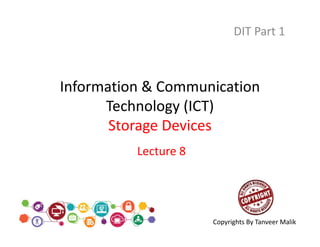
Lecture 8
- 1. Information & Communication Technology (ICT) Storage Devices DIT Part 1 Lecture 8 Copyrights By Tanveer Malik
- 2. Storage Devices • A storage device is any computing hardware that is used for storing, porting and extracting data files and objects. • It can hold and store information both temporarily and permanently, and can be internal or external to a computer, server or any similar computing device. • A storage device may also be known as a storage medium or storage media. Copyrights By Tanveer Malik
- 3. Storage Devices There are two different types of storage devices: • Primary storage devices: Generally smaller in size, are designed to hold data temporarily and are internal to the computer. • They have the fastest data access speed, and include RAM and cache memory. • Secondary storage devices: These usually have large storage capacity, and they store data permanently. • They can be both internal and external to the computer, and they include the hard disk, compact disk drive and USB storage device Copyrights By Tanveer Malik
- 4. Primary Storage Devices Computer ROM • A good example of ROM in the computer is the computer BIOS. • Using a non-volatile storage is the only way to begin the start up process for computers and other devices that use a similar start up process. • ROM chips are also used in gaming system. Copyrights By Tanveer Malik
- 5. Copyrights By Tanveer Malik
- 6. Primary Storage Devices Computer RAM • RAM chips are also used in computers, as well as other devices, to store information and run programs on the computer because RAM is one of the fastest types of memory in your computer. • For example, the Internet browser you are using to read this page has been loaded into memory and is running from memory. Copyrights By Tanveer Malik
- 7. Primary Storage Devices Computer RAM Copyrights By Tanveer Malik
- 8. Primary Storage Devices RAM & ROM • There is one major difference between a ROM and a RAM chip. • A ROM chip is non-volatile storage and does not require a constant source of power to retain information stored on it. • When power is lost or turned off, a ROM chip will keep the information stored on it. • In contrast, a RAM chip is volatile and requires a constant source of power to retain information. When power is lost or turned off, a RAM chip will lose the information stored on it. Copyrights By Tanveer Malik
- 9. Other differences between a ROM and a RAM chip include • A ROM chip is used primarily in the start up process of a computer, whereas a RAM chip is used in the normal operations of a computer after starting up and loading the operating system. • Writing data to a ROM chip is a slow process, whereas writing data to a RAM chip is a faster process. Copyrights By Tanveer Malik
- 10. Other differences between a ROM and a RAM chip include • A RAM chip can store multiple gigabytes (GB) of data, up to 16 GB or more per chip. • A ROM chip typically stores only several megabytes (MB) of data, up to 4 MB or more per chip. Copyrights By Tanveer Malik
- 11. Secondary Storage Hard DriveDisk • A computer hard disk drive (HDD) is the mechanism that controls the positioning, reading and writing of the hard disk, which furnishes data storage. • A hard disk drive (HDD), hard disk or hard drive, is something used by computers to store information. • The capacity of a hard drive is usually measured in gigabytes (GB), however hard disc capacity can also be measured in terabytes when the capacity is over 1000 gigabytes. Copyrights By Tanveer Malik
- 12. Hard Drives Types and Capacity Guide Capacity Digital Photos (JPG)* Digital Photos (RAW)* Songs (MP3)* Songs (Uncompressed)* Digital Video (DV)* DVD-Quality Video* HD Video* 16GB 3,200 330 4,000 400 1 6 1 32GB 6,400 660 8,000 800 2 12 3 64GB 12,000 1,330 16,000 1,600 4 24 7 128GB 25,000 2,660 32,000 3,200 9 49 15 256GB 51,000 5,330 64,000 6,400 19 98 30 500GB 100,000 10,000 125,000 12,500 38 190 60 1TB (1,000GB) 200,000 20,000 250,000 25,000 76 380 120 1.5TB 300,000 31,000 375,000 37,000 110 570 180 2TB 400,000 41,000 500,000 50,000 150 770 240 4TB 800,000 83,000 1,000,000 100,000 300 1540 480 6TB 1,200,000 125,000 1,500,000 150,000 460 2300 720 8TB 1,600,000 166,000 2,000,000 200,000 610 3080 960 12TB 2,400,000 250,000 3,000,000 300,000 920 4620 1440 Copyrights By Tanveer Malik
- 13. Copyrights By Tanveer Malik
- 14. CD-ROM • Stands for "Compact Disc Read-Only Memory." • A CD-ROM is a CD that can be read by a computer with an optical drive. • The "ROM" part of the term means the data on the disc is "read-only," or cannot be altered or erased. Because of this feature and their large capacity, CD-ROMs are a great media format for retail software. Copyrights By Tanveer Malik
- 15. CD-ROM Copyrights By Tanveer Malik
- 16. USB • USB, short for Universal Serial Bus, is a standard type of connection for many different kinds of devices. • Generally, USB refers to the types of cables and connectors used to connect these many types of external devices to computers. • USB was designed to standardize the connection of computer peripherals (including keyboards, pointing devices, digital cameras, printers, portable media players, disk drives and network adapters) to personal computers, both to communicate and to supply electric power Copyrights By Tanveer Malik
- 17. USB Copyrights By Tanveer Malik
- 18. Assignment – Magnetic Tape. – Magnetic Drum.
