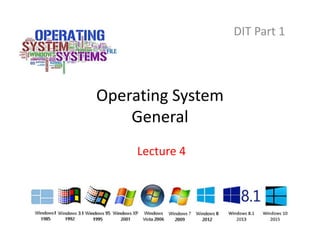
Lecture 4
- 1. Operating System General DIT Part 1 Lecture 4
- 2. Major Parts of Operating System • The parts of an operating system all exist in order to make the different parts of a computer work together. • All user software needs to go through the operating system in order to use any of the hardware, whether it be as simple as a mouse or keyboard or as complex as an Internet part. Copyrights By Tanveer Malik
- 3. Kernel • This has the task of loading the application into memory. • Making sure they do not interfere with one another and allowing them to share use of the CPU efficiently. • The kennel also handles file storage to and from secondary storage devices such as hard disk and optical drives. • In other words the kernel handles • Loading/unloading application from memory. • Scheduling tasks to run on the CPU. • Memory management. • File management. • Data security. Copyrights By Tanveer Malik
- 4. Copyrights By Tanveer Malik
- 5. Device Drivers • Every piece of hardware that makes up the computer or connected to it. • Will have a device driver that allows the operating system to control and communicate with it. • There could be hundreds of devices drivers pre-installed with the operating system, and the right one for that particular computer set- up is loaded on boot-up. Copyrights By Tanveer Malik
- 6. Device Drivers • The exact detail of which device driver is needed by the operating system is kept in a file- in window the file is called is called ''registry' and in Linux the details will be stored as a number of 'configuration files'. • Makers of printers, graphic tablets, scanner, digital cameras and so on, will normally provide device drivers for each make of operating system. • A device driver for window xp is different from the device driver of Linux this is why if u remove an operating system such as vista from a hard disk and install Linux instead, u will need to make sure u have all the correct drivers available for each piece of hardware. Copyrights By Tanveer Malik
- 7. Device Drivers Copyrights By Tanveer Malik
- 8. User interface (Graphic User Interface) • This part of operating system that user will see on screen (via the device driver) and reacting to your key presses and other inputs. • The user interface could be the basic command line interface, as u might find on a server, or it might be a full blown Graphical User Interface (GUI) such as perhaps gnome on lunix, window vista, or xp. • Graphical user interfaces, such as Microsoft Windows and the one used by the Apple Macintosh, feature the following basic components: Copyrights By Tanveer Malik
- 9. User interface (Graphic User Interface) Copyrights By Tanveer Malik
- 10. Pointer • A symbol that appears on the display screen and that you move to select objects and commands. • Usually, the pointer appears as a small angled arrow. • Text processing applications, however, use an I- beam pointer that is shaped like a capital I. • The pointer is controlled by a pointing device such as a mouse, trackball, joysticks, touchpad’s, and light pens. Copyrights By Tanveer Malik
- 11. Copyrights By Tanveer Malik
- 12. Icons • Small pictures that represent commands, files, or windows. • By moving the pointer to the icon and pressing a mouse button, you can execute a command or convert the icon into a window. • You can also move the icons around the display screen as if they were real objects on your desk. Copyrights By Tanveer Malik
- 13. Icons Copyrights By Tanveer Malik
- 14. Desktop • The area on the display screen where icons are grouped is often referred to as the desktop because the icons are intended to represent real objects on a real desktop. Copyrights By Tanveer Malik
- 15. Windows • You can divide the screen into different areas. In each window, you can run a different program or display a different information You can move windows around the display screen, and change their shape and size at will. • Menus: Most graphical user interfaces let you execute commands by selecting a choice from a menu. • Folders: Graphical representation of a directory. Copyrights By Tanveer Malik
- 16. Modes • Modern CPUs support multiple modes of operation. CPUs with this capability use at least two modes: • Protected mode and supervisor mode. • The supervisor mode is used by the operating system's kernel for low level tasks that need unrestricted access to hardware, such as controlling how memory is written and erased, and communication with devices like graphics cards. Copyrights By Tanveer Malik
- 17. Modes • Protected mode, in contrast, is used for almost everything else. • Applications operate within protected mode, and can only use hardware by communicating with the kernel, which controls everything in supervisor mode. • CPUs might have other modes similar to protected mode as well, such as the virtual modes in order to emulate older processor types, such as 16-bit processors on a 32-bit one, or 32- bit processors on a 64-bit one Copyrights By Tanveer Malik
- 18. Program execution • The operating system provides an interface between an application program and the computer hardware, so that an application program can interact with the hardware only by obeying rules and procedures programmed into the operating system. • The operating system is also a set of services which simplify development and execution of application programs. • Executing an application program involves the creation of a process by the operating system kernel which assigns memory space and other resources, establishes a priority for the process in multi-tasking systems, loads program binary code into memory, and initiates execution of the application program which then interacts with the user and with hardware devices Copyrights By Tanveer Malik
- 19. Copyrights By Tanveer Malik
- 20. Interrupts • Interrupts are central to operating systems, as they provide an efficient way for the operating system to interact with and react to its environment. • The alternative — having the operating system "watch" the various sources of input for events (polling) that require action — can be found in older systems with very small stacks (50 or 60 bytes) but are unusual in modern systems with large stacks. Interrupt-based programming is directly supported by most modern CPUs. Copyrights By Tanveer Malik
- 21. Interrupts • Interrupts provide a computer with a way of automatically saving local register contexts, and running specific code in response to events. • Even very basic computers support hardware interrupts, and allow the programmer to specify code which may be run when that event takes place. Copyrights By Tanveer Malik
- 22. Interrupts • When an interrupt is received, the computer's hardware automatically suspends whatever program is currently running, saves its status, and runs computer code previously associated with the interrupt; this is analogous to placing a bookmark in a book in response to a phone call. • In modern operating systems, interrupts are handled by the operating system's kernel. Interrupts may come from either the computer's hardware or from the running program. Copyrights By Tanveer Malik
- 23. Interrupts Copyrights By Tanveer Malik
- 24. Interrupts Copyrights By Tanveer Malik
- 25. Security • A computer being secure depends on a number of technologies working properly. • A modern operating system provides access to a number of resources, which are available to software running on the system, and to external devices like networks via the kernel. Copyrights By Tanveer Malik
- 26. Security • The operating system must be capable of distinguishing between requests which should be allowed to be processed, and others which should not be processed. While some systems may simply distinguish between "privileged" and "non-privileged", systems commonly have a form of requester identity, such as a user name. • To establish identity there may be a process of authentication. • Often a username must be quoted, and each username may have a password Copyrights By Tanveer Malik
- 27. Assignment – .
