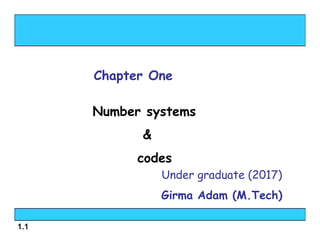
DLD Chapter-1.pdf
- 1. 1.1 Under graduate (2017) Girma Adam (M.Tech) Chapter One Number systems & codes
- 2. 1.2 Topics discussed in this section: Topics discussed in this section: Cont’d.. Introduction Analog versus Digital Introduction to number systems Number representation in binary Conversion between bases Signed number representation Radix complement arithmetic Diminished Radix complement Arithmetic Codes
- 3. 1.3 Introduction Digital Logic design is essential to understanding the design and working principles of a wide range of applications:- Computer are used in: 1. Scientific calculation 2. Image processing 3. Air traffic control 4. Educational field 5. Industrial and commercial applications Telephone switching exchanges Digital camera Electronic calculators, PDA‘s ,Digital TV
- 4. 1.4 Cont’d.. The operation of these systems and many other systems are working based on the principles of digital techniques and these system are referred to as Digital System Characteristics of a digital system its manipulation of discrete elements of information. Such as: 1. Electrical signal 2. decimal digit 3. Alphabet 4. arithmetic operations 5. punctuation marks and any set of meaningful symbols.
- 5. 1.5 Benefits of Digital over Analog 1. Small size 2. Accuracy 3. Transmission 4. Noise immunity 5. Information storage 6. Computation (speed) 7. Ease of design 8. Data protection 9. Programmable etc..
- 6. 1.6 Cont,d..
- 7. 1.7 Cont,d.. The real world, however, is analogue. Most physical quantities:- - position, - velocity, - acceleration, - force, pressure - temperature and flow rate - voice, video, etc
- 8. 1.8 Analog and Digital Systems Many systems use a mix of analog and digital electronics to take advantage of each technology. A typical CD player accepts digital data from the CD drive and converts it to an analog signal for amplification. Digital data CD drive 10110011101 Analog reproduction of music audio signal Speaker Sound waves Digital-to-analog converter Linear amplifier
- 9. 1.9 Cont’d.. 1. Analogue:-is to express the numerical value of the quantity as or signals may vary a continuous range of values between the two expected extreme values (range). example:- the temperature of an oven settable anywhere from 0 to 100 °C, may be measured to be 65 °C or 64.96 °C or 64.958 °C or even 64.9579 °C and so on.
- 10. 1.10 Cont’d.. 2. Digital:-represents the numerical value of the quantity or signals can in steps of discrete values. example:- the temperature of the oven may be represented in steps of 1 °C as 64 °C, 65 °C, 66 °C and so on.
- 11. 1.11 Binary Digital Signal For digital systems, the variable takes on discrete values. Two level, or binary values are the most prevalent values. Binary values are represented abstractly by: Digits 0 and 1 Words (symbols) False (F) and True (T) Words (symbols) Low (L) and High (H) And words On and Off Binary values are represented by values or ranges of values of physical quantities.
- 12. 1.12 The Digital Revolution Recently, many types of devices have been converted from analog to digital. Examples: In all of these digital devices, info is stored and transmitted as long strings of 1s and 0s. Analog Digital Record albums CDs VHS tapes DVDs Analog television Digital TV
- 13. 1.13 Number Systems The study of number systems is important from the viewpoint of understanding how data are represented before they can be processed by any digital system including - computer - Telephone switching exchanges - Digital camera, Electronic calculators, iPod‘s Digital TV etc Data :- physical representation of information A useful device is a switch – closed: V = 0 Volts – open: V = 5 Volts
- 14. 1.14 Cont’d.. Information can be :- - numbers, music, pictures, videos, text, etc Data can be either stored( e.g.: computer disk, DVD, SIM card, flash disc..etc) or transmitted( e.g.: fax, text message) Logic operations are the backbone of any digital computer, although solving a problem on computer could involve an arithmetic operation too.
- 15. 1.15 Cont’d.. The introduction of the mathematics of logic by George Boole laid the foundation for the modern digital computer. He reduced the mathematics of logic to a binary notation of ‘0’ and ‘1’. The most fundamental is the number of independent digits or symbols used in the number system is known as the radix or base of the number system. 1. Decimal Number System Deci = ten
- 16. 1.16 Cont’d.. The decimal number system is a radix-10 number system and therefore has 10 different digits or symbols. These are:- 0, 1, 2, 3, 4, 5, 6, 7, 8, 9. The decimal number system has a base of 10, with each digit position weighted by a power of 10:
- 17. 1.17 Cont’d.. Base (also called radix) = 10 10 digits { 0, 1, 2, 3, 4, 5, 6, 7, 8, 9 } Digit Position Integer & fraction Digit Weight Weight = (Base) Position Magnitude Sum of “Digit x Weight” Formal Notation
- 18. 1.18 Cont’d.. As an illustration, in the case of the decimal number 3586.265, The integer part (i.e. 3586) can be expressed as 3586 = 6×100 +8×101+5×102 +3×103 = 6+80+500+3000 = 3586 and The fractional part can be expressed as 265 = 2×10−1+6×10−2 +5×10−3 = 0.2+0.06+0.005 = 0.265
- 19. 1.19 Binary numbers Bi = two The binary number system is a radix-2 number system with ‘0’ and ‘1’ as the two independent digits. All larger binary numbers are represented in terms of ‘0’ and ‘1’. Example: (10011)2 is:
- 20. 1.20 Cont’d.. Base = 2 2 digits { 0, 1 }, called binary digits or “bits” Weights Weight = (Base) Position Magnitude Sum of “Bit x Weight” Formal Notation Groups of bits 4 bits = Nibble 8 bits = Byte
- 21. 1.21 Octal Number System Octal = eight The octal number system has a radix of 8 and therefore has eight distinct digits. All higher-order numbers are expressed as a combination of these on the same pattern as the one followed in the case of the binary and decimal number systems. therefore has 8 different digits or symbols. These are:- { 0, 1, 2, 3, 4, 5, 6, 7 }
- 22. 1.22 Cont’d.. Base = 8 8 digits { 0, 1, 2, 3, 4, 5, 6, 7 } Weights Weight = (Base) Position Magnitude Sum of “Digit x Weight” Formal Notation
- 23. 1.23 Hexadecimal numbers Hexadeci = sixteen The hexadecimal number system is a radix-16 number system and its 16 basic digits are 0, 1, 2, 3, 4, 5, 6, 7, 8, 9, A, B, C, D, E and F. The decimal equivalent of A, B, C, D, E and F are 10, 11, 12, 13, 14 and 15 respectively, for obvious reasons. The hexadecimal number system provides a condensed way of representing large binary numbers stored and processed inside the computer.
- 24. 1.24 Cont’d.. Base = 16 16 digits { 0, 1, 2, 3, 4, 5, 6, 7, 8, 9, A, B, C, D, E, F } Weights Weight = (Base) Position Magnitude Sum of “Digit x Weight” Formal Notation
- 25. 1.25 Cont’d.. Decimal Binary Octal Hexa- decima l 0 0 0 0 1 1 1 1 2 10 2 2 3 11 3 3 4 100 4 4 5 101 5 5 6 110 6 6 7 111 7 7 Decima l Binar y Octa l Hexa- decim al 8 1000 10 8 9 1001 11 9 10 1010 12 A 11 1011 13 B 12 1100 14 C 13 1101 15 D 14 1110 16 E 15 1111 17 F
- 26. 1.26 Cont’d.. Decimal Binary Octal Hexa- decimal 16 10000 20 10 17 10001 21 11 18 10010 22 12 19 10011 23 13 20 10100 24 14 21 10101 25 15 22 10110 26 16 23 10111 27 17
- 27. 1.27 Cont’d.. System Base Symbols Used by humans? Used in computers? Decimal 10 0, 1, … 9 Yes No Binary 2 0, 1 No Yes Octal 8 0, 1, … 7 No No Hexa- decimal 16 0, 1, … 9, A, B, … F No No
- 28. 1.28 Summary Binary Number System Bit:- is an abbreviation of the term ‘binary digit’ and is the smallest unit of information. It is either ‘0’ or ‘1’. A byte:- is a string of eight bits. The word length(word size):- may equal one byte, two bytes, four bytes or be even larger. A computer word is again a string of bits whose size, called the ‘word length’ or ‘word size’, is fixed for a specified computer, although it may vary from computer to computer.
- 29. 1.29 Number Representation in Binary Different formats used for binary representation of both positive and negative decimal numbers include the sign-bit magnitude method, the 1’s complement method and the 2’s complement method. 1. Sign-Bit Magnitude - In the sign-bit magnitude representation of positive and negative decimal numbers, the MSB represents the ‘sign’, with ‘0’ denoting a plus sign and a ‘1’ denoting a minus sign. - In eight-bit representation, while MSB represents the sign, the remaining seven bits represent the magnitude.
- 30. 1.30 Cont’d.. Sign representation Example:- the eight-bit representation of +9 would be 0,0001001, and that for −9 would be 1,0001001. Generally an n−bit binary representation can be used to represent decimal numbers in the range of −(2n−1−1) to +(2n−1−1). That is, eight-bit representation can be used to represent decimal numbers in the range from −127 to +127 using the sign-bit magnitude format M S Magnitude representation
- 31. 1.31 Cont’d.. 2. 1’s Complement - The 1’s complement of a binary number is obtained by complementing all its bits, All ‘0’s become ‘1’s All ‘1’s become ‘0’s Example:- the 1’s complement of (10010110)2 is (01101001)2. - In the 1’s complement format, the positive numbers remain unchanged(same as sign magnitude system). - The negative numbers are obtained by taking the 1’s complement of the positive counterparts.
- 32. 1.32 Cont’d.. Example:- +9 will be represented as 0,0001001 in eight-bit notation, and −9 will be represented as 1,1110110, which is the 1’s complement of 0,0001001. Generally Again, n-bit notation can be used to represent numbers in the range from −(2n−1−1) to +(2n−1−1) using the 1’s complement format. 2. 2’s Complement The 2’s complement of a binary number is obtained by adding ‘1’ to its 1’s complement.
- 33. 1.33 Cont’d.. Addition - Decimal Addition
- 34. 1.34 Cont’d.. - Binary Addition - Binary addition follow the same patter , but
- 35. 1.35 Cont’d.. - Example:- The 2’s complement of (1 0 1 1 0 0 0 0) Solution - Take 1’s complement then add 1 1 0 1 1 0 0 0 0 0 1 0 0 1 1 1 1 + 1 0 1 0 1 0 0 0 0
- 36. 1.36 Cont’d.. In the 2’s complement representation of binary numbers, the MSB represents the sign, with :- ‘0’ used for a plus sign and a ‘1’ used for a minus sign. The remaining bits are used for representing magnitude Positive magnitudes are represented in the same way as in the case of sign-bit or 1’s complement representation. Negative magnitudes are represented by the 2’s complement of their positive counterparts.
- 37. 1.37 Cont’d.. Example:- +9 would be represented as 0,0001001, and −9 would be written as 1,1110111 Generally The n-bit notation of the 2’s complement format can be used to represent all decimal numbers in the range from +(2n−1−1) to −(2n−1).
- 40. 1.40 Binary to Decimal Technique Multiply each bit by 2n, where n is the “weight” of the bit The weight is the position of the bit, starting from 0 on the right Add the results
- 41. 1.41 Example
- 42. 1.42 Cont’d.. Find the decimal equivalent of the following binary numbers expressed in the 2’s complement format: (a) 00001110; (b) 10001110. Solution (a) The MSB bit is ‘0’, which indicates a plus sign. The magnitude bits are 0001110. The decimal equivalent =
- 43. 1.43 Octal to Decimal Technique Multiply each bit by 8n, where n is the “weight” of the bit The weight is the position of the bit, starting from 0 on the right Add the results
- 44. 1.44 Example 7248 => 4 x 80 = 4 2 x 81 = 16 7 x 82 = 448 46810
- 45. 1.45 Hexadecimal to Decimal Technique Multiply each bit by 16n, where n is the “weight” of the bit The weight is the position of the bit, starting from 0 on the right Add the results
- 46. 1.46 Example ABC16 =>C x 160 = 12 x 1 = 12 B x 161 = 11 x 16 = 176 A x 162 = 10 x 256 = 2560 274810
- 47. 1.47 Decimal to Binary Example:-find the binary equivalent of (13.625)10. Solution Technique 1. Integer Divide the number by the ‘Base’ (=2) Take the remainder (either 0 or 1) as a coefficient Take the quotient and repeat the division Etc.
- 49. 1.49 Cont’d.. Technique 1. Fraction Multiply the number by the ‘Base’ (=2) Take the integer (either 0 or 1) as a coefficient Take the resultant fraction and repeat the multiplication Etc.
- 51. 1.51 Octal to Binary Technique Convert each octal digit to a 3-bit equivalent binary representation. Example:-
- 52. 1.52 Hexadecimal to Binary Technique Convert each hexadecimal digit to a 4-bit equivalent binary representation. Example:-find the binary equivalent of (10AF)16
- 53. 1.53 Decimal to Octal Example: (175.3125)10 Technique 1. Integer Divide by 8 Keep track of the remainder
- 54. 1.54 Cont’d.. Technique 1. Fraction Multiply by 8 Take the integer as a coefficient Take the resultant fraction and repeat the multiplication
- 55. 1.55 Decimal to Hexadecimal Example:-determine the hexadecimal equivalent of (82.25)10 Technique 1. Integer Divide by 16 Keep track of the remainder
- 56. 1.56 Cont’d;.. Technique 1. Fraction Multiply by 16 Take the integer as a coefficient Take the resultant fraction and repeat the multiplication
- 57. 1.57 Binary to Octal Technique 8 = 23 Group bits in threes, starting on right Convert to octal digits Octal Binary 0 0 0 0 1 0 0 1 2 0 1 0 3 0 1 1 4 1 0 0 5 1 0 1 6 1 1 0 7 1 1 1
- 58. 1.58 Binary to Hexadecimal Technique 16 = 24 Group bits in fours, starting on right Convert to hexadecimal digits Hex Binary 0 0 0 0 0 1 0 0 0 1 2 0 0 1 0 3 0 0 1 1 4 0 1 0 0 5 0 1 0 1 6 0 1 1 0 7 0 1 1 1 8 1 0 0 0 9 1 0 0 1 A 1 0 1 0 B 1 0 1 1 C 1 1 0 0 D 1 1 0 1 E 1 1 1 0 F 1 1 1 1
- 59. 1.59 Octal to Hexadecimal Technique Use binary as an intermediary
- 60. 1.60 Hexadecimal to Octal Technique Use binary as an intermediary Example:-
- 61. 1.61 Exercise – Convert… Decimal Binary Octal Hexa- decimal 33 1110101 703 1AF
- 62. 1.62 Solution Decimal Binary Octal Hexa- decimal 33 100001 41 21 117 1110101 165 75 451 111000011 703 1C3 431 110101111 657 1AF
- 63. 1.63 Multiplication Binary, two 1-bit values A B A B 0 0 0 0 1 0 1 0 0 1 1 1
- 64. 1.64 Complementary Number systems Complementary numbers form the basis of Complementary arithmetic, which is a powerful methods used in digital system for handling mathematical operation on signed numbers. Most digital computers use a complementary number system to minimize the amount of circuitry needed to perform integer arithmetic. For example A –B can be computing A+(-B) Radix complement and diminished radix complement are important number systems
- 65. 1.65 Radix complement Arithmetic The Radix Complement [N]r of a number (N)r is defined as , where n-the number of digit in (N)r and r- is base Example 1.0 Determine the 2’s complement of (N)2 = (01100101)2 Example 2.0 Given the two binary numbers X = 1010100 and Y = 1000011, perform the subtraction (a) X – Y ; and (b) Y X, by using 2's complement.
- 66. 1.66 Cont’d.. There is no end carry. Therefore, the answer is Y – X = (2's complement of 1101111) = 0010001.
- 67. 1.67 Diminished Radix complement Arithmetic Diminished Radix Complement - (r-1)’s Complement Given a number N in base r having n digits, The (r–1)’s complement of N is defined as: [N]r-1 = rn – [N]r –1 Example 1.0 Determine the 1’s complement of (01100101)2 Solution
- 68. 1.68 Cont’d.. Example 2.0 Repeat Example 1.0, but this time using 1's complement There is no end carry, Therefore, the answer is Y – X = (1's complement of 1101110) = 0010001.
- 69. 1.69 Codes 1. BCD Code A number with k decimal digits will require 4k bits in BCD. Decimal 396 is represented in BCD with 12bits as 0011 1001 0110, with each group of 4 bits representing one decimal digit. A decimal number in BCD is the same as its equivalent binary number only when the number is between 0 and 9. The binary combinations 1010 through 1111 are not used and have no meaning in BCD.
- 70. 1.70 Cont’d.. 2. Gray Code The advantage is that only bit in the code group changes in going from one number to the next. Error detection. Representation of analog data. Low power design.
- 71. 1.71 Cont’d.. Binary-to-Gray code conversion The following rules explain how to convert from binary number to a Gray code :- 1. The MSB (left most) in the Gray code is the same as the corresponding MSB in the binary number. 2. Going from left to right, add each adjacent pair of binary code bits to get the next Gray code bit. Discard carries For example , the conversion of the binary number 10110 to gray code is as follows
- 72. 1.72 Cont’d.. Gray code - to-Binary conversion The following rules explain how to convert from Gray code to a binary number :- 1. The MSB (left most) in the binary number is the same as the corresponding MSB in the Gray code. 2. Add each binary code bit generated to the Gray code bit in the next adjacent position. Discard carries For example , the conversion of the Gray code 11011 to binary number is as follows
- 73. 1.73 Cont’d.. 3. American Standard Code for Information Interchange (ASCII) Character Code
- 74. 1.74 Cont’d..