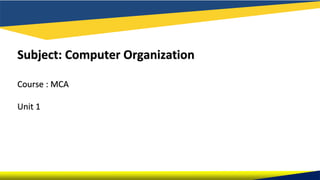
Computer Oraganizaation.pptx
- 1. Subject: Computer Organization Course : MCA Unit 1
- 2. Introduction Welcome to the world of digital logic and computer systems. In this presentation, we'll explore the foundational principles that underlie modern computing. Digital logic involves the manipulation of binary data using logic gates and circuits. These circuits perform logical operations that are the building blocks of all digital devices, from simple calculators to sophisticated supercomputers.
- 3. Number Systems Number systems are fundamental to representing numerical values in digital systems. They serve as the building blocks for how computers store and process data. Computers predominantly use the binary number system, which employs only two symbols: 0 and 1. However, there are other important number systems that play significant roles in computing as well. Binary System (Base 2): Computers use the binary number system as their native language. In binary, each digit represents a power of 2. For example: The binary number 10110 represents: (1 * 2^4) + (0 * 2^3) + (1 * 2^2) + (1 * 2^1) + (0 * 2^0) 16 + 0 + 4 + 2 + 0 = 22 in decimal. Decimal System (Base 10): The decimal system is the most familiar number system to humans. It uses ten symbols from 0 to 9. Each digit's position represents a power of 10. For example: The decimal number 452 represents: (4 * 10^2) + (5 * 10^1) + (2 * 10^0) 400 + 50 + 2 = 452.
- 4. Number Systems Octal System (Base 8): The octal system uses eight symbols (0 to 7). It's often used in computing to represent binary data in a more compact form. For example: The octal number 34 represents: (3 * 8^1) + (4 * 8^0) 24 + 4 = 28 in decimal. Hexadecimal System (Base 16): The hexadecimal system uses sixteen symbols: 0 to 9 and A to F. It's widely used for memory addresses, machine instructions, and color representations. For example: The hexadecimal number A5 represents: (10 * 16^1) + (5 * 16^0) 160 + 5 = 165 in decimal. Conversion between Number Systems: Converting between number systems is crucial. For example, converting binary to decimal involves multiplying each digit by the corresponding power of 2 and summing the results. Converting decimal to binary requires repeatedly dividing by 2 and noting the remainders. Applications in Computing: Each number system has its applications. Binary is vital for digital circuits and binary data representation. Octal and hexadecimal provide a more concise way to express binary values. Decimal is used for human-readable input and output.
- 5. Decimal Representation in Computers Computers are designed to operate with binary data, which means that decimal numbers need to be converted int binary format for processing. This conversion process is essential for arithmetic operations and data manipulation digital systems. Decimal to Binary Conversion: Converting a decimal number to its binary equivalent involves a systematic process o breaking down each decimal digit into its binary representation. This binary representation of individual digits is the combined to form the binary representation of the entire decimal number. Example: Converting Decimal 73 to Binary: Let's convert the decimal number 73 into its binary representation: Divide 73 by 2: Quotient = 36, Remainder = 1 (LSB) Divide 36 by 2: Quotient = 18, Remainder = 0 Divide 18 by 2: Quotient = 9, Remainder = 1 Divide 9 by 2: Quotient = 4, Remainder = 1 Divide 4 by 2: Quotient = 2, Remainder = 0 Divide 2 by 2: Quotient = 1, Remainder = 0 Divide 1 by 2: Quotient = 0, Remainder = 1 (MSB) The remainders from bottom to top form the binary representation: 1001001. Significance: Converting decimal numbers to binary is essential for computers to perform arithmetic calculations. Th binary representation allows computers to perform addition, subtraction, multiplication, and division using electron circuits and logic gates. Application: Decimal-to-binary conversion is utilized not only for arithmetic but also for converting user inputs, storin
- 6. Arithmetic Addition Binary addition is the cornerstone of digital arithmetic operations. While it resembles decimal addition, binary addition is simpler, involving just two possible digits: 0 and 1. In binary addition, it's crucial to carry over any "overflow" to the next digit. Let's explore binary addition through an example. Example: Adding Binary Numbers 1011 and 1101: To illustrate binary addition, let's add two binary numbers: 1011 and 1101. Starting from the rightmost digits, we add each corresponding pair of bits. In this example: 1 + 1 = 0 (with a carry of 1) 1 + 0 = 1 0 + 1 = 1 1 + 1 = 0 (with a carry of 1) The final result is 10000 in binary, which corresponds to 16 in decimal. Carry Over: When the sum of two bits exceeds 1 (e.g., 1 + 1), a carry over is generated. The carry over is added to the next pair of digits. This concept is analogous to carrying over in decimal addition (e.g., 9 + 5 = 14, with carry over of 1). Significance: Binary addition is fundamental to various digital operations, including arithmetic calculations, data manipulation, and communication between digital devices. Application: Binary addition is used not only in arithmetic but also in logic circuits, memory operations, and error detection. 1 0 1 1 (Carry over) + 1 1 0 1 --------- 1 0 0 0 0
- 7. Arithmetic Subtraction Binary subtraction is akin to decimal subtraction, albeit with distinct rules. Borrowing is necessary when subtracting 1 from 0, and larger subtractions can lead to negative values. Let's delve into binary subtraction through an example. Example: Subtracting Binary Number 1101 from 1011: To illustrate binary subtraction, let's subtract one binary number from another: 1101 from 1011. 1 0 1 1 - 1 1 0 1 ------------ 1 1 1 0 Starting from the rightmost digits, we perform subtraction for each corresponding pair of bits. In this example: 1 - 1 = 0 1 - 0 = 1 0 - 1 = 1 (Borrowing is needed, so the 0 becomes 10 in binary) 1 - 1 = 0 The result is 1110 in binary, which corresponds to 14 in decimal. Borrowing: Borrowing is a unique feature of binary subtraction. When subtracting 1 from 0, the 0 "borrows" from the next higher digit, resulting in the need to adjust the digit that is being subtracted from. Significance: Binary subtraction is fundamental for calculating differences, determining relative values, and addressing memory locations in digital systems. Application: Binary subtraction is used in arithmetic operations, data manipulation, error detection, and control logic within digital circuits.
- 8. Decimal Fixed Point Representation Fixed-point representation is a method used to store and handle decimal numbers with a predetermined number of digits after the decimal point. This approach is particularly valuable in various applications, including financial calculations and sensor data processing. By using fixed-point representation, it becomes possible to perform accurate computations and maintain precision in scenarios where floating-point representation might be excessive or unnecessary. Consider the scenario where we need to represent the decimal number 3.75 using fixed-point representation. In this example, we will allocate two bits for the fractional part. Let's break down the process step by step: Integer Part: The integer part of the number, which is 3 in this case, remains unchanged in fixed-point representation. It is stored as is and doesn't require any modification. Fractional Part: The fractional part of the number is 0.75. To represent this fractional value using two bits, we follow these steps: a. Conversion to Binary: Convert the fractional part 0.75 to binary. This can be done by repeatedly multiplying the fractional part by 2 and extracting the integer part of the result. The process is as follows: 0.75 * 2 = 1.50, integer part = 1 0.50 * 2 = 1.00, integer part = 1 The binary representation of the fractional part is 0.11. b. Padding: Since we are allocating two bits for the fractional part, we pad the binary representation with zeros on the right until it reaches the desired length. In this case, the binary representation is already two bits long, so no padding is needed. Combining the Parts: Finally, we combine the integer part and the padded fractional part to obtain the fixed-point representation. For the given example, the integer part is 3, and the fractional part is 0.11. Therefore, the fixed-point representation using two bits for the fractional part is 3.11.
- 9. Floating Point Representation Floating-point representation is a versatile method used to represent a wide spectrum of numbers, encompassing both extremely small and large values. This technique finds extensive use in scientific computations, engineering simulations, and applications demanding a broad dynamic range. It involves decomposing a number into three parts: a sign bit, an exponent, and a fraction. These components collectively facilitate the accurate representation of diverse real numbers. For instance, take the decimal number 6.25 and consider its floating-point notation: Sign Bit: This indicates the number's positivity or negativity. Typically a single bit, 0 signifies positive, and 1 signifies negative. Given 6.25's positivity, its sign bit in floating-point representation is 0. Exponent: The exponent defines the number's scale. Represented using a set number of bits, it accommodates both minuscule and immense values. Often biased, a fixed value (bias) is added to handle positive and negative exponents. Assume a bias of 127 for this example. To represent 6.25, compute its exponent's binary representation. Use the formula: exponent = bias + log2(value), with the logarithm in base 2. For 6.25, its logarithm approximates 2.678. Adding the bias of 127 yields an exponent of roughly 129.678. As fractions can't be directly represented in exponent bits, round to the nearest integer. Thus, the floating-point exponent becomes 130. Fraction: Also known as the mantissa or significand, this holds the number's precision. Portrayed as a binary fraction between 1 and 2, compute it by iteratively multiplying the fraction by 2 and noting the integer part. For 0.25: 0.25 * 2 = 0.50, integer part = 0 0.50 * 2 = 1.00, integer part = 1 Hence, the binary fraction is 0.01.
- 10. Excess-3 Code Excess-3 code, also known as XS-3 or 3XS, is a binary code that uniquely represents decimal digits by adding 3 to their decimal values. This coding scheme finds application in various digital systems, including calculators and computers. The primary advantage of excess-3 code is its ease of conversion between decimal and binary, making it useful for arithmetic operations. For instance, consider the decimal number 7. In excess-3 code, the conversion process involves adding 3 to the decimal value and then representing the result in binary: Decimal 7 + 3 = 10 Now, we convert the decimal value 10 into binary, which is 1010. Therefore, the decimal number 7 is represented as 1010 in excess-3 code. The relationship between excess-3 code and regular binary code is established by the addition of a constant offset of 3. This offset ensures that no binary digit overlaps between the codes of consecutive decimal digits. The excess-3 code representation ranges from 0011 (for decimal 0) to 1100 (for decimal 9), effectively mapping decimal digits to unique binary sequences. Excess-3 code simplifies arithmetic operations involving decimal numbers in digital systems by allowing straightforward conversions between decimal and binary representations. However, its usage has diminished with the emergence of more efficient coding schemes like Binary Coded Decimal (BCD) and other advanced binary codes.
- 11. Gray Code Gray code, also known as reflected binary code or unit distance code, is a binary numeral system characterized by a unique property: consecutive values differ by only one bit. This property makes Gray code particularly valuable in applications where reducing errors during state transitions is critical, such as rotary encoders, error detection, and minimizing mechanical wear. For instance, let's examine the Gray code sequence for 3-bit numbers: Decimal 0: Binary 000 Decimal 1: Binary 001 Decimal 2: Binary 011 Decimal 3: Binary 010 Decimal 4: Binary 110 Decimal 5: Binary 111 Decimal 6: Binary 101 Decimal 7: Binary 100 In the Gray code sequence, each adjacent pair of binary numbers differs by only one bit. This property has significance in scenarios where transitioning between values should avoid multiple bit changes, which can lead to errors or ambiguity in interpretation. Gray code's advantage becomes particularly evident when used in mechanical devices like rotary encoders, where minimizing errors during transitions is crucial to accurate position tracking. Gray code's unique characteristic of unit distance between consecutive values also finds relevance in error detection, where it's easier to identify and correct single-bit errors. Furthermore, it aids in reducing wear and tear in mechanical systems that rely on binary representations for state changes.
- 12. Alphanumeric Codes Alphanumeric codes have been developed to address the need for character encoding in different languages, scripts, and communication standards. Some well-known alphanumeric codes include: ASCII (American Standard Code for Information Interchange): A widely used alphanumeric code that assigns numeric values to English letters, digits, and a range of symbols. ASCII is the foundation of many character encoding schemes and covers a basic set of characters used in the English language. Unicode: An extensive character encoding standard that supports a vast array of characters from various languages, scripts, and symbol sets worldwide. Unicode includes both alphanumeric and non-alphanumeric characters and is used to enable global communication and data exchange. EBCDIC (Extended Binary Coded Decimal Interchange Code): Primarily used in IBM mainframe systems, EBCDIC is an alphanumeric code that assigns values to characters in a way distinct from ASCII. It has historical significance in early computing systems.
- 13. ASCII Code The ASCII code, short for the American Standard Code for Information Interchange, stands as a fundamental character encoding standard in the realm of computing. This standardized system assigns numerical values to characters, thereby enabling computers to both represent and manipulate text-based data with precision and consistency. At the core of the ASCII code lies a simple concept: characters are represented by corresponding numeric values. Each character is assigned a unique 7-bit binary code, which translates to a decimal number. This code can then be interpreted by computers to display or process textual information. For instance, consider the letter "A". In the ASCII code, "A" is assigned the numeric value 65. This means that whenever a computer encounters the value 65, it understands that it corresponds to the letter "A". Similarly, other letters, digits, punctuation marks, and control characters are also assigned specific numerical values in the ASCII code. The ASCII code is universally recognized and serves as the foundation for many modern character encoding schemes. It supports a range of characters including English letters (both uppercase and lowercase), digits, punctuation marks, and control characters used for formatting and control purposes. Although ASCII originally utilized 7 bits to encode characters, an extended version known as "Extended ASCII" or "8-bit ASCII" later emerged to accommodate additional characters and special symbols beyond the initial 128 characters. This expansion paved the way for compatibility with various languages and special characters.
- 14. Introduction to Logic Gates Logic gates serve as the building blocks of digital circuits, forming the foundation of digital logic design. These gates play a pivotal role in processing binary inputs and generating binary outputs by following specific logical operations. This capability enables them to perform fundamental decision-making tasks in various electronic systems. Examples of commonly used logic gates include: AND Gate: The AND gate takes two or more binary inputs and produces a binary output that is only "1" (true) if all the inputs are "1". In other words, the output is "1" only when all conditions are satisfied. OR Gate: The OR gate, like the AND gate, accepts two or more binary inputs. However, it produces a binary output that is "1" (true) if at least one of the inputs is "1". NOT Gate: The NOT gate, often referred to as an inverter, has a single binary input. It produces a binary output that is the opposite of the input. If the input is "1", the output is "0", and vice versa. Input A Input B Output 0 0 0 0 1 0 1 0 0 1 1 1
- 15. Introduction to Logic Gates OR Gate: The OR gate, like the AND gate, accepts two or more binary inputs. However, it produces a binary output that is "1" (true) if at least one of the inputs is "1". NOT Gate: The NOT gate, often referred to as an inverter, has a single binary input. It produces a binary output that is the opposite of the input. If the input is "1", the output is "0", and vice versa. Input A Input B Output 0 0 0 0 1 1 1 0 1 1 1 1 Input Output 0 1 1 0
- 16. Logic Gate Implementations The implementation of logic gates in digital circuits involves the use of physical electronic components, such as transistors, to realize the desired logical operations. These components are interconnected in specific ways to create functional logic gates that process binary inputs and produce binary outputs. For instance, consider the implementation of an AND gate using transistors: An AND gate's primary function is to produce a binary output of "1" only when both of its inputs are "1". To achieve this using transistors, multiple transistors are interconnected in a specific configuration. In this implementation: Transistor Configuration: Two or more transistors are connected in series. The collector of each transistor is connected to the emitter of the next transistor. This arrangement ensures that the output is connected to the common node of the collector-emitter connections. Input Connections: Each transistor's base is connected to an input. When a binary input of "1" (high voltage) is applied to the base of a transistor, it allows current to flow through the collector-emitter path, effectively "turning on" the transistor. Output: The output is taken from the common node of the collector-emitter connections of the last transistor. When all input transistors are turned on (inputs are "1"), the output transistor also turns on, allowing current to flow and generating a binary output of "1". This interconnected arrangement of transistors in an AND gate configuration replicates the logical behavior of an AND gate: producing an output of "1" only when all inputs are "1". Similar implementations using transistors can be devised for other logic gates, such as OR gates, NOT gates, and more complex gates.
- 17. Describing Logic Circuits Boolean Expression for OR Gate: Output = A OR B In this expression, "Output" represents the result of the OR operation, while "A" and "B" symbolize the inputs of the OR gate. The "OR" operator signifies that if either "A" or "B" (or both) are "1", the output will also be "1". Otherwise, if both inputs are "0", the output will be "0". Boolean Expression for AND Gate: Output = A AND B In this expression:"Output" represents the result of the AND operation."A" and "B" are the input signals to the AND gate.The "AND" operator signifies that the output will be "1" only if both input signals "A" and "B" are "1". If either or both inputs are "0", the output will be "0". Boolean Expression for NOT Gate: Output = NOT A In this expression:"Output" represents the result of the NOT operation."A" is the input signal to the NOT gate. The "NOT" operator signifies that the output will be the opposite of the input. If the input "A" is "1", the output will be "0", and if the input "A" is "0", the output will be "1".
- 18. Logic Gate Theorems Logic gate theorems are fundamental principles that guide the manipulation and simplification of Boolean expressions and logic circuits. These theorems provide valuable tools for analyzing, optimizing, and designing digital systems. One prominent theorem is De Morgan's theorem. De Morgan's Theorem: De Morgan's theorem is a critical principle in digital logic that helps simplify complex expressions involving NOT, AND, and OR operations. The theorem is split into two parts: First De Morgan's Theorem: It states that the complement of a logical AND operation is equivalent to the logical OR of the complements of the individual terms. Expression: NOT (A AND B) = NOT A OR NOT B Second De Morgan's Theorem: It states that the complement of a logical OR operation is equivalent to the logical AND of the complements of the individual terms. Expression: NOT (A OR B) = NOT A AND NOT B De Morgan's theorem allows complex expressions to be simplified by converting between AND and OR operations through complementation. This theorem finds extensive use in reducing the complexity of Boolean expressions and optimizing logic circuits.
- 19. Sequential Logic Sequential logic circuits form a critical component of digital systems, providing the ability to store and process information over time. Unlike combinational logic circuits that solely respond to instantaneous inputs, sequential logic circuits use memory elements to retain state, allowing them to consider past inputs and internal states to determine their outputs. This temporal aspect is vital for applications requiring memory, timing control, and more complex data manipulation. Applications of Sequential Logic Circuits: Memory Storage: Sequential logic circuits are used to create memory elements that can store data for later retrieval. This is essential for tasks like buffering and data storage in computer systems. Timing Control: Sequential circuits play a role in generating precise timing signals, enabling synchronization of different components within a digital system. Digital Clocks: The sequential nature of circuits makes them suitable for creating digital clocks and timing circuits used in various devices. State Machines: Sequential logic is central to building finite state machines (FSMs), which are used to control sequential processes in digital systems, such as vending machines or traffic lights. Serial Communication: Sequential logic helps in implementing protocols for serial communication, where data is transmitted one bit at a time. Data Processing: Some complex data processing tasks, like sorting algorithms and encryption/decryption, require memory and sequential processing.
- 20. Introduction to Counters Counters are fundamental sequential logic circuits used to count and track events or sequences of inputs in digital systems. These circuits hold great significance as they enable the manipulation and tracking of numbers, making them integral components in various applications. Importance of Counters in Digital Systems: Frequency Division: Counters are commonly used to divide the frequency of clock signals. This is crucial for generating precise timing signals and controlling the operation of other components in a digital system. Timekeeping: Counters play a key role in building timekeeping devices such as digital clocks and timers. They can keep track of seconds, minutes, hours, and more. Address Generation: Counters are used in memory addressing, allowing the system to access different memory locations sequentially. Event Counting: They are employed to count external events, like the number of items produced on a manufacturing line or the number of pulses from a sensor. Data Serialization: In communication protocols, counters are used to serialize and deserialize data, sending it bit by bit over a communication channel. Sequence Generation: Counters can generate sequences of numbers that are useful in various applications, like generating addresses for display segments or LED arrays. Frequency Measurement: Counters can be used to measure the frequency of input signals by counting the number of cycles in a specific time interval.
- 21. Conclusion Number Systems: We explored various number systems like binary, decimal, octal, and hexadecimal. These systems are the foundation of data representation and manipulation in digital systems. Logic Gates and Circuits: Logic gates are essential building blocks in digital circuits, enabling us to process and manipulate binary data. They form the basis of complex digital systems and computations. Binary Arithmetic: Understanding binary addition and subtraction is vital for accurate calculations in digital systems, ranging from microprocessors to arithmetic units. Number Representations: We delved into fixed-point and floating-point representations, crucial for accurate storage and manipulation of real-world values in computers. Character Encoding: Alphanumeric codes and ASCII code play a vital role in representing characters and symbols in computers, enabling text-based communication. Logic Gate Theorems: Logic gate theorems, including De Morgan's theorem, provide powerful tools for simplifying and optimizing logic expressions and circuits. Sequential Logic: Sequential logic circuits introduce memory and time-dependent behavior into digital systems, enabling applications like memory storage, timing control, and more. Counters: Counters are indispensable sequential circuits used for counting events, generating timing signals, and addressing memory locations, among other applications.
- 22. THANK YOU