INTRODUCTION TO COMPUTING (SAFE AND SECURE).pptx
•Download as PPTX, PDF•
0 likes•20 views
wk
Report
Share
Report
Share
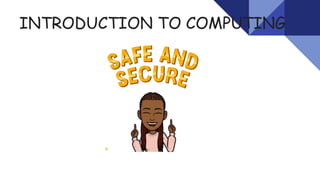
Recommended
More Related Content
Similar to INTRODUCTION TO COMPUTING (SAFE AND SECURE).pptx
Similar to INTRODUCTION TO COMPUTING (SAFE AND SECURE).pptx (20)
Recently uploaded
Mehran University Newsletter is a Quarterly Publication from Public Relations OfficeMehran University Newsletter Vol-X, Issue-I, 2024

Mehran University Newsletter Vol-X, Issue-I, 2024Mehran University of Engineering & Technology, Jamshoro
Recently uploaded (20)
Python Notes for mca i year students osmania university.docx

Python Notes for mca i year students osmania university.docx
Asian American Pacific Islander Month DDSD 2024.pptx

Asian American Pacific Islander Month DDSD 2024.pptx
Energy Resources. ( B. Pharmacy, 1st Year, Sem-II) Natural Resources

Energy Resources. ( B. Pharmacy, 1st Year, Sem-II) Natural Resources
Russian Escort Service in Delhi 11k Hotel Foreigner Russian Call Girls in Delhi

Russian Escort Service in Delhi 11k Hotel Foreigner Russian Call Girls in Delhi
Ecological Succession. ( ECOSYSTEM, B. Pharmacy, 1st Year, Sem-II, Environmen...

Ecological Succession. ( ECOSYSTEM, B. Pharmacy, 1st Year, Sem-II, Environmen...
Measures of Dispersion and Variability: Range, QD, AD and SD

Measures of Dispersion and Variability: Range, QD, AD and SD
Unit-V; Pricing (Pharma Marketing Management).pptx

Unit-V; Pricing (Pharma Marketing Management).pptx
ICT role in 21st century education and it's challenges.

ICT role in 21st century education and it's challenges.
On National Teacher Day, meet the 2024-25 Kenan Fellows

On National Teacher Day, meet the 2024-25 Kenan Fellows
Seal of Good Local Governance (SGLG) 2024Final.pptx

Seal of Good Local Governance (SGLG) 2024Final.pptx
Z Score,T Score, Percential Rank and Box Plot Graph

Z Score,T Score, Percential Rank and Box Plot Graph
INTRODUCTION TO COMPUTING (SAFE AND SECURE).pptx
- 2. 1. Know the health hazards caused by not using the computer in a safe way. 1. Take safety measures when using the computer. 1. Understand the importance of keeping the computer safe and secure.
- 3. 1. Computer 2. Hazard 3. Safe 4. Secure 5. Hunch 6. Electrical 7. Posture 8. Strain 9. Problem 10. Health
- 4. If computers are used for long periods of time, people can suffer from health problems. The most common ones are: Eye Strain Back and neck Problem Electrical Hazards Wrist problems
- 5. Health problems and causes
- 6. Eye strain ● Staring at a computer screen for too long without taking breaks or using a screen protector can cause eye strain.
- 7. Back and neck problem ●Bad sitting posture behind the computer can cause back and neck problems.
- 8. Wrist problem ● Typing for a long time without a break can lead to wrist problems. Your hands and wrist become tired and start hurting.
- 9. Electrical hazards ●Spilling liquids accidentally onto the computer or faulty cables can cause electrical hazards such as electric shock or fire.
- 10. How to be safe to prevent health problems
- 11. 1. Keep the monitor at an angle away from your eyes. 2. Use computer screen protector for your computer.
- 12. 3. Sit in an upright position with your back relaxed on the chair. 4. Take lots of breaks to stretch your legs and muscles.
- 13. 6. Use a wrist support to keep it comfortable. 7. Take regular breaks to rest your wrists.
- 14. 8. Have an adult check electrical equipment and wires regularly. 9. Do not place liquids such as drinks or water near electrical equipment. 10. Keep your computer and its surroundings clean.
- 16. How to take good care of your computer
- 17. ● Keep liquids away from your computer.
- 18. ● Keep food away from your computer.
- 19. ● Keep the computer in a clean room. Computers must be kept in a dust free room as dust is harmful to the computer.
- 20. ● Always have clean hands when using your computer.
- 21. ● Do not pull on the power cord. A computer works by electricity. Never touch electrical plugs or sockets.
- 22. ● Do not roll your chair over the computer cable.
- 23. ● Avoid placing heavy materials, such as books on top of your computer or laptop.
- 24. ● Do not use your laptop on the bed. Since computers produce heat putting it on a soft surface like your bed without any proper ventilation can cause overheating and fire.
- 25. QUESTIONS 1. List any three (3) health problems caused by not using the computer in a safe way. 1. What are some of the safety measures to take to prevent any of the health problems you mentioned in question one. 1. Mention at least five (5) ways you can take good care of your computer.