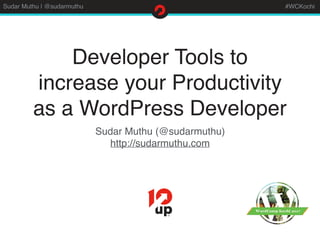
Developer Tools Increase WordPress Productivity
- 1. Sudar Muthu | @sudarmuthu #WCKochi Developer Tools to increase your Productivity as a WordPress Developer Sudar Muthu (@sudarmuthu) http://sudarmuthu.com
- 2. Sudar Muthu | @sudarmuthu #WCKochi Me • Programming in PHP for more than a decade and in WordPress for about 8 years. • Big fan of automating process and workflows. • Contributor to a couple of open source projects including WordPress. • Released about 2 dozen plugins in WordPress. • Remote worker at 10up (and yes 10up is hiring :) )
- 3. Sudar Muthu | @sudarmuthu #WCKochi What about you? • Are you a developer? • What is your experience with PHP and WordPress? • What is your typical development environment? • Do you prefer GUI tools or cli tools? • What are your expectations out of this talk?
- 4. Sudar Muthu | @sudarmuthu #WCKochi IDE
- 5. Sudar Muthu | @sudarmuthu #WCKochi https://xkcd.com/378/
- 6. Sudar Muthu | @sudarmuthu #WCKochi IDE • I have used vim extensively and recently moved to PhpStorm (still use vim mode) • Move away from generic text editors and prefer an IDE. • Look for WordPress integration. • Look for integration with other dev tools that you use (phpcs, wp-cli etc) • Look for xDebug support. • Pick one that you are comfortable with.
- 7. Sudar Muthu | @sudarmuthu #WCKochi Demo
- 8. Sudar Muthu | @sudarmuthu #WCKochi Local Development Environment
- 9. Sudar Muthu | @sudarmuthu #WCKochi Local Development Environment • I use VVV and FlyWheel • VVV for having a local environment that resembles production as much as possible using vv. • I use FlyWheel to quickly create sites with different PHP versions (especially PHP 5.2)
- 10. Sudar Muthu | @sudarmuthu #WCKochi Local Development Environment • Pick something where you can easily create new sites. • Ability to replicate production environment as closely as possible will be a plus. • Don’t ever install PHP directly on Windows. • Other popular options include Wamp, Xamp etc.
- 11. Sudar Muthu | @sudarmuthu #WCKochi xDebug
- 12. Sudar Muthu | @sudarmuthu #WCKochi xDebug • PHP extension that allows you to step through code for debugging. Very powerful. • I use it with VVV and PhpStorm. • Helped me to debug lot of complex problems. • Use IDE integrations to save time.
- 13. Sudar Muthu | @sudarmuthu #WCKochi Demo
- 14. Sudar Muthu | @sudarmuthu #WCKochi wp-cli
- 15. Sudar Muthu | @sudarmuthu #WCKochi wp-cli • I use wp-cli extensively for normal day to day operations. Saves me lot of time. • wp-cli shell opens an interactive shell. Very handy to quickly test some logic or read options/transient etc. • wp-cli ssh can be used to run commands on a remote server.
- 16. Sudar Muthu | @sudarmuthu #WCKochi Demo
- 17. Sudar Muthu | @sudarmuthu #WCKochi PHP CodeSniffer
- 18. Sudar Muthu | @sudarmuthu #WCKochi PHP CodeSniffer • Static code analyser that captures common code problems. • Use a custom phpcs standard for your project on top of WordPress standard. • Integrate it with your IDE or with git using pre- commit hook. • I use it with both PhpStorm and vim.
- 19. Sudar Muthu | @sudarmuthu #WCKochi Demo
- 20. Sudar Muthu | @sudarmuthu #WCKochi PHPUnit
- 21. Sudar Muthu | @sudarmuthu #WCKochi PHPUnit • Unit testing framework used by WordPress core. • Definitely check WordPress core unit tests. • Set it up using wp-cli (Don’t try to set it manually) • Refer to my talk about Unit testing for WordPress at WordCamp Pune.
- 22. Sudar Muthu | @sudarmuthu #WCKochi Closing Remarks • Use something that you are comfortable with. • Always try to automate as much as possible. • Have fun :)
- 23. Sudar Muthu | @sudarmuthu #WCKochi Thank You @sudarmuthu http://sudarmuthu.com https://github.com/sudar
