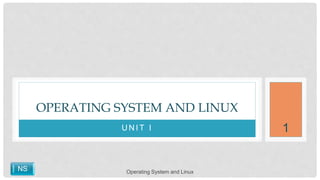
Operating System Introduction - Definition, Working, Components
- 1. U N I T I OPERATING SYSTEM AND LINUX NS 1 Operating System and Linux
- 2. OPERATING SYSTEM DEFINITION NS 2Operating System and Linux
- 3. • An operating system is a program that manages the computer hardware. • It provides a basis for application programs and acts as an intermediary between the user of a computer and computer hardware. • A computer system can be divided roughly into four components: • the hardware, the operating system, the application programs, and the users. NS 3Operating System and Linux
- 4. • The application programs-such as word processors, spreadsheets, compilers, and web browsers-define the ways in which these resources are used to solve users' computing problems. • The OS provides the means for proper use of these resources in the operation of the computer system. An operating system is similar to a government • An operating system is similar to a government-It does not perform any useful function itself. NS 4Operating System and Linux
- 5. NS 5Operating System and Linux
- 6. USER VIEW • In this view where the user sits in front of the PC, performance is important to the user but doesn't matter about the system being idle or waiting for the slow I/O speed of the user. • Here, the OS is designed mostly for ease of use and performance. • Some users may be at terminals. • Some users may be at workstations connected to networks. • Some computershave little or no user view. NS 6Operating System and Linux
- 7. SYSTEM VIEW • From computers point of view, an OS is the most intimate with the hardware. • A computer has many resources that may be required to solve a problem - CPU time, memory space and I/O devices. The OS acts as a manager of these resources. • An OS acts as a control program. A control program manages the execution of various user programs to prevent errors and improper use of computer. NS 7Operating System and Linux
- 8. WHAT IS OPERATING SYSTEM • An operating system (OS) is a collection of software that manages computer hardware resources and provides common services for computer programs. • The operating system is a vital component of the system software in a computer system. NS 8Operating System and Linux
- 9. BATCH PROCESSING SYSTEMS • Early computers were enormous machines run from a console. • The common input devices were card readers and tape drives. • The common output devices were line printers, tape drives and punches. • The user prepared a job which consisted of program, data and some control information and submitted to the computer operator. • The job was usually in the form of punch cards. NS 9Operating System and Linux
- 10. • The OS in early computers was simple. • The task of OS was to transfer control automatically from one job to the next. • The OS was always resident in the memory. • The operator would sort the programs into batches and as the computers became available, would run each batch. • The output of each batch would be sent to the appropriate programmer. • With the advent of disk technology, With the advent of disk technology NS 10Operating System and Linux
- 11. MEMORY LAYOUTS FOR SIMPLE BATCH SYSTEM NS 11Operating System and Linux
- 12. MULTI PROGRAMMING SYSTEMS • The most important aspect of job scheduling is the ability to multi program. • Multiprogramming increases CPU utilization by organizing jobs so that CPU always busy with executing one job. • The set of jobs is a subset of jobs in the job pool. • In multi-programmed environment the OS switches to another job. When that job needs to wait, the CPU switches to another job and so on. NS 12Operating System and Linux
- 13. • All the jobs that enter the system are kept in a job pool. • A pool is a set of all processes residing on the disk awaiting allocation of main memory. • If several jobs are ready to be brought into memory and if there is not enough space for all of them, then the system must choose from among them. • This decision making capability is called job scheduling. • When the OS selects a job from job pool, it loads that job into memory for execution. • If several jobs be ready to run at the same time, the system must choose among them. This decision making capability of as is called CPU scheduling. Operating System and Linux 13 NS
- 14. Operating System and Linux 14 NS
- 15. TIME SHARING SYSTEM • Time sharing systems is a logical extension of multi- programming. • The CPU executes multiple jobs by switching among them, but switches occur so frequently that the users can interact with the program while it is running. • The user gives instructions to the system and the system gives the result. • A time shared as allows many users to share the computer system simultaneously. Operating System and Linux 15 NS
- 16. • As the system switches from one user to another, the user is given an impression that the entire system is dedicated to his use, even though it is shared by many users. • A program that is loaded in memory and executing is commonly referred to as a process. • When a process executes it is typically executed for a short time before it finishes or needs to perform an I/O. • Instead of the CPU sitting idle when an I/O is performed, the as will rapidly switch the CPU to the program of some other user. Operating System and Linux 16 NS
- 17. REAL TIME SYSTEMS • A real time system is used when rigid time requirements have been placed on the operation of the processor or flow of data. • A real time system has well defined time constraints. Processing must be done within the defined constraints or the system will fail. • Examples are medical imaging systems, industrial control systems. • Real time systems can be classified as : a) hard real time systems and b) soft real time systems. Operating System and Linux 17 NS
- 18. • A hard real time system guarantees that the critical tasks are completed on time. All delays in the system should be bounded. • A soft real time system is less restrictive. A critical real time tasks gets priority over other tasks and retains that priority until it completes. Operating System and Linux 18 NS
- 19. Operating System and Linux 19 SYSTEM COMPONENTS NS
- 20. PROCESS MANAGEMENT • A process can be thought of a program in execution. • E.g. word processing application runs by an individual, a system task of sending output to a printer. • A process needs certain resources – CPU time, memory, files and I/O devices to complete a task. • These resources are given to it when the process is created or while it is running. Operating System and Linux 20 NS
- 21. • The execution of a process is sequential. • The CPU executes one instruction of a process after another until the process is complete. • Thus, a system consists of a collection of processes that include as processes and user processes. Operating System and Linux 21 NS
- 22. • The OS is responsible for the following activities with respect to process management. • Creating and deleting user and system processes • Suspending and resuming processes • Providing mechanism for process synchronization • Providing mechanism for process communication • Providing mechanism for deadlock handling Operating System and Linux 22 NS
- 23. MAIN MEMORY MANAGEMENT • Main memory is a large array of words/ bytes. Each word has its own address. • It is a repository of quickly accessible data shared by CPU and I/O devices. • The CPU reads the instruction from main memory during instruction fetch cycle and reads and writes data from main memory during the data-fetch cycle. • The OS is responsible for the following main memory activities Keeping track of which part of main memory is in use by whom Deciding which process to be loaded into main memory when memory space becomes available Allocating/de-allocating memory space as needed. Operating System and Linux 23 NS
- 24. FILE MANAGEMENT • Computers store information on several different types of physical media – magnetic tape, magnetic disk and optical disks. • A file is a collection of related information defined by its creator. Commonly file represents programs or data. • A file consists of a sequence of bits, bytes, lines or records whose meaning is defined by its creators Operating System and Linux 24 NS
- 25. • Files are organized into directories for ease of use. • When multiple users have access to files, we may have to control by whom and in what ways a file may be accessed. • Creating and deleting files/directories • Supporting primitives for manipulating files/ directories • Mapping files on secondary storage • Backing files on stable storage media Operating System and Linux 25 NS
- 26. I/O SYSTEM MANAGEMENT • The peculiarities of I/O devices are hidden from the bulk of OS by I/O subsystem. • The I/O subsystem consists of • Memory management component that includes buffering, caching and spooling • General device driver interface • Drivers for specific hardware devices Operating System and Linux 26 NS
- 27. SECONDARY STORAGE MANAGEMENT • Secondary storage is used to store large volumes of data. • Most of the programs including compilers, editors - are stored on the disk until they are loaded into memory. • Then, they use the disk both as source and destination for their processing. • The OS is responsible for the following activities in connection with disk management • Free space management • Storage allocation • Disk scheduling Operating System and Linux 27 NS
- 28. • Protection • Protection is any mechanism for controlling the access of programs, processes or users to the resources defined by the computer. • Protection can improve reliability by detecting latent errors at interfaces between the component sub systems. • Command Line Interpreter • Command interpreter is an interface between the user and OS. Many commands are given to as by control statements. • Command interpreter is an interface between the user and OS. Many commands are given to as by control statements. Operating System and Linux 28 NS
- 29. OPERATING SYSTEM SERVICES • Program execution: The system must be able to load a program into memory and to run the program. • I/O operations: A running program may require I/O. This I/O may be a file or an I/O device. • File system manipulation: The OS must provide means to manage and work with file. Operating System and Linux 29 NS
- 30. • Communication: • One process needs to exchange information with another process. • This could take place between the processes within the same computer or between different computers tied through a network. • Communication can be implemented by shared memory or by message passing, in which packets of information are moved between processes by OS. • Error detection: • Errors may occur in CPU, memory hardware, I/O devices or user programs. • For each type of error, the OS should take appropriate action to ensure correct and consistent computing Operating System and Linux 30 NS
- 31. QUESTIONS • Give the brief introduction about operating system with neat diagram • Explain Batch processing system • Briefly explain Multi Programming system • Write a note on time sharing system • Explain the following system components • Process management • Main Memory Management • File management • I/O System Management • Secondary storage management • Networking • Protection • Briefly explain Operating System services Operating System and Linux 31 NS