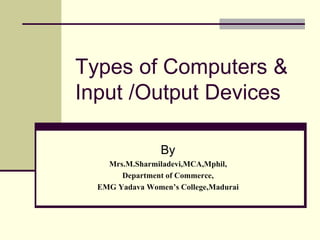
Types of computers slide share
- 1. Types of Computers & Input /Output Devices By Mrs.M.Sharmiladevi,MCA,Mphil, Department of Commerce, EMG Yadava Women’s College,Madurai
- 2. Basic Terminology Computer A device that accepts input, processes data, stores data, and produces output, all according to a series of stored instructions. Hardware Includes the electronic and mechanical devices that process the data; refers to the computer as well as peripheral devices. Software A computer program that tells the computer how to perform particular tasks. Network Two or more computers and other devices that are connected, for the purpose of sharing data and programs. Peripheral devices Used to expand the computer’s input, output and storage capabilities.
- 3. Computer Performance and Processing Boot Process Bootstrapping is the process of starting up a computer from a halted or powered-down condition. Data Refers to the symbols that represent facts, objects, or ideas. Information Processed, stored, or transmitted data. Output Consists of the processing results produced by a computer. Input Information that is created or collected and fed into the system. Base 2 binary code A numbering system with only two digits numbers are 0 and 1. All numbers are comprised of only these two digits.
- 5. Microcomputer A personal computer; designed to meet the computer needs of an individual. Provides access to a wide variety of computing applications, such as word processing, photo editing, e-mail, and internet.
- 6. Desktop Microcomputer A microcomputer that fits on a desk and runs on power from an electrical wall outlet. The CPU can be housed in either a vertical or a horizontal case. Has separate components (keyboard, mouse, etc.) that are each plugged into the computer.
- 7. Laptop Computer A portable, compact computer that can run on an electrical wall outlet or a battery unit. All components (keyboard, mouse, etc.) are in one compact unit. Usually more expensive than a comparable desktop. Sometimes called a Notebook.
- 8. Workstation Powerful desktop computer designed for specialized tasks. Can tackle tasks that require a lot of processing speed. Can also be an ordinary personal computer attached to a LAN (local area network).
- 9. Supercomputer A computer that was the fastest in the world at the time it was constructed. Can tackle tasks that would not be practical for other computers. Typical uses Breaking codes Modeling weather systems
- 10. Mainframe Large expensive computer capable of simultaneously processing data for hundreds or thousands of users. Used to store, manage, and process large amounts of data that need to be reliable, secure, and centralized. Usually housed in a closet sized cabinet.
- 11. Server Purpose is to “serve.” A computer that has the purpose of supplying its users with data; usually through the use of a LAN (local area network).
- 12. Handheld Also called a PDA (Personal Digital Assistant). A computer that fits into a pocket, runs on batteries, and is used while holding the unit in your hand. Typically used as an appointment book, address book, calculator, and notepad. Can be synchronized with a personal microcomputer as a backup.
- 14. System unit Case that holds the power supply, storage devices, and the circuit boards (including the motherboard).
- 15. CPU (Central Processing Unit) Where the processing in a computer takes place, often called the brain of the computer.
- 16. Input Devices Units that gather information and transform that information it into a series of electronic signals for the computer.
- 17. Keyboard An arrangement of letters, numbers, and special function keys that act as the primary input device to the computer.
- 18. Mouse An input device that allows the user to manipulate objects on the screen by moving the device along the surface of a desk.
- 19. Sound Card A circuit board that gives the computer the ability to accept audio input, play sound files, and produce audio output through speakers or headphones.
- 20. Modem A device that sends and receives data to and from computers over telephone lines.
- 21. Output Devices Devices that display, print, or transmit the results of processing from the computer’s memory.
- 22. Monitor Display device that forms an image by converting electrical signals from the computer into points of colored light on the screen. Resolution The density of the grid used to display or print text and graphics; the greater the horizontal and vertical density, the higher the resolution. Pixels The smallest unit in a graphic image; computer display devices use a matrix of pixels to display text and graphics.
- 23. Storage Devices Used to keep data when the power to the computer is turned off. Different forms Hard disk Floppy or zip disks CD-Writer
- 24. Printer Output device that produces text or graphical images on paper.
- 25. Speakers Output devices that receive signals from the computer’s sound card to play music, narration, or sound effects.
Editor's Notes
- Types of Computers & Input /Output Devices