Block Diagram of a Computer
•Download as PPTX, PDF•
0 likes•157 views
The document provides a simplified block diagram of a typical computer, outlining the major components and their interconnections. The components include the central processing unit (CPU) for controlling instructions, memory for temporary and permanent storage, input devices like keyboards for entering data, and output devices like monitors for displaying information. Other components are storage devices like hard drives, the motherboard for connecting components, a power supply, and peripheral devices.
Report
Share
Report
Share
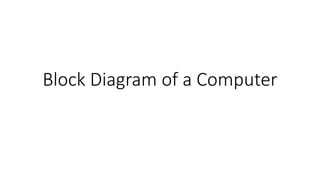
More Related Content
What's hot (20)
Expansion card or Add on card Power point Presentation.

Expansion card or Add on card Power point Presentation.
Similar to Block Diagram of a Computer
Similar to Block Diagram of a Computer (20)
Basics of Computer! BATRA COMPUTER CENTRE IN AMBALA

Basics of Computer! BATRA COMPUTER CENTRE IN AMBALA
E 1-00powerpointpresentationupdate-090901115018-phpapp01

E 1-00powerpointpresentationupdate-090901115018-phpapp01
Recently uploaded
Model Call Girl in Bikash Puri Delhi reach out to us at 🔝9953056974🔝

Model Call Girl in Bikash Puri Delhi reach out to us at 🔝9953056974🔝9953056974 Low Rate Call Girls In Saket, Delhi NCR
Model Call Girl in Tilak Nagar Delhi reach out to us at 🔝9953056974🔝

Model Call Girl in Tilak Nagar Delhi reach out to us at 🔝9953056974🔝9953056974 Low Rate Call Girls In Saket, Delhi NCR
Recently uploaded (20)
Kisan Call Centre - To harness potential of ICT in Agriculture by answer farm...

Kisan Call Centre - To harness potential of ICT in Agriculture by answer farm...
Model Call Girl in Bikash Puri Delhi reach out to us at 🔝9953056974🔝

Model Call Girl in Bikash Puri Delhi reach out to us at 🔝9953056974🔝
Enzyme, Pharmaceutical Aids, Miscellaneous Last Part of Chapter no 5th.pdf

Enzyme, Pharmaceutical Aids, Miscellaneous Last Part of Chapter no 5th.pdf
18-04-UA_REPORT_MEDIALITERAСY_INDEX-DM_23-1-final-eng.pdf

18-04-UA_REPORT_MEDIALITERAСY_INDEX-DM_23-1-final-eng.pdf
TataKelola dan KamSiber Kecerdasan Buatan v022.pdf

TataKelola dan KamSiber Kecerdasan Buatan v022.pdf
Hybridoma Technology ( Production , Purification , and Application ) 

Hybridoma Technology ( Production , Purification , and Application )
Model Call Girl in Tilak Nagar Delhi reach out to us at 🔝9953056974🔝

Model Call Girl in Tilak Nagar Delhi reach out to us at 🔝9953056974🔝
Block Diagram of a Computer
- 1. Block Diagram of a Computer
- 2. A block diagram of a computer typically illustrates the major components and their interconnections. Here's a simplified block diagram of a computer: Central Processing Unit (CPU) • Controls and executes instructions. • Arithmetic and logic operations. Memory • RAM (Random Access Memory) for temporary data storage. • ROM (Read-Only Memory) for permanent data storage. Input Devices • Keyboard, mouse, touchpad, etc. • Convert input into machine-readable data. Output Devices • Monitor, printer, speakers, etc. • Display or provide output to the user.
- 3. Storage • Hard Drive (HDD) or Solid State Drive (SSD) for permanent data storage. Motherboard • Main circuit board connecting all components. • Houses CPU, memory, and facilitates data transfer. Power Supply • Provides electrical power to all components. Peripheral Devices • Additional devices like printers, scanners, external drives, etc. Bus System • Data highways connecting various components for communication. Graphics Processing Unit (GPU) • Handles graphics-related operations and rendering.
- 4. Network Interface Card (NIC) Allows communication with other computers over a network. System Software Operating System (OS) for managing hardware and software. Application Software Programs and applications used for specific tasks (e.g., word processing, web browsing). This is a high-level and simplified block diagram, and real-world computer systems can have more complex and detailed architectures based on the specific purpose and configuration of the computer.
- 5. Motherboard Input Devices Output Devices Hard Disk CD Drive Modem Port Printer Port USB Ports ROM RAM Expansion slots and cards (PCI) Clock Processor
