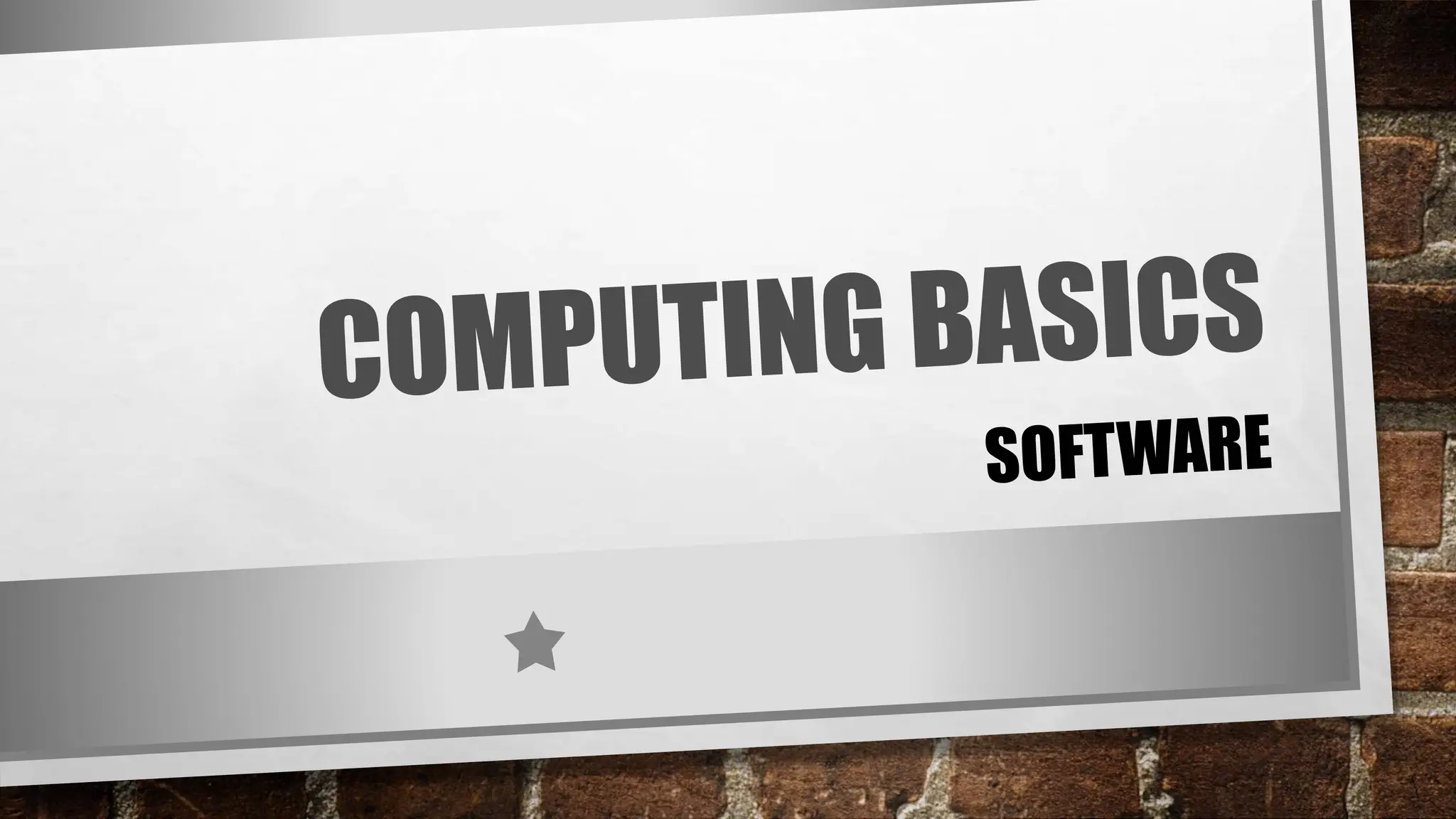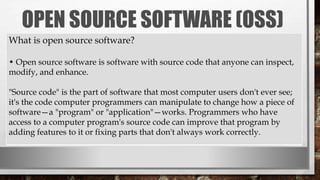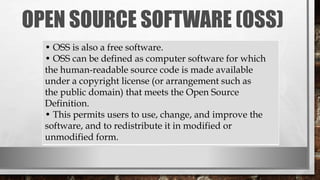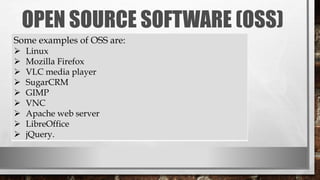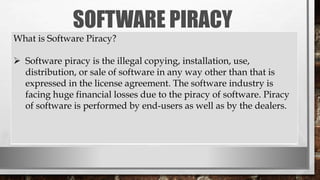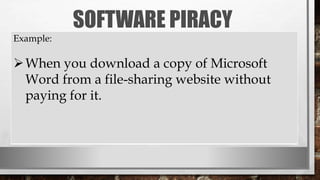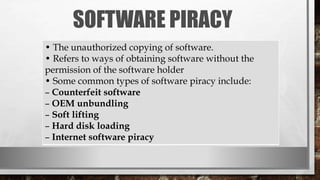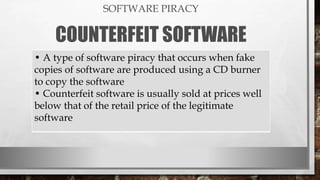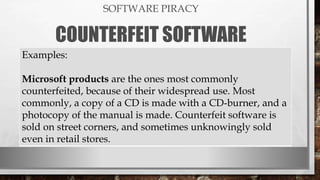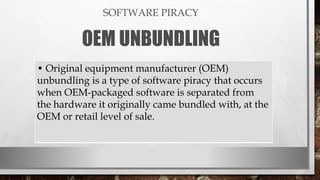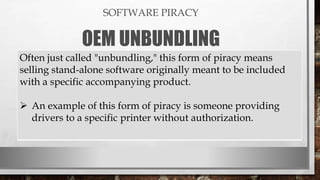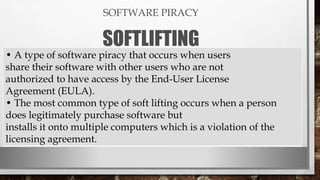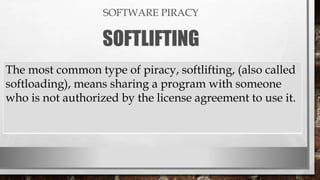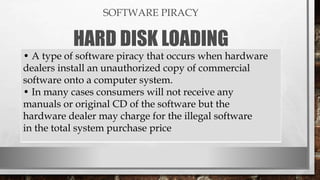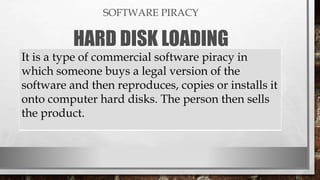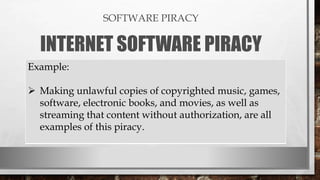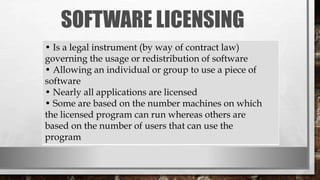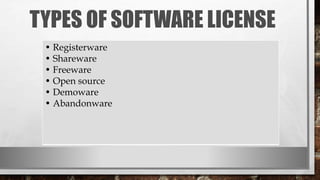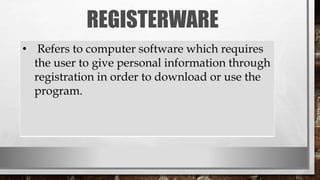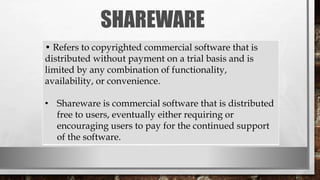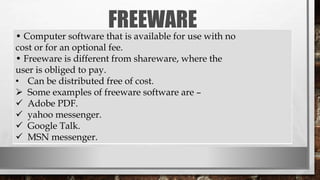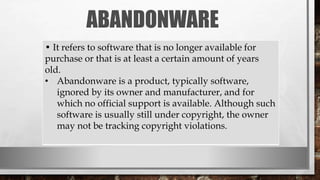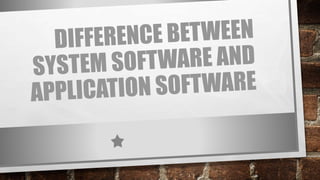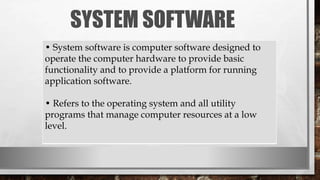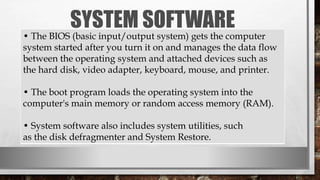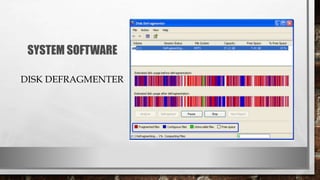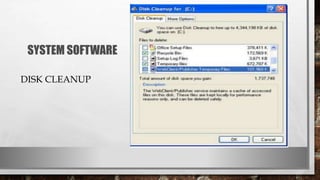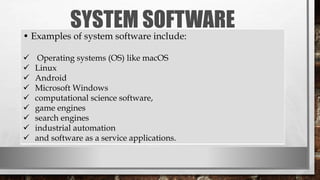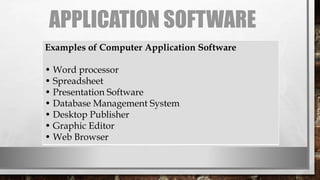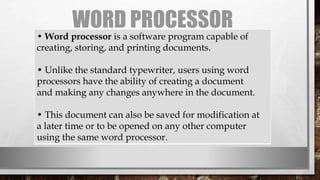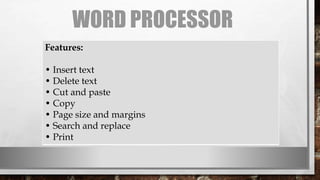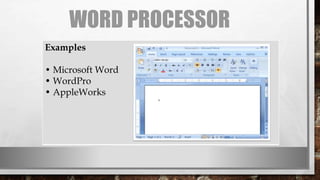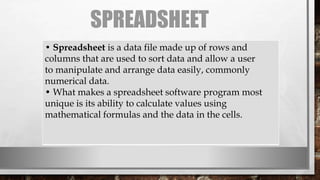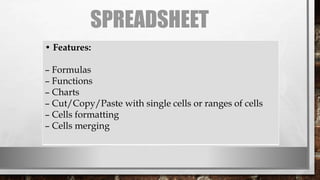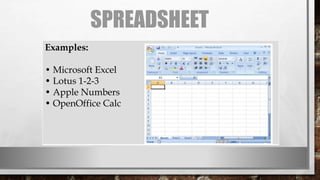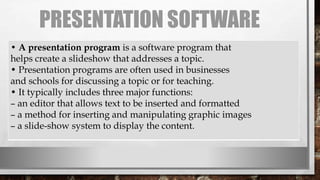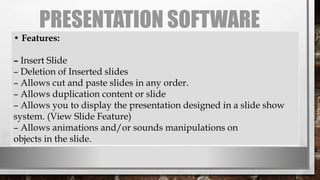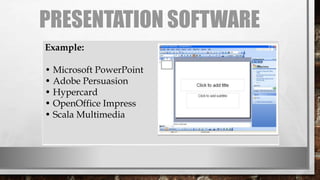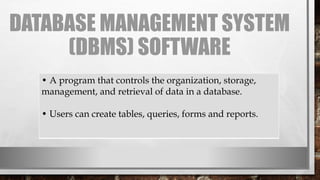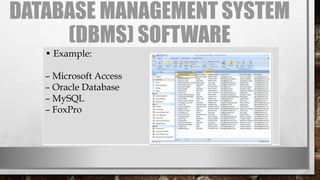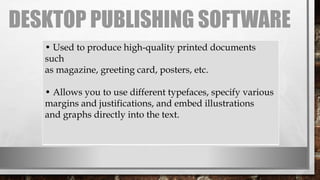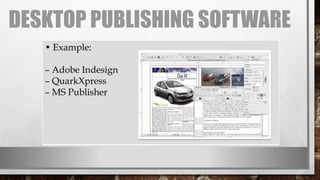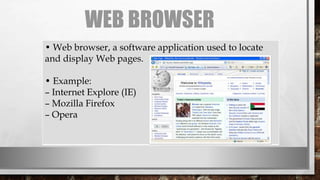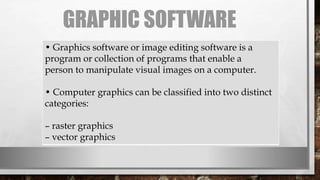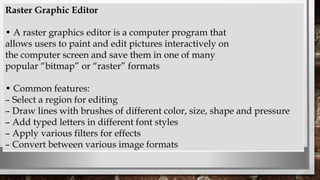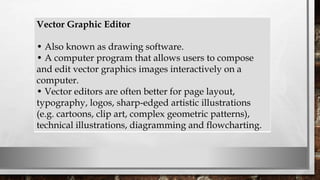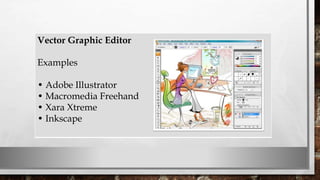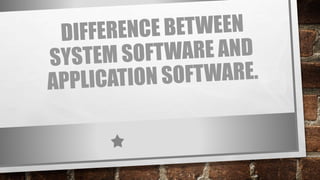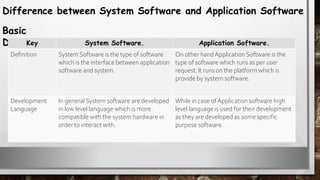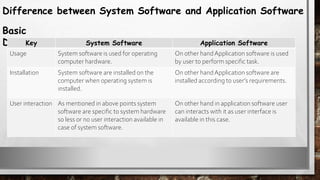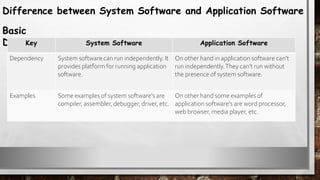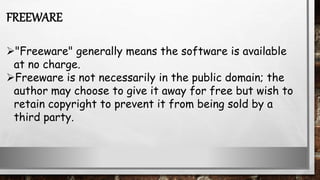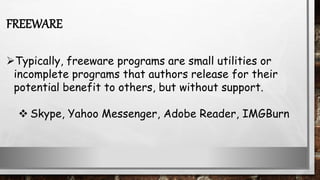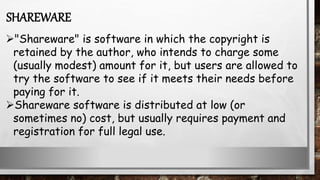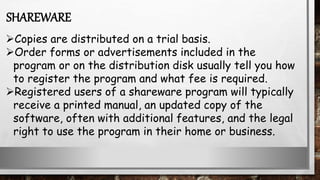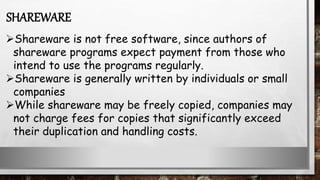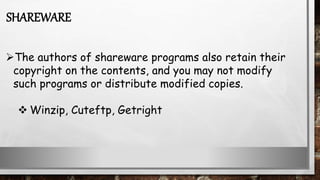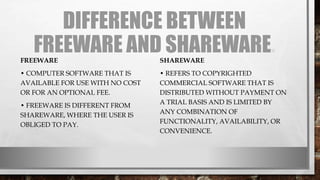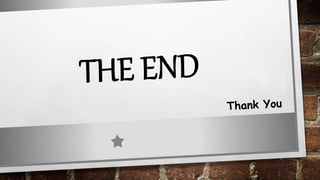The document provides information on open source software (OSS), software piracy, software licensing, system software, and application software. OSS is software where the source code is openly shared and can be modified. It is also free. Software piracy involves illegally copying, distributing, or using software. There are different types of software licenses that govern usage and distribution. System software runs the underlying computer hardware and includes operating systems, utilities, and firmware. Application software allows users to perform specific tasks and includes programs like word processors, spreadsheets, databases, and web browsers.