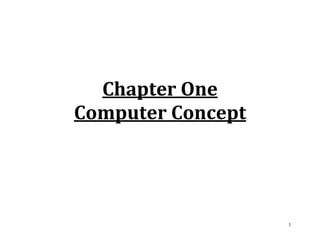
Chapter-1-Computer-Concept.pdf
- 2. 2 Importance of this chapter This chapter will help student to know about computer, basic parts of a computer such as hardware and software. Student will be able to know about different types of computer. Also student will be able to achieve knowledge about different generations of computer from this chapter. Outcome of this chapter • Knowledge about computer • Knowledge about hardware and software • Knowledge about different types of computer • Knowledge about first generation, second generation, third generation, fourth generation and fifth generation computer 1.1. What is a computer A computer is an electronic device that manipulates information or data. It has the ability to store, retrieve, and process data. You can use a computer to type documents, send email, and browse the Web. You can also use it to handle spreadsheets, accounting, database management, presentations, games, and more (GCF LearnFree.org, 2014). 1.2. Basic parts For beginner computer users, the computer aisles at an electronics store can be quite a mystery, not to mention overwhelming. However, computers really aren't that mysterious. All types of computers consist of two basic parts: • Hardware is any part of your computer that has a physical structure, such as the computer monitor or keyboard. • Software is any set of instructions that tells the hardware what to do. It is what guides the hardware and tells it how to accomplish each task. Some examples of software include web browsers, games, and word processors such as Microsoft Word. • Test
- 3. 3 Figure 1.1: Computer Motherboard (Retrieved from Gcf LearnFree.org, 2014) Figure 1.2: Microsoft Office Word (KS3 ICT, 2013) Anything you buy for your computer can be classified as either hardware or software. Once you learn more about these items, computers are actually very straightforward (KS3 ICT, 2013).
- 4. 4 1.3. Different types of computers When most people hear the word "computer," they think of a personal computer such as a desktop or laptop computer. However, computers come in many shapes and sizes, and they perform many different functions in our daily lives. When you withdraw cash from an ATM, scan groceries at the store, or use a calculator, you're using a type of computer. (GCF LearnFree.org, 2014). 1.3.1. Desktop computers Figure 1.3: Desktop Computer (Retrieved from Gcf LearnFree.org, 2014) Many people use desktop computers at work, home, school, or the library. They can be small, medium, or large in style, and they usually sit on a desk. Once you add a monitor, mouse, and keyboard, you have what is typically known as a desktop computer.(GCFLearnFree.org,2014). Most desktop computers are easy to upgrade and expand or add new parts. Another benefit of desktop computers is the cost. If you compare a desktop and a laptop with the same features, you will most likely find that the desktop computer is priced lower. Some desktop computers have a built-in monitor to save space. These are often called all-in-one desktop computers.
- 5. 5 1.3.2. Laptop computers Figure 1.4: Laptop Computer (Retrieved from Gcf LearnFree.org, 2014) The second type of computer you may be familiar with is a laptop computer, or a laptop. Laptops are battery- or AC-powered personal computers that are more portable than desktop computers, allowing you to use them almost anywhere. (GCF LearnFree.org, 2014). Because a laptop is smaller than a desktop, it's more difficult to access its internal components. This means you may not be able to upgrade them as easily as a desktop. However, it's usually possible to add more RAM or a larger hard drive. A laptop computer is sometimes called a notebook computer because of its size. 1.3.3. Servers Figure 1.5: Servers (Retrieved from Gcf LearnFree.org, 2014)
- 6. 6 A server is a computer that "serves up" information to other computers on a network. Many businesses have file servers that employees can use to store and share files. A server can look like a regular desktop computer, or it can be much larger. (GCF LearnFree.org, 2014). Servers also play an important role in making the Internet work: They are where WebPages are stored. When you use your browser to click a link, a web server delivers the page you requested (KS3 ICT, 2013). 1.3.4. Tablet computers Figure 1.6: Tablet Computer (Retrieved from Gcf LearnFree.org, 2014) These use a touch-sensitive screen for typing and navigation. Because they don't require a keyboard or mouse, tablet computers are even more portable than laptops. The iPad is an example of a tablet computer. (GCF LearnFree.org, 2014). 1.3.5. PCs and Macs Personal computers come in two main styles: PC and Mac. Both styles are fully functional, but they do have a different look and feel, and many people prefer one or the other. (GCF LearnFree.org, 2014).
- 7. 7 Figure 1.7: Personal Computer (Retrieved from Gcf LearnFree.org, 2014) Figure 1.8: Mac (Retrieved from Gcf LearnFree.org, 2014) • PC: This type of computer began with the original IBM PC that was introduced in 1981. Other companies began to create similar computers, which were called IBM PC Compatible (often shortened to PC). Today, this is the most common type of personal computer, and it typically includes the Microsoft Windows operating system. (GCF LearnFree.org, 2014). • Mac: The Macintosh computer was introduced in 1984, and it was the first widely sold personal computer with a Graphical User Interface, or GUI (pronounced gooey). All Macs are made by one company, Apple Inc., and they almost always use the Mac OS X operating system. (GCF LearnFree.org, 2014). Although PC can refer to an IBM PC Compatible, the term can also be used to refer to any personal computer, including Macs (KS3 ICT, 2013).
- 8. 8 Summary: 1. The computer – electronic device that can store, retrieve, and process data. 2. Hardware – physical structure of the computer. 3. Software – set of instructions that tell the hardware what to do. 4. Desktop computers – personal computer designed for regular use at a single location on or near a desk or table due to its size and power requirements. 5. Laptop computers - a computer that is portable and suitable for use while travelling. 6. Server Computers - used to manage network resources. 7. Tablet computers - small portable computer that accepts input directly on to its screen rather than via a keyboard or mouse. 8. PCs – personal computer began with the original IBM PC that was introduced in 1981. It typically includes the Microsoft Windows operating system. 9. Macs - Macintosh computer introduced in 1984. Made by one company Apple Inc., and they almost always use the Mac OS X operating system. Exercise 1.1: 1. What is computer? 2. Define software and hardware with two examples. 3. Write down about the basic parts of a computer. 4. What is the difference between desktop and laptop computer. 5. Explain about different types of a computer. 6. Write down about PCs and Macs computer. 7. What is server computer? Critical Thinking 1.1: 1. List the activities you perform using a computer. 2. Which type of computer do you think is the best for you: a desktop computer, a laptop, a tablet, or a phone? Give a reason for your answer.
- 9. 9 1.4. Generations of Computer The history of computer development is often referred to in reference to the different generations of computing devices. A generation refers to the state of improvement in the product development process. This term is also used in the different advancements of new computer technology. With each new generation, the circuitry has gotten smaller and more advanced than the previous generation before it. As a result of the miniaturization, speed, power, and computer memory has proportionally increased. New discoveries are constantly being developed that affect the way we live, work and play. Each generation of computers is characterized by major technological development that fundamentally changed the way computers operate, resulting in increasingly smaller, cheaper and more powerful and more efficient and reliable devices. Read about each generation and the developments that led to the current devices that we use today (Godes et al., 2008). The 1.4.1. First Generation - 1940-1956: Vacuum Tubes Figure 1.9: Vacuum Tube Technology (Retrieved from gmu.edu; aetherforce.com; fahmirahman.wordpress.com, 2011)
- 10. 10 Figure 1.10: First Generation Computer ENIAC using Vacuum Tubes (Retrieved from fahmirahman.wordpress.com, 2011) The first computers used vacuum tubes for circuitry and magnetic drums for memory, and were often enormous, taking up entire rooms. A magnetic drum, also referred to as drum, is a metal cylinder coated with magnetic iron-oxide material on which data and programs can be stored. A single drum can have up to 200 tracks. As the drum rotates at a speed of up to 3,000 rpm, the device's read/write heads deposit magnetized spots on the drum during the write operation and sense these spots during a read operation. This action is similar to that of a magnetic tape or disk drive. They were very expensive to operate and in addition to using a great deal of electricity, generated a lot of heat, which was often the cause of malfunctions. First generation computers relied on machine language to perform operations, and they could only solve one problem at a time. Machine languages are the only languages understood by computer. Test 010101000101010100101010111111111100000000000000000000000
- 11. 11 While easily understood by computers, machine languages are almost impossible for humans to use because they consist entirely of numbers. Computer Programmers, therefore, use either high level programming languages or an assembly language programming. An assembly language contains the same instructions as a machine language, but the instructions and variables have names instead of being just numbers. Programs written in high level programming languages retranslated into assembly language or machine language by a compiler. Assembly language program retranslated into machine language by a program called an assembler (assembly language compiler). Human→ write machine code→Computer understands Machine code is very hard. So it was very tough for a human to write those code Human→assembly language→assembler→machine code→computer understand Human→ cannot understand properly machine code Computer → Only understand machine code (0 1 011) Human → assembly language → easily understandable by the human →but computer do not understand Human→ assembly language →Assembler →convert assembly to machine code→ Computer Every CPU has its own unique machine language. Programs must be rewritten or recompiled, therefore, to run on different types of computers. Input was based on punch card and paper tapes, and output was displayed on printouts. In 1945 two Americans, Presper Eckert, and John Mauchly built the ENIAC electronic computer The ENIAC led to other vacuum tube type computers like the EDVAC (Electronic Discrete Variable Automatic Computer) and the UNIVAC I (UNIVersal Automatic Computer).
- 12. 12 Acronym for Electronic Numerical Integrator And Computer, the world's first operational electronic digital computer, developed by Army Ordnance to compute World War II ballistic firing tables. The ENIAC, weighing 30 tons, using 200 kilowatts of electric power and consisting of 18,000 vacuum tubes, hundreds of thousands of resistors, capacitors, and inductors, was completed in 1945. In addition to ballistics, the ENIAC's field of application included weather prediction, atomic-energy calculations, cosmic-ray studies, thermal ignition, random-number studies, wind-tunnel design and other scientific uses. The ENIAC soon became obsolete as the need arose for faster computing speeds (Ukessays, 2009). 1.4.2. Second Generation - 1956-1963: Transistors Transistors replaced vacuum tubes and guided in the second generation computer. Transistor is a device composed of semiconductor material that amplifies a signal or opens or closes a circuit. In 1947 three scientists, John Bardeen, William Shockley and Walter Brattain working at AT&T's Bell Labs invented what would replace the vacuum tube forever. Invented in 1947 at Bell Labs, transistors have become the key ingredient of all digital circuits, including computers. Today's latest microprocessor contains tens of millions of microscopic transistors. Prior to the invention of transistors, digital circuits were composed of vacuum tubes, which had many disadvantages. They were much larger, required more energy, dissipated more heat, and were more prone to failures. It's safe to say that without the invention of transistors, computing as we know it today would not be possible. The transistor was invented in 1947 but did not see widespread use in computers until the late 50s. The transistor was far superior to the vacuum tube, allowing computers to become smaller, faster, cheaper, more energy-efficient and more reliable than their first-generation predecessors. Though the transistor still generated a great deal of heat that subjected the computer
- 13. 13 to damage, it was a vast improvement over the vacuum tube. Second-generation computers still relied on punched cards for input and printouts for output. Figure 1.11: Second Generation computer using Transistors
- 14. 14 Figure 1.12: Second Generation computer Figure 1.13: Punched cards Second-generation computers moved from cryptic binary machine language to symbolic, or assembly languages, which allowed programmers to specify instructions in words. High-level programming languages were also being developed at this time, such as early versions of COBOL and FORTRAN. The first computers of this generation were developed for the atomic energy industry (Godes et al., 2008). 010101001111— A b c --- 0101110 101000 10000---computer ----program ----0101110 101000 10000 ----process – A b c TYPE 1.4.3. Third Generation - 1964-1971: Integrated Circuits The integrated circuit, or as it is sometimes referred to as semiconductor chip, packs a huge number of transistors onto a single wafer of silicon. Robert Noyce of Fairchild Corporation and Jack Kilby of Texas Instruments independently
- 15. 15 discovered the amazing attributes of integrated circuits. Placing such large numbers of transistors on a single chip vastly increased the power of a single computer and lowered its cost considerably. The development of the integrated circuit was the hallmark of the third generation of computers. Transistors were miniaturized and placed on silicon chips, called semiconductors, which drastically increased the speed and efficiency of computers (Webopedia, 2010). Silicon is the basic material used to make computer chips, transistors, silicon diodes and other electronic circuits and switching devices because its atomic structure makes the element an ideal semiconductor. Silicon is commonly doped, or mixed, with other elements, such as boron, phosphorous and arsenic, to alter its conductive properties. A chip is a small piece of semi conducting material (usually silicon) on which an integrated circuit is embedded. A typical chip is less than ¼-square inches and can contain millions of electronic components (transistors). Computers consist of many chips placed on electronic boards called printed circuit boards. There are different types of chips. For example, CPU chips (also called microprocessors) contain an entire processing unit, whereas memory chips contain blank memory. Semiconductor is a material that is neither a good conductor of electricity (like copper) nor a good insulator (like rubber). The most common semiconductor materials are silicon and germanium. Computer chips, both for CPU and memory, are composed of semiconductor materials. Semiconductors make it possible to miniaturize electronic components, such as transistors. Not only does miniaturization mean that the components take up less space, it also means that they are faster and require less energy. Instead of punched cards and printouts, users interacted with third generation computers through keyboards and monitors and interfaced with an operating system, which allowed the device to run many different applications at one time with a central program that monitored the memory. Computers for the first time became accessible to a mass audience because they were smaller and cheaper than their predecessors (Ukessays, 2009).
- 16. 16 Figure 1.14: Integrated Circuits
- 17. 17 Figure 1.15: Third Generation Computer IBM-360 using Integrated Circuits 1.4.4. Fourth Generation - 1971-Present: Microprocessors Ted Hoff, employed by Intel (Robert Noyce's new company) invented a chip the size of a pencil eraser that could do all the computing and logic work of a computer. The microprocessor was made to be used in calculators, not computers. It led, however, to the invention of personal computers, or microcomputers. It wasn't until the 1970's that people began buying computer for personal use. One of the earliest personal computers was the Altair 8800 computer kit. In 1975 you could purchase this kit and put it together to make your own personal computer. In 1977 the Apple II was sold to the public and in 1981 IBM entered the PC (personal computer) market.
- 18. 18 Today we have all heard of Intel and its Pentium® Processors and now we know how it all got started. The computers of the next generation will have millions upon millions of transistors on one chip and will perform over a billion calculations in a single second. There is no end in sight for the computer movement. The microprocessor brought the fourth generation of computers, as thousands of integrated circuits we rebuilt onto a single silicon chip that contains a CPU. In the world of personal computers, the terms microprocessor and CPU are used interchangeably. At the heart of all personal computers and most workstations sits a microprocessor. Microprocessors also control the logic of almost all digital devices, from clock, radios to fuel-injection systems for automobiles (Godes et al., 2008). Three basic characteristics differentiate microprocessors: 01101001- 8 bit = 1 byte • Instruction Set: The set of instructions that the microprocessor can execute. • Bandwidth: The number of bits processed in a single instruction. • Clock Speed: Given in megahertz (MHz), the clock speed determines how many instructions per second the processor can execute. Abbreviation of central processing unit, and pronounced as separate letters. The CPU is the brains of the computer. Sometimes referred to simply as the processor or central processor, the CPU is where most calculations take place. In terms of computing power, the CPU is the most important element of a computer system. On large machines, CPUs require one or more printed circuit boards. On personal computers and small workstations, the CPU is housed in a single chip called a microprocessor. Two typical components of a CPU are: • The arithmetic logic unit (ALU), which performs arithmetic and logical operations. • The control unit, which extracts instructions from memory and decodes and executes them, calling on the ALU when necessary.
- 19. 19 In 1981 IBM introduced its first computer for the home user, and in 1984 Apple introduced the Macintosh. Microprocessors also moved out of the realm of desktop computers and into many areas of life as more and more everyday products began to use microprocessors. As these small computers became more powerful, they could be linked together to form networks, which eventually led to the development of the Internet. Fourth generation computers also saw the development of GUI's, the mouse and handheld devices (Ukessays, 2009). Figure 1.16: Microprocessors
- 20. 20 Figure 1.17: Fourth Generation Computer using Microprocessors 1.4.5. Fifth Generation - Present and Beyond: Artificial Intelligence Fifth generation computing devices, based on artificial intelligence, are still in development, though there are some applications, such as voice recognition, that are being used today. Artificial Intelligence is the branch of computer science concerned with making computers behave like humans. The term was coined in 1956 by John McCarthy at the Massachusetts Institute of Technology. Artificial intelligence includes: • Games Playing: programming computers to play games such as chess and checkers • Expert Systems: programming computers to make decisions in real-life situations (for example, some expert systems help doctors diagnose diseases based on symptoms) • Natural Language: programming computers to understand natural human languages • Neural Networks: Systems that simulate intelligence by attempting to reproduce the types of physical connections that occur in animal brains
- 21. 21 • Robotics: programming computers to see and hear and react to other sensory stimuli
- 22. 22 Currently, no computers exhibit full artificial intelligence (that is, are able to simulate human behavior). The greatest advances have occurred in the field of games playing. The best computer chess programs are now capable of beating humans. In May, 1997, an IBM super-computer called Deep Blue defeated world chess champion Gary Kasparov in a chess match (Godes et al., 2008). In the area of robotics, computers are now widely used in assembly plants, but they are capable only of very limited tasks. Robots have great difficulty identifying objects based on appearance or feel, and they still move and handle objects clumsily. Natural-language processing offers the greatest potential rewards because it would allow people to interact with computers without needing any specialized knowledge. You could simply walk up to a computer and talk to it. Unfortunately, programming computers to understand natural languages has proved to be more difficult than originally thought. Some rudimentary translation systems that translate from one human language to another are in existence, but they are not nearly as good as human translators. There are also voice recognition systems that can convert spoken sounds into written words, but they do not understand what they are writing; they simply take dictation. Even these systems are quite limited -- you must speak slowly and distinctly. In the early 1980s, expert systems were believed to represent the future of artificial intelligence and of computers in general. To date, however, they have not lived up to expectations. Many expert systems help human experts in such fields as medicine and engineering, but they are very expensive to produce and are helpful only in special situations. Today, the hottest area of artificial intelligence is neural networks, which are proving successful in a number of disciplines such as voice recognition and natural-language processing.
- 23. 23 There are several programming languages that are known as AI languages because they are used almost exclusively for AI applications. The two most common are LISP and Prolog (Ukessays, 2009). Figure 10: The SONY AIBO ERS-7 Entertainment Robot Figure 11: NASA's Curiosity rover is shown here during final testing
- 24. 24 Summary: 1. Generations of computer is divided into five categories such as First generation computer, Second generation computer, Third generation computer, Fourth generation computer and Fifth generation computer. 2. First generation computer (1940-1956) used Vacuum Tube, Second generation computer (1956-1963) used Transistor, Third generation computer (1964-1971) used Integrated Circuit, Fourth generation computer (1971- Present) used Microprocessor and Fifth generation computer (Present-Beyond) used Artificial Intelligence technique. Exercise 1.2: 1. What are the main elements of different generations of computer? 2. Explain about microprocessor. 3. Discuss about different generations of computer. 4. Critical Thinking 1.2: 1. In which generation’s computer you are using? Write the characteristics of this computer? Vocabulary: RAM- Random Access Memory using to store data temporarily PC- Personal Computer was introduced by IBM MAC- Macintosh Computer was introduced by Apple Inc. Transistor- Transistors replaced vacuum tubes. Transistor is a device composed of semiconductor material that amplifies a signal or opens or closes a circuit. IC- Integrated Circuit, or as it is sometimes referred to as semiconductor chip, packs a huge number of transistors onto a single wafer of silicon. Microprocessor- It is the brain of a computer and thousands of integrated circuits we rebuilt onto this chip. AI- Artificial Intelligence is the branch of computer science concerned with making computers behave like humans. ENIAC- Electronic Numerical Integrator And Computer is a first generation computer. ALU- Arithmetic Logic Unit is a part of microprocessor.
- 25. 25 References: 1. GCF LearnFree.org (2014), Computer Basics, What is a Computer? [Online] Available from: http://www.gcflearnfree.org/computerbasics/1 [Accessed: 18 August 2014] 2. KS3 ICT (2013), Year 7 ICT > Lesson 1: What is a Computer ? [Online] Available from: https://sites.google.com/site/mrhaltonsictwebsite/year-7-ict/lesson-1-what-is-a-computer [Accessed: 18 August 2014]. 3. Godse, A. P., Godse, D. A. (2008), Fundamentals of Computing and Programming. Technical Publications Pune 4. webopedia (2010), The Five Generations of Computers. [Online] Available from: http://www.webopedia.com/DidYouKnow/ Hardware_Software/ FiveGenerations.asp [Accessed: 20 August 2014]. 5. UKESSAYS (2009), Computer Generation And Classifications Information Technology Essay. [Online] Available from: http:// www.ukessays.com /essays/ information-technology/ computer-generation-and-classifications-information-technology- essay.php [Accessed: 20 August 2014]. 6. Wikipedia (2015), Computer case. [Online] Available from: https://en.wikipedia.org/ wiki/ Computer_case [Accessed: 29 August, 2015].