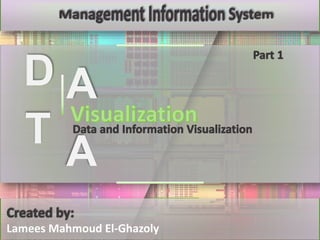
Data and Information Visualization Part 1part 1.pptx
- 2. 2 Dear fellow learners and researchers, I want to express my deep passion for sharing knowledge and helping people find the information they need. I believe that knowledge should be accessible to everyone, and by sharing it, we can contribute to the advancement of our society. However, I also want to emphasize the importance of creating your own research. While my work may serve as a source of inspiration or a starting point for your own research, I urge you to conduct your own exploration and draw your own conclusions. This not only ensures the originality and authenticity of your work but also allows for the discovery of new ideas and perspectives. Let us all strive to create and share knowledge in an ethical and responsible manner. By doing so, we can make a positive impact on our communities and the world. Thank you for your attention, and I wish you all the best in your research and learning endeavors. And remember Share is Care. Sincerely, Lamees El-Ghazoly.
- 3. 3 In our increasingly Data-driven world, it's more important than ever to have accessible ways to view and understand data. After all, employees' demand for data skills steadily increases each year. Employees and Business owners at every level need to understand data and its impact. That's where Data Visualization comes in handy. To make Data more accessible and understandable, Data Visualization in Dashboards is the go-to tool for many businesses to Analyze and share Information. Introduction
- 4. • Let’s briefly discuss the term “Data Science” because these two terms are interrelated. But how? Let’s understand. • So, in simple terms, 'Data Science' is the science of analyzing raw data using statistics and machine learning techniques to conclude that information. • Data Science is an umbrella that contain many other fields like Machine learning, Data Mining, big Data, statistics, Data visualization, data analytics,… But do you know what Data Science Pipeline is? 4 Before jumping into the term “Data Visualization“ In simple words, a pipeline in data science is “a set of actions which changes the raw (and confusing) data from various sources (surveys, feedback, list of purchases, votes, etc.) to an understandable format so that we can store it and use it for Analysis.”
- 5. Fetching/Obtaining the Data Scrubbing/Cleaning the Data Data Visualization Modeling the Data Interpreting the Data Revision 5 The Raw Data undergoes different stages within a pipeline, which are:
- 6. There are multiple types of data. Some more common types of data include the following: Single character Boolean (true or false) Text (string) Number (integer or floating-point) Picture Sound Video 6 Let's start with: what is Data? In general, Data is any set of characters that is gathered and translated for some purpose, usually Analysis. If Data is not put into context, it doesn't do anything to a human or computer.
- 7. Bar Charts Pie Charts Stacked Bar Charts Grouped Bar Charts Heatmap Treemaps 7 Visualizing Categorical Data When working with Categorical Data, it is important to visualize your data in a way that makes the patterns and relationships easy to understand. Here are some common ways to visualize categorical data:
- 8. Bar charts 8 Bar charts are a simple and effective way to visualize categorical data. They show the frequency or proportion of each category by representing it as a bar. The height of each bar represents the frequency or proportion of that category. Pareto Chart Grouped Bar Chart Simple Bar Chart Stacked Bar Chart Histogram
- 9. Bar charts- Stacked Bar Chart 9 In this Example the Return on Equity (ROE) for Oriental Weavers Carpet (ORWE), Each Million of the company's total Equity generated 0.32, 0.30, 0.21, and 0.35 Million of EBT in 2018, 2019, 2020, and 2021 as the highest ROI ratios, respectively. Reflected an increase in EBT.https://www.slideshare.net/lameesmahmoud1/orwe-financial-forecasting-and- analysispdf
- 10. Bar charts- Pareto Chart 10 A Pareto Chart is a Bar Chart that displays the relative frequency or proportion of different categories in descending order of importance. The categories are ordered from left to right according to their frequency or proportion, with the most important category on the left and the least important category on the right. The cumulative frequency or proportion is also displayed, making it easy to see which categories contribute the most to the total. Pareto Charts are often used to identify the most important causes of a problem or to prioritize actions based on their impact.
- 11. Bar charts- Pareto Chart 11 Example: We have taken the major defects related to the Metal fabrication and casting Process. And we will analyze the contribution of defects among all by help of the Pareto principle (80/20 Rule). So, let’s get started with two important examples, details are given below. Defects Quantity Cumulative Total Cumulative in % Fatigue 41 41 18% High temp. defect 37 78 35% Mechanical Property degradation 32 110 50% Creep 28 138 62% Env. Interaction 23 161 73% Microstructural changes 19 180 81% Wear 16 196 88% Abrasive Wear 12 208 94% fretting 9 217 98% Erosion 5 222 100% Now, we are supposed to calculate the Cumulative total and Cumulative percentage
- 12. Bar charts- Pareto Chart 12 Now, we will plot the Pareto Chart to apply the 80/20 rule to know the 80% contribution among the all defects.
- 13. Bar charts- Annotated Bar 13 For Example: A Retail Company can use its sales record to create visualizations that depict the revenue earned in each region during a specific period. This comparison can help the company evaluate performance and make informed decisions. Annotated Bar Annotated Bar by Queryon combines bar chart functionality with customizable labels. Help users pay attention to key data in a bar chart. It includes Stacked, Side-By-Side (Clustered) , and overlapping (a.k.a bar in bar.) Overlapping bars help visualize the comparison between two things when one is inherently a part of the other.
- 14. Bar charts- Horizontal Bar Chart 14 For Example: A Retail Company can use its sales record to create visualizations that depict Total Revenue & The No. of Units Sold Over Sales Channel- All Region This comparison can help the company evaluate performance and make informed decisions.
- 15. Bar charts 15
- 16. Pie Charts 16 A Pie Chart is a circular chart that is used to display the relative proportions or percentages of different categories or groups. The entire pie represents the total of the data, and each slice of the pie represents a category or group. The size of each slice is proportional to the percentage or fraction that it represents. Pie charts are useful for displaying data that can be divided into a few distinct categories and where the emphasis is on the relative proportions of each category. They are often used in business, marketing, and finance to show market shares, sales figures, or budget allocations. To create a pie chart, you need to follow these steps: 1.Choose the data that you want to display in the pie chart and calculate the percentage or fraction for each category. 2.Draw a circle and divide it into slices that correspond to the percentages or fractions of each category. 3.The slices should be proportional to the percentage or fraction that they represent. 4.Label each slice with the name of the category and its percentage or fraction. 5.Add a title to the chart that describes the data that is being displayed.
- 17. Pie Charts 17 For Example: The following is a survey we conducted inside Cairo University to collect data for a client who wants to open a restaurant on the university campus.https
- 18. Visualizing Numeric Data 1. Discrete data: Discrete data consists of values that can be counted and are usually whole numbers. Examples of discrete data include the number of children in a family, the number of cars in a parking lot, or the number of students in a classroom. Discrete data is often displayed using bar charts, histograms, or frequency tables. 2. Continuous data: Continuous data consists of values that can be measured and can take on any value within a range. Examples of continuous data include height, weight, temperature, or time. Continuous data is often displayed using line charts, scatter plots, or box plots. 18 Numeric Data refers to data that consists of numerical values, which can be measured or counted. Examples of numeric data include age, height, weight, temperature, income, and stock prices. To visualize numeric data, There are two types of Numeric Data: 18
- 20. Visualizing Numeric Data Histogram Box plot Scatter plot Line chart Heatmap 20 To visualize Numeric Data, there are several common techniques: Box plot Heatmap Scatter plot Histogram
- 21. Box plot The Box represents the interquartile range (IQR), which is the range of values between the first quartile (Q1) and the third quartile (Q3). The whiskers represent the range of values within 1.5 times the IQR from the box. Outliers are plotted as individual points outside the whiskers. 21 A Box Plot shows the distribution of Numeric Data by displaying the median, quartiles, and outliers. For Example: These data (in attached link) represent the conditions in which these insects might be found during the course of routine death investigations, which may be valuable to understanding the conditions under which insects colonize human remains; a goal of applied forensic entomology as it is used in casework. Boxplot of median ambient scene temperature (°C) by scene location. Boxplot illustrating the median ambient air temperature (°C) and associated variation recorded near the decedent at scenes located indoors and outdoors for forensic entomology cases over the study period (January 2013–April 2016). (N = 192). Insects and associated arthropods analyzed during medicolegal death investigations in Harris County, Texas, USA: January 2013- April 2016 | PLOS ONE
- 22. Box plot 22 Boxplot of median ambient scene temperature (°C) by scene location. Boxplot illustrating the median ambient air temperature (°C) and associated variation recorded near the decedent at scenes located indoors and outdoors for forensic entomology cases over the study period (January 2013–April 2016). (N = 192).
- 23. Heatmap 23 A Heatmap (aka heat map) depicts values for a main variable of interest across two axis variables as a grid of colored squares. The axis variables are divided into ranges like a bar chart or histogram, and each cell’s color indicates the value of the main variable in the corresponding cell range. This example overlays a heatmap on top of the map. It includes buttons that allow users to change the appearance of the heatmap. Source: Heatmaps | MapsJavaS cript API | Google for Developers
- 24. Heatmap The superheat function requires that the data be in particular format Specifically The Data most be all numeric The Row names are used to label the left axis. If the desired labels are in a column variable, the variable must be converted to row names (more on this below) Missing values are allowed. 24 For Example: let’s create a heatmap for the mtcars dataset that come with base R. The mtcars (Motor Trend Car Road Tests) Dataset contains information on 32 cars measured on 11 variables. sorted the rows so that cars that are similar appear near each other. We will also adjust the text and label sizes. Here we can see that the Toyota Corolla and Fiat 128 have similar characteristics. The Lincoln Continental and Cadillac Fleetwood also have similar characteristics.
- 25. Scatter Plot Scatter Plots give a visual portrayal of the correlation, or connection between the two factors. Types of Correlation All correlations have two properties: Direction and Strength. The Direction of the correlation is controlled by whether the correlation is positive or negative. The Strength of a correlation is determined by its numerical value. 25 A scatter Plot is used to show the relationship between two Numeric Variables. Positive Correlation Both variables move in the same direction. In other words, as one variable increases, the other variable also increases. As one variable decreases, the other variable also decreases. Example: years of education and yearly salary are positively correlated. Negative correlation The variables move in opposite directions. As one variable increases, the other variable decreases. As one variable decreases, the other variable increases. Example: hours spent sleeping and hours spent awake are negatively correlated. Each point on the plot represents the value of one variable on the x-axis and the value of the other variable on the y-axis. The pattern of points on the plot can reveal the Strength and Direction of the Relationship between the two variables.
- 26. Scatter Plot 26 Examples of scatter plots The below charts show different relationships between variables, Strong Positive, Strong Negative
- 27. Line chart Line charts can be customized in various ways, such as by adding labels, colors, and markers to the data points, or by adjusting the scale of the axes to highlight specific trends or patterns. They are a popular and effective way to visualize Data and communicate insights to others. 27 A line chart, also known as a Line Graph, is a type of chart that displays data as a series of points connected by a line. It is commonly used to show trends over time or to compare data sets. To create a line chart, the data is plotted on a two- dimensional coordinate system, with the x-axis representing the independent variable (usually time) and the y-axis representing the dependent variable. Each data point is then plotted as a point on the graph, and a line is drawn between the points to show the trend over time. Line charts are often used in Business and Finance to show trends in stock prices, sales figures, or other metrics over time. They can also be used in scientific research to display experimental data or to compare the results of different experiments.
- 28. Line chart 28 https://www.slideshare.net/lameesmahmoud1/orwe-financial- forecasting-and-analysispdf In this Example the Liquidity Ratios for Oriental Weavers Carpet (ORWE), we have compared the result of the averages for four years in a row as a tool for comparison, as it is most appropriate because there is no accurate, updated, or weight data for the industry averages. Also, we cannot compare the organizations with each other. For example, the different accounting standards applied make the comparison incorrect.
- 29. 29
- 30. 30 Arguably the first data visualizations were in the field of cartography. In 1569, the Flemish cartographer Gerardus Mercator’s map of the world marked a major development in how we depict the surface of the spherical Earth on a flat piece of paper. Many of the visualization techniques of today were invented during the industrial revolution, with the field making large strides in the mid-19th century. What may seem simple and obvious today, such as a bar chart or line graph, would have been strange and unfamiliar to someone 200 years ago. Map-makers in 1765, along came the above timeline chart from Joseph Priestley, showing the overlapping lifetimes of various classical statesmen. The chart shows the balance of trade for Scotland with various territories in Europe and the New World. Fifteen years later, he was at it again, this time with the sometimes controversial pie chart and various creative combinations. Building on the ideas of Playfair, she incorporated charts into many of her publications and is credited with the invention of the Polar Area Chart, or “Coxcomb”. Florence nightingale A Short History of Data Visualization
- 31. 31 The representation and presentation of data that exploits our visual perception abilities in order to amplify cognition is called visual data analysis. This approach uses visualizations to communicate complex information and patterns in a way that is easily understandable and memorable. Our visual perception abilities are well-suited for identifying patterns, trends, and outliers in large data sets. For example, our ability to quickly recognize shapes, colors, and spatial relationships can be leveraged to create visualizations that highlight important features of the data. What is Data Visualisation?
- 32. 32 Google Insights: Keyword Infographic Our visual perception abilities are well-suited for identifying patterns, trends, and outliers in large data sets. For example, our ability to quickly recognize shapes, colors, and spatial relationships can be leveraged to create visualizations that highlight important features of the data. Popularity
- 33. 33 8 hats of data visualisation Design The final scoping issue to consider at this stage of your visualization design project is an assessment of your personal capabilities and those of any collaborators that you involve in the work. Data visualization can be approached from different perspectives or "hats," each emphasizing a different aspect of the visualization process. Here are some of the most common hats of data visualization: 33 Initiator Data Scientist Journalist Computer Scientist Designer Cognitive Scientist Project Manager User experience (UX) designer
- 34. Initiator 34 The initiator is an important aspect of the visualization process as it refers to the person or group responsible for initiating the visualization project and defining its goals and objectives. They must identify the target audience, the data to be visualized, the desired outcomes, and the constraints of the project, such as budget, timeline, and resources. Brief: Open, strict, helpful, unhelpful Format: Static, interactive, video Audience size: One, group, www Audience type: Domain experts, general Resolution: High level, detail, exploratory Questions/Inform Learn/Increase knowledge. Change behavior Answer Analyze data Persuade Enlighten Tell a story Trigger questions Fun/Play Shape opinion Find patterns/Find no Patterns Familiarize with data Interact Assist decisions Shock/Make an impact Art/Aesthetic Emphasize issues Serendipitous discoveries Contextualize data pleasure Inspire
- 35. Initiator 35 35
- 36. 36 This hat emphasizes the statistical and Machine Learning aspects of visualization. The data scientist uses visualization to explore and analyse complex data sets, and to communicate the results of statistical models and algorithms. The „Data Miner‟ – acquires the data Addresses the data for quality Prepares the data for its purpose Enhances and consolidate the data Strong statistical knowledge Undertakes initial descriptive analysis Undertakes exploratory visual analysis 36 Data Scientist
- 37. 37 Journalists are an important aspect of the visualization process, as they often use data visualizations to tell stories and communicate complex information to their audience. Journalists may work with Data Analysts, Designers, and Developers to create visualizations that support their reporting and help their audience understand the context and implications of the stories they are telling. Journalists Able to work effectively with other stakeholders Communicate Familiarize with data Easy to understand. Identify relevant data sources Tell a story
- 38. 38 38 Journalists What stories should users/readers be able to derive from this visualisation?
- 39. 39 The „Executor‟ – brings the project alive. Has the Critical Technical Capability Acquires, handles and Analyses Data, Technical illustration skills, and Technical programming skills. Computer Scientist Able to adapt to changing Expertise in Software Development Processes & Tools DevOps Git Agile Familiar with Visualization Libraries DevOps Git Agile Programmin g Languages Python Java R Technologies & Methodologies
- 40. 40 Computer scientists may be responsible for the development of custom software tools and libraries that enable the creation and manipulation of Data Visualizations. They may also be responsible for the development of Algorithms that enable the analysis and processing of large and complex data sets, and for the implementation of data structures that optimize the performance of the visualization. 40 Computer Scientist
- 41. 41 That emphasizes the visual design aspects of visualization. The designer works on the layout, color, typography, and other design elements of the visualization, with the goal of making it aesthetically appealing and easy to understand. Designer Saturation Rationalizes and reasons design options Understands the message Balances form and function Understands the possibilities Communicate Length Radius/Diameter Position Slope Height Blur/Focus Orientation Speed Shape Color Luminescence
- 42. Designer The data visualization anatomy; Data representation layer Colour and background layer Animation and interaction layer Layout, placement and apparatus layer The annotation layer 42
- 43. Cognitive Scientist Cognitive scientists have played a key role in developing effective data visualization techniques that enable individuals to quickly and accurately interpret data, leading to more informed decision-making. Involves Visualization in the creation and manipulation of mental images, which can be used to enhance learning, problem-solving, and Decision-making. Acts at the client-designer gateway Manage expectations Present possibilities Launch and publicize 43
- 44. Cognitive Scientist The „Thinker‟ – visual perception knowledge Knows how the eye and brain work Understands principles like „Gestalt Laws‟ Colour theories, HCI Memory, attention, decision making 44
- 45. Cognitive Scientist Visible pixels on left graph: blue = 82% orange =18% Visible pixels on right graph: blue = 91% orange= 9% 45
- 46. User experience (UX) designer This hat emphasizes the user experience and usability aspects of visualization. The UX designer works on making the visualization easy to use, engaging, and interactive, with the goal of maximizing user engagement and understanding. Deep knowledge of common web-based technologies like HTML, XML, JavaScript, and others Very well aware of modern designing trends and tools wireframe tasks and tools 46
- 47. User experience (UX) designer The website wireframe connects the underlying conceptual structure, or information architecture, to the surface, or visual design of the website Wireframes help establish functionality and the relationships between different screen templates of a website. wireframe tool 47
- 48. User experience (UX) designer 48
- 49. User experience (UX) designer 49
- 50. User experience (UX) designer 50
- 51. User experience (UX) designer 51
