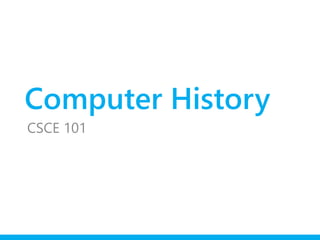
comp history.pptx
- 2. Computer History In 40 years computers went from being giant expensive machines that only corporations could own to the personal computer we see today.
- 3. Early Calculating Devices • People have been using devices to aid in calculation for thousands of years. • Devices include – fingers – tally sticks (animal bones carved with notches) – counting rods ( I, II, III, IIII, IIIII, T) – the abacus, …
- 4. Abacus – Calculator • A counting device • Beads are moved to perform arithmetic functions • Still used by traders and clerks in Asia, Africa, … • Demonstration: https://www.youtube.com/w atch?v=FTVXUG_PngE 2700-2300BC
- 5. Slide Ruler • An early analogue computer used primarily for multiplication and division. • Invented by William Oughtred • Slide rulers were taken to the moon in the 1960s http://www.youtube.com/watch?v=HD0NfshRyh8 • Demonstration: • https://www.youtube.com/watch?v=waiprjueVpQ 1620
- 6. Pascaline • Blaise Pascal created the first mechanical calculator • Performed addition and subtraction • Was too expensive for the time, hence it didn’t become a commercial device. • https://www.youtube.com/watch?v=3h71HAJWnVU 1642
- 7. Tables • Mathematical tables were created by people called ’computers’. • They were large charts showing the results of calculations, e.g. multiplication, division, and trigonometry • However, these were known to be error prone, • Thus the need for more accurate math drove innovation.
- 8. Charles Babbage • Noticed errors in mathematical tables (1820) • Created the difference engine to compute this math more accurately • Used tons of grant money as well as his own • Only built a small part, as he also had to construct the tools to build it • The difference engine wasn’t finished, and he went on to design the Analytical engine.
- 9. Difference Engine • The first mechanical computer • Created by Charles Babbage a “father of computing” • Compiled mathematical tables – add, subtract, polynomial functions 1821
- 10. Ada Lovelace • She wrote the first algorithm that would have been executed by the Analytical Engine • She is considered the worlds first programmer
- 11. What are Punch Cards? • Stiff paper that holds commands • Commands and data are indicated by holes/no holes • Early computers used these as input commands
- 12. Herman Hollerith • During the Industrial revolution the population 30% each decade. • They were still tabulating census data by hand. • In 1887 they still had not completed tallying the 1880 census data • Herman Hollerith an MIT prof introduced punch cards and a machine to read them to tally this information. • Took only 6 weeks to tally the 1890 census • He continued to improve the machine, and created the company IBM
- 13. 1st Generation Computers • 1951 – 1959 • Based on Vacuum tubes • Vacuum tubes: Control electric current using the vacuum, and • Can be used to start/stop, or change the flow based on the current
- 14. Alan Turing • During WWII Turing created an electromechanical machine to break German Ciphers. • It is estimated that his efforts in breaking the ciphers reduced the length of the war by 2 – 4 years.
- 15. Harvard Mark 1 • A electro-mechanical computer • Created by Howard Aiken and Grace Hopper • Developed and built by IBM • Could store 72 numbers • Multiplication took 6 seconds • Used in WW II to compute artillery tables • Produced Mathematical Tables 1944
- 16. First Computer Bug • Grace Hopper found the first computer bug while working on the Harvard Mark II • A moth was trapped between two relay switches • She took a photo to document it 1947
- 17. ENIAC • First electronic general purpose computer • Created at the University of Pennsylvania • Cost almost $500,000 (approx. $6,000,000 today) • One of first programs a study of the hydrogen bomb • A secret military project designed to improve the construction of artillery firing tables 1946
- 18. ENIAC • Contained 17,500 Vacuum tubes 7,200 crystal diodes, … • Tubes burnt out fast, hence the machine normally could only run for 10 to 30 minutes at a time • Speed was 1000 times of electro-mechanical machines (Wikipedia) • 5000 adds, 357 multiplications, and 38 divisions per minute
- 19. UNIVAC • Inventors of ENIAC made UNIVAC which is a programmable (held data and printed) • Few people bought it as they didn’t understand the value • Then they used it to project the 1952 presidential election, and it got the answer with <1% error
- 20. Second Generation Computers • Based on Transistors • 1959-1965 • Stored instructions in memory • Relied on punch cards for input and printers for output
- 21. Transistors • Replaced vacuum tubes • Invented at Bell laboratories • Enabled computers to be smaller, cheaper, more reliable, and efficient • Transistors work as switches on current, turning it on or off (like binary 0 or 1). • Still generate a lot of heat, but less than vacuum tubes
- 22. IBM 1400 • General purpose system • Used punch cards for input and line printer for output 1960
- 23. Third Generation Computers • Modern computers • 1965-1971 • Used Integrated Circuits • Keyboards instead of punch cards • Monitors for display • Different applications used through operating system
- 24. Integrated Circuits • Small chips containing thousands of transistors • Invented by Jack Kilby, Nobel Laureate of Physics
- 25. IBM 360 • Small and large applications • Commercial and Scientific applications • From 8K to 8M of memory • Room sized • A whole suite of compatible computers for different needs 1964
- 26. Fourth Generation Computers • Microprocessor • Development of the personal computer • 1971 – 1981 • Addition of GUI’s, the mouse, and handheld devices
- 27. Microprocessor • Thousands of Integrated Circuits were built on a silicon chip. • Created by Intel corp. • Becomes the Central Processing Unit (CPU) • Allow computers to be smaller, more powerful, faster, and cheaper
- 28. Altair 8080 • First personal computer • Make it yourself kit • Switches for input, lights for output • No keyboard, and no monitor • People were so excited, within 3 months 4000 orders were placed • https://www.youtube.com/watch?v=ZKeiQ8e18QY 1975
- 29. Altair 8080 • Gates and Allen were trying to meet with MITS founder who created the Altair • They built an interpreter for the 8080 to make programming software for the machine easier. • Allen created a Bootstrapper to load the tape to load the program on a plane ride on final approach to their meeting • http://en.wikipedia.org/wiki/Altair_BASIC
- 30. Apple I and II • Steve Wozniak and Steve Jobs built the Apple I in Wozniak’s garage • Apple II had a color monitor, sound, and game paddles 1976
- 31. IBM PC • IBM released it’s first personal computer • Sold in companies such as Sears 1981
- 32. BASIC • Beginners All-Purpose Symbolic Instruction Code • A programming language that students could learn • Used by Bill Gates and Paul Allen to write a program for the Altair
- 33. MS-DOS (Disc Operating System) • IBM hired Bill gates and Paul Allen to build an Operating System for the IBM PC • They bought the rights to an existing operating system built in Seattle • IBM allowed Gates and Allen to keep the marketing rights to DOS
- 34. Reverse Engineering • Companies like Compaq took apart IBM computers, and reverse engineered their BIOS to create very similar machines. • They built a fully compatible machine, and sold it for a bit cheaper. • In first year they sold 47,000 pcs and made 111 million dollars • Hence, the competition began • And everyone bought Microsoft OS
- 35. Spreadsheets and Word Processing • In 1978 VisiCalc was created for Spreadsheets and WordStar was created for Word Processing
- 36. Graphical User Interface (GUI) • In 1972 Apple and Xerox were working on making a graphical user interface • WYSIWIG (What you see is what you get) • The idea being you want to be able to preview your work on the computer
- 37. Apple’s 1984 Commercial • As Microsoft was aiming their products towards business users, apple tried to make the first user friendly PC. • https://www.youtube.com/watch?v=axSnW- ygU5g • This commercial was fighting out against IBM which they saw as Big Brother
- 38. Fifth Generation Computers • 1990 - Present • Enhancement of Artificial Intellegance • Nanotechnology • Natural Language Processing • …
- 39. Cellular Phones and Smart Phones • Now we’re able to have a ton of processing power is such tiny devices
- 40. Wearable Computing • Now we can track so much of what we do, and have the internet at our finger tips • https://www.youtube.com/watch?v=JSnB06um5r4
- 41. 3D Printing • Uses digital files to create 3d plastic objects • 3D Printing is being used for: – Prosthetic Legs in Dogs – Human Organs (Not ready yet) – Clothing
- 42. Artificial Intelligence • Teaching a computer to learn to think • Imagine the future of: – SIRI – Video Game Characters – Self Driving Cars – Online Customer Support – Purchase Predictions,…