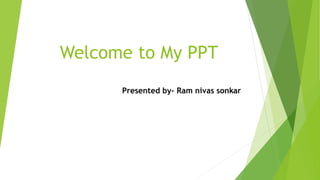
Computer Network ssss ppt.pptx
- 1. Welcome to My PPT Presented by- Ram nivas sonkar
- 2. TOPIC- INTRODUCTION TO COMPUTER NETWORKS CONTENT INTRODUCTION WHAT IS COMPUTER NETWORKS? COMPONENTS OF COMPUTER NETWORKS TYPES OF COMPUTER NETWORKS ADVANTAGE AND DISADVANTAGES OF COMPUTER NETWORKS NETWORK TOPOLOGY WIRELESS NETWORK WHAT IS OSI MODEL
- 3. Introduction Computer networks connect two or more Computer . The computers can be geographical located anywhere .
- 4. What is computer Network? Computer networking refers to interconnected computing devices that can exchange data and share resources with each other. These networked devices use a system of rules, called communications protocols, to transmit information over physical or wireless technologies.
- 5. Components of Computer networks
- 6. Type of computer network A computer network is a group of computers linked to each other that enables the computer to communicate with another computer and share their resources, data, and applications. A computer network can be categorized by their size. A computer network is mainly of four types: LAN(Local Area Network) MAN(Metropolitan Area Network) WAN(Wide Area Network) PAN(Personal Area Network)
- 7. LAN(Local Area Network) Local Area Network is a group of computers connected to each other in a small area such as building, office. LAN is used for connecting two or more personal computers through a communication medium such as twisted pair, coaxial cable, etc. It is less costly as it is built with inexpensive hardware such as hubs, network adapters, and ethernet cables. The data is transferred at an extremely faster rate in Local Area Network. Local Area Network provides higher security.
- 8. MAN(Metropolitan Area Network) A metropolitan area network is a network that covers a larger geographic area by interconnecting a different LAN to form a larger network. Government agencies use MAN to connect to the citizens and private industries. In MAN, various LANs are connected to each other through a telephone exchange line. The most widely used protocols in MAN are RS-232, Frame Relay, ATM, ISDN, OC-3, ADSL, etc. It has a higher range than Local Area Network(LAN).
- 9. Uses Of Metropolitan Area Network: MAN is used in communication between the banks in a city. It can be used in an Airline Reservation. It can be used in a college within a city. It can also be used for communication in the military.
- 10. WAN(Wide Area Network) A Wide Area Network is a network that extends over a large geographical area such as states or countries. A Wide Area Network is quite bigger network than the LAN. A Wide Area Network is not limited to a single location, but it spans over a large geographical area through a telephone line, fibre optic cable or satellite links. The internet is one of the biggest WAN in the world. A Wide Area Network is widely used in the field of Business, government, and education.
- 11. Examples Of Wide Area Network: Mobile Broadband: A 4G network is widely used across a region or country. Last mile: A telecom company is used to provide the internet services to the customers in hundreds of cities by connecting their home with fiber. Private network: A bank provides a private network that connects the 44 offices. This network is made by using the telephone leased line provided by the telecom company.
- 12. Advantages Of Wide Area Network: Following are the advantages of the Wide Area Network: Geographical area: A Wide Area Network provides a large geographical area. Suppose if the branch of our office is in a different city then we can connect with them through WAN. The internet provides a leased line through which we can connect with another branch. Centralized data: In case of WAN network, data is centralized. Therefore, we do not need to buy the emails, files or back up servers. Get updated files: Software companies work on the live server. Therefore, the programmers get the updated files within seconds. Exchange messages: In a WAN network, messages are transmitted fast. The web application like Facebook, Whatsapp, Skype allows you to communicate with friends. Sharing of software and resources: In WAN network, we can share the software and other resources like a hard drive, RAM. Global business: We can do the business over the internet globally. High bandwidth: If we use the leased lines for our company then this gives the high bandwidth. The high bandwidth increases the data transfer rate which in turn increases the productivity of our company.
- 13. Disadvantages of Wide Area Network: The following are the disadvantages of the Wide Area Network: Security issue: A WAN network has more security issues as compared to LAN and MAN network as all the technologies are combined together that creates the security problem. Needs Firewall & antivirus software: The data is transferred on the internet which can be changed or hacked by the hackers, so the firewall needs to be used. Some people can inject the virus in our system so antivirus is needed to protect from such a virus. High Setup cost: An installation cost of the WAN network is high as it involves the purchasing of routers, switches. Troubleshooting problems: It covers a large area so fixing the problem is difficult.
- 14. Network Topology Types of Network Topology The arrangement of a network that comprises nodes and connecting lines via sender and receiver is referred to as network topology. The various network topologies are: Mesh Topology Star Topology Bus Topology Ring Topology Tree Topology Hybrid Topology
- 15. Mesh Topology: In a mesh topology, every device is connected to another device via a particular channel. In Mesh Topology, the protocols used are AHCP (Ad Hoc Configuration Protocols), DHCP (Dynamic Host Configuration Protocol), etc. Every device is connected to another via dedicated channels. These channels are known as links.
- 16. Advantages of this topology: Communication is very fast between the nodes. It is robust. The fault is diagnosed easily. Data is reliable because data is transferred among the devices through dedicated channels or links. Provides security and privacy. Disadvantaged of this topology: • Installation and configuration are difficult. • The cost of cables is high as bulk wiring is required, hence suitable for less number of devices. • The cost of maintenance is high.
- 17. Star Topology: In star topology, all the devices are connected to a single hub through a cable. This hub is the central node and all other nodes are connected to the central node. The hub can be passive in nature i.e., not an intelligent hub such as broadcasting devices, at the same time the hub can be intelligent known as an active hub. Active hubs have repeaters in them. Coaxial cables or RJ-45 cables are used to connect the computers. In Star Topology, many popular Ethernet LAN protocols are used as CD(Collision Detection), CSMA (Carrier Sense Multiple Access), etc. A star topology having four systems connected to a single point of connection i.e. hub.
- 18. Advantages of this topology: If N devices are connected to each other in a star topology, then the number of cables required to connect them is N. So, it is easy to set up. Each device requires only 1 port i.e. to connect to the hub, therefore the total number of ports required is N. It is Robust. If one link fails only that link will affect and not other than that. Easy to fault identification and fault isolation. Star topology is cost-effective as it uses inexpensive coaxial cable. Disadvantage of this topology: •If the concentrator (hub) on which the whole topology relies fails, the whole system will crash down. •The cost of installation is high. •Performance is based on the single concentrator i.e. hub.
- 19. Bus Topology: Bus topology is a network type in which every computer and network device is connected to a single cable. It is bi- directional. It is a multi-point connection and a non-robust topology because if the backbone fails the topology crashes. In Bus Topology, various MAC (Media Access Control) protocols are followed by LAN ethernet connections like TDMA, Pure Aloha, CDMA, Slotted Aloha, etc A bus topology with shared backbone cable. The nodes are connected to the channel via drop lines.
- 20. Advantages of this topology: If N devices are connected to each other in a bus topology, then the number of cables required to connect them is 1, known as backbone cable, and N drop lines are required. Coaxial or twisted pair cables are mainly used in bus-based networks that support up to 10 Mbps. The cost of the cable is less compared to other topologies, but it is used to build small networks. Bus topology is familiar technology as installation and troubleshooting techniques are well known. Problems with this topology: •A bus topology is quite simpler, but still, it requires a lot of cabling. •If the common cable fails, then the whole system will crash down. •If the network traffic is heavy, it increases collisions in the network. To avoid this, various protocols are used in the MAC layer known as Pure Aloha, Slotted Aloha, CSMA/CD, etc. •Adding new devices to the network would slow down networks. •Security is very low.
- 21. Ring Topology: In this topology, it forms a ring connecting devices with exactly two neighboring devices. A number of repeaters are used for Ring topology with a large number of nodes, because if someone wants to send some data to the last node in the ring topology with 100 nodes, then the data will have to pass through 99 nodes to reach the 100th node. Hence to prevent data loss repeaters are used in the network. The data flows in one direction, i.e.., it is unidirectional, but it can be made bidirectional by having 2 connections between each Network Node, it is called Dual Ring Topology. In-Ring Topology, the Token Ring Passing protocol is used by the workstations to transmit the data.
- 22. A ring topology comprises 4 stations connected with each forming a ring. The most common access method of ring topology is token passing. The most common access method of ring topology is token passing. •Token passing: It is a network access method in which a token is passed from one node to another node. •Token: It is a frame that circulates around the network.
- 23. Advantages of this topology: The data transmission is high-speed. The possibility of collision is minimum in this type of topology. Cheap to install and expand. It is less costly than a star topology Problems with this topology: The failure of a single node in the network can cause the entire network to fail. Troubleshooting is difficult in this topology. The addition of stations in between or the removal of stations can disturb the whole topology. Less secure.
- 24. Tree Topology : This topology is the variation of the Star topology. This topology has a hierarchical flow of data. In Tree Topology, protocols like DHCP and SAC (Standard Automatic Configuration ) are used. In this, the various secondary hubs are connected to the central hub which contains the repeater. This data flow from top to bottom i.e. from the central hub to the secondary and then to the devices or from bottom to top i.e. devices to the secondary hub and then to the central hub. It is a multi-point connection and a non-robust topology because if the backbone fails the topology crashes.
- 25. Advantages of this topology : It allows more devices to be attached to a single central hub thus it decreases the distance that is traveled by the signal to come to the devices. It allows the network to get isolated and also prioritize from different computers. We can add new devices to the existing network. Error detection and error correction are very easy in a tree topology. Problems with this topology : If the central hub gets fails the entire system fails. The cost is high because of the cabling. If new devices are added, it becomes difficult to reconfigure.
- 26. Hybrid Topology : This topological technology is the combination of all the various types of topologies we have studied above. It is used when the nodes are free to take any form. It means these can be individuals such as Ring or Star topology or can be a combination of various types of topologies seen above. Each individual topology uses the protocol that has been discussed earlier. figure shows the structure of the Hybrid topology. As seen it contains a combination of all different types of networks.
- 27. Advantages of this topology : This topology is very flexible. The size of the network can be easily expanded by adding new devices. Problems with this topology : It is challenging to design the architecture of the Hybrid Network. Hubs used in this topology are very expensive. The infrastructure cost is very high as a hybrid network requires a lot of cabling and network devices.
- 28. Wireless Networks Computer networks that are not connected by cables are called wireless networks. They generally use radio waves for communication between the network nodes. They allow devices to be connected to the network while roaming around within the network coverage.
- 29. Types of Wireless Networks Wireless LANs − Connects two or more network devices using wireless distribution techniques. Wireless MANs − Connects two or more wireless LANs spreading over a metropolitan area. Wireless WANs − Connects large areas comprising LANs, MANs and personal networks. Advantages of Wireless Networks: •It provides clutter-free desks due to the absence of wires and cables. •It increases the mobility of network devices connected to the system since the devices need not be connected to each other. •Accessing network devices from any location within the network coverage or Wi-Fi hotspot becomes convenient since laying out cables is not needed. •Installation and setup of wireless networks are easier.
- 30. Examples of wireless networks Mobile phone networks Wireless sensor networks Satellite communication networks Terrestrial microwave networks
- 31. Layers of OSI Model OSI stands for Open Systems Interconnection. It has been developed by ISO – ‘International Organization for Standardization‘, in the year 1984. It is a 7 layer architecture with each layer having specific functionality to perform. All these 7 layers work collaboratively to transmit the data from one person to another across the globe.
- 32. 1. Physical Layer (Layer 1) : The lowest layer of the OSI reference model is the physical layer. It is responsible for the actual physical connection between the devices. The physical layer contains information in the form of bits. It is responsible for transmitting individual bits from one node to the next. * Hub, Repeater, Modem, Cables are Physical Layer devices. Network Layer, Data Link Layer, and Physical Layer are also known as Lower Layers or Hardware Layers.
- 33. 2. Data Link Layer (DLL) (Layer 2) The data link layer is responsible for the node-to-node delivery of the message. The main function of this layer is to make sure data transfer is error-free from one node to another, over the physical layer. When a packet arrives in a network, it is the responsibility of DLL to transmit it to the Host using its MAC address. Data Link Layer is divided into two sublayers: Logical Link Control (LLC) Media Access Control (MAC) Packet in Data Link layer is referred to as Frame. ** Data Link layer is handled by the NIC (Network Interface Card) and device drivers of host machines. *** Switch & Bridge are Data Link Layer devices
- 34. Network Layer (Layer 3) : The network layer works for the transmission of data from one host to the other located in different networks. It also takes care of packet routing i.e. selection of the shortest path to transmit the packet, from the number of routes available. The sender & receiver’s IP addresses are placed in the header by the network layer. Segment in Network layer is referred to as Packet. Network layer is implemented by networking devices such as routers.
- 35. Transport Layer (Layer 4) : The transport layer provides services to the application layer and takes services from the network layer. The data in the transport layer is referred to as Segments. It is responsible for the End to End Delivery of the complete message. The transport layer also provides the acknowledgement of the successful data transmission and re-transmits the data if an error is found. Note: The sender needs to know the port number associated with the receiver’s application.
- 36. Session Layer (Layer 5) : This layer is responsible for the establishment of connection, maintenance of sessions, authentication, and also ensures security. All the below 3 layers(including Session Layer) are integrated as a single layer in the TCP/IP model as “Application Layer”. **Implementation of these 3 layers is done by the network application itself. These are also known as Upper Layers or Software Layers.
- 37. Presentation Layer (Layer 6): The presentation layer is also called the Translation layer. The data from the application layer is extracted here and manipulated as per the required format to transmit over the network. The functions of the presentation layer are : Translation: For example, ASCII to EBCDIC. Encryption/ Decryption: Data encryption translates the data into another form or code. The encrypted data is known as the ciphertext and the decrypted data is known as plain text. A key value is used for encrypting as well as decrypting data. Compression: Reduces the number of bits that need to be transmitted on the network.
- 38. Application Layer (Layer 7) : At the very top of the OSI Reference Model stack of layers, we find the Application layer which is implemented by the network applications. These applications produce the data, which has to be transferred over the network. This layer also serves as a window for the application services to access the network and for displaying the received information to the user. Example: Application – Browsers, Skype Messenger, etc. **Application Layer is also called Desktop Layer. The functions of the Application layer are : Network Virtual Terminal FTAM-File transfer access and management Mail Services Directory Services
- 39. OSI model OSI model acts as a reference model and is not implemented on the Internet because of its late invention. The current model being used is the TCP/IP model.