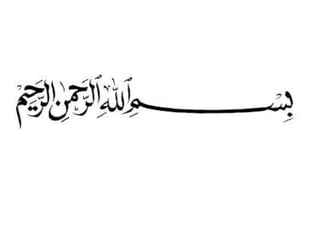
Presentation for slideshare
- 3. COMPUTER NETWORK , NETWORK MODELS AND TOPOLOGIES
- 4. COMPUTER NETWORK Computer network connects computers in a manner to enable meaningful transmission and exchange of data between them. In computer network we can share information, share resources (hardware, software). Computer network is also called Information network. For Example: Internet
- 5. HISTORY OF COMPUTER NETWORK The first-ever Computer-to-Computer link was established on ARPANET (Advance Research Project Agency Network) , the precursor to the Internet, on October 29, 1969. The message on the ARPANET was sent by UCLA student programmer Charles S Kline.
- 6. NETWORK TOPOLOGIES A Network Topology refers to the way in which nodes are connected in network.
- 7. BUS TOPOLOGY In Bus Topology, all nodes are connected to a single communication line. Advantages Reduce number of physical line. Failure of node does not effect the network . Disadvantages Communication line fails, the whole network fails.
- 8. STAR TOPOLOGY In a star topology all computers or nodes are directly connected to a central device called hub or switch. Advantages New nodes can easily added and removed to and from the central device. If any node fails, other nodes are not affected . Disadvantages If the central device fails the whole network fails.
- 9. RING TOPOLOGY In a ring topology, each computer is connected to the next computer and the last computer is connected to the first. Advantages It is less expensive than star topology. All computers has equal access to network. Disadvantages If one node fails, the entire network stops functioning. Adding and removing nodes affects the network
- 10. TREE TOPOLOGY Tree topology has combined features of bus and star topologies. Typically to form a tree network, multiple star topologies are combined together through Central cable or bus.
- 11. MESH TOPOLOGY OR COMPLETELY CONNECTED NETWORK In mesh topology, each node has directly link, with all other nodes. Advantages It provides multiple routes for date communication. It ensures data privacy. Communication is very fast. Disadvantages It is very expensive.
- 12. HYBRID NETWORK Hybrid network combines two or more networks. A hybrid topology is a type of network topology that uses two or more other network topologies including bus topology, mesh topology, ring topology, star topology, and tree topology.
- 13. METHODSTYPES
- 14. Types of Network Depending upon the geo graphical area covered by a network, it is classified as: Personal Area Network (PAN) Metropolitan Area Network (MAN) Local Area Network (LAN) Wide Area Network (WAN)
- 15. Personal Area Network (PAN) A Personal Area Network is a computer network used for communication among computer devices, including telephones, tablets, and personal digital assistants. The reach of a PAN is typically a few meters. Personal area network may be wired with computer buses such as USB and FireWire. A Wireless Personal Area Network can also be made possible with wireless network technologies such as, Bluetooth, Wireless USB.
- 16. Advantages & Disadvantages of PAN Advantages: The PAN is a personal network of one or two person so there is no risk of any leak of data. They are quick and easy. PAN usually need less technical skill. WPAN devices are easy portable. Disadvantages: PAN have limited range. Devices are not compatible with each other. Devices with inbuilt WPANs are more expensive.
- 17. Metropolitan Area Network (MAN) MAN is a network system that covers area of a single city. It covers a smaller geographical area than a WAN. Mobile phones systems often use MAN. In this type of network, fiber optics cables are used as communication media. It is very high speed network.
- 18. Advantages & Disadvantages of MAN Advantages: It provides a good back bone for a large network and provides greater access to WANs The dual bus used in MAN helps the transmission of data in both direction. A MAN usually encompasses several blocks of a city or an entire city. Disadvantages: More cables required for a MAN connection from one place to another. It is difficult to make the system secure from hackers and industrial spying.
- 19. A Local Area Network is a group of computers and associated devices that share a common communications line or wireless link. The computers used in LAN also require network interface card. They are connected to each other in a limited area. Typically, this area is up to ONE KM. LAN is also known as Local Net. Local Area Network (LAN)
- 20. Advantages & Disadvantages of LAN ADVANTAGES: The resources can be shared among different users. All data is stored on the central server. So it becomes very easy to manage the data. LAN is not very expensive. Data transmission in a LAN is very high. DISADVANTAGES: If central server is infected by virus, then the important data stored on server may be corrupted and the entire network may also be effected. All nodes depends on the central computer ( or Hub ), if any component of server fails, then entire network will stop working.
- 21. Wide Area Network (WAN) A Wide Area Network is a type of computer network that covers a large area such as different cities of country or different countries of the world. Computers and other devices in a WAN are often connected through telephone lines. The internet is the world’s largest WAN. Many large organizations make use of WAN as enterprise network.
- 22. Advantages & Disadvantages of WAN Advantages: WAN covers a large geographical area. Message may be shared and communicated all over the world. The software can be shared between different users all over the world. The data of an organization is stored in a single location. Everyone on the network can use the same data. Disadvantages: WAN becomes expensive to install. WANs are very costly. It is very expensive to run the WAN. WAN is very slow for data transmission. If the server fails, the entire network is effected.
- 25. Internetworking tools Interconnecting two or more networks to form a single network is called Internetworking and the resulting network is called internetwork. Internetworking may or may not be differ in protocol and topology. The goal of Internetworking is to Interconnect different physical networks and to hide their details, enabling the internetwork to function as a single coordinated unit.
- 26. Bridge Bridge is used to connect similar networks segments. It may or may not use the same protocols at physical and data link layers. For Example, a bridge can connect two networks, one of which uses fiber-optic communication medium and the other uses coaxial cable. However, networks must use the same high level protocols (e. g, TCP/IP) to communicate.
- 27. Router Router is used to connect two or more different or similar networks. Router is smarter than bridge because they not only copy a data from one network segment to another but also choose the best route for the data by using information in a routing table.
- 28. Gateway Gateway is used to connect two or more different types of networks. It is the most sophisticated(great) Internetworking tool. Sometimes gateway perform the routing information Gateway convert data packet from one format to another format.
- 29. Difference between Router and Gateway Route traffic from one network to another Supports dynamic routing. Work on layer 3 &layer 4 of OSI Model. Router forwards packet of data from one network to another. Router Gateway Translate data from one format to another format. Doesn't support dynamic routing. Work up to layer 3 to 5 of OSI Model. Gateway is a device that convert one protocol format to another.
- 30. OSI Model
- 31. History of OSI model In 1979 ISO & CCITT (two international standards organization) developed a document that defined similar networking models. In 1983, these two documents were merged to form a standard called “The Basic Reference Model for Open System Interconnection". It is simply called OSI Model. OSI Model had two major components, an abstract model, called seven layer model & a set of specific protocols. It was published in 1984 by ISO as standard ISO7498 & CCITT as standard X200.
- 32. Charles bachman The concept of seven layer model was provided by the work of Charles Bachman at Honeywell Information Services.
- 33. OSI MODEL OSI stands for Open System Interconnection. OSI is the most widely accepted model for network communication. OSI model provides a useful structure for defining and describing various process of networking. It organizes the communication into seven layers.
- 34. OSI MODEL
- 36. WIRELESS NETWORKS Wireless network is any type of computer network that uses wireless transmission media to communicate between nodes. Wireless networks are computer networks that are not connected by cables of any kind. For Example: Cellular Phones
- 37. Types of Wireless Computing Systems Wireless computing systems are of two types: 1. Fixed wireless systems 2. mobile wireless systems
- 38. 1: Fixed Wireless Systems These wireless computing systems support little or no mobility of their computing equipment. 2: Mobile Wireless Systems These wireless computing systems support mobility of users and allow mobile users to access at any time or place. Resulting computing is called mobile computing or nomadic computing.
- 39. Issues in Wireless Computing Systems Computing systems faces many challenges. The important ones among them are: 1. Lower bandwidth 2. Variable bandwidth 3. Higher error rate 4. Increased security concern 5. Dynamically changing network 6. Lost or degraded connection 7. Support for routing and location management function 8. Limited power
- 40. Wireless Technologies Some wireless technologies are: 2G and 3G Technologies Wireless LAN (WLAN) WiMAX Wireless Local Loop(WLLs)
- 41. 2G and 3G Technologies 2G was digital, circuit based and narrowband but suitable for voice and limited data communication. 3G is suitable for online multimedia, data applications and voice. Wireless LAN(WLAN) A Wireless Local Area Network (WLAN) is a LAN that enables wireless communication among equipment which are the part of LAN.
- 42. WiMAX WiMAX is a technology based on IEEE 802.16 for providing wireless communication in WMANs Wireless Local Loops(WLLs) Wireless Local Loop technology supports fixed wireless systems and provides several MHz of bandwidth which offer high-speed internet.
- 44. COMMUNICATION PROTOCOL A set of rules for exchanging data between computers connected to a network is called NETWORK PROTOCOL. It provide a method for efficient exchange of data between senderreceiver , and for proper interpretation of controls and data transmitted as raw bits and bytes.
- 45. RUles of COMMUNICATION PROTOCOL 1. Data sequencing 2. Data routing 3. Data formatting 4. Flow control 5. Error control 6. Procedure & order of transmission 7. Connection establishment 8. Data security 9. Log information
- 46. Concept of Layered PROTOCOL in Network Design • Modern computer networks have modular design for easy and efficient handling of system. They consist of several modules, which are grouped into layers logically. Each layer has its own set of protocols. A particular layer of one machine communicates only with corresponding layer of another machine by using protocols of this layer.
- 47. Reason for Using Layered Protocol 1. Protocol of network are complex 2. Layered Protocol provides well-defined interface between layers 3. Layering of protocols also allows interaction between functionally paired layers
- 48. Network Interface Card (NIC) NIC is a hardware device that connects a computer to a network, both functionally and physically. It is Printed Circuit Board(PCB), which connects to one of the expansion slot of computer, and provides a port for attaching a network cable.NIC connects directly to a computer’s IO bus. NIC ‘s ROM has the network’s physical-layer communication protocol. There are different NICs for different netwrks. NIC is also called Network Card.