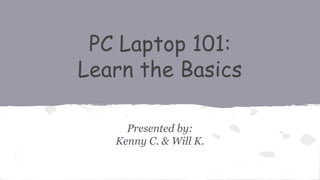
Pc laptop 101 learn the basics
- 1. PC Laptop 101: Learn the Basics Presented by: Kenny C. & Will K.
- 2. What is a Laptop? ● A personal computer that can be easily carried around ● Some laptops sacrifice functionality in order to be more portable
- 3. Laptop vs. Computer ● A laptop has an all in one design ○ Built in monitor ○ Keyboard ○ Speakers ○ Touchpad (mouse) ● Most laptops have the same amount of ports (USB, Ethernet, ETC.) as a desktop computer ○ Although sometimes fewer to save space (USB hubs available to purchase separately)
- 4. Parts of the Laptop ● Desktop ● Keyboard ● Trackpad ● Control Panel
- 5. What is Your Laptop’s Desktop? After your laptop is turned on, you will be looking at the “desktop.” -The desktop is where you can place shortcuts for programs. Shortcuts are icons that you click on to open up your most used programs.
- 6. What is the Desktop? Your desktop should look something like this:
- 7. Desktop Starting Point To Start Using Your Laptop, you can begin with Start:
- 8. Shortcuts
- 9. The Keyboard The Keyboard is used to type in various programs. The keyboard is also capable of completing many functions.
- 10. The Trackpad The trackpad is used as a mouse, like you may have used on another PC. The trackpad consists of the components: the touchpad, left button, and right button
- 11. The Trackpad ● The Blue region is the touchpad ● The Red region is the left button, used for clicking items ● The Green region is the right button, used for opening an options list
- 12. What is the Control Panel? The place to go when you need to make changes to various settings To access in Windows7 or earlier: ● Click start button on bottom left ● Then click “control panel” on right column To access in Windows8: ● Swipe to the right of the screen and choose Settings
- 13. What is the Control/Settings Panel? From here you can access the various features
- 14. Keeping the Laptop Battery Healthy ● After the battery charge gets to 100%, leave it in for another ten minutes then unplug ● When the battery gets to 20% plug the charger back in ● Do not leave your charger in for a prolong period of time ○ This will make your battery get reliant on the charger (bad)
- 15. How to Connect to the WiFi: Windows 8
- 16. How to Connect to the WiFi: Windows7 or Earlier Step 1: Click on this icon shown to the bottom right...
- 17. How to Connect to the WiFi Step 2: Click on the network you want to join and then click connect
- 18. How to Connect to Wifi Step 3: Security keys might be needed for some. Press “ok” after you typed it in and now you're connected
- 19. How to go on the Internet To go on the Internet, you need to use one of these browsers
- 20. PC Laptop 101: Learn the Basics Presented by: Kenny Casals & Will Kyaw