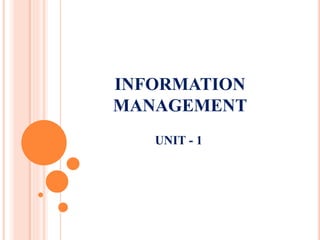
Information Management_Unit 1 .pptx
- 2. INTRODUCTION DATA Data is defined as facts or figures, or information that's stored in or used by a computer. An example of data is information collected for a research paper. the quantities, characters, or symbols on which operations are performed by a computer, which may be stored and transmitted in the form of electrical signals and recorded on magnetic, optical, or mechanical recording media.
- 3. INFORMATION Information is a stimulus that has meaning in some context for its receiver. When information is entered into and stored in a computer, it is generally referred to as data. After processing (such as formatting and printing), output data can again be perceived as information.
- 4. INTELLIGENCE Intelligence has been defined in many different ways such as in terms of one's capacity for logic, abstract thought, understanding, self-awareness, communication, learning, emotional knowledge, memory, planning, creativity and problem solving
- 5. INFORMATION TECHNOLOGY (IT) MEANING Information technology (IT) is the application of computers and telecommunications equipment to store, retrieve, transmit and manipulate data, often in the context of a business or other enterprise.
- 6. NEED OF INFORMATION TECHNOLOGY Education is a lifelong process therefore anytime anywhere access to it is the need Information explosion is an ever increasing phenomena therefore there is need to get access to this information Education should meet the needs of variety of learners and therefore IT is important in meeting this need It is a requirement of the society that the individuals should posses technological literacy
- 7. IMPORTANCE OF INFORMATION TECHNOLOGY Access to variety of learning resources Immediacy to information Anytime, anywhere learning Collaborative learning Multimedia approach to education Authentic and up to date information Access to online libraries Teaching of different subjects made interesting Educational data storage
- 8. INFORMATION SYSTEM MEANING An information system (IS) is a system composed of people and computers that processes or interprets information. The term is also sometimes used in more restricted senses to refer to only the software used to run a computerized database or to refer to only a computer system.
- 9. IMPORTANCE OF INFORMATION SYSTEM To control the creation and growth of records To reduce operating costs To improve efficiency and productivity To assimilate new records management technologies To ensure regulatory compliance
- 10. To minimize litigation risks To safeguard vital information To support better management decision making To preserve the corporate memory To foster professionalism in running the business
- 11. EVOLUTION INTRODUCTION The first business application of computers (in the mid- 1950s) performed repetitive, high-volume, transaction- computing tasks. The computers crunched numbers summarizing and organizing transactions and data in the accounting, finance, and human resources areas. Such systems are generally called transaction processing systems (TPSs).
- 12. MANAGEMENT INFORMATION SYSTEMS (MISs): These systems access, organize, summarize and display information for supporting routine decision making in the functional areas. Office Automation Systems (OASs) such as word processing systems were developed to support office and clerical workers. DECISION SUPPORT SYSTEMS: were developed to provide computer based support for complex, non routine decision. END- USER COMPUTING: The use or development of information systems by the principal users of the systems‘ outputs, such as analysts, managers, and other professionals.
- 13. INTELLIGENT SUPPORT SYSTEM (ISSs): Include expert systems which provide the stored knowledge of experts to non experts, and a new type of intelligent system with machine- learning capabilities that can learn from historical cases. KNOWLEDGE MANAGEMENT SYSTEMS: Support the creating, gathering, organizing, integrating and disseminating of organizational knowledge.
- 14. DATA WAREHOUSING: A data warehouse is a database designed to support DSS, ESS and other analytical and end-user activities. MOBILE COMPUTING: Information systems that support employees who are working with customers or business partners outside the physical boundaries of their company; can be done over wire or wireless networks.
- 15. SYSTEM DEVELOPMENT METHODOLOGIES INTRODUCTION A system development methodology refers to the framework that is used to structure, plan, and control the process of developing an information system. A wide variety of such frameworks have evolved over the years, each with its own recognized strengths and weaknesses. One system development methodology is not necessarily suitable for use by all projects.
- 16. BASIC PRINCIPLES OF SYSTEM DEVELOPMENT METHODOLOGIES Project is divided into sequential phases, with some overlap and splashback acceptable between phases. Emphasis is on planning, time schedules, target dates, budgets and implementation of an entire system at one time. Tight control is maintained over the life of the project through the use of extensive written documentation, as well as through formal reviews and approval/signoff by the user and information technology management occurring at the end of most phases before beginning the next phase.
- 17. STRENGTHS OF SYSTEM DEVELOPMENT METHODOLOGIES Ideal for supporting less experienced project teams and project managers, or project teams whose composition fluctuates. The orderly sequence of development steps and strict controls for ensuring the adequacy of documentation and design reviews helps ensure the quality, reliability, and maintainability of the developed software. Progress of system development is measurable. Conserves resources.
- 18. WEAKNESSES OF SYSTEM DEVELOPMENT METHODOLOGIES Inflexible, slow, costly and cumbersome due to significant structure and tight controls. Project progresses forward, with only slight movement backward. Little room for use of iteration, which can reduce manageability if used.
- 19. Depends upon early identification and specification of requirements, yet users may not be able to clearly define what they need early in the project. Requirements inconsistencies, missing system components, and unexpected development needs are often discovered during design and coding.
- 20. FUNCTIONAL INFORMATION SYSTEM The functional information system Supports the functional area by increasing its internal effectiveness and efficiency. These systems are typically found for: Finance (FIN): provide internal and external professional access to stock, investment and capital spending information. Accounting (ACC): similar to financial MIS more related to invoicing, payroll, receivables.
- 21. Marketing (MKT): pricing, distribution, promotional, and information by customer and salesperson. Operations (OPS): regular reports on production, yield, quality, inventory levels. These systems typically deal with manufacturing, sourcing, and supply chain management. Human Resources Management (HR): employees, benefits, hiring‘s, etc.
- 22. The summary of capabilities of a FIS are organized by functional area in the following chart:
- 23. From the pyramid Each vertical section represents a functional area of the organization, and thus a vertical view can be compared to a functional view of the organization Information systems can be designed to support the functional areas or traditional departments such as, accounting, finance, marketing, human resources, and manufacturing, of an organization
- 24. Such systems are classified as functional information systems‘. Functional information systems typically follow the organizational structure Functional information systems are typically focused on increasing the efficiency of a particular department or a functional area. Organizations have realized that in order to be agile and efficient they need to focus on organizational processes.
- 25. DECISION SUPPORT SYSTEM (DSS) MEANING A Decision Support System (DSS) is a computer-based information system that supports business or organizational decision-making activities.
- 26. DSSs serve the management, operations, and planning levels of an organization (usually mid and higher management) and help to make decisions, which may be rapidly changing and not easily specified in advance (Unstructured and Semi-Structured decision problems). Decision support systems can be either fully computerized, human or a combination of both. Decision support systems generally involve non-programmed decisions. Therefore; there will be no exact report, content or format for these systems. Reports are generated on the fly.
- 27. ATTRIBUTES OF A DSS Adaptability and flexibility High level of Interactivity Ease of use Efficiency and effectiveness Complete control by decision-makers.
- 28. Ease of development Extendibility Support for modelling and analysis Support for data access Standalone, integrated and Web-based
- 29. COMPONENTS OF A DSS Database Management System (DBMS): To solve a problem the necessary data may come from internal or external database. In an organization, internal data are generated by a system such as TPS and MIS. External data come from a variety of sources such as newspapers, online data services, databases (financial, marketing, human resources).
- 30. Model Management system: It stores and accesses models that managers use to make decisions. Such models are used for designing manufacturing facility, analysing the financial health of an organization. Forecasting demand of a product or service etc. Support Tools: Support tools like online help; pull down menus, user interfaces, graphical analysis, error correction mechanism, facilitates the user interactions with the system.
- 31. CLASSIFICATION OF DSS Text Oriented DSS Database Oriented DSS Spread sheet Oriented DSS Solver Oriented DSS Rules Oriented DSS Compound DSS
- 32. EXECUTIVE SUPPORT SYSTEMS (EIS) MEANING Executive support systems are intended to be used by the senior managers directly to provide support to non- programmed decisions in strategic management. These information are often external, unstructured and even uncertain. Exact scope and context of such information is often not known beforehand.
- 33. This information is intelligence based: Market intelligence Investment intelligence Technology intelligence
- 34. ADVANTAGES OF ESS Easy for upper level executive to use Ability to analyse trends Augmentation of managers' leadership capabilities Enhance personal thinking and decision making Contribution to strategic control flexibility Enhance organizational competitiveness in the market place Instruments of change Increased executive time horizons. Better reporting system
- 35. Improved mental model of business executive Help improve consensus building and communication Improve office automation Reduce time for finding information Early identification of company performance Detail examination of critical success factor Better understanding Time management Increased communication capacity and quality
- 36. DISADVANTAGE OF ESS Functions are limited Hard to quantify benefits Executive may encounter information overload System may become slow Difficult to keep current data May lead to less reliable and insecure data Excessive cost for small company
- 37. KNOWLEDGE MANAGEMENT SYSTEM (KMS) All the systems we are discussing here come under knowledge management category. A knowledge management system is not radically different from all these information systems, but it just extends the already existing systems by assimilating more information. As we have seen data is raw facts, information is processed and/or interpreted data and knowledge is personalized information.
- 38. SOURCES OF KNOWLEDGE OF AN ORGANIZATION Intranet Data warehouses and knowledge repositories Decision support tools Groupware for supporting collaboration Networks of knowledge workers Internal expertise
- 39. PURPOSE OF A KMS Improved performance Competitive advantage Innovation Sharing of knowledge Integration
- 40. GEOGRAPHIC INFORMATION SYSTEM (GIS) MEANING A geographic information system (GIS) is a computer system designed to capture, store, manipulate, analyse, manage, and present all types of spatial or geographical data.
- 41. GIS TECHNIQUES AND TECHNOLOGY Modern GIS technologies use digital information, for which various digitized data creation methods are used. The most common method of data creation is digitization, where a hard copy map or survey plan is transferred into a digital medium through the use of a CAD program, and geo- referencing capabilities. With the wide availability of ortho- rectified imagery (both from satellite and aerial sources), heads-up digitizing is becoming the main avenue through which geographic data is extracted.
- 42. DATA REPRESENTATION GIS data represents real objects (such as roads, land use, elevation, trees, waterways, etc.) with digital data determining the mix. Real objects can be divided into two abstractions: discrete objects (e.g., a house) and continuous fields (such as rainfall amount, or elevations). Traditionally, there are two broad methods used to store data in a GIS for both kinds of abstractions mapping references: raster images and vector. Points, lines, and polygons are the stuff of mapped location attribute references.
- 43. DATA CAPTURE Example of hardware for mapping (GPS and laser rangefinder) and data collection (rugged computer). The current trend for geographical information system (GIS) is that accurate mapping and data analysis are completed while in the field. Depicted hardware (field-map technology) is used mainly for forest inventories, monitoring and mapping. Data capture entering information into the system consumes much of the time of GIS practitioners. There are a variety of methods used to enter data into a GIS where it is stored in a digital format.
- 44. GIS DATA MINING GIS or spatial data mining is the application of data mining methods to spatial data. Data mining, which is the partially automated search for hidden patterns in large databases, offers great potential benefits for applied GIS-based decision making. Typical applications including environmental monitoring. A characteristic of such applications is that spatial correlation between data measurements requires the use of specialized algorithms for more efficient data analysis.
- 45. INTERNATIONAL INFORMATION SYSTEMS International information systems (IIS) technology is a field where academic research is sparse. These contrasts starkly with a growing concern of practitioners who have come to regard IIS as a double threat: they are often vitally critical for the globally oriented firm, but at the same time they are perceived as difficult and risky. The areas of importance for practitioners are less well researched than others. A theory building methodology is discussed and recommended for an initial research project. They are:
- 46. Global business drivers are general cultural factors and specific business factors Global culture, created by TV and other global media (e.g., movies) permit cultures to develop common expectations about right and wrong, desirable and undesirable, heroic and cowardly A global knowledge base--strengthened by educational advances in Latin America, China, southern Asia, and eastern Europe--also affects growth Trans border data flow is the movement of information across international boundaries in any form.