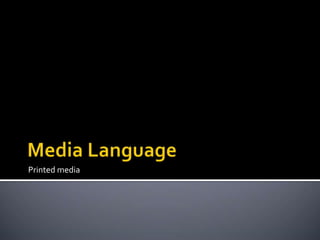
Printed media language
- 2. By the end of this lesson you: Must – be able to explain the differences between serif and sans serif font types. Should – be able to analyse the different elements in a graphic product. Amazing If - you can compare and evaluate both printed and audiovisual media languages.
- 3. There are three main elements in media language in printed media: Text (font types) Images (Main and secondary) Colour (colour schemes)
- 4. The way we present our text is determinant to appeal our audience to read it. The placement, the size and choice of font type is what it will make our text successful. There are two types of fonts: Serif Sans serif
- 5. What is graphics Font types
- 6. Font types • There are two main categories of font types: •Serif • Sans serif
- 8. Serif Easy to read. Looks traditional. Widely used in long texts as books, articles in newspapers/magazines, etc. Times New Roman
- 9. Sans serif Strong, bold and clear. Modern looking. Often used for titles and headings. Widely used on web design. Century Gothic
- 10. Italic Used to highlight or emphasise a text. Associated to quoting, speeches and dialogs. Verdana Italic Times New Roman
- 11. Bold Thick. Used to highlight part of a text. Widely used on headings. Arial Times New Roman
- 12. Gill Sans Ultrabold Other possible variations of the Gill Sans font family. Gill Sans Condensed
- 13. Other possible variations of the Futura font family.
- 16. 1. Choose three font types from www.dafont.com for your artist’s corporative image/logo and three font types for the title of your record/single. 2. Download and install those font types in your computer. 3. Open word document. Write your name at the top of the page. 4. Type the name of the font type with the chosen font type. 5. Type the name of the artist and the title of your record/single. 6. Do this with the three font types that you have chosen for your masthead. 7. Save as PDF file.
- 17. What is graphics Image size in Adobe Photoshop
- 18. The size of an image depends of two factors: The resolution, measured in Pixels Per Inch (ppi) The physical measures, measured in centimetres.
- 19. The physical measures are the height and the width of that image, which can be measured in inches, millimetres or pixels. The resolution is the number of pixels per inch (ppi) in that image.
- 20. The resolution is measured in Pixels Per Inch, which is the amount of pixels included in a square inch. The higher the number of pixels per inch is, the higher the definition will be.
- 22. The resolution is measured in Pixels Per Inch, which is the amount of pixels included in a square inch. The higher the number of pixels per inch is, the higher the definition will be.
- 23. For printed images the resolution needs to be 300 ppi. For video/internet images, the resolution needs to be 72 ppi.
- 24. Image size
- 25. Open Adobe Photoshop. Go to File/New in the menu bar. When the box pops up: Name it digipack. Width (in mms): Depending on your chosen template Height (in mms): Depending on your chosen template Resolution (in pixles/inch): 300 ppi. Background: White or Transparent. Layer 1: Name it Template Layer 2: Artist name Layer 3: Album title Layer 4: Spine
- 26. What is graphics Lesson 3: Colour modes in Adobe Photoshop
- 28. The Colour Wheel
- 31. Colours can work as a system of signs and symbols to convey meanings (think of traffic lights, for instance) These colours have connotations attached to them (such as red=hot/blue=cold). Some of these connotations are of a cultural nature (black as conventional colour to represent death or the internationally agreed system of traffic lights)
- 33. HOT
- 34. COLD
- 35. NATURE
- 40. Theory of colour Colour Interaction
- 41. Colour Context • How colour behaves in relation to other colours and shapes is a complex area of colour theory. • It is important to know how our brains perceive combinations of colours if you are to design a product that has a successful colour scheme.
- 42. Look at the small purple rectangles and compare their colours. The small purple rectangle on the left appears to have a red-purple tinge when compared to the small purple rectangle on the right.
- 43. They are in fact both the same colour as seen in the illustration above. This demonstrates how three colours can be perceived as four colours.
- 44. • Red appears more brilliant against a black background and somewhat duller against the white background. • In contrast with orange, the red appears lifeless; in contrast with blue- green, it exhibits brilliance. • Notice that the red square appears larger on black than on other background colours.
- 45. Theory of colour Colour printing
- 46. In the print industry, cyan, magenta, yellow and black are used as the primary colours. Colour Printing (CMYK)
- 47. This is known as the CMYK mode or process colours. Process colour printing is much more expensive than printing in one colour only (black/white). Colour Printing (CMYK)
- 48. Here you can see how the image has been made up from the separate colours CMYK.
- 49. Colour light (RGB) RGB stands for red, green and blue, the primary colours in light. The addition of the three different colours is what produces the white light.
- 50. When getting ready images to be used on an audio-visual format (video or web), the colour mode that we should use would be RGB mode. Colour light (RGB)
- 51. CMYK vs. RGB What colour scheme corresponds to each mode?
- 52. CMYK RGB CMYK vs. RGB
- 53. Theory of colour Lesson 5: Composition
- 54. Piet Mondrian (March 7, 1872 – February 1, 1944) Composition II in Red, Blue, and Yellow, 1930
- 55. Piet Mondrian (1872 –1944) Composition with Yellow, Blue, and Red, 1937-42, Oil on canvas, 72.5 x 69 cm, Tate Gallery, London
- 56. Piet Mondrian (March 7, 1872 – February 1, 1944) Composition 10, 1939-1942, private collection
- 57. Yves St. Lauren Autum 1965
- 59. NIke
- 60. Vans
- 62. What is graphics Analysis of a graphic work
- 63. The choice of image is what, alongside the text, will convey the meaning and message in our media product. We need to bear in mind the codes and conventions of that particular type of media or genre.
- 64. The poster is one of the most important means of letting people know about the release of a new film. We normally only see a poster for a short space of time, so it must immediately catch our attention and spark our interest. The poster must also get across information about the film such as : Title What the story is about Who is starring in it / directing it What genre of film it will be What is unique about it
- 65. The poster uses both images and text to give us this information. The most important image is called the key image, but there might be background images too.
- 66. The most important text is the title graphics, the names of the stars and/or director/producer, the release date and, in the case of TV programs, the TV channel.
- 67. What information do these elements convey? Main Character Setting: London Female counterpart Male counterpart Title Serif fonts Channel logo Horror element Release date
- 68. The tagline helps us remember the film and the credit block (the smaller writing at the bottom) tells us who produced and distributed the film.
- 69. Taglines (often called slogans) are catchy, enticing short phrases used by distributors, publicists and film studios to advertise and sell a movie, and to sum up the plot, tone or themes of a film. These 'sound-bite' epigrams are often placed on either film posters (above or below the film's title) or on the merchandise itself (DVD or video cassette box, etc.), to reinforce what the film is all about.
- 70. Identify and compile the multiple taglines used for your case of study. Explain their meaning: Why do you think that the distributor, studio has chosen this tagline? What are they trying to communicate?
- 71. Main image: Illustrates the main feature of the magazine Masthead: Title of the magazine Main coverline: Introduces the main feature of the magazine Additional cover lines and images: Introducing the additional features of the magazine Skyline: Strip of text above the masthead Flashes: Special shapes or design elements that deliberately stand out from the rest of the cover. Used to flag “special” features.
- 72. Skyline adverts Star status of Jonathan Rhys Meyers Bats as decorative horror themed elements Altered “horror themed” Sans serif font types Drop of blood
- 73. Bar code, dateline and magazine price Other magazine covers can include different elements or not include all of the elements listed before, although those are the most common ones. An example of this is the barcode, which also usually features the price of the magazine around it.
- 74. You are going to see now some examples of different magazine cover designs form different magazine genres and the main graphic elements included in them. These graphic elements are common to most magazine covers, regardless of their genre. Some of these designs are classy, elegant and glamorous, whereas some others are very ordinary, jumbled and motley. Is up to you to spot the good designs from the bad ones. Which ones are functional (easy to read and understand) and aesthetically appealing?
- 75. MASTHEAD: This is the title and/or logo of the magazine. Identifies the brand. It is usually located in the same place MAIN IMAGE: This is the photograph or illustration that occupies the biggest area in the cover. This image tells you what the magazine is about, as well as what is the main issue. MAIN COVER LINE: This is the text that goes with the main image. It further explains the more about the main issue. COVER LINES: Aside form the main cover line, there will be others that flag up different issues inside the magazine.
- 76. BARCODE: Contains the coded information about the magazine, such as price, issue number, etc. MAIN COVER LINE: This is the text that goes with the main image. It further explains the more about the main issue. MASTHEAD: This is the title and/or logo of the magazine. Identifies the brand. It is usually located in the same place MAIN IMAGE: This is the photograph or illustration that occupies the biggest area in the cover. This image tells you what the magazine is about, as well as what is the main issue. COVER LINES: Aside form the main cover line, there will be others that flag up different issues inside the magazine.
- 80. What is graphics Analysis of a graphic work: Movie posters
- 81. The choice of image is what, alongside the text, will convey the meaning and message in our media product. We need to bear in mind the codes and conventions of that particular type of media or genre.
- 82. There are two types of film posters: Teaser poster Theatrical release poster
- 83. Teaser posters are released a while before the film’s release to raise awareness and build expectation.
- 84. Identify the following teaser posters:
- 87. Friday 13th
- 88. Star Wars
- 89. X Files
- 90. Buried (Rodrigo Cortes, 2010)
- 91. District 9 (Neill Blomkamp, 2009)
- 92. Another from of teaser poster is the “character poster”. This is primarily a convention of character based action- adventure blockbusters, such as the “super hero” film.
- 93. The theatrical release poster is the official promotional poster, released at the same time as the film is premiered. It contains all the information related to the film, such as cast, release date, reviews, billing block, tagline…
- 94. The Cabin in the Woods is a 2012 American horror comedy film directed by Drew Goddard in his directorial debut, produced by Joss Whedon, and written by Whedon and Goddard. The Cabin in the Woods was slated for wide release on February 5, 2010 and then delayed until January 14, 2011 so the film could be converted to 3D. However, on June 17, 2010, MGM announced that the film would be delayed indefinitely due to ongoing financial difficulties at the studio. On July 20, 2011, Lionsgate announced that they had acquired the distribution rights to the film and set a release date of April 13, 2012.
- 96. Background Background Main image Tagline Title Unique selling point Billing block Release date
- 97. The poster is one of the most important means of letting people know about the release of a new film. We normally only see a poster for a short space of time, so it must immediately catch our attention and spark our interest. The poster must also get across information about the film such as : Title What the story is about Who is starring in it / directing it What genre of film it will be What is unique about it
- 98. The poster uses both images and text to give us this information. The most important image is called the key image, but there might be background images too.
- 99. The most important text is the title graphics, the names of the stars and/or director/producer, the release date and, in the case of TV programs, the TV channel.
- 100. What information do these elements convey? Main Character Setting: London Female counterpart Male counterpart Title Serif fonts Channel logo Horror element Release date
- 101. The tagline helps us remember the film and the credit block (the smaller writing at the bottom) tells us who produced and distributed the film.
- 102. Taglines (often called slogans) are catchy, enticing short phrases used by distributors, publicists and film studios to advertise and sell a movie, and to sum up the plot, tone or themes of a film. These 'sound-bite' epigrams are often placed on either film posters (above or below the film's title) or on the merchandise itself (DVD or video cassette box, etc.), to reinforce what the film is all about.
- 104. Identify and compile the multiple taglines used for your teaser poster case of study. Explain their meaning: 1. Why do you think that the distributor, studio has chosen this tagline? 2. What are they trying to communicate?
- 105. What is graphics How to design a movie poster
- 106. Create a NEW FILE (Go to FILE/NEW)
- 107. Assign a name, dimensions, resolution and colour mode to our new file: Dimensions for our film poster: 21 x 29.7 cm. (including 3 mm. bleeding margin) Resolution 300 pixels/inch Colour mode CMYK
- 108. Click OK and your new file will be created.
- 109. Go to Window and select Layers. Deselect any other window.
- 110. Go to the Layers window and create a new layer by clicking the new layer icon. Name it MAIN IMAGE by double clicking on it. New layer icon 1 click Name: Double click
- 111. Repeat step 5 to create as many layers as elements will be included in your film poster.
- 112. Open your main image (Go to FILE/OPEN)
- 113. Once your image is open, go to IMAGE/IMAGE SIZE
- 114. Change the dimensions and resolution to match those of your poster file. As this is your main image, this should be the poster size (21x29.7 cm.)
- 115. Select the RECTANGULAR MARQUEE TOOL and select the image by clicking in a corner and dragging it through. Press Copy (Ctrl+C)
- 116. Main image layer Select the poster file’s layer named as main image. Press Paste (Ctrl+V). You have pasted the image into the selected layer.
- 117. To start organising the elements in your DVD cover, go to VIEW/RULERS and select it. Now click on the rulers and drag guides to mark the different sections of your DVD cover.
- 118. Repeat steps 7 to 12 as many times as needed.
- 119. Create a layer named background and place it at the bottom, above the main image one.
- 120. Select colour picker and set colour foreground white.
- 121. Select the paint bucket tool.
- 122. Click once on the image and you will paint the background white.
- 123. To type the title select the TITLE layer and the TYPE TOOL.
- 124. Set the font family and size by selecting the text and assigning the right values.
- 125. Repeat STEPS 18-19 as many times as text layers you will need for your design.
- 126. What is graphics Analysis of a graphic work: DVD cover
- 127. The graphic elements of a DVD cover are similar to those of a film poster, however further information is added at both the front and the back of the DVD cover. Information about classification, synopsis, special features, running time, additional stills (in some) cases and the DVD/Blu-ray disc logo will also be included.
- 128. Spine Front cover Back cover Tagline Main image TitleClassification Synopsis Press reviews DVD logo Cast Stills Special features Running time Billing block
- 129. Spine Front cover Back cover Main image Synopsis Title Cast DVD logo Billing Copyright information Running time and other technical specifications Film company logo Bar code
- 130. Main image Title Billing block Copyright informationBarcode Spine Synopsis Running timeCompanies logos Special feature s Tagline
- 133. Photoshop
- 134. Create a NEW FILE (Go to FILE/NEW)
- 135. Assign a name, dimensions, resolution and colour mode to our new file: Dimensions for our DVD cover: 27.8 x 18.9 cm. (including 3 mm. bleeding margin) Resolution 300 pixels/inch Colour mode CMYK
- 136. Press OK and your new file will be created.
- 137. Go to Layers window and create a new layer by clicking the new layer icon. Name it FRONT COVER by double clicking on it. 1 click Double click
- 138. Repeat step 4 to create as many layers as elements will be included in your DVD cover.
- 139. Open your front cover image (Go to FILE/OPEN)
- 140. Once your image is open, go to IMAGE/IMAGE SIZE
- 141. Change the dimensions and resolution to match those of your DVD cover file.As this is your FRONT COVER image, this should be the front cover size (13 cm.)
- 142. Select the RECTANGULAR MARQUEETOOL and select the image by clicking in a corner and dragging it through.
- 143. Copy (Ctrl+C) and paste it (Ctrl+V) into the DVD Cover file’s layer named as FRONT COVER.
- 144. To start organising the elements in your DVD cover, go to VIEW/RULERS and select it. Now click on the rulers and drag guides to mark the different sections of your DVD cover.
- 145. You can also colour the background layer by selecting it and using the PAINT BUCKET TOOL (try right click on this tool and you will change it to GRADIENTTOOL) Select the background colour
- 146. Repeat steps 6 to 10 as many times as needed.
- 147. To type the title select theTITLE layer and the TYPETOOL.
- 148. Set the font family and size by selecting the text and assigning the right values.
- 149. Create a newTEXT BOX and paste your chosen text (synopsis, cast, names of director and producers, technical specifications, etc) Repeat STEPS 15-17 as many times asTEXT layers you will need for your design.
- 150. What is graphics Analysis of a graphic work: CD cover
- 151. ANALYSIS OF A CD COVER
- 152. INTRODUCTION • EMINEM was born Marshall Bruce Mathers III on October 17, 1972 in Saint Joseph, Missouri, the only child of Deborah Nelson Mathers-Briggs and Marshall Bruce Mathers, Jr. He is of Scottish, English, German, Swiss, and Polish ancestry. His father abandoned the family when he was 18 months old, and he was raised solely by his mother in poverty. By the age of 12, Mathers and his mother had moved between various cities and towns in Missouri (including Saint Joseph, Savannah, and Kansas City) before they settled in Warren, Michigan, a suburb of Detroit.
- 153. • Recovery is the seventh studio album by Eminem, released June 18, 2010, on Polydor Records and Interscope Records. Production for the album took place during 2009 to 2010 and was handled by several record producers, including Alex da Kid, Just Blaze, Boi-1da, Jim Jonsin, DJ Khalil, and Dr. Dre. • Originally recorded as a sequel to Eminem's previous album Relapse (2009), Recovery features more introspective and emotional content than its predecessor.
- 154. THE TITLE Recovery • The album is dedicated “To anyone who is in a dark place trying to get out. Keep your head up... It does get better!" • The title of the album speaks about: • The act of regaining or saving something lost (or in danger of becoming lost) • The return to an original state • Gradual healing (through rest) after sickness or injury • We must observe that his name is not present in any place in the cover, but we can recognise the artist by his logo: the inverted E.
- 155. THE IMAGE • The album features two covers: One with Eminem walking down a country road and another with him sitting in a transparent living room in the middle of Detroit with the Renaissance Centre in the background.
- 156. • Both images speak about loneliness, isolation and vulnerability, but also about comfort and self- confidence: in the first one he is turning his back to us, while in the other he seems to be quite relaxed encapsulated in his transparent living room, reading a book.
- 157. FONT TYPE • Plain and simple bold sans serif fonts used as a device for emphasis. • Inclusion of the symbol of the red cross (inverted colours) instead of the O character, which, with its connotations of illness and assistance, highlights the meaning of the word RECOVERY. • The inverted E is enough to avoid the name of the artist, as it resembles his logo.
- 159. • The print for the CD has been designed by making use of the round shape of the inverted red cross symbol used on the title.
- 160. Example n# 2
- 161. ANALYSIS OF A CD COVER LADY GAGA The Fame Monster
- 162. INTRODUCTION • Lady Gaga releases her second recording, The Fame Monster which is the follow up to the wildly successful The Fame. • For her second effort she takes on the personal monsters that have surrounded her during her rise to the top over the last year. It shows a much deeper and thoughtful look at life than the party atmosphere presented on her first recording, some perhaps the consequences of the life spoken of in The Fame.
- 163. THE TITLE The Fame Monster • “I wrote about everything I didn’t write on The Fame. “While travelling the world for two years, I’ve encountered several monsters, each represented by a different song on the new record: my Fear of Sex Monster, my Fear of Alcohol Monster, my Fear of Love Monster, my Fear of Death Monster, my Fear of Loneliness Monster, etc.” • The goal of The Fame Monster is to address the darker side of fame and its consequences.
- 164. THE IMAGE • "My album covers are not sexual at all, which was an issue at my record label. I fought for months, and I cried at meetings. They didn't think the photos were commercial enough." • GaGa adds that "the last thing a young woman needs is another picture of a sexy pop star writhing in sand, covered in grease, touching herself.“ • The album features two covers: One with Lady GaGa covering her right eye with her hair and showing two black tears in the left eye, and another covering her face with her raincoat and a blonde wig.
- 165. • GaGa’s shy expression, covering her face with the collar of what looks like a raincoat, talks about this new “less sexual” image she tries to project. • The dramatic expression of the second photo speaks about the dark side of fame and its tragic consequences. • The black and white photo also contributes to increase the austere, sober, restrained character of the new image that GaGa is trying to project.
- 166. FONT TYPE • Plain and simple sans serif fonts used as a device for emphasis. • No decorative elements on the fonts. • Inclusion of a religious inspired motif (the cross shaped T) which contributes to increase the solemnity of the image.
- 167. What is graphics Digipack design
- 182. Task 1. Create a CD cover A CD cover is a graphic printed product. Therefore, our image needs to be: CMYK mode 300 ppi 12 cm x 12 cm Saved as aTIFF file.
- 183. Task 1. Create a CD cover CD front cover template FRONT COVER: 12 cm x 12 cm Often folded (double width) with information inside and on the back, so the final dimensions would be 24 cm x 12 cm
- 184. BACK COVER: 11.75 cm x 15 cm 0.6 cm folds on each side. Task 1. Create a CD cover CD back cover template