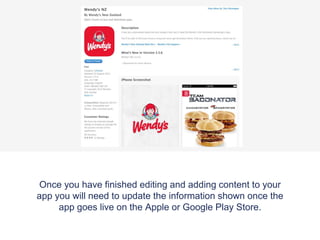
App Configuration
- 1. Once you have finished editing and adding content to your app you will need to update the information shown once the app goes live on the Apple or Google Play Store.
- 2. To start editing your apps settings make sure you are on the ‘App’ view of the platform. This is located in the middle of your header bar.
- 3. Navigate to the ‘Settings’ tab on the navigation panel.
- 4. Under ‘Application Info’ you can start changing out the information that will be displayed.
- 5. To add your application icon (which is the icon that users will be able to see on their phone once your app has been downloaded) drag and drop a 1024 x 1024 pixels, PNG image on to the blue square or browse to upload one from your computer, making sure that your icon is square edged, in RGB colour and has no transparencies or alpha channels.
- 6. Now choose an image to use a splash screen (This is the screen that pops up once your app has been opened and is loading your content). Please ensure it is a portrait image (1080 x 1920 pixels), in PNG format. Do also make your splash screen such that the text and design on it are centered. Leave around 150 pixels worth of blank space around the sides.
- 7. Simply drag and drop your image or upload one from your computer by pressing ‘browse’.
- 8. Choose a ‘Loading Thumbnail’ and ‘Loading Image’ The Loading Thumbnail is what an app user will see while the actual images of the listing on a feature tab load. E.g.; The small images alongside the Menu Items listing in a Category. The loading image is what an app user will see while the actual image for the detailed view of a product (Menu item / Event Item) loads.
- 9. Set your play store feature image. This is a 1024 x 500 pixels, landscape image that will appear on the Google Play Store.
- 10. Choose the name that you would like your app to be called on both – the Apple and Google Play Store
- 11. Choose the name you would like your app to be called once it’s downloaded on to your user’s phone.
- 12. You will also then need to fill out the details of your app, including description and synopsis.
- 13. The keywords you choose to list is how people will find your app when searching for it on the app store. Try to be as specific as possible
- 14. Add a support URL which can be your website. If you don’t have one then use www.puttiapps.com
- 15. Press ‘Save’ to update your changes.