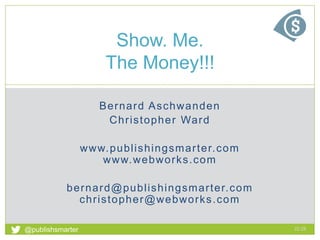
Show me the money (UCF and STC Florida event)
- 1. Bernard Aschwanden Christopher Ward www.publishingsmarter.com www.webworks.com bernard@publishingsmarter.com christopher@webworks.com Show. Me. The Money!!! 22:28 1 @publishsmarter
- 2. About this session 22:28@publishsmarter Get a job: The right portfolio pieces open doors and earn money! Do more at your job: The right tools deliver more, with less. Let your company make money! Manage a team effectively: Enable a team to collaborate and publish to multiple outputs! Save money! Land a new client: See how making content look great, using THEIR words and formats, makes it easier to win a contract. If you create docs and explain ideas, see how to quickly collaborate and get content online. Get your content out to the masses in every format you can! 2
- 3. What we will show you 22:28@publishsmarter Why/how video (and docs) can get you a job Create supporting content Task Concept Reference How to create a basic video Through a mix of Microsoft Word (text) Adobe Captivate (video) WebWorks ePublisher (multichannel publishing) 3
- 4. Rule 1: Know your audience 22:28@publishsmarter 4 Geared towards those creating documentation To deliver any info, you need to know your audience We need to know about our audience (that would be you) Who is here for money? Who is here because of free food? Who is here because a friend told you to show up? Who is here because you are a tech geek, love this stuff, and love learning about, well, anything?
- 5. Housekeeping and note taking 22:28@publishsmarter Not all slides or topics are equally weighted Use some, discard others Slides speed varies (reference) Questions? Ask along the way! We could claim errors/typos is on purpose… they isn’t, weren’t never, and ain’t… 5
- 6. About your speakers 22:28@publishsmarter Bernard Aschwanden Publishing Smarter: President Content strategist, publishing technologies expert, author, and geek-enough Certified Technical Trainer DITA Content management Topic-based writing Society for Technical Communications Vice President STC Associate Fellow 6 Christopher Ward WebWorks: Director of Sales Helps teams accomplish big things by aligning departmental processes with overall company strategies Has been: Analyst: U.S. Army Intelligence Sales Manager: Dell computers Society for Technical Communications Candidate: Vice President President: Austin Chapter
- 7. Standard disclaimer 22:28@publishsmarter In the interest of brevity there will make some blanket statements to keep it simple It’s not all 100% “the truth”, but we’ll stay close Purists may complain And they are wrong! (except when they are right) 7
- 8. Biased statements that get us in trouble 22:28@publishsmarter Technical communications is not about writing It’s about communications Deliver the right message In the right format To the right audience At the right time Enable making the right decision and let them move on It’s not about being a: Writer, editor, or illustrator Instead, provide a solution to a problem, and make it a solution that can’t be easily outsourced If at an interview, performance review, management meeting, or potential client you say you write materials you won’t get hired/ahead, or results We shouldn’t be writing We should solve problems We should generate revenue There are 10s of 1000s of writers out there competing They do it from around the world It’s what your presenters do! 8
- 10. Use tools to make management of written content easier @publishsmarter 22:28 10 Tips when writing in Word
- 11. Use the recommended styles 22:28@publishsmarter 11 1 2 3
- 12. When applied, a lot of benefit to be had 22:28@publishsmarter 12
- 13. Styles can drive auto-generated content 22:28@publishsmarter 13
- 14. Styles support the Outline mode 22:28@publishsmarter 14
- 15. Styles enforce consistency, but support change 22:28@publishsmarter 15 1 2 3 4 5
- 16. Knowing this makes money 22:28@publishsmarter 16 Get a job: Your portfolio has a professional sample! I landed several early jobs because of clear prep work Do more at your job: Use the tools correctly! I appear to do more because I worked efficiently/faster Manage a team effectively: Styles mean a consistent look and feel from the team and quicker publishing! Land a new client: Show them samples with their format, and even with their content!
- 17. Demo time 22:28@publishsmarter 17 Bernard: Create a very simple Word document (a title, and a paragraph) File management You can create stuff and then change it. Christopher: Basic publishing of the lame content Christopher: Complain about what Bernard has done
- 19. Task, Concept, Reference Core topic types @publishsmarter 22:28 19 Classes of technical documentation
- 20. Problem with linear documentation 22:28@publishsmarter Order matters Start to end Tough to jump in Great for books Topic based changes this 20
- 21. Topic-based is better 22:28@publishsmarter Content is modular Can make sense without context No traditional ‘start’ Assembly based context 21
- 22. Tasks are a good starting point 22:28@publishsmarter Best practice to follow to achieve a goal Step-by-step Minimal other information 22
- 23. Concepts introduce ideas 22:28@publishsmarter Answers the questions of “what is” or “why would I” that people have Introduce an idea, basics 23
- 24. References provide facts 22:28@publishsmarter Usually a lookup for people who know the concept, understand the task They need the quick technical specs 24
- 25. Knowing this makes money 22:28@publishsmarter 25 Get a job: Your content is better organized, you look pro! Show people well written and organized information. Do more at your job: Write to a clearly defined scope! Once the scope is set, targets are easier to achieve. Manage a team effectively: Topics are easier to manage! Concise, short, easy to ID. Based on types you can far more accurately budget time and resources. Land a new client: Show the net benefit of topic-based writing (all of the above) and how you can deliver that!
- 26. Demo time 22:28@publishsmarter 26 Bernard: Add a couple of ridiculously simple headings and opening paragraphs, and a bit of numbering (next slides) Christopher: Republish the content using defaults
- 27. Demo: Flesh out the concept a bit more 22:28@publishsmarter 27 A concept exists to explain “what is” or to introduce an idea and should (mostly) exist to support related tasks. File management When working with content you often create or edit existing materials. Once done, that content is stored, and can be retrieved as required.
- 28. Demo: Create a few basic tasks 22:28@publishsmarter 28 Most people are trying to “do” when they look at docs That can be “how do I” or it can be “I want to buy”, but in all cases, it is most often driven by a desire to do something Focus on the audience, create clear tasks that explain things very, very well.
- 29. Demo: In outline mode, add a few headings 22:28@publishsmarter 29 Create a document Some blurb Save a document Some blurb Then promote/demote, organize THAT is the correct way to develop a draft Christopher: Publish, set up file splitting, and comment (complain about my lazy habits)
- 30. Demo task: Create a document 22:28@publishsmarter 30 New files can be created using pre-defined templates to control the appearance and follow company standards. 1. Select File > New. Do not click the New Icon as this creates a non- standard, default document. 2. Click Installed Templates. 3. Select a company template. For example, select Equity Report. 4. Click Create.
- 31. Demo task: Save a document 22:28@publishsmarter 31 Files can be stored and retrieved later. 1. Select File > Save As. 2. Select a location. 3. Specify a file name. 4. If required, select a file type. Often the default is all you need. 5. Click Save.
- 32. Demo task: Add a table of contents 22:28@publishsmarter 32 In Normal View, insert a table of contents Edit the layout, content, and update it Add another topic related to close a document (next slide please)
- 33. Demo task: Close a document 22:28@publishsmarter 33 Files can be stored and retrieved later. 1. Select File > Close. 2. If prompted, decide to save or discard changes.
- 34. Update, upload 22:28@publishsmarter 34 Bernard: Correct the document TOC Christopher: Split into topics and publish Show the resulting output, search, and other cool stuff
- 35. Doing this in Word makes money 22:28@publishsmarter 35 Get a job: Use this to create a solid sample/demo! Customize it to an interview (look/feel, or even content). Do more at your job: It’s faster when Word is used right! Be more productive by dynamically publishing content. Manage a team effectively: Consistent template/content! Connect AND publish using ePublisher. Land a new client: Become the “go to” person who knows these pieces and can bring a complete solution to the table!
- 37. Good tasks make good videos, which make great sales tools, which make money @publishsmarter 22:28 37 Once a task exists, add more value
- 38. Purpose of a storyboard 22:28 Explains each screen in a course Details each screen, what the reader will see/do Helps the reader ID course content, media, interactions before development Could be SME Could be the client Could be a stakeholder in the training Guides all members on a team Provides a source that all people can refer to during dev All that being said, I’m not creating one 38 @publishsmarter
- 39. Video goal 22:28@publishsmarter Teach users how to create a basic file New, based on a template Using the Equity Report Create a document, then close w/o saving Goal is to show how templates impact new documents Under 1 minute or so of video, small, easy to demo 39
- 40. Likely based on existing task 22:28@publishsmarter Create a document I’m going to do this for the video. 1. Click the Office Button, then select New 2. Under Template, select Installed Templates 3. Select Equity Report 4. Click Create 40
- 41. Perform a trial run first, test the interface 22:28 Launch Word, and size as needed Perform actions Office Button > New (or, in older versions, File > New) Under Template, select Installed Templates Select Equity Letter, then Create Office Button > Close (or, in older versions, File > Close) Do not save 41 @publishsmarter
- 42. Repeat actions, find any changed behaviour 22:28 Office Button > New (or, in older versions, File > New) Under Template, select Installed Templates Select Equity Letter, then Create Office Button > Close (or, in older versions, File > Close), but do not save This lets you see what happens on screen as standard actions are performed 42 @publishsmarter
- 43. Recording your first video 22:28@publishsmarter 1. Launch Captivate 2. Under Create New > Software Simulation 3. Under Size, select Screen Area (Full Screen of Monitor 1) 4. Under Recording Type, select Automatic, and Full Demo if required 5. Do not pan, no narration needed 6. Click Record, then wait 3 seconds 43
- 44. Perform your actions 22:28 Office Button > New (or, in older versions, File > New) Under Template, select Installed Templates Select Equity Letter, then Create Office Button > Close (or, in older versions, File > Close) Do not save Press End (on kbd) when done recording 44 @publishsmarter
- 45. Edit your materials 22:28 When done Captivate is ready File > Save As in case of a crash Review the slides, and watch performances Press F10 to view from current to next 5 Delete slides you don’t actually need Review a few times to make sure the right ideas have been captured 45 @publishsmarter
- 46. Share the finished product 22:28@publishsmarter Select File > Publish Set output options Create and share Bernard: Publish on YouTube Bernard: Add a link within the Word source Christopher: Republish it all AND then also build some HTML5 content and rebrand it to company formats 46
- 47. Doing this makes money 22:28@publishsmarter 47 Get a job: Improve on what is out there, get known, show a following, show that people watch YOUR stuff (quality)! Do more at your job: Add more value by extending tasks into the sales cycle! Manage a team effectively: Use video to increase the reach of the team, and get others to buy in to your vision! Land a new client: As people begin to watch videos, learn what they are interested in, track stats, and continue to develop, then pitch your services!
- 49. Cover letters get a resume read. Resumes get you an interview. In an interview, professional content gets a job. New skills help keep a job and increase your worth to the company. Better docs increase your teams visibility. Your company perception goes up. Way up. @publishsmarter 22:28 49 Be ready to show the value of documentation, and of yourself
- 50. The cost of bad documentation 22:28@publishsmarter 50 Initial reaction is to say it is money Costs go higher and further, some may include: Poor documentation results in direct costs Lawsuits (incorrect legal info, warning missed, dosage errors, wrong process) Incorrect materials printed, reprinted Support costs when answers are unclear Failure to follow correct procedure or policy Also indirect costs Fail to close business (RFI, RFP, SoW, etc) Perception of company, staff turnover Loss of materials (improper processes) Increased cost to translate Social media is a major tool in communicating blunders!
- 51. The outcome 22:28@publishsmarter 51 Good task video = sales Better tools simplify it all Templates meet real needs Multi-channel delivery Deliver what the audience wants, simpler content, better formats They come to you to investigate, and to buy You make money
- 52. Making money with good docs 22:28@publishsmarter 52 Get a job: Show that you can create this stuff (go do it)! Do more at your job: Demonstrate your value (go do it)! Manage a team effectively: Content sharing/revision is easier with the right tools (go test it, then do it)! Land a new client: Write, customize, publish (go to it)!
- 54. Summing up the discussion, and options to continue it. @publishsmarter 22:28 54 Conclusion and contact
- 55. Follow up contact information 22:28@publishsmarter 55 bernard@publishingsmarter.com @publishsmarter christopher@webworks.com @webworkschris
