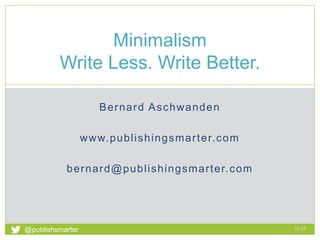
Minimalism for MSU Tech Comm
- 1. Bernard Aschwanden www.publishingsmarter.com bernard@publishingsmarter.com Minimalism Write Less. Write Better. 22:46 1 @publishsmarter
- 2. About this session 22:46@publishsmarter 2 Basics of minimalism Light examples Serious ideas
- 3. About your speaker 22:46@publishsmarter Publishing Smarter: President Content strategist, publishing technologies expert, author, and geek- enough Part time prof Seneca College TECC program Certified Technical Trainer DITA Content management Topic-based writing 3
- 4. Standard disclaimer 22:46@publishsmarter In the interest of brevity I will make some blanket statements to keep it simple It’s not all 100% “the truth”, but I’ll stay close Purists may complain And they are wrong! (except when they are right) 4
- 5. The irony is that it takes 150 slides (well, maybe not THAT many…) @publishsmarter 22:46 5 Core principles of minimalism
- 6. Ideals of minimalism 22:46@publishsmarter 6 To the largest extent possible, a product should document itself and do so Explicitly, or By being intuitive through good design Documentation and product design must fit together to let a user make the right decision on use, because we provide: the right information at the right time in the right format to the right audience
- 7. History of minimalism 22:46@publishsmarter 7 Developed for graphical user interfaces (GUI) and grew out of a need for great usability Documentation borrowed from this Not all ideas have 100% transfer Minimalism can be applied via standards like DITA Similar theory: less is more
- 8. Core principles of minimalism 22:46@publishsmarter 8 1. Focus on an action-oriented approach Tasks are core to what people are doing, so let them do it! 2. Anchor the tool in the task domain Ensure you understand the users’ world 3. Support error recognition and recovery Recognize the importance of troubleshooting information 4. Support reading to do, study, and locate Ensure that users can find the information they need • Carroll, J. “Minimalism Beyond the Nurnberg Funnel”
- 9. My suggestion: Factor in today’s audience 22:46@publishsmarter 9 Today’s audience is More engaged Interactive Eager Easily bored/misled/lost Today’s audience engages/interacts Not by being interested in what you write, deliver, or say Not by talking to you (or your people) very often Is engaged and interacts with present and future audiences, and can impact perception What you do now is noticed What you did then is found What you do in the future depends on both
- 10. 1. Action oriented approach (let’s explore) 22:46@publishsmarter 10 Provide an immediate opportunity to act Ensure tasks are front and center, and that they start with the first steps, NOT with a lot of extra content. People want to DO things. Encourage and support exploration and innovation Don’t feed users every action. If it’s obvious, move on. If the task is simple and the audience known, don’t include it, or summarize it. Respect the integrity of the user’s activities Keep the relevant info nearby, but don’t link them to a bunch of random seeming places; instead support them in completing the task In content, prioritize ‘how to’ (tasks) early Use other content (concepts and references) to support tasks In tools, let people do what they intend to do Don’t put up roadblocks and obstacles. Ever. For any reason.
- 11. I presented in Edmonton, Alberta 1 day… 22:46@publishsmarter 11
- 12. … text didn’t do what I thought it should… 22:46@publishsmarter 12 Our site does not officially support your browser. Feel free to explore with it, but you may not be able to use all our features. You may want to update your browser. Consider using one of the following: Microsoft Internet Explorer (download now) Mozilla Firefox (download now) If you have questions or encounter problems, please call our Sales Super Centre at 1-800-538-5696. From 114 words to 65 ~40% reduction Message is cleaner, easier to understand Translation costs decrease Message changes to taking away blame
- 13. …this is what the airline did the NEXT day 22:46@publishsmarter 13
- 14. Is this respect for the integrity of the user’s action 22:46@publishsmarter 14
- 15. Good Great minimalist writing and design 22:46@publishsmarter 15
- 16. “Provide an immediate opportunity to act” 22:46@publishsmarter 16 Tasks are front and center!
- 17. “Encourage/support exploration and innovation” 22:46@publishsmarter 17 No painful step-by- step Access to relevant info
- 18. “Respect the integrity of the user’s activities” 22:46@publishsmarter 18 Focused links, support the goals
- 19. Recap: Action oriented approach 22:46@publishsmarter 19 Provide an immediate opportunity to act Ensure tasks are front and center, and that they start with the first steps, NOT with a lot of extra content. People want to DO things. Encourage and support exploration and innovation Don’t feed users every action. If it’s obvious, move on. If the task is simple and the audience known, don’t include it, or summarize it. Respect the integrity of the user’s activities Keep the relevant info nearby, but don’t link them to a bunch of random seeming places; instead support them in completing the task
- 20. 2. Anchor tool in the task domain (let’s explore) 22:46@publishsmarter 20 Select or design instructional activities that are real tasks If you document something, do so from the perspective of doing something, not just documenting for the sake of features Components of the instruction should reflect the task structure Organize the content so that it follows a natural progression based on the tasks users actually perform
- 21. Good and bad of real tasks 22:46@publishsmarter 21
- 22. 3. Error recognition and recovery (let’s explore) 22:46@publishsmarter 22 Prevent mistakes whenever possible Provide error information when actions are error prone or when correction is difficult Provide error information that supports detection, diagnosis, and recovery Provide on-the-spot error information
- 25. More good error recognition/recovery 22:46@publishsmarter 25
- 26. 4. Read to do, study, and locate 22:46@publishsmarter 26 Be brief, don’t spell out everything Users don’t need every bit of information about every bit of functionality PLUS the entire backstory Be consistent Write things the same way in files, across publications Don’t bury important content If it matters THAT much, make it stand out; if it doesn’t matter, don’t bother writing it Provide closure in tasks Where needed, let people know it’s done if there isn’t a natural way to know they are finished
- 27. Be brief, don’t spell out everything 22:46@publishsmarter Replace text The breather is located on top of the pump and is usually capped in black. Consider this instead: Replace text The butterfly valve is located between the main tank and the exhaust pipe. Consider this instead: 27
- 28. Being brief can include better organization 22:46@publishsmarter 28 Supported formats include: JPEG: Joint Photographic Experts Group (common on the web) AI: Adobe Illustrator (A vector format for line drawings, but can be converted to other formats as well) Extension Type Notes jpeg Joint Photographic Experts Group Common web format ai Adobe Illustrator Vector format for line drawings
- 29. Good: Organize information 22:46@publishsmarter 29 A comparison of sizes tells you that whales are big: The average US male is 5’9” tall The average US female is 5’4” tall The average Beluga whale is 18’ long The average Blue whale is 98’ long A table can tell you the same thing Mammal Length/height (avg) Human being 5’7” Beluga whale 18’ Blue whale 98’
- 30. Best: Images provide data AND scale 22:46@publishsmarter 30 18’ 6’ / 2m 98’ < 6’
- 31. Be consistent when you write 22:46@publishsmarter 31 Don’t “mix it up” Select File > New Choose File > New Click File > New On the File menu, select/choose/click New This will NOT help your users
- 32. Be consistent when you orient users 22:46@publishsmarter 32
- 33. Be consistent when you organize 22:46@publishsmarter 33 Learning’s complex enough People clutter docs with: Screen shots Unneeded images Useless text Readers don’t have time They want to just do the job Stop telling them everything you (or the SME) knows Stop nesting (burying) tasks 1. Select File > Save As The Save dialog appears. 2. Select a location 3. If required, create a folder a) Click New Folder A new folder is created b) Type a name for the folder c) Press Enter 4. Choose a file format RTF: Rich Text Format DOC: Microsoft Word document FM: Adobe FrameMaker file 5. Name the file and click Save.
- 34. Save a file Create a folder 1. Select File > Save As 2. Select a location 3. Choose a file format 4. Name the file 5. Click Save 1. Click New Folder 2. Type a name for the folder 3. Press Enter Much better would be 22:46@publishsmarter 34
- 35. Deliver what is relevant. The end. 22:46@publishsmarter 35 No Yes
- 36. This sample is horrible Drop the useless, improve docs 1. Select File > Open The Open dialog appears 2. Choose a location Available files display 3. Select a file The file is highlighted 4. Click Open The file opens and displays onscreen 1. Select File > Open 2. Select location/filetype 3. Click Open Provide closure when it’s not totally obvious. ONLY. 1. Press Ctrl+s The asterisk by the page number is cleared Unsaved Saved Provide closure in tasks 22:46@publishsmarter 36
- 37. Recap: Read to do, study, and locate 22:46@publishsmarter 37 Be brief, don’t spell out everything Users don’t need every bit of information about every bit of functionality PLUS the entire backstory Be consistent Write things the same way in files, across publications Don’t bury important content If it matters THAT much, make it stand out; if it doesn’t matter, don’t bother writing it Provide closure in tasks Where needed, let people know it’s done if there isn’t a natural way to know they are finished
- 38. Tips to get you started on minimalism @publishsmarter 22:46 38 Reworking source content
- 39. Work with images: Text heavy, mixed source 22:46@publishsmarter It has been said a picture is worth 1000 words. If this is true, it makes sense to use images to show ideas, visualize things, or to add life to dry text. You can add images in supported formats to web pages. To insert images first select where you want in on your web page. Choose Insert in the Image menu. There are many image formats supported (web formats), and since pictures draw the eye to a specific location, you may want to add maps or charts. If maps or charts are used they can visually explain ideas that may take many pages to write about. They can even make content feel more alive, so if it makes sense, add them to reports to accentuate an idea that matters. Once you know the format you need, select a file location and click Map or Chart if needed. We support jpg, gif, png, svg (and we convert Illustrator or Photoshop too!). Click on a file, then Insert. 39
- 40. Remember: Tasks come first 22:46@publishsmarter It has been said a picture is worth 1000 words. If this is true, it makes sense to use images to show ideas, visualize things, or to add life to dry text. You can add images in supported formats to web pages. To insert images first select where you want in on your web page. Choose Insert in the Image menu. There are many image formats supported (web formats), and since pictures draw the eye to a specific location, you may want to add maps or charts. If maps or charts are used they can visually explain ideas that may take many pages to write about. They can even make content feel more alive, so if it makes sense, add them to reports to accentuate an idea that matters. Once you know the format you need, select a file location and click Map or Chart if needed. We support jpg, gif, png, svg (and we convert Illustrator or Photoshop too!). Click on a file, then Insert. 40
- 41. Repeat for concepts 22:46@publishsmarter It has been said a picture is worth 1000 words. If this is true, it makes sense to use images to show ideas, visualize things, or to add life to dry text. You can add images in supported formats to web pages. To insert images first select where you want in on your web page. Choose Insert in the Image menu. There are many image formats supported (web formats), and since pictures draw the eye to a specific location, you may want to add maps or charts. If maps or charts are used they can visually explain ideas that may take many pages to write about. They can even make content feel more alive, so if it makes sense, add them to reports to accentuate an idea that matters. Once you know the format you need, select a file location and click Map or Chart if needed. We support jpg, gif, png, svg (and we convert Illustrator or Photoshop too!). Click on a file, then Insert. 41
- 42. And for references 22:46@publishsmarter It has been said a picture is worth 1000 words. If this is true, it makes sense to use images to show ideas, visualize things, or to add life to dry text. You can add images in supported formats to web pages. To insert images first select where you want in on your web page. Choose Insert in the Image menu. There are many image formats supported (web formats), and since pictures draw the eye to a specific location, you may want to add maps or charts. If maps or charts are used they can visually explain ideas that may take many pages to write about. They can even make content feel more alive, so if it makes sense, add them to reports to accentuate an idea that matters. Once you know the format you need, select a file location and click Map or Chart if needed. We support jpg, gif, png, svg (and we convert Illustrator or Photoshop too!). Click on a file, then Insert. 42
- 44. Reorganize based on this and you get… 22:46@publishsmarter 44 TASK You can add images in supported formats to web pages. To insert images first select where you want in on your web page. Choose Insert in the Image menu. Once you know the format you need, select a file location and click Map or Chart if needed. Click on a file, then Insert. CONCEPT It has been said a picture is worth 1000 words. If this is true, it makes sense to use images to show ideas, visualize things, or to add life to dry text. There are many image formats supported (web formats), and since pictures draw the eye to a specific location, you may want to add maps or charts. If maps or charts are used they can visually explain ideas that may take many pages to write about. They can even make content feel more alive, so if it makes sense, add them to reports to accentuate an idea that matters. REFERENCE We support jpg, gif, png, svg (and we convert Illustrator or Photoshop too!).
- 45. Once your content is organized by type… 22:46@publishsmarter 45 Rework that material into good minimalist content Add supporting information if and when needed Review it for clarity against the source
- 46. Task: Import pictures 22:46@publishsmarter 46 Images, maps, and charts can be added to web pages. Prereq: Ensure graphics are in a supported web-friendly file format. 1. Select the location to insert an image. 2. Select Image > Insert. If inserting a Map or Chart, specify this. 3. Select a folder location. 4. Select a file. 5. Click Insert. 6. Configure the image as needed.
- 47. Concept: Reasons to use pictures 22:46@publishsmarter 47 It has been said a picture is worth 1000 words; use images to show ideas, visualize complex ideas, or to add life to dry text. Pictures draw the eye to a specific location. If maps or charts are used they can graphically explain an idea that may take many pages to write about. They can even make content feel more alive, so if it makes sense, add them to reports to accentuate an idea that matters.
- 48. Reference: Supported image formats 22:46@publishsmarter 48 Graphic types, how they are used, and background information. Format Function Notes .jpg Raster based images displayed online (web). Our conversion tools allow multiple options, test for best compatibility. .gif .png .svg Vector based images displayed online (web) Our conversion tools allow multiple options, test for best compatibility. .ps Adobe Photoshop Raster based source. .ai Adobe Illustrator Vector based source.
- 49. Summing up the discussion, and options to continue it. @publishsmarter 22:46 49 Conclusion and contact
- 50. About this session 22:46@publishsmarter 50 Basics of minimalism 1. Focus on an action-oriented approach 2. Anchor the tool in the task domain 3. Support error recognition and recovery 4. Support reading to do, study, and locate Light examples Serious ideas
- 52. Follow up contact information 22:46@publishsmarter 52 905 833 8448 (Eastern Time) bernard@publishingsmarter.com www.linkedin.com/in/bernardaschwanden @publishsmarter www.publishingsmarter.com
