B7500 (G8) Upgrade to RHEL 6.8 (ESM 6.9.1c P2)
•
0 likes•127 views
This technical note provides instructions for upgrading the operating system on an HPE B7500 (G8) appliance running HPE Security ArcSight ESM Express 6.9.1c Patch 2 from RHEL 6.7 to RHEL 6.8. It describes how to verify the OS upgrade file, run the upgrade procedure script, and verify the successful upgrade. The procedure involves downloading the upgrade file, extracting it, running the upgrade script, rebooting the system, and validating the new OS version and ArcSight services.
Report
Share
Report
Share
Download to read offline
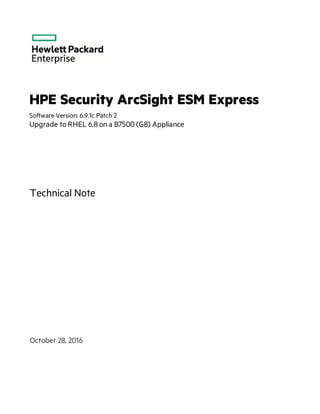
Recommended
Recommended
More Related Content
Similar to B7500 (G8) Upgrade to RHEL 6.8 (ESM 6.9.1c P2)
Similar to B7500 (G8) Upgrade to RHEL 6.8 (ESM 6.9.1c P2) (20)
ESM 6.8 HA OS Upgrade from RHEL 6.5, 6.6, or 6.7 t..

ESM 6.8 HA OS Upgrade from RHEL 6.5, 6.6, or 6.7 t..
Logger Forwarding Connector for OM 7.3.0.7838.0 Release Notes 

Logger Forwarding Connector for OM 7.3.0.7838.0 Release Notes
ArcSight Asset Model Import FlexConnector Release Notes

ArcSight Asset Model Import FlexConnector Release Notes
ArcSight Actor Model Import Connector for Microsoft Active Directory release ...

ArcSight Actor Model Import Connector for Microsoft Active Directory release ...
ArcSight Connector Appliance 6.4 Patch 1 Release Notes

ArcSight Connector Appliance 6.4 Patch 1 Release Notes
HPE ArcSight RepSM Plus Model Import Connector Release Notes

HPE ArcSight RepSM Plus Model Import Connector Release Notes
More from Protect724tk
More from Protect724tk (20)
ArcSight Connector Appliance 6.4 Administrator's Guide

ArcSight Connector Appliance 6.4 Administrator's Guide
ArcSight Connector Appliance 6.4 Patch 3 Release Notes

ArcSight Connector Appliance 6.4 Patch 3 Release Notes
ArcSight Connector Appliance v6.3 Administrator's Guide

ArcSight Connector Appliance v6.3 Administrator's Guide
ArcSight Connector Appliance v6.2 Administrator's Guide

ArcSight Connector Appliance v6.2 Administrator's Guide
ArcSight Connector Appliance v6.2 Patch 1 Release Notes

ArcSight Connector Appliance v6.2 Patch 1 Release Notes
ArcSight Connector Appliance v6.1 Administrator's Guide

ArcSight Connector Appliance v6.1 Administrator's Guide
ArcSight Connector Appliance v6.0 Administrator's Guide

ArcSight Connector Appliance v6.0 Administrator's Guide
ArcSight Connector Appliance v6.0 Patch 2 Release Notes

ArcSight Connector Appliance v6.0 Patch 2 Release Notes
ArcSight Connector Appliance v6.0 Patch 1 Release Notes

ArcSight Connector Appliance v6.0 Patch 1 Release Notes
ArcSight Command Center User's Guide (ESM v6.9.1c)

ArcSight Command Center User's Guide (ESM v6.9.1c)
ArcSight Administration and ArcSight System Standard Content Guide (ESM v6.9.1c)

ArcSight Administration and ArcSight System Standard Content Guide (ESM v6.9.1c)
Recently uploaded
Foundation models are machine learning models which are easily capable of performing variable tasks on large and huge datasets. FMs have managed to get a lot of attention due to this feature of handling large datasets. It can do text generation, video editing to protein folding and robotics.
In case we believe that FMs can help the hospitals and patients in any way, we need to perform some important evaluations, tests to test these assumptions. In this review, we take a walk through Fms and their evaluation regimes assumed clinical value.
To clarify on this topic, we reviewed no less than 80 clinical FMs built from the EMR data. We added all the models trained on structured and unstructured data. We are referring to this combination of structured and unstructured EMR data or clinical data.
Reassessing the Bedrock of Clinical Function Models: An Examination of Large ...

Reassessing the Bedrock of Clinical Function Models: An Examination of Large ...harshavardhanraghave
Model Call Girl Services in Delhi reach out to us at 🔝 9953056974 🔝✔️✔️
Our agency presents a selection of young, charming call girls available for bookings at Oyo Hotels. Experience high-class escort services at pocket-friendly rates, with our female escorts exuding both beauty and a delightful personality, ready to meet your desires. Whether it's Housewives, College girls, Russian girls, Muslim girls, or any other preference, we offer a diverse range of options to cater to your tastes.
We provide both in-call and out-call services for your convenience. Our in-call location in Delhi ensures cleanliness, hygiene, and 100% safety, while our out-call services offer doorstep delivery for added ease.
We value your time and money, hence we kindly request pic collectors, time-passers, and bargain hunters to refrain from contacting us.
Our services feature various packages at competitive rates:
One shot: ₹2000/in-call, ₹5000/out-call
Two shots with one girl: ₹3500/in-call, ₹6000/out-call
Body to body massage with sex: ₹3000/in-call
Full night for one person: ₹7000/in-call, ₹10000/out-call
Full night for more than 1 person: Contact us at 🔝 9953056974 🔝. for details
Operating 24/7, we serve various locations in Delhi, including Green Park, Lajpat Nagar, Saket, and Hauz Khas near metro stations.
For premium call girl services in Delhi 🔝 9953056974 🔝. Thank you for considering us!CHEAP Call Girls in Pushp Vihar (-DELHI )🔝 9953056974🔝(=)/CALL GIRLS SERVICE

CHEAP Call Girls in Pushp Vihar (-DELHI )🔝 9953056974🔝(=)/CALL GIRLS SERVICE9953056974 Low Rate Call Girls In Saket, Delhi NCR
Recently uploaded (20)
Introducing Microsoft’s new Enterprise Work Management (EWM) Solution

Introducing Microsoft’s new Enterprise Work Management (EWM) Solution
Diamond Application Development Crafting Solutions with Precision

Diamond Application Development Crafting Solutions with Precision
Learn the Fundamentals of XCUITest Framework_ A Beginner's Guide.pdf

Learn the Fundamentals of XCUITest Framework_ A Beginner's Guide.pdf
Reassessing the Bedrock of Clinical Function Models: An Examination of Large ...

Reassessing the Bedrock of Clinical Function Models: An Examination of Large ...
Right Money Management App For Your Financial Goals

Right Money Management App For Your Financial Goals
+971565801893>>SAFE AND ORIGINAL ABORTION PILLS FOR SALE IN DUBAI AND ABUDHAB...

+971565801893>>SAFE AND ORIGINAL ABORTION PILLS FOR SALE IN DUBAI AND ABUDHAB...
The Ultimate Test Automation Guide_ Best Practices and Tips.pdf

The Ultimate Test Automation Guide_ Best Practices and Tips.pdf
A Secure and Reliable Document Management System is Essential.docx

A Secure and Reliable Document Management System is Essential.docx
8257 interfacing 2 in microprocessor for btech students

8257 interfacing 2 in microprocessor for btech students
CHEAP Call Girls in Pushp Vihar (-DELHI )🔝 9953056974🔝(=)/CALL GIRLS SERVICE

CHEAP Call Girls in Pushp Vihar (-DELHI )🔝 9953056974🔝(=)/CALL GIRLS SERVICE
call girls in Vaishali (Ghaziabad) 🔝 >༒8448380779 🔝 genuine Escort Service 🔝✔️✔️

call girls in Vaishali (Ghaziabad) 🔝 >༒8448380779 🔝 genuine Escort Service 🔝✔️✔️
The Real-World Challenges of Medical Device Cybersecurity- Mitigating Vulnera...

The Real-World Challenges of Medical Device Cybersecurity- Mitigating Vulnera...
The Guide to Integrating Generative AI into Unified Continuous Testing Platfo...

The Guide to Integrating Generative AI into Unified Continuous Testing Platfo...
Tech Tuesday-Harness the Power of Effective Resource Planning with OnePlan’s ...

Tech Tuesday-Harness the Power of Effective Resource Planning with OnePlan’s ...
W01_panagenda_Navigating-the-Future-with-The-Hitchhikers-Guide-to-Notes-and-D...

W01_panagenda_Navigating-the-Future-with-The-Hitchhikers-Guide-to-Notes-and-D...
B7500 (G8) Upgrade to RHEL 6.8 (ESM 6.9.1c P2)
- 1. HPE Security ArcSight ESM Express Software Version: 6.9.1c Patch 2 Upgrade to RHEL 6.8 on a B7500 (G8) Appliance Technical Note October 28, 2016
- 2. Legal Notices Warranty The only warranties for Hewlett Packard Enterprise products and services are set forth in the express warranty statements accompanying such products and services. Nothing herein should be construed as constituting an additional warranty. Hewlett Packard Enterprise shall not be liable for technical or editorial errors or omissions contained herein. The information contained herein is subject to change without notice. The network information used in the examples in this document (including IP addresses and hostnames) is for illustration purposes only. HPE Security ArcSight products are highly flexible and function as you configure them. The accessibility, integrity, and confidentiality of your data is your responsibility. Implement a comprehensive security strategy and follow good security practices. This document is confidential. Restricted Rights Legend Confidential computer software. Valid license from Hewlett Packard Enterprise required for possession, use or copying. Consistent with FAR 12.211 and 12.212, Commercial Computer Software, Computer Software Documentation, and Technical Data for Commercial Items are licensed to the U.S. Government under vendor's standard commercial license. Copyright Notice © Copyright 2016 Hewlett Packard Enterprise Development, LP Follow this link to see a complete statement of copyrights and acknowledgements: https://www.protect724.hpe.com/docs/DOC-13026 Support Phone Alistof phone numbers is available on the HPE Security ArcSightTechnical Support Page: https://softwaresupport.hpe.com/documents/10180/14684/esp-support- contact-list Support Web Site https://softwaresupport.hpe.com Protect 724 Community https://www.protect724.hpe.com Contact Information Technical Note HPE ESM Express 6.9.1c Patch 2 Page 2 of 6
- 3. Contents Upgrade B7500 (G8) Appliance to RHEL 6.8 4 Verify OS Upgrade File 4 Run the Upgrade Procedure 4 Send Documentation Feedback 6 HPE ESM Express 6.9.1c Patch 2 Page 3 of 6
- 4. Upgrade B7500 (G8) Appliance to RHEL 6.8 This document provides information on how to upgrade the operating system from RHEL 6.7 to RHEL 6.8 on a G8 appliance running ESM Express 6.9.1c Patch 2. This upgrade updates the version of RHEL to 6.8 to address multiple vulnerabilities, including critical ones. Verify OS Upgrade File HPE provides a digital public key to enable you to verify that the signed software you received is indeed from HPE and has not been manipulated in any way by a third party. Visit the following site for information and instructions: https://h20392.www2.hpe.com/portal/swdepot/displayProductInfo.do?productNumber=HPLinuxCod eSigning Run the Upgrade Procedure 1. Log in to the system as user root. 2. Create a temporary directory for the download. An example is /opt/tmp. mkdir /opt/tmp 3. Change to the directory you created. For example: cd /opt/tmp 4. As user root, transfer the upgrade file to the target system and place it in the directory you created. The file is: esm-rhel68upgrade.tar.gz 5. Stop all arcsight services by running the following command: /etc/init.d/arcsight_services stop all 6. From the directory where you put the archive in step 4, extract it as follows: /bin/tar zxvf esm-rhel68upgrade.tar.gz 7. Change directory: cd esm-rhel68upgrade 8. Run the following command to make the script executable: chmod 0700 osupgrade.sh 9. Run the following command to start the upgrade: ./osupgrade.sh 2>&1 | tee osupgrade.log Technical Note Upgrade B7500 (G8) Appliance to RHEL 6.8 HPE ESM Express 6.9.1c Patch 2 Page 4 of 6
- 5. 10. Make sure the system is rebooted after the script completes. 11. If any ArcSight services are not restarted automatically, restart them. 12. Check the operating system version by running the following command: cat /etc/redhat-release The result of this command should be: Red Hat Enterprise Linux Server release 6.8 (Santiago) 13. Start the ArcSight Console to make sure you can log in successfully. Check a few features to make sure they are operating as expected. The RHEL 6.8 upgrade is now complete. Technical Note Upgrade B7500 (G8) Appliance to RHEL 6.8 HPE ESM Express 6.9.1c Patch 2 Page 5 of 6
- 6. Send Documentation Feedback If you have comments about this document, you can contact the documentation team by email. If an email client is configured on this system, click the link above and an email window opens with the following information in the subject line: Feedback on Technical Note (ESM Express 6.9.1c Patch 2) Just add your feedback to the email and click send. If no email client is available, copy the information above to a new message in a web mail client, and send your feedback to arc-doc@hpe.com. We appreciate your feedback! HPE ESM Express 6.9.1c Patch 2 Page 6 of 6