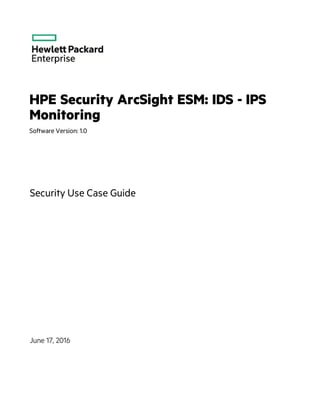
IDS - IPS Monitoring Security Use Case Guide
- 1. HPE Security ArcSight ESM: IDS - IPS Monitoring Software Version: 1.0 Security Use Case Guide June 17, 2016
- 2. Legal Notices Warranty The only warranties for Hewlett Packard Enterprise products and services are set forth in the express warranty statements accompanying such products and services. Nothing herein should be construed as constituting an additional warranty. Hewlett Packard Enterprise shall not be liable for technical or editorial errors or omissions contained herein. The information contained herein is subject to change without notice. The network information used in the examples in this document (including IP addresses and hostnames) is for illustration purposes only. HPE Security ArcSight products are highly flexible and function as you configure them. The accessibility, integrity, and confidentiality of your data is your responsibility. Implement a comprehensive security strategy and follow good security practices. This document is confidential. Restricted Rights Legend Confidential computer software. Valid license from Hewlett Packard Enterprise required for possession, use or copying. Consistent with FAR 12.211 and 12.212, Commercial Computer Software, Computer Software Documentation, and Technical Data for Commercial Items are licensed to the U.S. Government under vendor's standard commercial license. Copyright Notice © Copyright 2016 Hewlett Packard Enterprise Development, LP Follow this link to see a complete statement of copyrights and acknowledgements: https://www.protect724.hpe.com/docs/DOC-13026 Support Phone Alistof phone numbers is available on the HPE Security ArcSightTechnical Support Page: https://softwaresupport.hpe.com/documents/10180/14684/esp-support- contact-list Support Web Site https://softwaresupport.hpe.com Protect 724 Community https://www.protect724.hpe.com Contact Information Security Use Case Guide HPE ESM: IDS - IPS Monitoring 1.0 Page 2 of 18
- 3. Contents Chapter 1: Overview 4 Chapter 2: Installation 6 Importing and Installing a Package 7 Assigning User Permissions 8 Chapter 3: Using the IDS - IPS Monitoring Use Case 9 Monitoring IDS and IPS Alerts in a Dashboard 10 Investigating Priority Events in an Active Channel 13 Running Reports 15 Send Documentation Feedback 18 HPE ESM: IDS - IPS Monitoring 1.0 Page 3 of 18
- 4. Chapter 1: Overview The IDS - IPS Monitoring use case provides an overview of the network activity identified by Intrusion Detection Systems (IDS) and Intrusion Prevention Systems (IPS), showing a real-time awareness of your network situation through an active analysis of IDS and IPS events that identify suspicious patterns. These patterns might indicate a network or system attack from someone attempting to break into or compromise a system. Use the resources in this use case for incident investigation as well as routine monitoring and reporting to see what type of activity is being detected, such as unusual behavior, abnormal traffic, or malicious coding. l A dashboard is provided to show an overview of IDS and IPS alerts in real time. l An active channel is provided so that you can investigate IDS and IPS events that have an ESM priority rating higher than 4, which indicates a potential concern. l Several reports provide charts and tables showing the number of alerts by exploit type, device, target, attacker, object, and ESM priority. The reports are based on a trend that collects daily information about IDS and IPS activity. You can access the IDS - IPS Monitoring use case from the Use Cases tab of the ArcSight Console Navigator panel. The Monitor section of the use case lists the dashboard, active channel, and reports used to monitor traffic and investigate events. The Library section of the use case lists all supporting resources that help compile information in the dashboard, active channel, and reports. HPE ESM: IDS - IPS Monitoring 1.0 Page 4 of 18
- 5. The IDS - IPS Monitoring use case is shown below. This document describes how to install, configure, and use the IDS - IPS Monitoring use case and is designed for security professionals who have a basic understanding of ArcSight ESM and are familiar with the ArcSight Console. For detailed information about using ArcSight ESM, see the ArcSightESM help system from the ArcSight Console Help menu. Find PDFs of all ArcSight documentation on Protect 724. Security Use Case Guide Chapter 1: Overview HPE ESM: IDS - IPS Monitoring 1.0 Page 5 of 18
- 6. Chapter 2: Installation To install the IDS - IPS Monitoring use case, perform the following tasks in the following sequence: 1. Download the IDS - IPS Monitoring use case zip file into the ArcSight Console system where you plan to install the use case, then extract the zip file. 2. Log into the ArcSight Console as administrator. Note: During the package installation process, do not use the same administrator account to start another Console or Command Center session simultaneously. This login is locked until the package installation is completed. 3. Verify if you have a previous version of the use case package you want to install. If so, uninstall and delete this previous version: a. On the Packages tab of the Navigator panel, right-click the package and select Uninstall Package. The package icon is gray when it is uninstalled. b. Right-click the package and select Delete Package. 4. On the Packages tab, verify if Downloads Groups is already installed. If you see packages in /All Packages/Downloads/Downloads Groups, then ignore this step. If the Downloads Groups package is not present, import and install the Downloads_Groups_1.0.arb package. See "Importing and Installing a Package" on the next page for details. 5. Import and install the IDS - IPS Monitoring use case package. See "Importing and Installing a Package" on the next page for details. 6. Assign user permissions to the IDS - IPS Monitoring resources. See "Assigning User Permissions" on page 8 for details. No configuration is required for the IDS - IPS Monitoring use case. However, before using the IDS - IPS Monitoring use case, make sure that you have populated your ESM network and asset models. A network model keeps track of the network nodes participating in the event traffic. Assets provide more granular attributes of the nodes, such as descriptions of critical servers. For information about populating the network model, refer to the ArcSight Console User’s Guide. HPE ESM: IDS - IPS Monitoring 1.0 Page 6 of 18
- 7. Importing and Installing a Package Follow the steps below to import and install the package(s). This assumes you have downloaded the zip file and extracted the contents into the ArcSight Console system. l If the ArcSight Console does not have the Downloads Groups package in /All Packages/Downloads/Downloads Groups, import and install the package first. Then repeat the steps to import and install the IDS - IPS Monitoring use case package. Note: The Downloads Groups package contains the groups used by the resources in the security use case; you must import and install this package first. l If the Downloads Groups package is already installed, follow the steps to import and install the IDS - IPS Monitoring use case package only. To import and install a package: 1. Log into the ArcSight Console as administrator. In the Navigator panel, click the Packages tab. 2. Click Import. 3. In the Open dialog, browse and select the package file (*.arb) you want to import, then click Open. The Importing Packages dialog shows how the package import is being verified for any resource conflicts. 4. In the Packages for Installation dialog, make sure that the check box is selected next to the name of the package you want to install and click Next. The Progress tab shows how the installation is progressing. When the installation is complete, the Results tab displays the summary report. 5. In the Installing Packages dialog, click OK. In the Importing Packages dialog, click OK. 6. On the Packages tab of the Navigator panel, expand the package group in /All Packages/Downloads/ to verify that the package group is populated and that installation is successful. Security Use Case Guide Chapter 2: Installation HPE ESM: IDS - IPS Monitoring 1.0 Page 7 of 18
- 8. Assigning User Permissions By default, users in the Administrators and Default User Groups/Analyzer Administrators user groups can view and edit the resources. Users in the Default User Groups (and any custom user group under this group) can only view IDS - IPS Monitoring resources. Depending on how you set up user access controls within your organization, you might need to adjust those controls to make sure the resources are accessible to the right users. Note: By default, the Default User Groups/Analyzer Administrators user group does not have edit permissions for archived reports in the Downloads group. The following procedure assumes that you have logged into the ArcSight Console as administrator, and that you have set up the required user groups with the right users. To assign user permissions: 1. In the Navigator panel, open the Resources tab. 2. For each of the resource types provided in the use case, navigate to Downloads/IDS - IPS Monitoring. 3. Right-click the IDS - IPS Monitoring group and select Edit Access Control to open the ACL editor in the Inspect/Edit panel. 4. Select the user groups for which you want to grant permissions and click OK. Security Use Case Guide Chapter 2: Installation HPE ESM: IDS - IPS Monitoring 1.0 Page 8 of 18
- 9. Chapter 3: Using the IDS - IPS Monitoring Use Case The IDS - IPS Monitoring use case is located on the Use Cases tab in the Navigator panel under /All Use Cases/Downloads/Network Monitoring. To open the IDS - IPS Monitoring use case in the Viewer panel, either double-click the use case or right- click the use case and select Open Use Case. The Monitor section of the IDS - IPS Monitoring use case provides resources to help you monitor and investigate IDS and IPS traffic: l Use the dashboard to monitor IDS - IPS alerts in real time. See "Monitoring IDS and IPS Alerts in a Dashboard" on the next page. l Use the active channel to investigate priority IDS and IPS events. See "Investigating Priority Events in an Active Channel" on page 13. l Run reports that show the number of alerts by device, target, object, exploit type, priority, and attacker in chart or table format. "Running Reports" on page 15. HPE ESM: IDS - IPS Monitoring 1.0 Page 9 of 18
- 10. Monitoring IDS and IPS Alerts in a Dashboard The IDS - IPS Monitoring use case provides a dashboard to help you monitor all IDS and IPS alerts in real time so that you can identify the most important threats facing your network and any anomalies that need investigation. You can see the top ten exploit types, attackers, targets, and target objects (such as a database or an application) reported by your IDS and IPS, and the top ten alert counts with an ESM priority higher than 4. Understanding the top exploit types, and the most frequent attackers and targets enables you to investigate and remediate potential threats before they can damage your network. To open the IDS - IPS Overview dashboard, click the link for dashboard in the IDS - IPS Monitoring use case. The dashboard opens in the Viewer panel of the ArcSight Console. The IDS - IPS Overview dashboard provides the following data monitors: l Top 10 Alerts by Exploit Type shows the most frequent exploit types being used to attack your network, such as SQL injections, information leaks, and cross-site scripting. Understanding the exploit types affecting your network enables you to mitigate significant security risks and put procedures in place to protect the network. l Top 10 Alerts by Target Object shows the most frequent IDS alerts grouped by target object. A target object can be an application, the operating system, a database, a file system, or the memory of a server. This is the object that is being accessed or altered. If there is a high number of alerts for a specific target that is a sensitive asset on your network (for example, a system that has restricted or internal data), there might be an exploit in progress and you should investigate promptly. l IDS - IPS Alert Counts shows the number of IDS and IPS alerts grouped by priority (higher than 4). The ESM priority rating is a series of five criteria against which each event is evaluated to determine its relative importance, or urgency, to your network. A high priority generally indicates an event with Security Use Case Guide Chapter 3: Using the IDS - IPS Monitoring Use Case HPE ESM: IDS - IPS Monitoring 1.0 Page 10 of 18
- 11. a high risk factor. Whereas an event with a priority of 5 or 6 indicates a potential concern, such as pre- attack scan activity or policy violation, an event with a priority of 8 or 9 is a grave concern and might indicate that there is an exploit in progress, such as an SQL injection, information leak, or cross-site scripting. l Top 10 Alert Attackers shows the IP addresses of the attackers (assets from which an attack originates) with the most alerts. Knowing the attackers helps you understand the intent of the attacks and how they affect the assets on your network. l Top 10 Alert Targets shows the IP addresses of the targets (assets that are the intended focal point of an alert) with the most alerts. These targets can be sensitive assets on your network that need to be protected. An example dashboard is shown below. Right-click on an item in a data monitor and select Investigate > Create Channel to open an active channel and investigate further. For example, right-click on an exploit type in the Top 10 Alerts by Exploit Type data monitor and select Investigate > Create Channel to open an active channel and investigate the exploit to obtain details about the attacker IP address and the target IP address. In the active channel, you can also: l Create an inline filter to focus on events of interest; for example, attacks received by a sensitive asset on your network, such as a DNS server or a domain controller. For detailed information about using inline filters, see the ArcSight Console User's Guide. l Double-click on an event in the active channel to open the event inspector and see details about the Security Use Case Guide Chapter 3: Using the IDS - IPS Monitoring Use Case HPE ESM: IDS - IPS Monitoring 1.0 Page 11 of 18
- 12. event. The example below shows the Details tab of the Event Inspector for an invalid TCP traffic event, and provides the IDS device vendor and product, as well as external links to vulnerability pages that discuss the vulnerability further. Security Use Case Guide Chapter 3: Using the IDS - IPS Monitoring Use Case HPE ESM: IDS - IPS Monitoring 1.0 Page 12 of 18
- 13. Investigating Priority Events in an Active Channel The IDS - IPS Events (Priority Higher than 4) active channel shows all events from IDS and IPS devices with an ESM priority rating higher than 4. The ESM priority rating is a series of five criteria against which each event is evaluated to determine its relative importance, or urgency, to your network. HPE recommends that you investigate events with a priority higher than 4 to identify potential malicious activities. For details about the priority rating and how it is calculated, see the ArcSight Console User's Guide. To open the IDS - IPS Events (Priority Higher than 4) active channel, click the link for the active channel in the IDS - IPS Monitoring use case. The active channel opens in the Viewer of the ArcSight Console and displays all IDS and IPS events received within the last ten minutes. Note: The events displayed in an active channel do not refresh automatically at ten-minute intervals. To refresh the view, click the Stop and Replay channel controls in the toolbar. Depending on your environment, ESM load, and specific investigation needs, you can configure an active channel to use continuous, automatic channel refresh: Right-click the link for the active channel in the use case and select Edit Active Channel. From the Time Parameters drop-down on the Attributes tab of the Inspect/Edit panel, select Continuously evaluate. Note: In a high EPS environment, you might see performance issues if you scroll down to try and view all the events in the active channel. An example IDS - IPS Events (Priority Higher than 4) active channel is shown below. Security Use Case Guide Chapter 3: Using the IDS - IPS Monitoring Use Case HPE ESM: IDS - IPS Monitoring 1.0 Page 13 of 18
- 14. The active channel lists all events with an ESM priority higher than 4. Note: Not every high priority event is necessarily a threat. For example, if IDS alerts are sending false positives from scheduled penetration testing, the priority of the events might be very high, but this does not necessarily represent a threat to your network. The event priority in the active channel is color coded to help you zone in on potential problems. The table below describes the priority levels you might see. Priority Color Description 5-6 Medium priority. This event indicates a potential concern, such as pre-attack scan activity, policy violation, and identified vulnerability. Medium priority events are often hostile attempts whose success or failure is not confirmed. 7-8 High priority. This event indicates a concern, such as attack formations, potential breaches, or misuse, including incorrect registry values or a SYNFlood. 9-10 Very high priority. This event presents a grave concern, such as a verified breach or a DHCP packet that does not contain enough data. Investigate items with a very high priority immediately because there might be an exploit in progress, such as an SQL injection, information leak, or cross-site scripting. Security Use Case Guide Chapter 3: Using the IDS - IPS Monitoring Use Case HPE ESM: IDS - IPS Monitoring 1.0 Page 14 of 18
- 15. Use this active channel as a base line for your investigation. Right-click an item (such as IP address) and select Show Event Details to see detailed information about the event. You can also create an inline filter to display events from a specific item. See the ArcSight Console User's Guide's topic on using active channels for information about menu options and inline filters. Running Reports The IDS - IPS Monitoring use case provides several reports that you can run to obtain a historical view of the IDS and IPS situation on your network and provide to the stakeholders in your company, when needed. By default, the reports use data from the previous day. You can change the start and end time of the report for longer- or shorter-term analysis when you run the report. To run a report: 1. Click the link for the report in the IDS - IPS Monitoring use case. 2. In the Report Parameters dialog, set the parameters, then click OK. For example, you can change the report format from HTML (the default) to pdf, csv, xls, or rtf, change the page size, and update the report start and end time. 3. For formats other than HTML, either open the report or save the report to your computer when prompted. The IDS - IPS Monitoring use case provides the following reports: l Alert Counts by Attacker shows the total number of IDS and IPS alerts by attacker with an ESM priority greater than 4, for the previous day. A chart shows the IP addresses of the top ten attackers. A table shows a list of all attackers with an ESM priority higher than 4. A priority higher than 4 can indicate potential malicious activities. Knowing the attackers helps you understand the intent of the attacks and how they affect the assets on your network. Security Use Case Guide Chapter 3: Using the IDS - IPS Monitoring Use Case HPE ESM: IDS - IPS Monitoring 1.0 Page 15 of 18
- 16. l Alert Counts by Device shows the number of IDS and IPS alerts by device. A chart shows the IP addresses of the top ten devices with the highest number of alerts. A table lists the devices with alerts showing the IP address, vendor and product type of each device. l Alert Counts by Exploit Type shows the number of IDS and IPS alerts by exploit type, such as SQL injections, information leaks, and cross-site scripting. A chart shows the top ten exploit types. A table shows a list of all the exploit types. Understanding the exploit types affecting your network enables you to mitigate significant security risks and put procedures in place to protect the network. l Alert Counts by Object shows the total number of IDS and IPS alerts by object, such as application, operating system, database, file, or server memory. A chart shows the top ten objects with the highest number of alerts. A table shows a list of all the objects. A high number of alerts for a specific object that stores sensitive data on your network (for example, a database that contains restricted data or personal information), might indicate that a serious security breach has taken place. l Alert Counts by Priority shows the total number of IDS and IPS alerts by priority. A chart shows the number of alerts by priority. A table shows the number of alerts with an ESM priority higher than 4. A high priority generally indicates an event with a high risk factor. A priority rating of 9 or 10 is a grave concern and might indicate an important threat, such as an SQL injection, information leak, or cross-site scripting. l Alert Counts by Target shows the total number of IDS and IPS alerts by target with an ESM priority rating higher than 4. A chart shows the top ten target IP addresses. A table shows a list of all the targets with an ESM priority higher than 4. A high number of alerts for a specific target that is a sensitive asset on your network (for example, a system that has restricted or internal data) might indicate a serious security breach. An example report is shown below. Security Use Case Guide Chapter 3: Using the IDS - IPS Monitoring Use Case HPE ESM: IDS - IPS Monitoring 1.0 Page 16 of 18
- 17. Security Use Case Guide Chapter 3: Using the IDS - IPS Monitoring Use Case HPE ESM: IDS - IPS Monitoring 1.0 Page 17 of 18
- 18. Send Documentation Feedback If you have comments about this document, you can contact the documentation team by email. If an email client is configured on this system, click the link above and an email window opens with the following information in the subject line: Feedback on Security Use Case Guide (ESM: IDS - IPS Monitoring 1.0) Just add your feedback to the email and click send. If no email client is available, copy the information above to a new message in a web mail client, and send your feedback to arc-doc@hpe.com. We appreciate your feedback! HPE ESM: IDS - IPS Monitoring 1.0 Page 18 of 18