Report
Share
Download to read offline
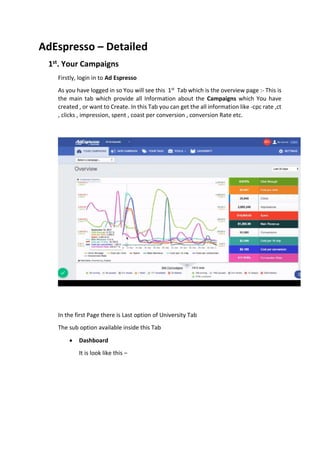
Recommended
Recommended
More Related Content
Similar to Facebook advertising
Similar to Facebook advertising (20)
Recently uploaded
Recently uploaded (20)
Continuing Bonds Through AI: A Hermeneutic Reflection on Thanabots

Continuing Bonds Through AI: A Hermeneutic Reflection on Thanabots
TEST BANK For, Information Technology Project Management 9th Edition Kathy Sc...

TEST BANK For, Information Technology Project Management 9th Edition Kathy Sc...
Six Myths about Ontologies: The Basics of Formal Ontology

Six Myths about Ontologies: The Basics of Formal Ontology
Microsoft CSP Briefing Pre-Engagement - Questionnaire

Microsoft CSP Briefing Pre-Engagement - Questionnaire
Design and Development of a Provenance Capture Platform for Data Science

Design and Development of a Provenance Capture Platform for Data Science
Tales from a Passkey Provider Progress from Awareness to Implementation.pptx

Tales from a Passkey Provider Progress from Awareness to Implementation.pptx
ChatGPT and Beyond - Elevating DevOps Productivity

ChatGPT and Beyond - Elevating DevOps Productivity
The Zero-ETL Approach: Enhancing Data Agility and Insight

The Zero-ETL Approach: Enhancing Data Agility and Insight
Frisco Automating Purchase Orders with MuleSoft IDP- May 10th, 2024.pptx.pdf

Frisco Automating Purchase Orders with MuleSoft IDP- May 10th, 2024.pptx.pdf
Intro to Passkeys and the State of Passwordless.pptx

Intro to Passkeys and the State of Passwordless.pptx
AI+A11Y 11MAY2024 HYDERBAD GAAD 2024 - HelloA11Y (11 May 2024)

AI+A11Y 11MAY2024 HYDERBAD GAAD 2024 - HelloA11Y (11 May 2024)
Facebook advertising
- 1. AdEspresso – Detailed 1st. Your Campaigns Firstly, login in to Ad Espresso As you have logged in so You will see this 1st Tab which is the overview page :- This is the main tab which provide all Information about the Campaigns which You have created , or want to Create. In this Tab you can get the all information like -cpc rate ,ct , clicks , impression, spent , coast per conversion , conversion Rate etc. In the first Page there is Last option of University Tab The sub option available inside this Tab • Dashboard It is look like this –
- 2. • COURSES:- A courses are :- 1st one is :-The Facebook ADS Targeting Blueprint
- 3. AND 2nd is :-Mastering AdEspresso
- 4. • ADDS Gallery A adds gallery have over 8000 add where you can choose according the requirement like Industries , Placements , Languages . Should you click on this you find below many more template of the Inside the Adds Like That :-
- 6. • WEBINARS Inside this tab we can get idea how to create Facebook page and there is one option are available to learn online how to create the ADD there is one registration field so you can register and get Idea for creating the ADD.
- 7. • Experiments This is unique resource of learning new tactics in data-driven ways
- 8. Ok so finally create the new camping there is the simple five camping creation process which is show in the right side the window so follow one by one:- As you Click on the create new camping then one window open look like that :-
- 9. Inside this window text field are given so fill the all text field as per related information to your camping like :-camping name ,Ad Account, tags There have may option like what do you want to promote for example: - So easily you can choose these option as per your requirement and promote. As you put the name of your camping so you can select this option automatic page promotion
- 10. After as you click on proceed so it allows to choose you automatic boost budget in to organic post: - See this window: -
- 11. And also if you will select to promote the website so fill all information which is show in below image:-
- 12. Also, there have one option to insert the images. video look this window: -
- 13. So after that filling all the field you can see camping in the window like this:-
- 14. After this step the most important step after that GOAL TRACKING So click on this last check box and select this: - see this in Image: -
- 15. Ok so after that we reach to the 2nd last step which is the AUDENCE TARGETING WITH THE HELP OF THIS OPTION WE CAN TARGET THE AUDENCE AS PER OUR REQURMENT COUNTRY CITY:- Given screenshot :- As you proceed this step so one window is open like that:-
- 16. So in this window there show the many option so you can select as per the targeting audience. After this step we go to the step of BUDGET where we can set the budget of our camping to go for the live its depend the our choice like we want to set daily budget or may be pay only one time full budget so please see this screen hoe to set the budget :
- 17. There have many type of option are available like if you want to schedule you camping and also do you want to live your camping any particular date so you can set the date and also time to click on the available option. With use of this window you can analyse the live camping status, visited audiences, click rate ,and so on . And finally go to the last step which is publish Tab Let see the screen:-
- 18. After the publish your camping you can go to the overview page and check the status of you running camping .. This is all about process of ADESPRESS to crate the camping, ADD, VIDEO for live in facebook…. THANK YOU