82 demonstrate proper use and handling of the mouse
•Download as PPSX, PDF•
1 like•633 views
demonstrate proper use and handling of the mouse
Report
Share
Report
Share
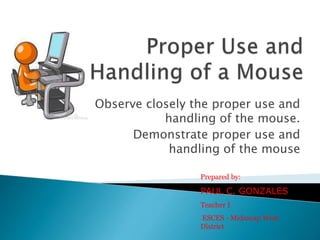
Recommended
More Related Content
Viewers also liked
Viewers also liked (20)
Заочная экскурсия ГУО "Средняя школа №2 г.Новополоцка"

Заочная экскурсия ГУО "Средняя школа №2 г.Новополоцка"
Similar to 82 demonstrate proper use and handling of the mouse
Similar to 82 demonstrate proper use and handling of the mouse (20)
statistical analysis of various pesticide companies present in india

statistical analysis of various pesticide companies present in india
More from Paul Gonzales
More from Paul Gonzales (10)
89 identify the parts of a window desktop and common desktop icons

89 identify the parts of a window desktop and common desktop icons
89 identify the parts of a window desktop and common desktop icons

89 identify the parts of a window desktop and common desktop icons
84 identify group keys on the keyboard and their functions

84 identify group keys on the keyboard and their functions
80 demonstrate how to connect properly computer peripherals

80 demonstrate how to connect properly computer peripherals
Recently uploaded
“Oh GOSH! Reflecting on Hackteria's Collaborative Practices in a Global Do-It...

“Oh GOSH! Reflecting on Hackteria's Collaborative Practices in a Global Do-It...Marc Dusseiller Dusjagr
Model Call Girl in Bikash Puri Delhi reach out to us at 🔝9953056974🔝

Model Call Girl in Bikash Puri Delhi reach out to us at 🔝9953056974🔝9953056974 Low Rate Call Girls In Saket, Delhi NCR
Organic Name Reactions for the students and aspirants of Chemistry12th.pptx

Organic Name Reactions for the students and aspirants of Chemistry12th.pptxVS Mahajan Coaching Centre
Recently uploaded (20)
Micromeritics - Fundamental and Derived Properties of Powders

Micromeritics - Fundamental and Derived Properties of Powders
Measures of Central Tendency: Mean, Median and Mode

Measures of Central Tendency: Mean, Median and Mode
TataKelola dan KamSiber Kecerdasan Buatan v022.pdf

TataKelola dan KamSiber Kecerdasan Buatan v022.pdf
“Oh GOSH! Reflecting on Hackteria's Collaborative Practices in a Global Do-It...

“Oh GOSH! Reflecting on Hackteria's Collaborative Practices in a Global Do-It...
Contemporary philippine arts from the regions_PPT_Module_12 [Autosaved] (1).pptx![Contemporary philippine arts from the regions_PPT_Module_12 [Autosaved] (1).pptx](data:image/gif;base64,R0lGODlhAQABAIAAAAAAAP///yH5BAEAAAAALAAAAAABAAEAAAIBRAA7)
![Contemporary philippine arts from the regions_PPT_Module_12 [Autosaved] (1).pptx](data:image/gif;base64,R0lGODlhAQABAIAAAAAAAP///yH5BAEAAAAALAAAAAABAAEAAAIBRAA7)
Contemporary philippine arts from the regions_PPT_Module_12 [Autosaved] (1).pptx
Science 7 - LAND and SEA BREEZE and its Characteristics

Science 7 - LAND and SEA BREEZE and its Characteristics
Model Call Girl in Bikash Puri Delhi reach out to us at 🔝9953056974🔝

Model Call Girl in Bikash Puri Delhi reach out to us at 🔝9953056974🔝
Organic Name Reactions for the students and aspirants of Chemistry12th.pptx

Organic Name Reactions for the students and aspirants of Chemistry12th.pptx
A Critique of the Proposed National Education Policy Reform

A Critique of the Proposed National Education Policy Reform
82 demonstrate proper use and handling of the mouse
- 1. Observe closely the proper use and handling of the mouse. Demonstrate proper use and handling of the mouse Prepared by: PAUL C. GONZALES Teacher I ESCES - Midsayap West District
- 2. The mouse is a hand-held device that lets you select and move items on the screen. A mouse pad provides a smooth surface for moving the mouse and reduces the amount of dirt that enters the mouse.
- 3. The mouse allows the user to control the on-screen cursor. By moving the mouse around, the user decides where to position the arrow key on the screen. Clicking the right mouse button while the arrow is positioned on an area of interest will instruct the computer to execute the corresponding command. Some mouse devices come equipped with track features, which allow the user to move the wheel to scroll up and down pages on websites or in document files
- 4. USB Cable
- 5. Allows the user to scroll up and down in a particular part of a document or a website. It allows the reader to read the lower part of the page of what he/she is reading and back to the top again by simply scrolling the wheel. back
- 6. Allows the user to point or select an icon or an item in the desktop. It enables the user to highlight the items that the user wants to select by simply click- holding then releasing the left click. It enable the user to drag and drop any graphical object on the screen back
- 7. Right clicking on an object/item/graphical object enables the user to select from the pop-up menu that will appear after. The menu may consist of some commands that the user will choose of what he/she will going to do on the selected item back