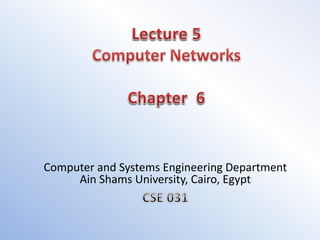
CSE031.Lecture_05.Networks.pdf
- 1. Computer and Systems Engineering Department Ain Shams University, Cairo, Egypt
- 2. Chapter 6: Computer Networks 1 2 3 4 5 6 7 8 9 10 11 12 13 14 15 16 17 18 19 20 21 22 23 24 25 26 27 28 29 30 • A network consists of a collection of computers and other hardware connected together
- 3. Chapter 6: Computer Networks 1 2 3 4 5 6 7 8 9 10 11 12 13 14 15 16 17 18 19 20 21 22 23 24 25 26 27 28 29 30 • Resource sharing To make all programs, data and equipment available to anyone on the network without regard to the physical location of the resource. • High reliability If some computers go down, others may be able to take over its work. It is very important for military, air traffic corporation to continue operating when encounter some hardware problems. • Cost saving • Enhance online communications
- 4. Chapter 6: Computer Networks 1 2 3 4 5 6 7 8 9 10 11 12 13 14 15 16 17 18 19 20 21 22 23 24 25 26 27 28 29 30 • Electronic mail • Web-browsing • Digital libraries • File transfer • Video/audio conferencing • E-commerce
- 5. Chapter 6: Computer Networks 1 2 3 4 5 6 7 8 9 10 11 12 13 14 15 16 17 18 19 20 21 22 23 24 25 26 27 28 29 30 Networks can be classified by their : – Topology The physical arrangement of the network (shape) • Bus, Ring, Star, Mesh – Architecture The way they are designed to communicate • client-server , peer-to-peer (P2P) – Size Networks can be also classified by their size • LAN , WAN, Man, Pan, Wireless Local Area Network
- 6. Chapter 6: Computer Networks 1 2 3 4 5 6 7 8 9 10 11 12 13 14 15 16 17 18 19 20 21 22 23 24 25 26 27 28 29 30 Bus Ring Star Mesh
- 7. Chapter 6: Computer Networks 1 2 3 4 5 6 7 8 9 10 11 12 13 14 15 16 17 18 19 20 21 22 23 24 25 26 27 28 29 30 • All devices on the network are connected to a common cable. Normally, this cable is terminated at either end, and can never be allowed to form a closed loop • Advantages – Easy to connect a computer or device – Requires less cable length than other topologies • Disadvantages – Data must pass through every computer between sender and receiver which makes it slower – Entire network shuts down if there is a break in the main cable. – Terminators are required at both ends of the main cable. – Difficult to identify the problem if the entire network shuts down.
- 8. Chapter 6: Computer Networks 1 2 3 4 5 6 7 8 9 10 11 12 13 14 15 16 17 18 19 20 21 22 23 24 25 26 27 28 29 30 Bus Ring Star Mesh
- 9. Chapter 6: Computer Networks 1 2 3 4 5 6 7 8 9 10 11 12 13 14 15 16 17 18 19 20 21 22 23 24 25 26 27 28 29 30 Similar to the bus topology All the devices on the network are connected to a common cable which loops from machine to machine. After the last machine on the network, the cable then returns to the first device to form a closed loop • Advantages – Easy to install and wire • Disadvantages – Data must pass through every computer between sender and receiver which makes it slower – Entire network shuts down if there is a break in the main cable. – Difficult to identify the problem if the entire network shuts down.
- 10. Chapter 6: Computer Networks 1 2 3 4 5 6 7 8 9 10 11 12 13 14 15 16 17 18 19 20 21 22 23 24 25 26 27 28 29 30 Bus Ring Star Mesh
- 11. Chapter 6: Computer Networks 1 2 3 4 5 6 7 8 9 10 11 12 13 14 15 16 17 18 19 20 21 22 23 24 25 26 27 28 29 30 Each device has its own cable that connects the device to a common Hub or switch. Only one device is permitted to use each port on the hub • Advantages – Easy to install and wire – Easy to add or remove computers and devices – Easy to detect problems • Disadvantages – Requires more cable length than a bus topology – If the hub fails, nodes attached are disabled – More expensive than bus topology because of the cost of the hub
- 12. Chapter 6: Computer Networks 1 2 3 4 5 6 7 8 9 10 11 12 13 14 15 16 17 18 19 20 21 22 23 24 25 26 27 28 29 30 Bus Ring Star Mesh
- 13. Chapter 6: Computer Networks 1 2 3 4 5 6 7 8 9 10 11 12 13 14 15 16 17 18 19 20 21 22 23 24 25 26 27 28 29 30 • Every device on the network is physically connected to every other device on the network. For n computers, the number of connections is calculated by the formula: n(n-1)/2. This provides great performance and reliability • Advantages – No traffic problems – Privacy and security • Disadvantages – More cables required – Expensive Hardware – Difficult installation and configuration
- 14. Chapter 6: Computer Networks 1 2 3 4 5 6 7 8 9 10 11 12 13 14 15 16 17 18 19 20 21 22 23 24 25 26 27 28 29 30 Client Server Peer-to-Peer
- 15. Chapter 6: Computer Networks 1 2 3 4 5 6 7 8 9 10 11 12 13 14 15 16 17 18 19 20 21 22 23 24 25 26 27 28 29 30 It includes two types of devices: clients (PCs, printers, …) and servers (computers that process client requests) • Advantages – Simple network administration – More scalable – Data is stored on the servers • Greater security • Easy to update data • Disadvantages – High traffic – Network failure = clients are helpless – Higher costs
- 16. Chapter 6: Computer Networks 1 2 3 4 5 6 7 8 9 10 11 12 13 14 15 16 17 18 19 20 21 22 23 24 25 26 27 28 29 30 Client Server Peer-to-Peer
- 17. Chapter 6: Computer Networks 1 2 3 4 5 6 7 8 9 10 11 12 13 14 15 16 17 18 19 20 21 22 23 24 25 26 27 28 29 30 Peer-to-Peer (P2P) computing is the sharing of computer resources and services by direct exchange between systems • Advantages – Easy to install/configure – Inexpensive – User is able to control their own resources – No need for an administrator • Disadvantages – Security problems – Performance suffers when a computer is accessed – No centralized data management
- 18. Chapter 6: Computer Networks 1 2 3 4 5 6 7 8 9 10 11 12 13 14 15 16 17 18 19 20 21 22 23 24 25 26 27 28 29 30 • Networks can be also classified by their size, which indicates how large the network is. • Some of the most common types of networks are: – PAN - Personal Area Network – LAN - Local Area Network – Wireless Local Area Network – MAN - Metropolitan Area Network – WAN - Wide Area Network
- 19. Chapter 6: Computer Networks 1 2 3 4 5 6 7 8 9 10 11 12 13 14 15 16 17 18 19 20 21 22 23 24 25 26 27 28 29 30 • When it receives data from one of its interface, it simply repeats it on all its outgoing interfaces. • There is a limit to number of nodes and maximum distance between nodes.
- 20. Chapter 6: Computer Networks 1 2 3 4 5 6 7 8 9 10 11 12 13 14 15 16 17 18 19 20 21 22 23 24 25 26 27 28 29 30 • When data is received, it checks the destination address and either forwards it to correct interface or drops (filters) it.
- 21. Chapter 6: Computer Networks 1 2 3 4 5 6 7 8 9 10 11 12 13 14 15 16 17 18 19 20 21 22 23 24 25 26 27 28 29 30 • Max amount of data to be transmitted over a given time interval • Depends on – Media type (microwave, twisted pair, coaxial, optical) – Coding of information • Units of measure – Bits per second (bps) – Kilo bits per second (Kbps). 1 Kbps =1000 bps – Mega bits per second (Mbps). 1Mbps = 1000 Kbps Time DataSize BW = Time ce tan Dis speed =
- 22. Chapter 6: Computer Networks 1 2 3 4 5 6 7 8 9 10 11 12 13 14 15 16 17 18 19 20 21 22 23 24 25 26 27 28 29 30 • How long it will take to download a 100 MB file using a 56 Kbps media? Time DataSize BW = Data Size = 100 MB = 100 x 1024 x 1024 B (Byte) = 100 x 1024 x 1024 x 8 b (bit) BW = 56 Kbps = 56 x 1000 bps (bit per second) sec 7 . 14979 1000 56 8 1024 1024 100 BW DataSize Time = = = = 249.7 min = 4.2 hours
- 23. Chapter 6: Computer Networks 1 2 3 4 5 6 7 8 9 10 11 12 13 14 15 16 17 18 19 20 21 22 23 24 25 26 27 28 29 30 • Calculate the bandwidth of a network, if we managed to transfer a 50 KB file in 4 msec. Time DataSize BW = Data Size = 50 KB = 50 x 1024 x 8 b (bit) Time = 4 msec = 4 x 10-3 sec bps 102400000 10 4 8 1024 50 Time DataSize BW 3 = = = − Mbps Kbps 4 . 102 1000 102400 102400 1000 102400000 = = = =
- 24. Chapter 6: Computer Networks 1 2 3 4 5 6 7 8 9 10 11 12 13 14 15 16 17 18 19 20 21 22 23 24 25 26 27 28 29 30 • A collection of networks interconnected and function as a single worldwide network is known as INTERNET
- 25. Chapter 6: Computer Networks 1 2 3 4 5 6 7 8 9 10 11 12 13 14 15 16 17 18 19 20 21 22 23 24 25 26 27 28 29 30 • A host number to identify itself to other hosts • Consists of strings of 32 bits • E.g. 10111111010101010100000000001100 = 191.85.64.12 • Host Name – Human-friendly internet addresses • E.g. net.shams.edu.eg or 193.227.1.191
- 26. Chapter 6: Computer Networks 1 2 3 4 5 6 7 8 9 10 11 12 13 14 15 16 17 18 19 20 21 22 23 24 25 26 27 28 29 30 Convert the following 32-bit Internet address into dotted decimal format: 01011110000101001100001111011100 1) Divide the IP address into four sections 01011110 00010100 11000011 11011100 2) Convert each binary section into a decimal number 01011110 = 64+16+8+4+2 = 94 00010100 = 16+4 = 20 11000011 = 128+64+2+1 = 195 11011100 = 128+64+16+8+4 = 220 3) Write out the decimal values separated by periods 94.20.195.220
- 27. Chapter 6: Computer Networks 1 2 3 4 5 6 7 8 9 10 11 12 13 14 15 16 17 18 19 20 21 22 23 24 25 26 27 28 29 30 ◼ We would go crazy if we would have to remember the IP addresses of all the web sites that we wanted to visit ◼ The Domain Name System translates between domain names and IP addresses of devices connected to the Internet – A domain name (a part of the URL) is a unique alphanumeric name such as gmu.edu
- 28. Chapter 6: Computer Networks 1 2 3 4 5 6 7 8 9 10 11 12 13 14 15 16 17 18 19 20 21 22 23 24 25 26 27 28 29 30 • Generic top level domains • .com • .gov • .info • .edu • .org • .net, etc. • Country codes (2 characters code) • .eg, .jp, .sw, .us, etc.
- 29. Chapter 6: Computer Networks 1 2 3 4 5 6 7 8 9 10 11 12 13 14 15 16 17 18 19 20 21 22 23 24 25 26 27 28 29 30 Each page of information on the web has a unique address called the URL at which it can be found faculty.uscupstate.edu/atzacheva/lecture1.html Host Name - The Name of Web Server Path to the Web Page File Name
- 30. Chapter 6: Computer Networks 1 2 3 4 5 6 7 8 9 10 11 12 13 14 15 16 17 18 19 20 21 22 23 24 25 26 27 28 29 30 • The postman in the Internet • On arrival of an IP packet, it makes a routing decision based on the packet’s destination IP address. • Routing decision: to choose the next router to forward the packet