Report
Share
Download to read offline
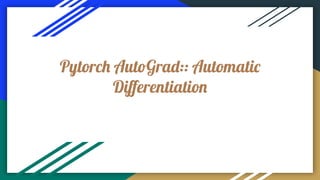
Recommended
More Related Content
What's hot (7)
Similar to Pytorch auto grad
Similar to Pytorch auto grad (20)
Microsoft dynamics ax 2012 development introduction part 2/3

Microsoft dynamics ax 2012 development introduction part 2/3
Recently uploaded
The Author of this document is
Dr. Abdulfatah A. SalemOperations Management - Book1.p - Dr. Abdulfatah A. Salem

Operations Management - Book1.p - Dr. Abdulfatah A. SalemArab Academy for Science, Technology and Maritime Transport
https://app.box.com/s/4hfk1xwgxnova7f4dm37birdzflj806wGIÁO ÁN DẠY THÊM (KẾ HOẠCH BÀI BUỔI 2) - TIẾNG ANH 8 GLOBAL SUCCESS (2 CỘT) N...

GIÁO ÁN DẠY THÊM (KẾ HOẠCH BÀI BUỔI 2) - TIẾNG ANH 8 GLOBAL SUCCESS (2 CỘT) N...Nguyen Thanh Tu Collection
Recently uploaded (20)
Students, digital devices and success - Andreas Schleicher - 27 May 2024..pptx

Students, digital devices and success - Andreas Schleicher - 27 May 2024..pptx
Operations Management - Book1.p - Dr. Abdulfatah A. Salem

Operations Management - Book1.p - Dr. Abdulfatah A. Salem
ppt your views.ppt your views of your college in your eyes

ppt your views.ppt your views of your college in your eyes
GIÁO ÁN DẠY THÊM (KẾ HOẠCH BÀI BUỔI 2) - TIẾNG ANH 8 GLOBAL SUCCESS (2 CỘT) N...

GIÁO ÁN DẠY THÊM (KẾ HOẠCH BÀI BUỔI 2) - TIẾNG ANH 8 GLOBAL SUCCESS (2 CỘT) N...
How to Manage Notification Preferences in the Odoo 17

How to Manage Notification Preferences in the Odoo 17
Danh sách HSG Bộ môn cấp trường - Cấp THPT.pdf

Danh sách HSG Bộ môn cấp trường - Cấp THPT.pdf
Basic phrases for greeting and assisting costumers

Basic phrases for greeting and assisting costumers
UNIT – IV_PCI Complaints: Complaints and evaluation of complaints, Handling o...

UNIT – IV_PCI Complaints: Complaints and evaluation of complaints, Handling o...
slides CapTechTalks Webinar May 2024 Alexander Perry.pptx

slides CapTechTalks Webinar May 2024 Alexander Perry.pptx
Jose-Rizal-and-Philippine-Nationalism-National-Symbol-2.pptx

Jose-Rizal-and-Philippine-Nationalism-National-Symbol-2.pptx
Incoming and Outgoing Shipments in 2 STEPS Using Odoo 17

Incoming and Outgoing Shipments in 2 STEPS Using Odoo 17
Pytorch auto grad
- 2. ● AutoGrad ○ Main Central Package of Pytorch. ○ Provides automatic differentiation of all tensors. ○ Gradients are calculated from the root of graph to the leaf using chain rule of differential calculus. ● Two important class of AutoGrad package:: a)Variable:: With pytorch v0.4.0, Variable class is deprecated. Variable and torch.tensor are same. b)Function
- 3. Important attributes of Variable class: 1)data:: Used for accessing tensor. 2)grad::Stores value of gradient computed w.r.t Variable if require_grad is True and backward() function is called. 3)grad_fn::References a function that has created a Variable.
- 4. Example Illustration:: Create tensor and set requires_grad=True . import torch x = torch.ones(2, 2, requires_grad=True) print(x) Out:: tensor([[1., 1.], [1., 1.]], requires_grad=True) Do tensor operation:: y = x + 2 print(y) Out:: tensor([[3., 3.], [3., 3.]], grad_fn=<AddBackward0>)
- 5. Since y is created as a result of function, it will have grad_fn. print(y.grad_fn) Out:: <AddBackward0 object at 0x7f100c04f2b0> More operations on y:: z = y * y * 3 out = z.mean() print(z, out) Output:: tensor([[27., 27.], [27., 27.]], grad_fn=<MulBackward0>) tensor(27., grad_fn=<MeanBackward0>) Lets compute gradient by calling backward(): out.backward() Print gradients d(out)/dx print(x.grad) O/p:: tensor([[4.5000, 4.5000], [4.5000, 4.5000]])