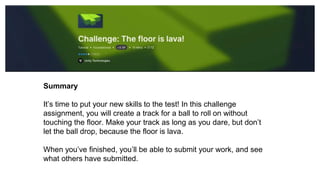
Unity Challenge: The floor is lava!
- 1. Summary It’s time to put your new skills to the test! In this challenge assignment, you will create a track for a ball to roll on without touching the floor. Make your track as long as you dare, but don’t let the ball drop, because the floor is lava. When you’ve finished, you’ll be able to submit your work, and see what others have submitted.
- 2. 1.Overview In this challenge, you will build your own Scene using primitive GameObjects and free assets. In the process of meeting this challenge, you will: ● Create a new 3D Scene. ● Create new primitives. ● Navigate 3D space in the Scene view. ● Move, rotate, and scale GameObjects. ● Move and rotate the Main Camera. ● Add a RigidBody Component to a GameObject. ● Create and apply new Materials. ● Playtest your game in the Game view.
- 3. 2.Build your Scene A few instructions are provided below, but the creative part is all up to you. 1. Start a new Unity project using the 3D Template. 2. If you want to use imported assets, import them using the same process covered previously under Importing an image. 3. Using Unity primitives and any imported assets, create a path for a ball to roll from one location to another without falling or touching the floor. Tip: Start by creating a floor object and then using other assets and primitives to lay out your Scene. 4. Import materials from the Unity Asset Store or create your own to give your Scene some life. 5. Using the same steps covered previously under Make the sphere solid, add RigidBody components to the relevant elements in your Scene until the ball can roll down your track. 6. Position the Main Camera to find a good viewpoint. 7. Run the Scene to test it, and make adjustments as necessary until the ball runs through the whole track you created. 8. Apply any other skills you have learned to make the Scene uniquely your own. Note: Be sure to save your entire project by selecting File > Save Project, or by selecting Save when you exit the Unity Editor. We will come back to this project later.
- 4. 3.Next steps Did you make the ball bounce? Did you make the floor lava? Or did you go in a different direction? Whatever you have created, we’d like for you to share it with the Unity Learn community — but first, you will have to build your project to be playable. That’s the next tutorial.
- 5. Summary Let’s see what you’ve made! In this tutorial, you’ll: ● Set the platform for a build of a Unity project ● Create a basic build of a Unity project. ● Share your project with the Unity Learn community. To complete the requirements for this Mission, submit your 3D project to the gallery in this tutorial. (You may share it with others or keep it private.)
- 6. 1.Overview When your game is ready, it is time to create a build, which is a standalone, playable version of your game. Unity supports most popular platforms, including mobile (Android and iOS), which allows you to quickly publish your project with a few simple clicks. Keep in mind that while it is easy to publish to different platforms, it is up to you, the game developer, to make sure that your game can run on the target platforms. For example, the resources available on a smartphone are vastly different than those on a Playstation. Just because you can build for a platform, your game will not necessarily run on that platform. In this tutorial, you will create and publish a WebGL build so that you can share your project on the web with the Unity Essentials community and your fellow creators, if you like. You can publish your WebGL build on Unity Play or use other hosting platforms.
- 7. 2.Submit your project You’re going to create a build that others can play online — a WebGL build is the best fit for that. The process broadly is the same for publishing to any other platform such as Windows, Linux or MacOS. To make your submission: 1. Follow these steps to create and publish a WebGL build of your Unity project. 2. Once you’ve done that, then use the form below to submit your project to Unity Learn. Important: The submission is required to complete this mission of the Unity Essentials pathway.