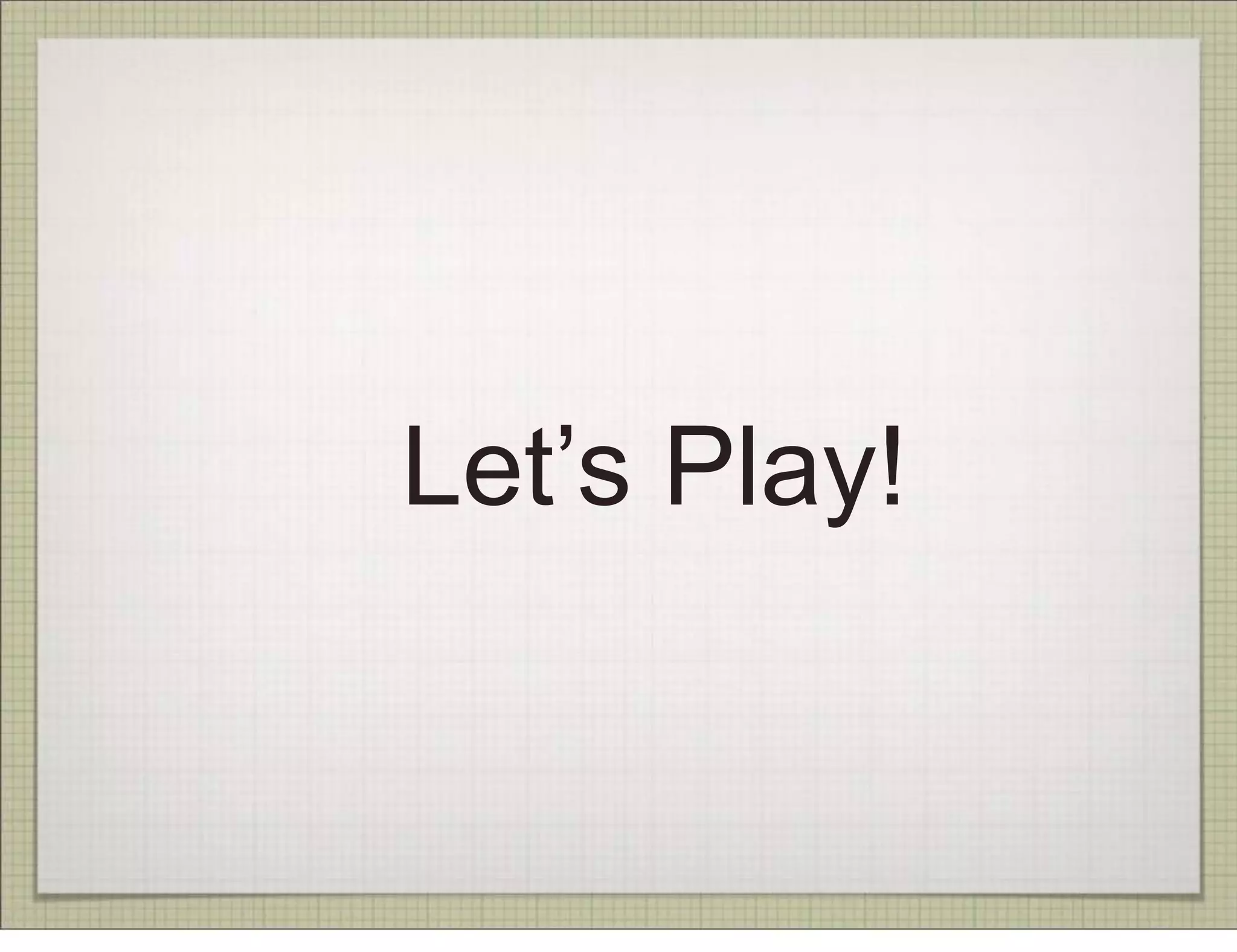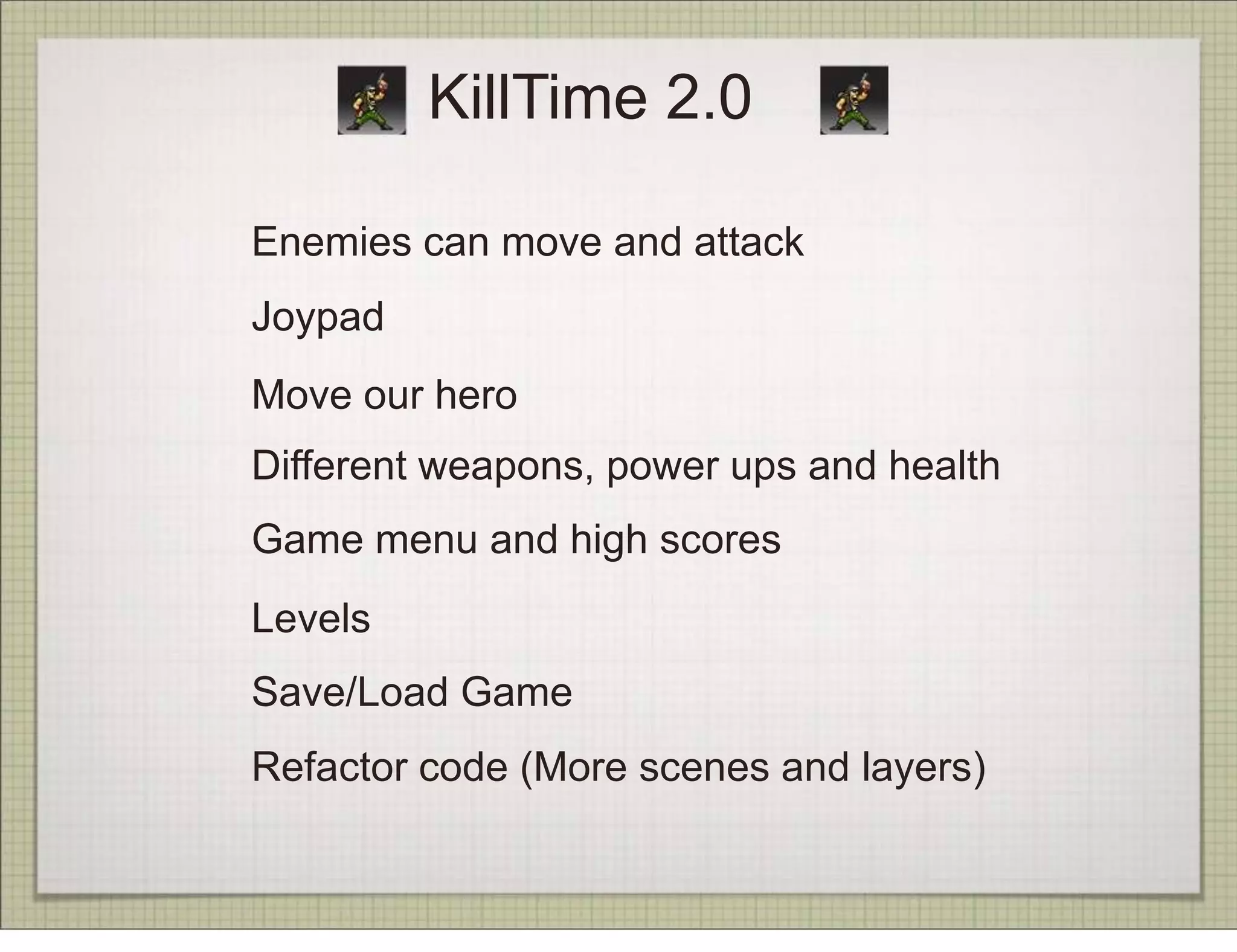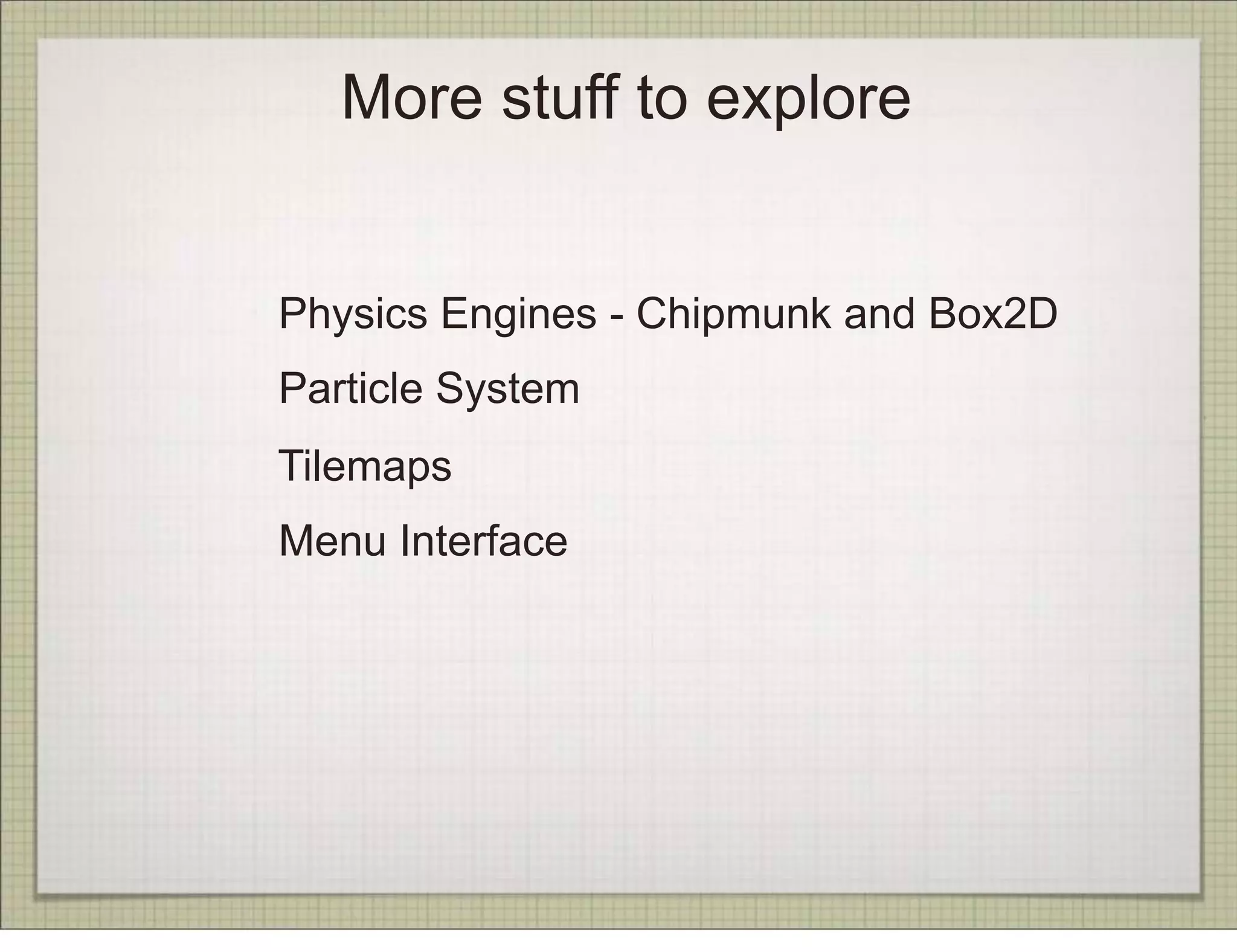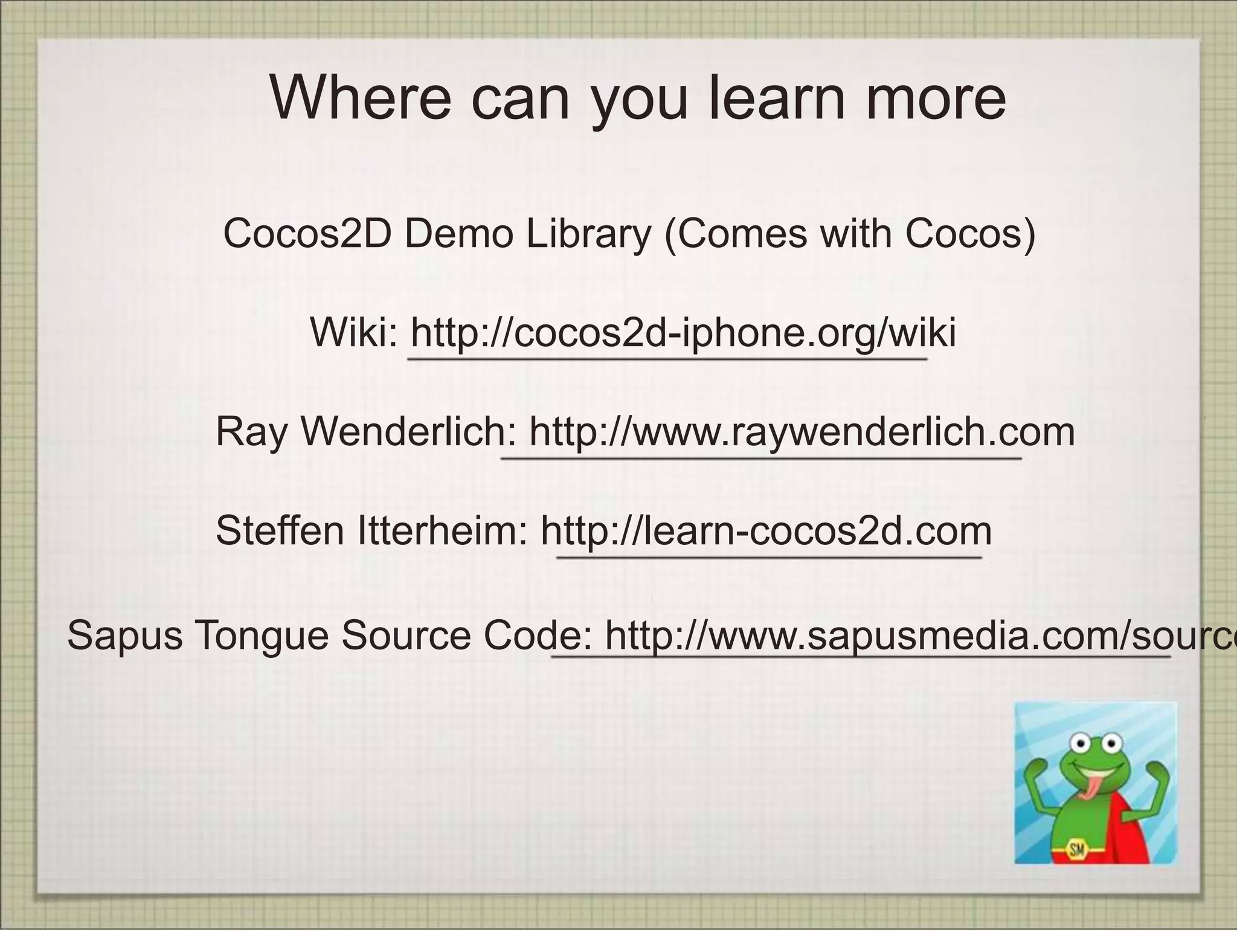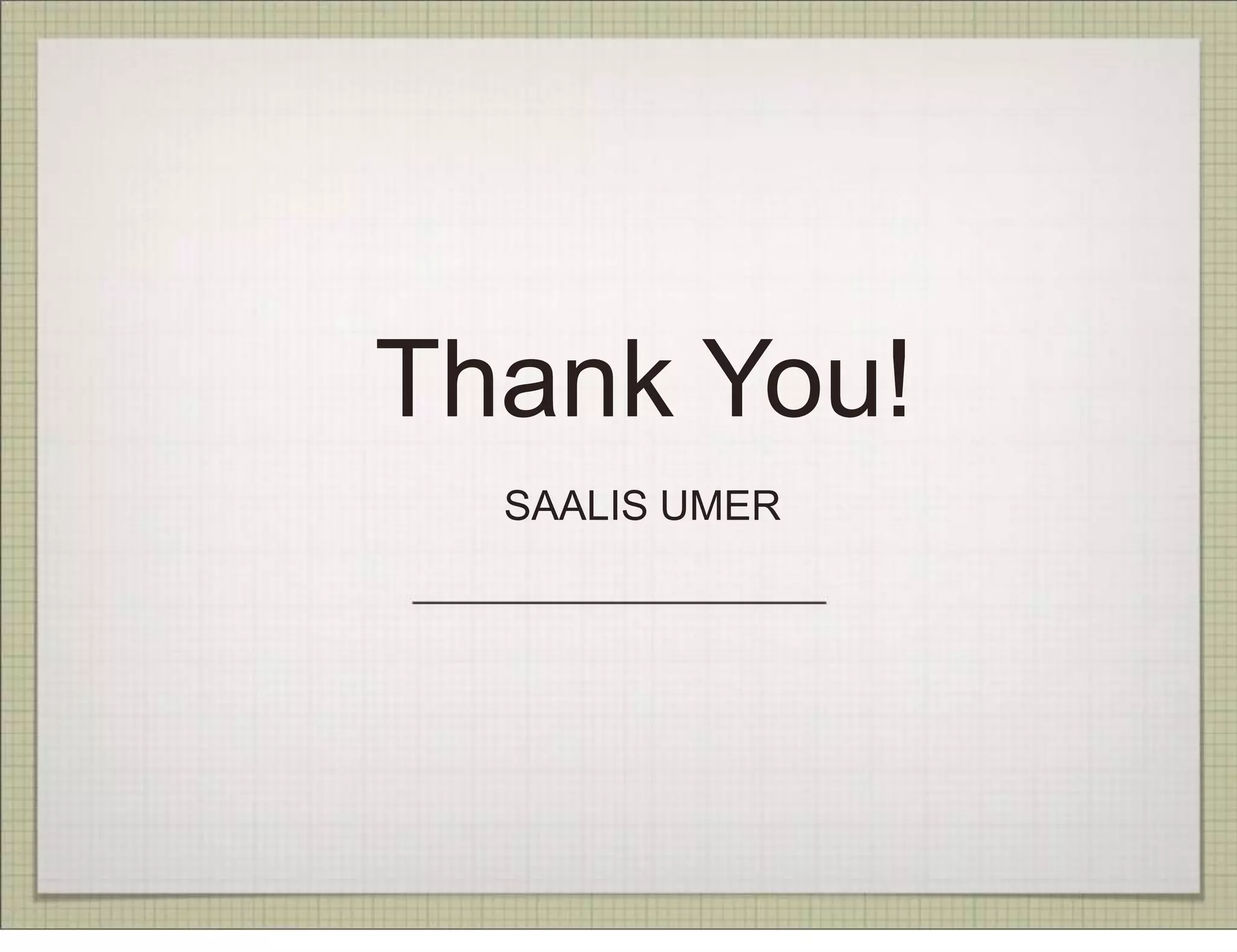This document summarizes the steps to build a simple iOS game called KillTime using the Cocos2D game framework. It discusses setting up the project, adding a background, player character and enemy targets, detecting touches to shoot bullets, checking for collisions, animating sprites, and tracking the body count with labels and sound effects. The document provides code snippets to implement the game's core functionality and gameplay using Cocos2D concepts like scenes, layers, sprites, actions and the touch handling API.

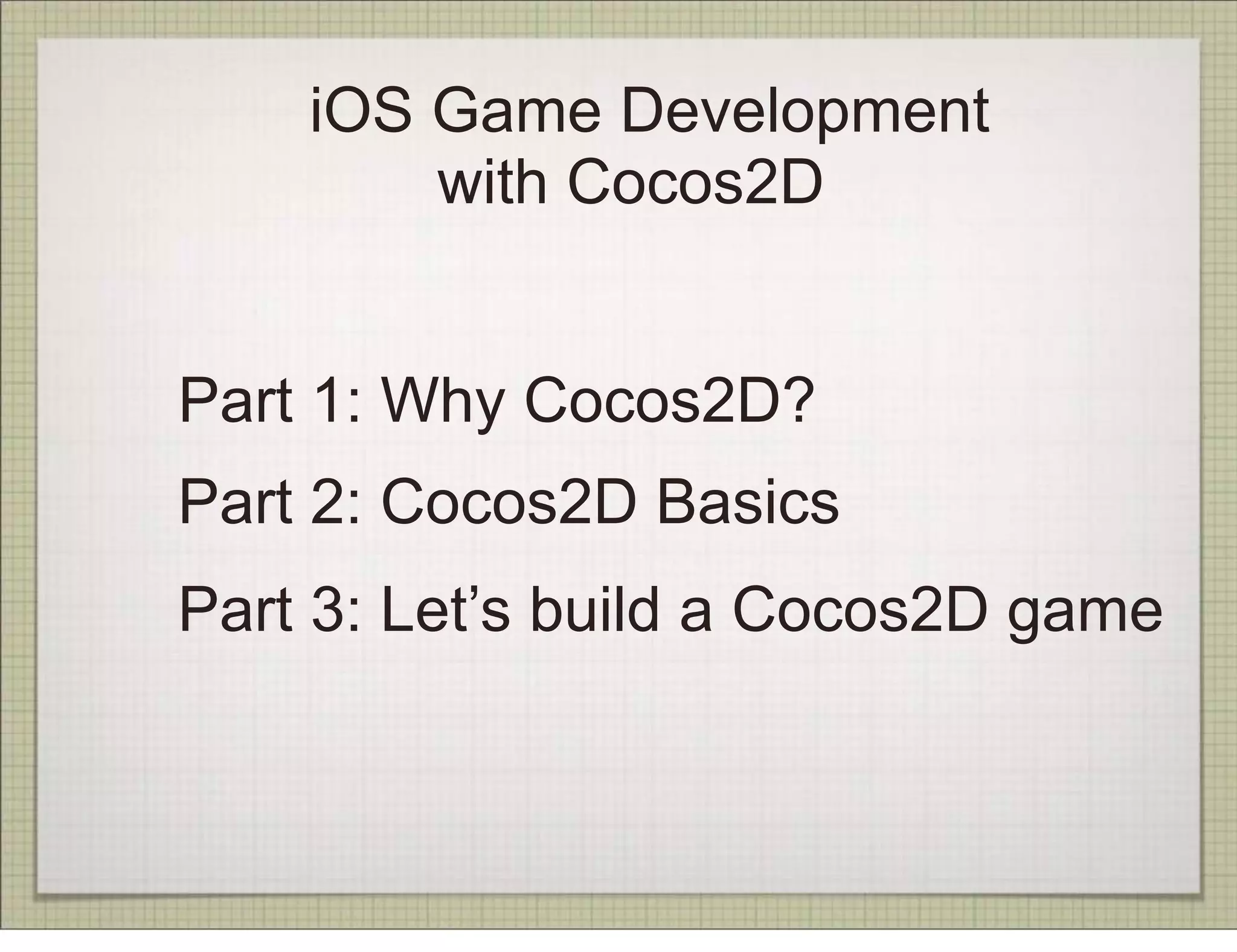
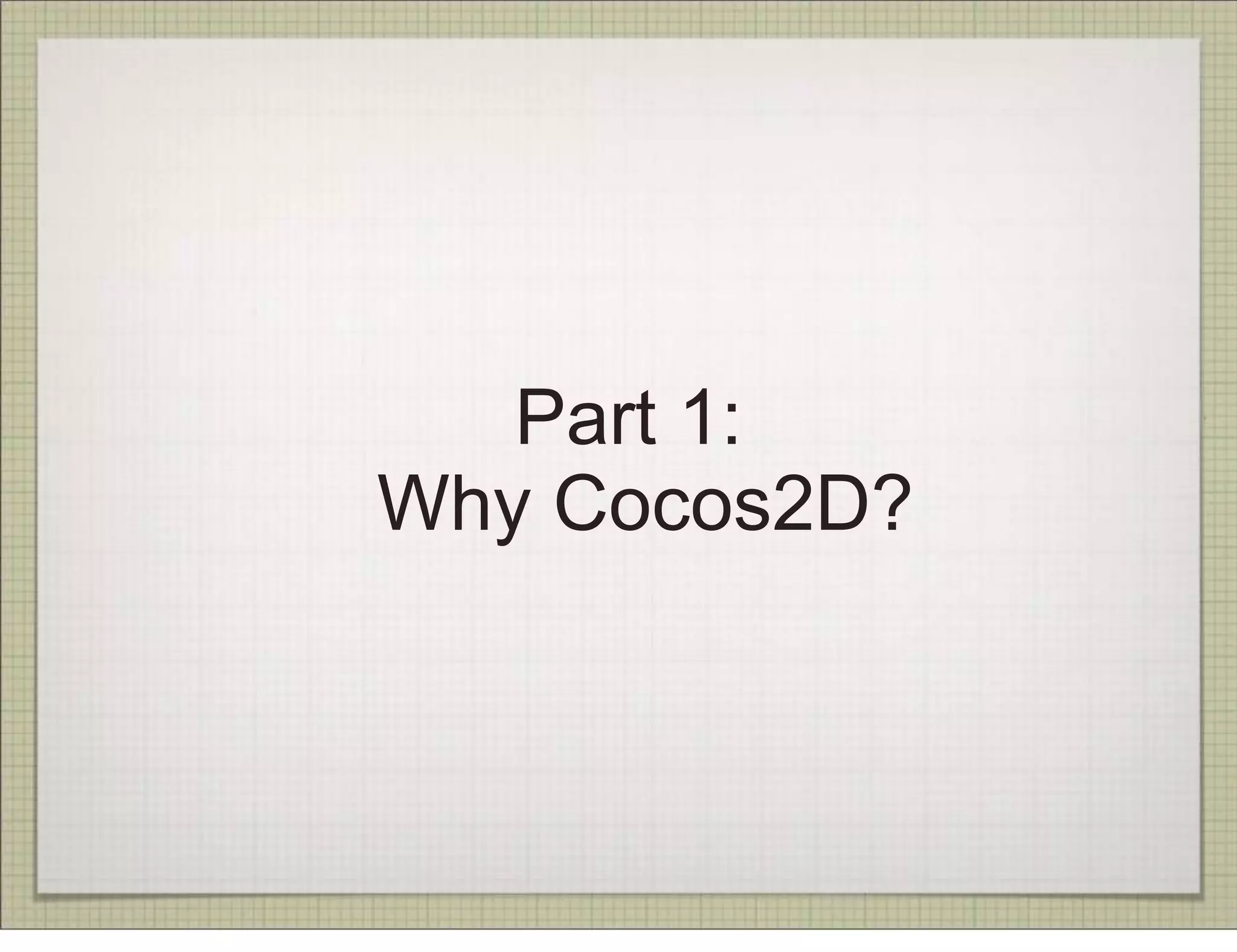
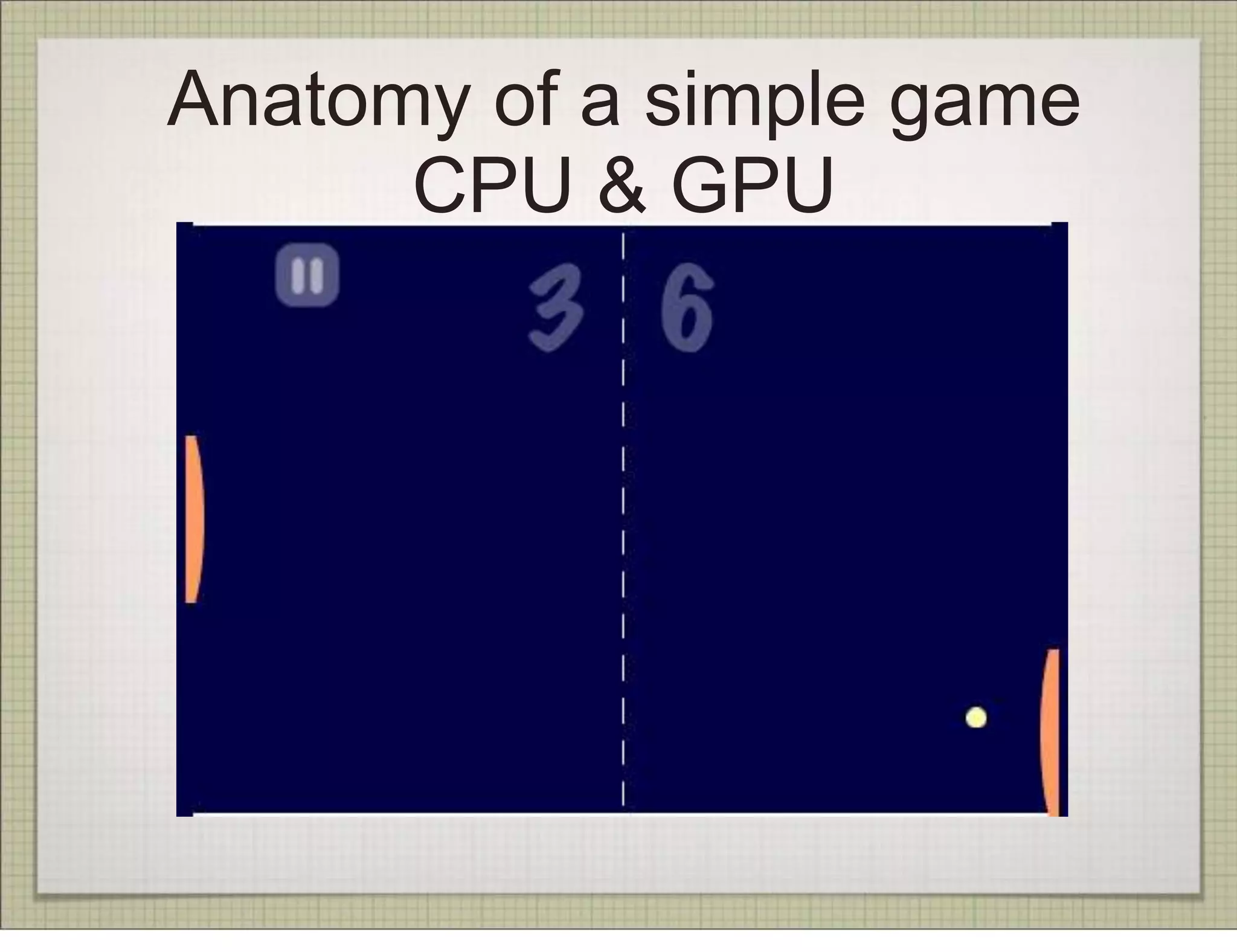
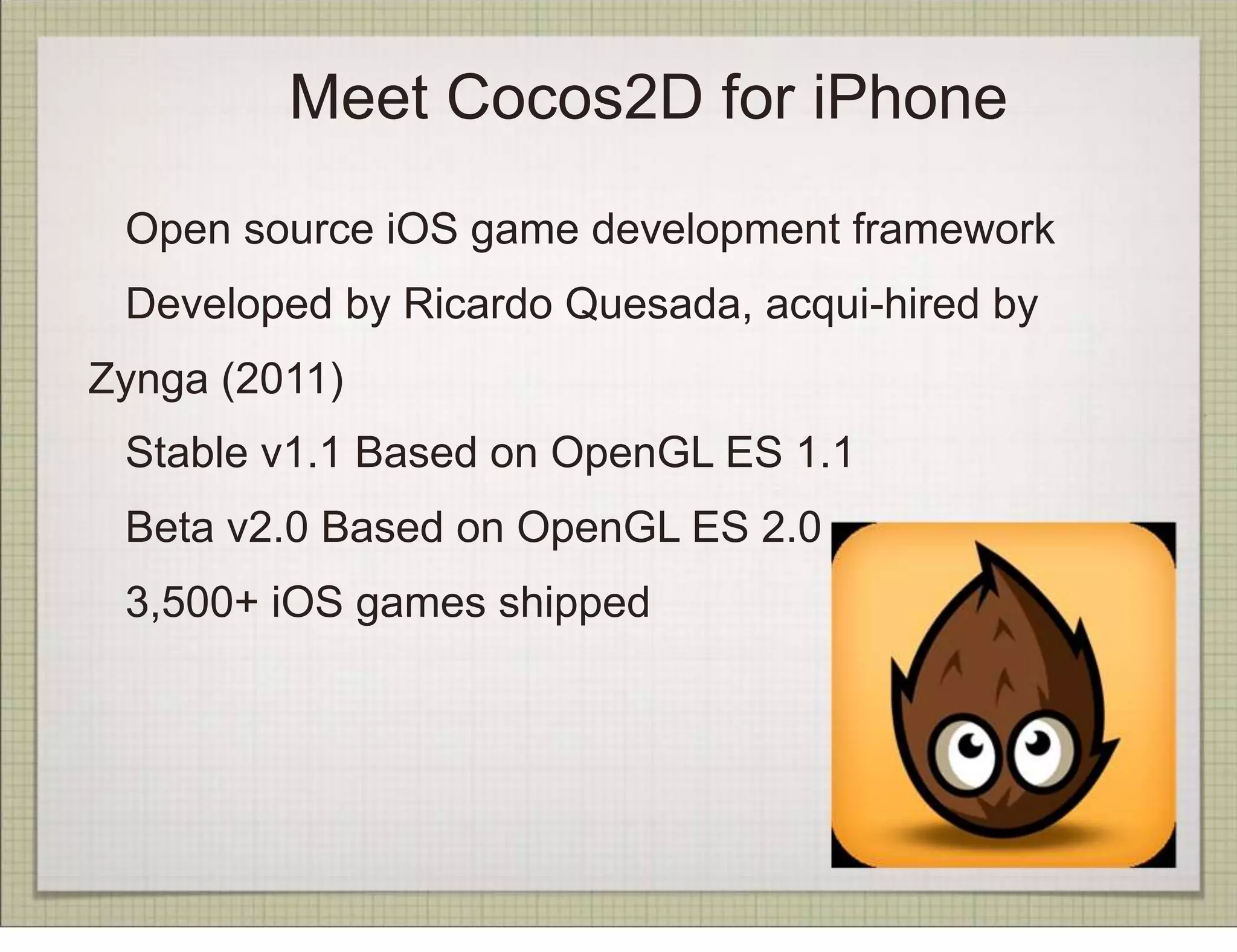
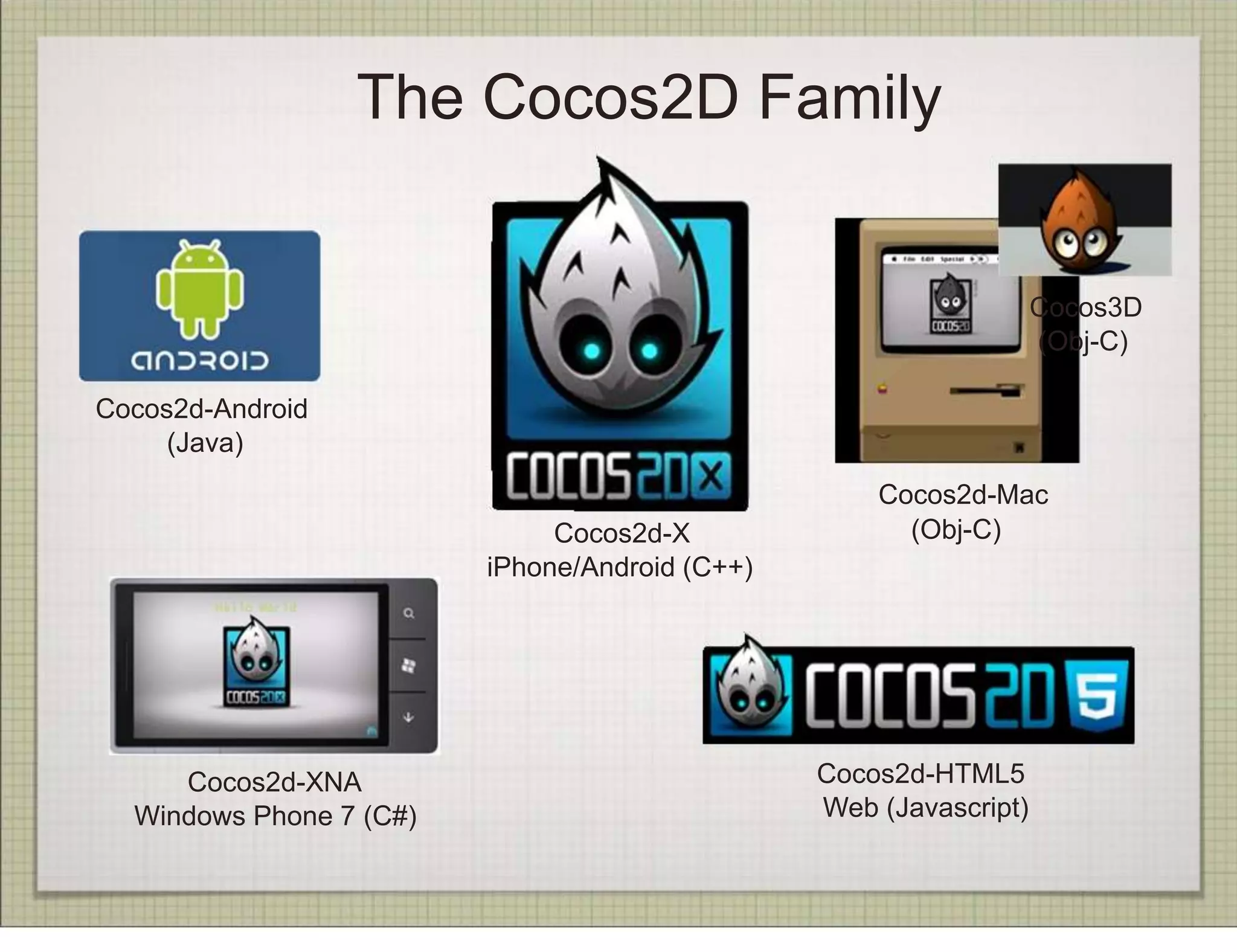

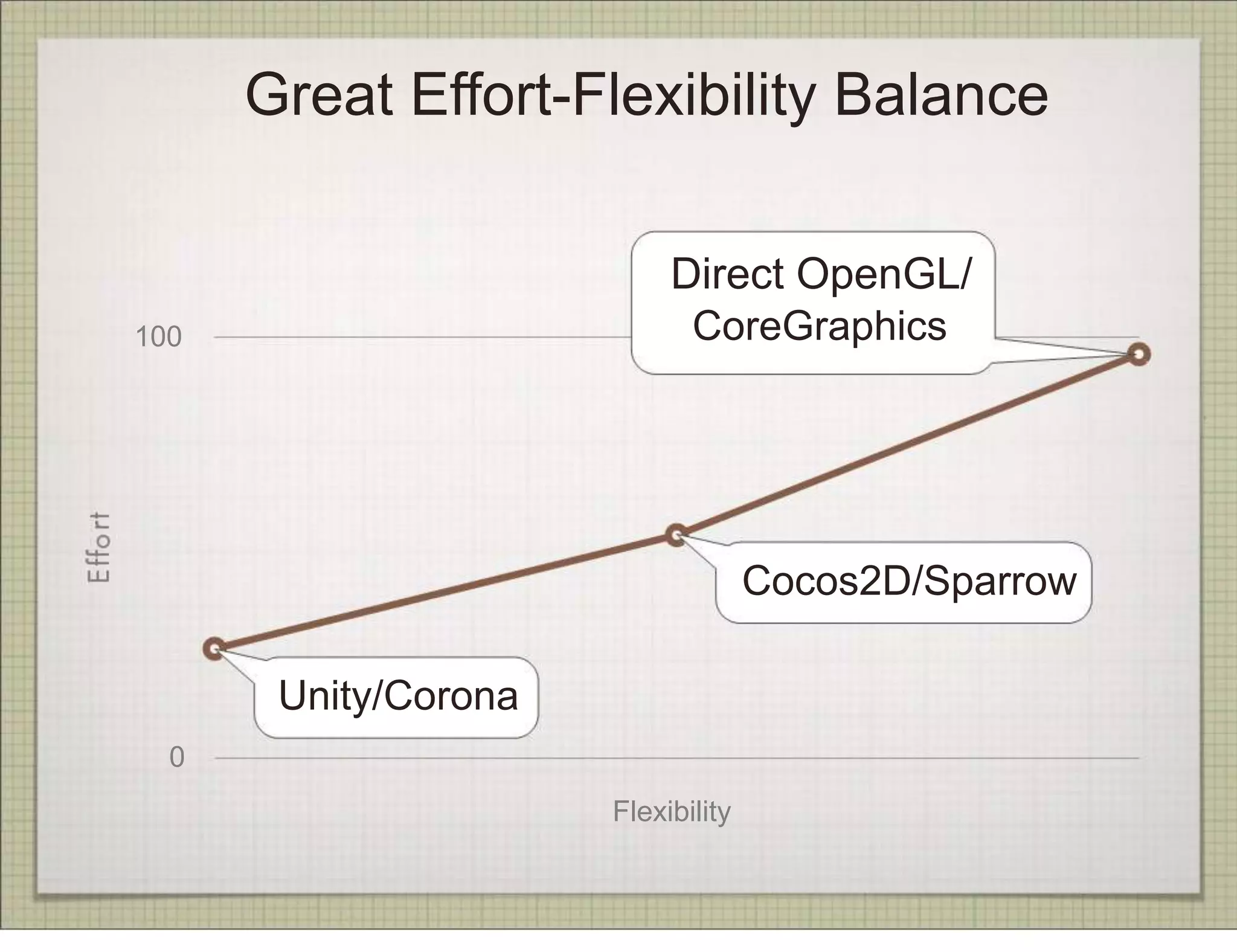
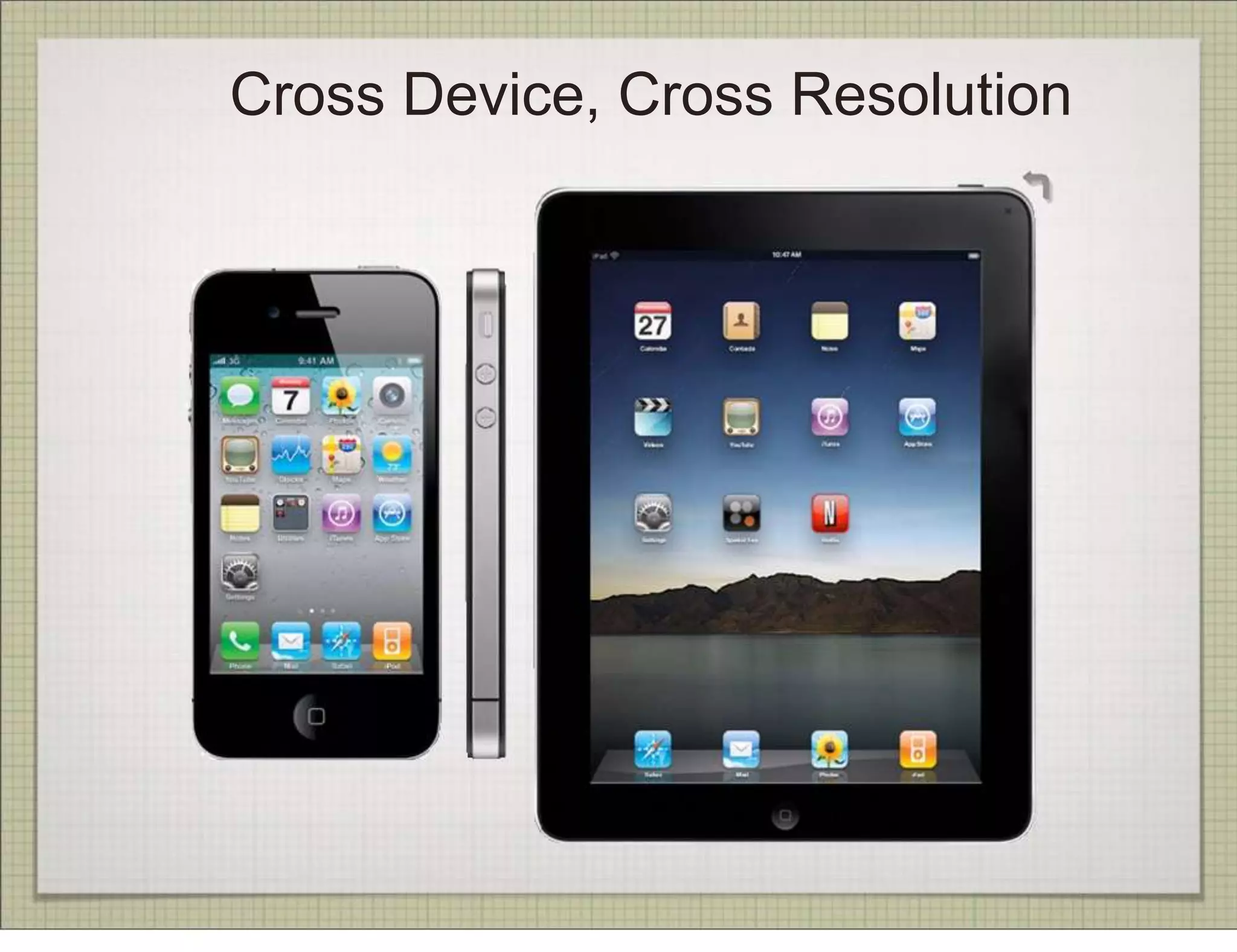
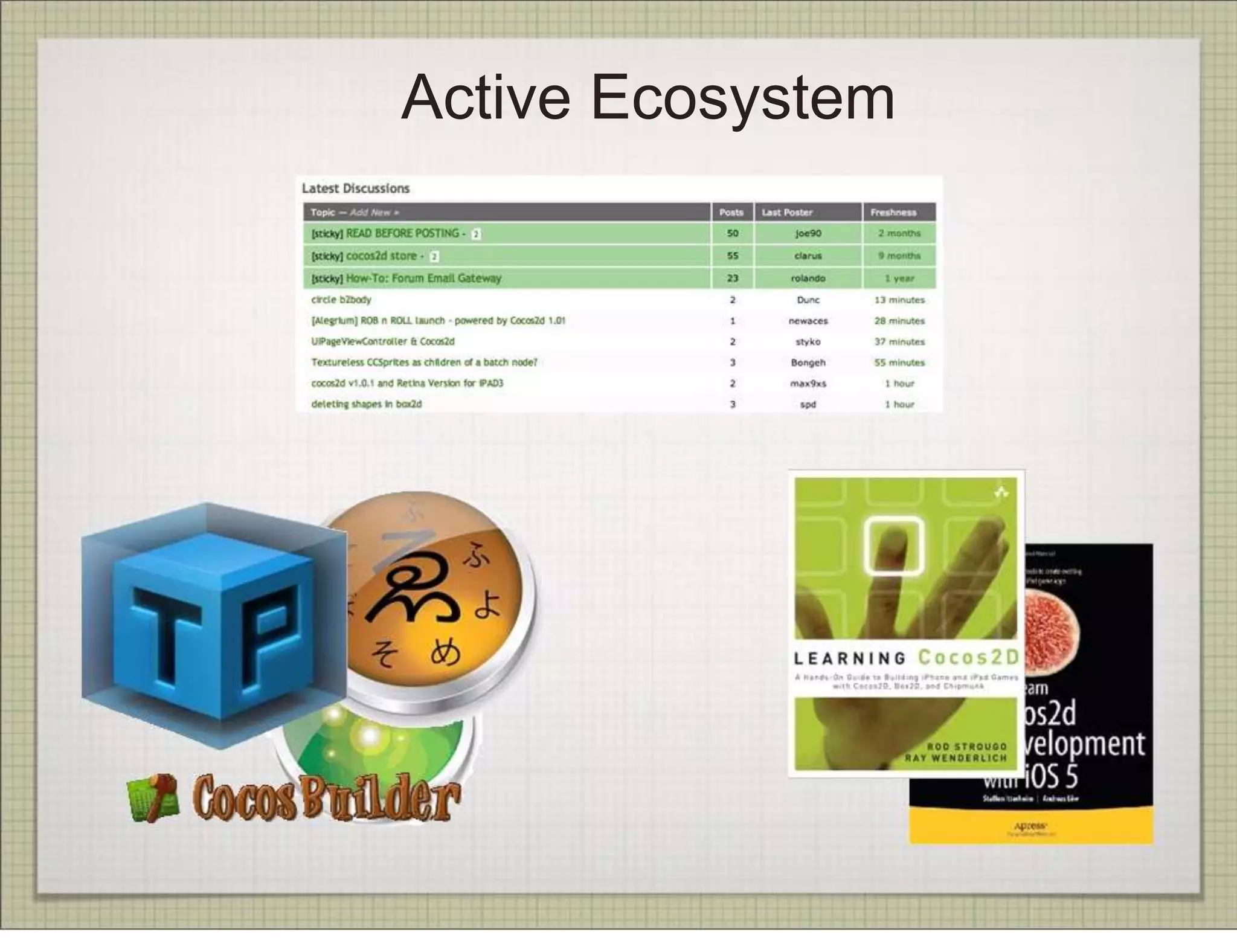
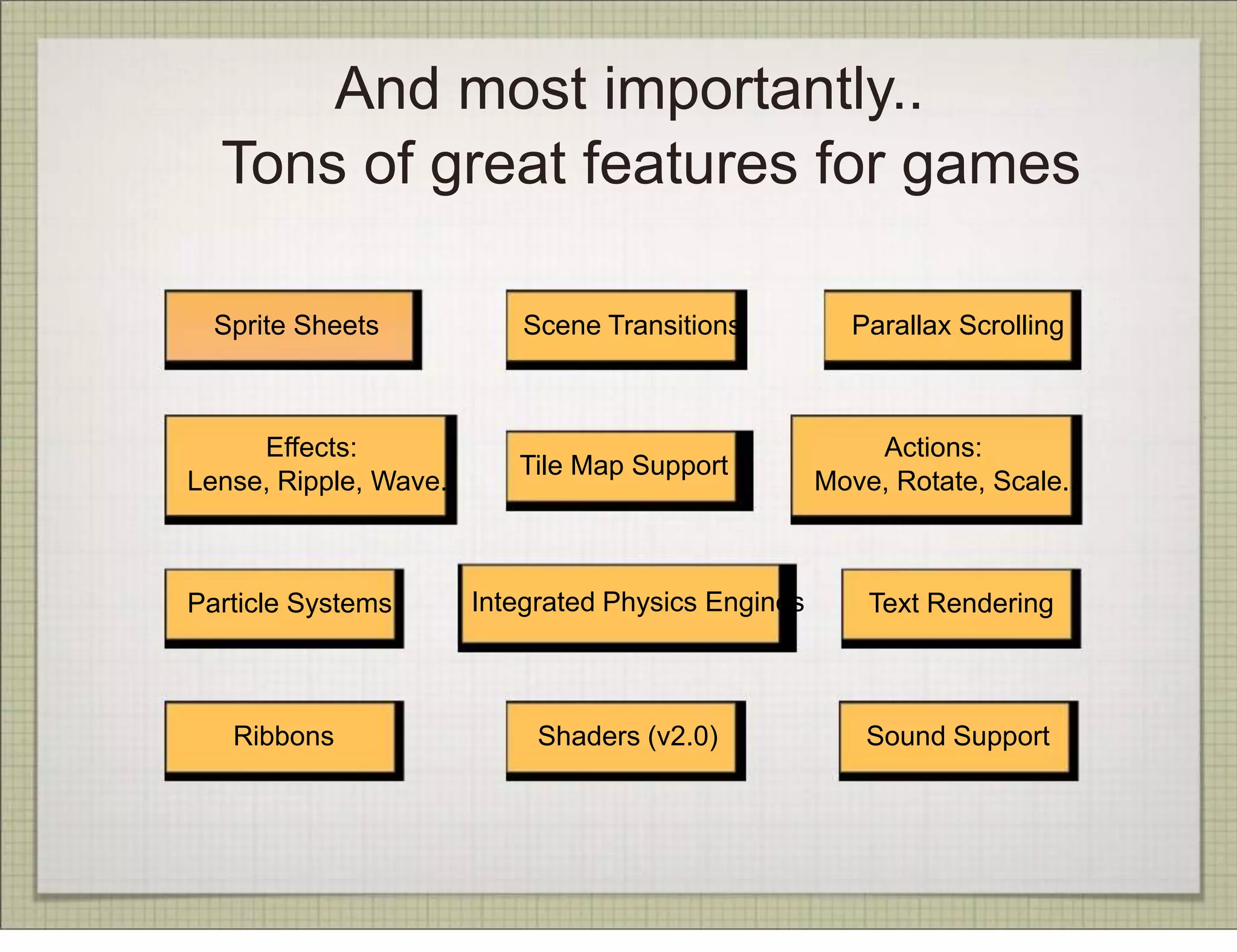
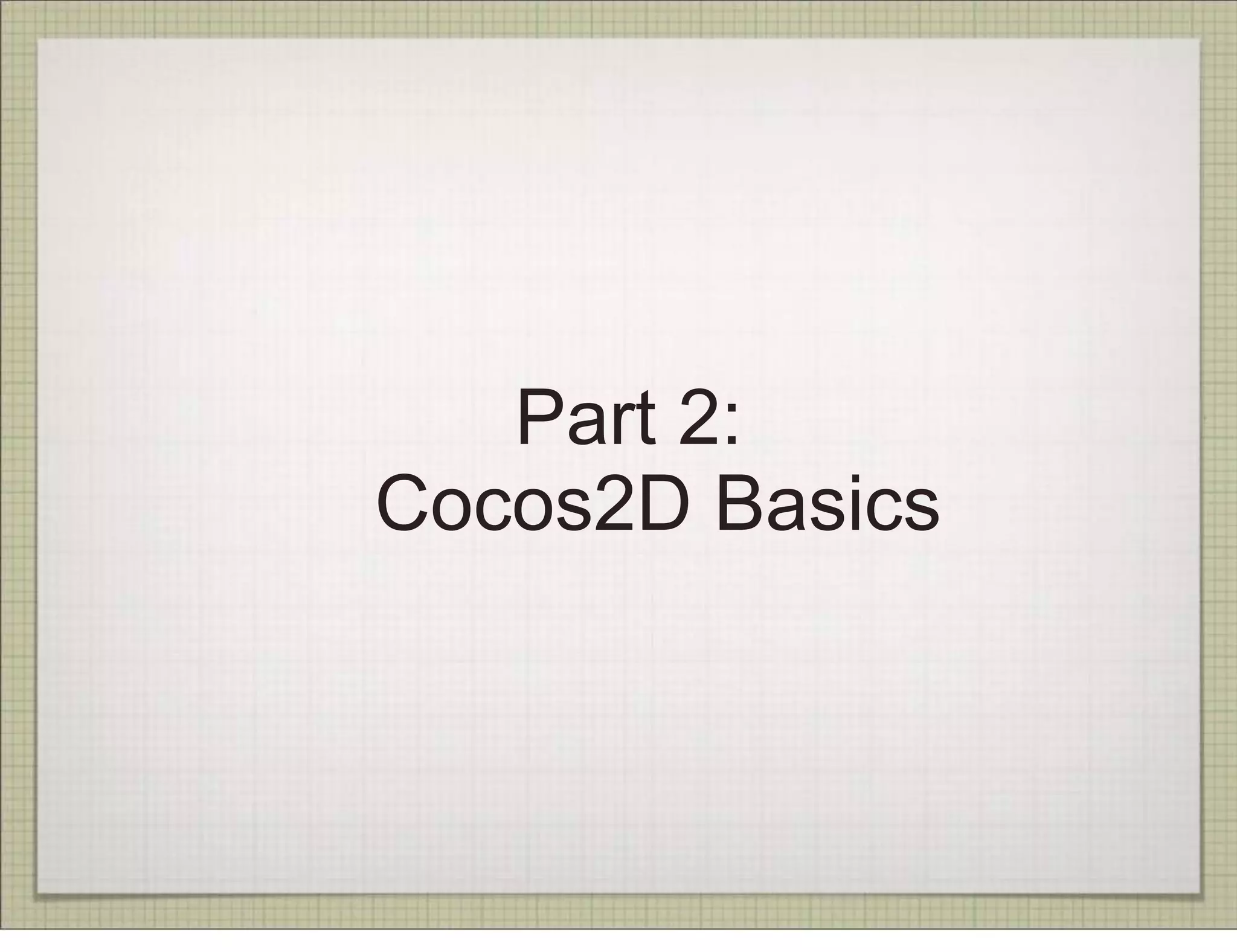
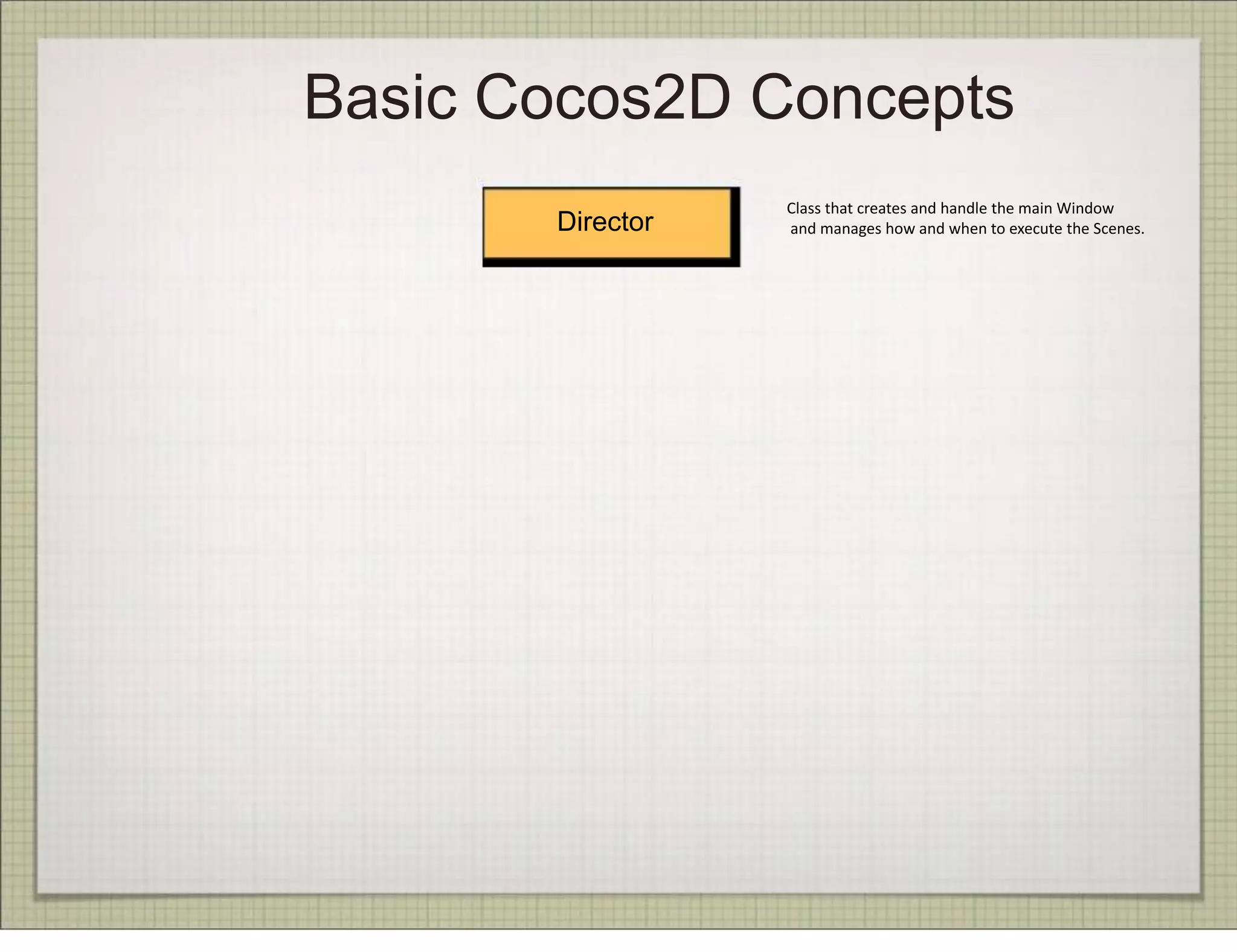
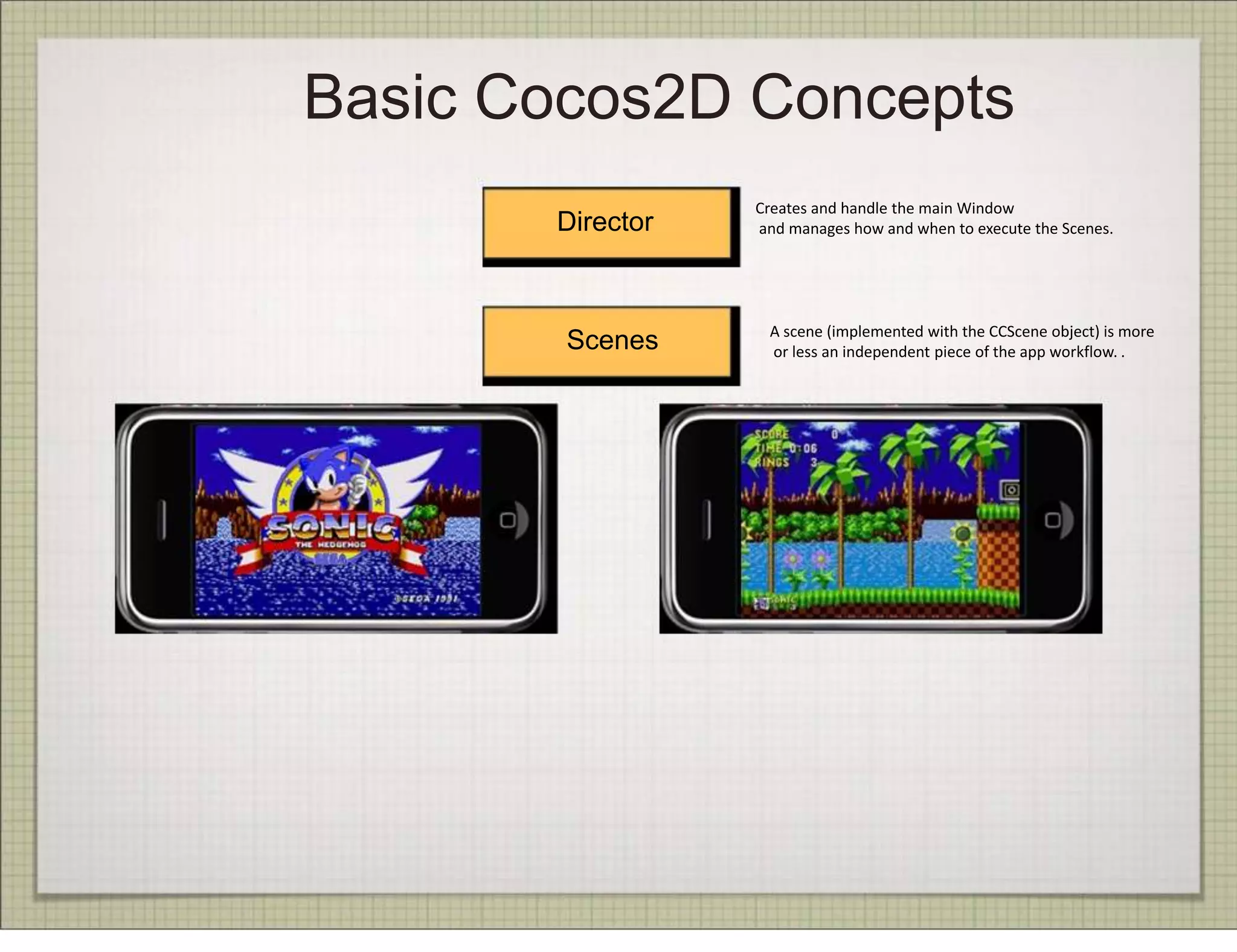
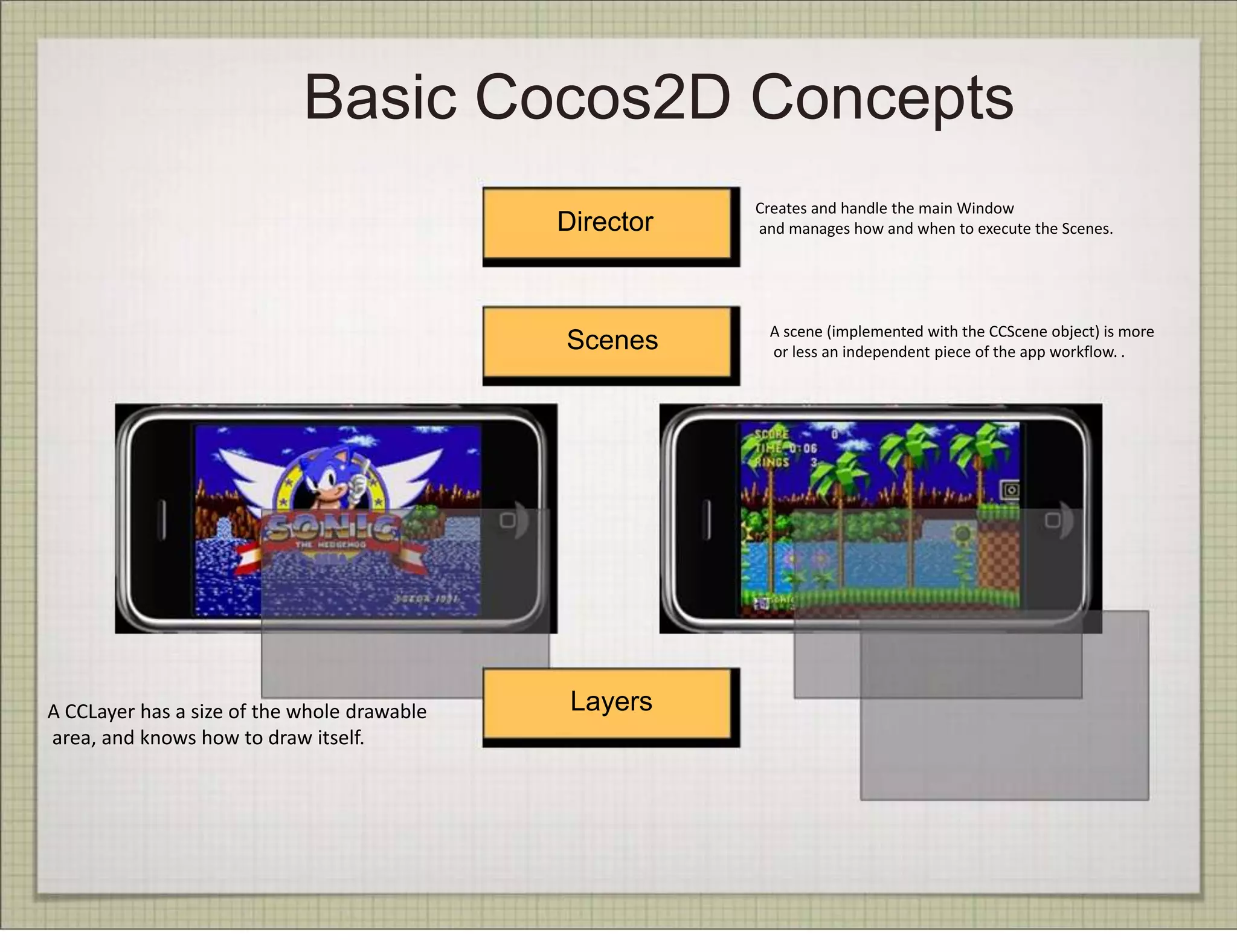
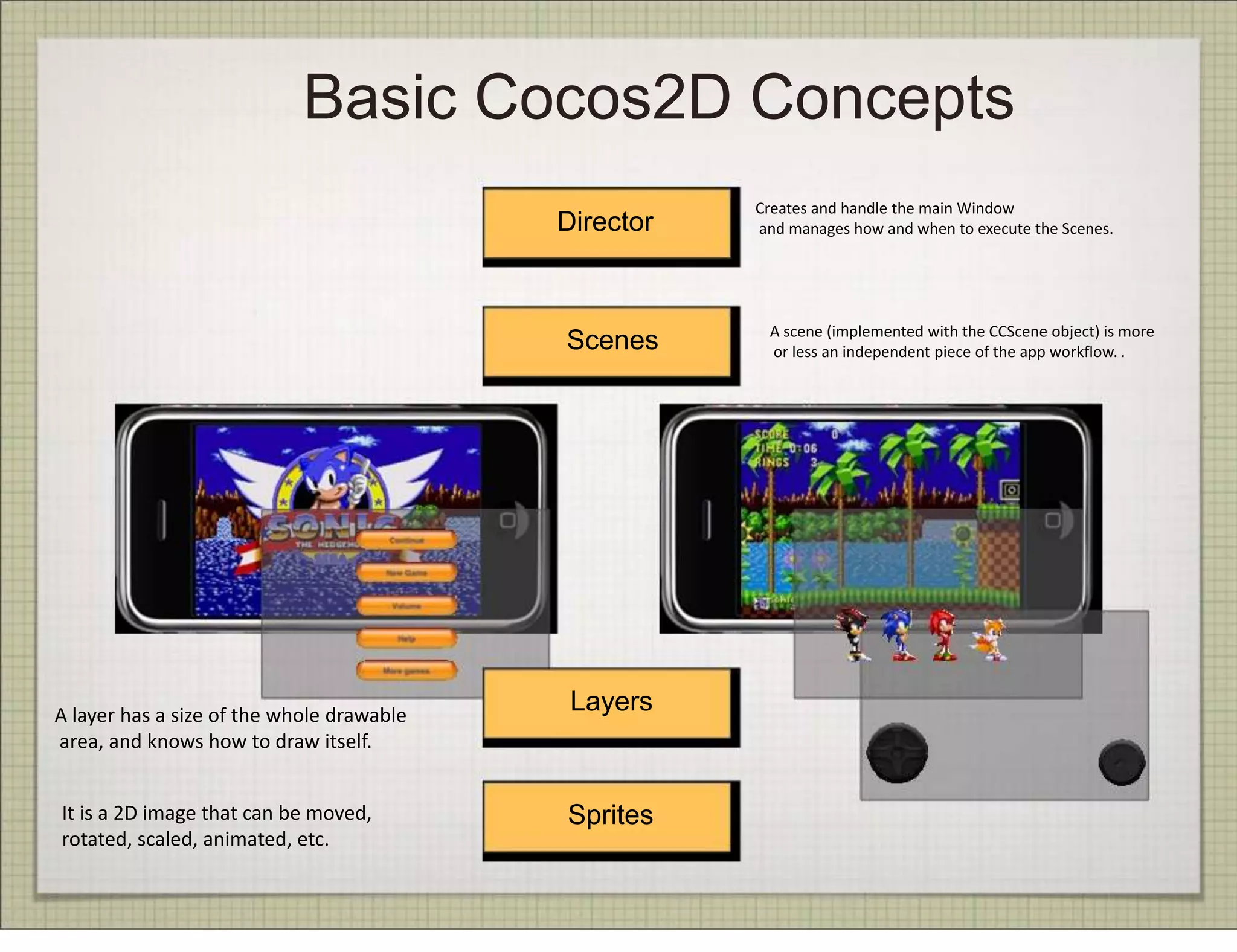
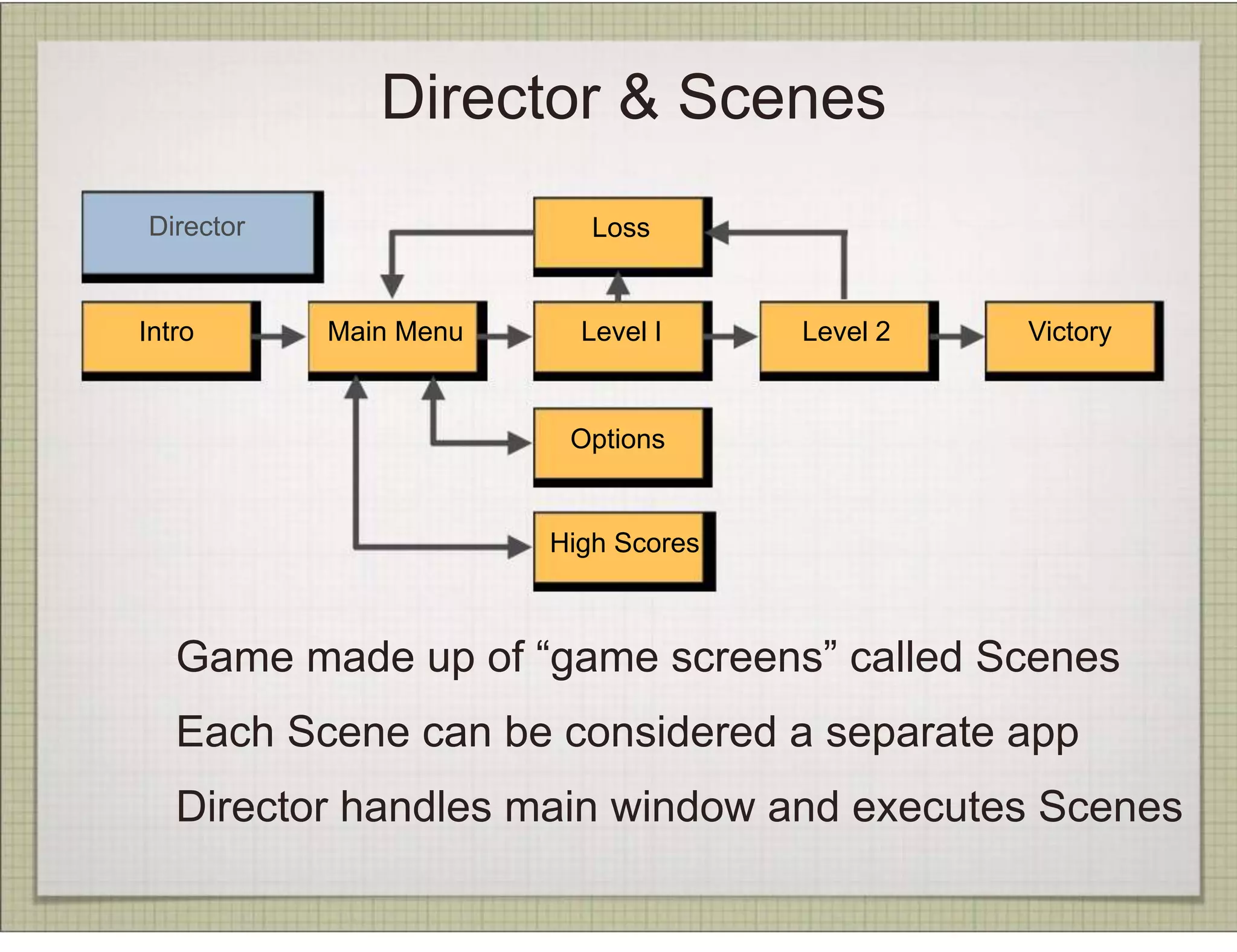
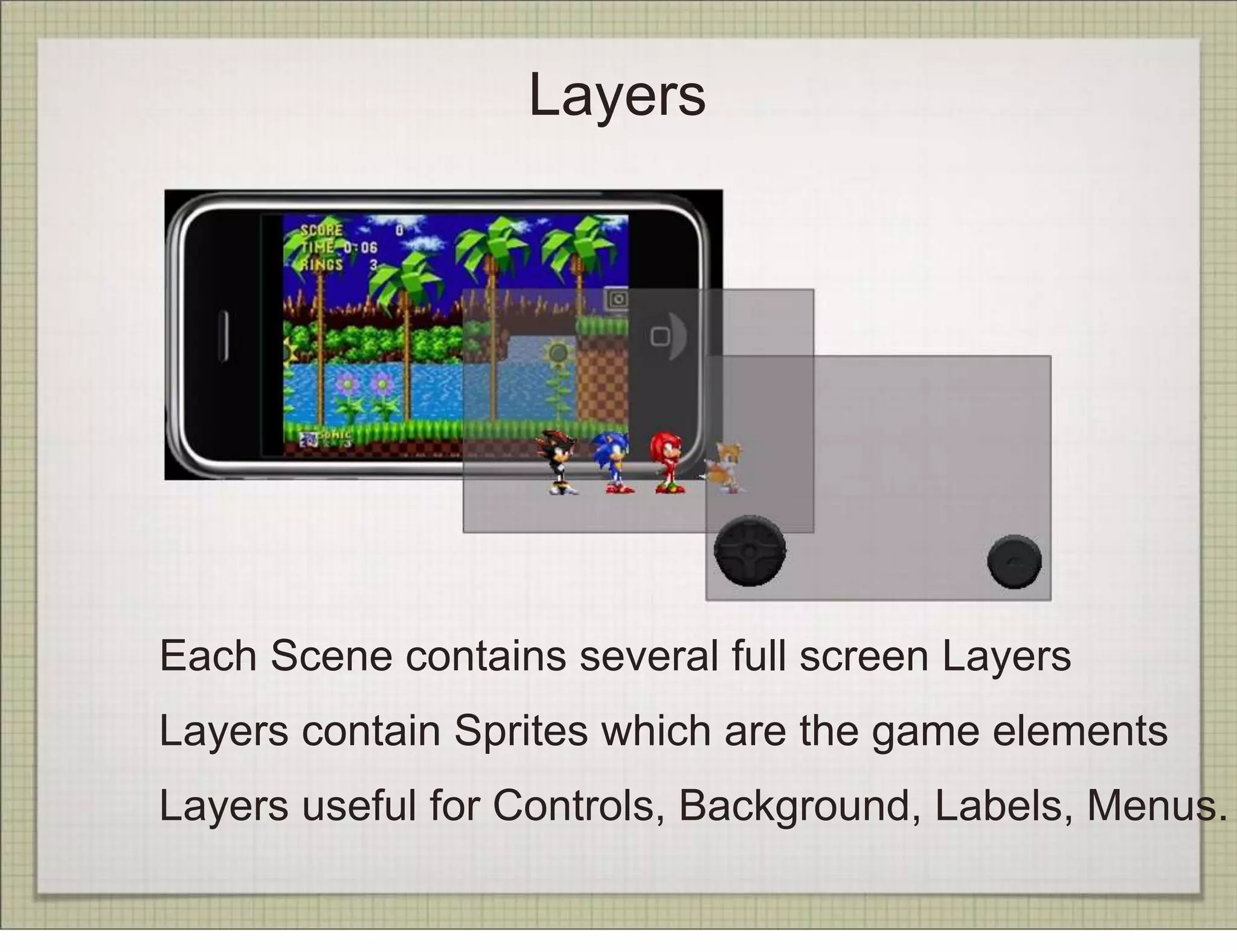
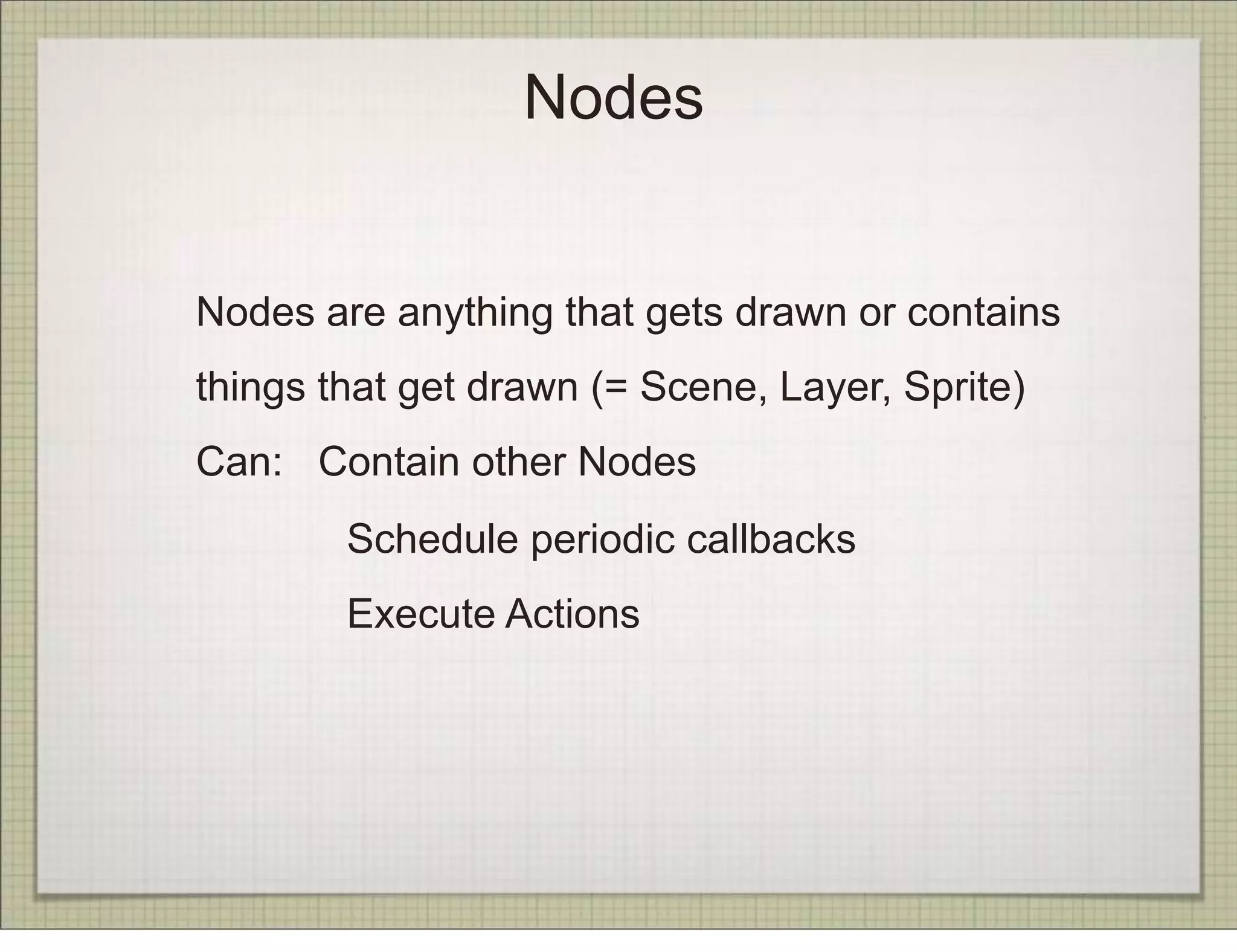
![Sprites in Action
Create
CCSpriteFrame* spriteFrame = [[CCSpriteFrameCachesharedSpriteFrameCache]
spriteFrameByName:@"sprite.png”];
CCSprite* sprite = [CCSpritespriteWithSpriteFrame:spriteFrame];](https://image.slidesharecdn.com/gamedevelopmentwithcocos2d-121017072525-phpapp01/75/Game-development-with-Cocos2d-20-2048.jpg)
![Sprites in Action
winSize.height
Add to Layer
(x,y) at anchor point
winSize.width
(0,0)
sprite.position = ccp(x, y);
[layer addChild:sprite z:5 tag:666];](https://image.slidesharecdn.com/gamedevelopmentwithcocos2d-121017072525-phpapp01/75/Game-development-with-Cocos2d-21-2048.jpg)
![Sprites in Action
Move
CCMoveTo *moveToAction = [CCMoveToactionWithDuration:duration
position:newPosition];
[sprite runAction:moveToAction];
Properties can be transformed directly or through actions](https://image.slidesharecdn.com/gamedevelopmentwithcocos2d-121017072525-phpapp01/75/Game-development-with-Cocos2d-22-2048.jpg)
![Sprites in Action
Scale/Rotate
CCScaleTo *scaleToAction = [CCScaleToactionWithDuration:durationscale:scale];
CCRotateBy *rotateByAction = [CCRotateByactionWithDuration:durationangle:angle];
CCSequence *sequence = [CCSequenceactions:scaleToAction, rotateByAction, nil];
[sprite runAction:sequence];](https://image.slidesharecdn.com/gamedevelopmentwithcocos2d-121017072525-phpapp01/75/Game-development-with-Cocos2d-23-2048.jpg)
![Sprites in Action
Animate
CCAnimation* animation = [[CCAnimationCachesharedAnimationCache]
animationByName:@"animation"];
CCAnimate* animateAction = [CCAnimateactionWithAnimation:animation];
[sprite runAction:animateAction];](https://image.slidesharecdn.com/gamedevelopmentwithcocos2d-121017072525-phpapp01/75/Game-development-with-Cocos2d-24-2048.jpg)
![Sprites in Action
Schedule Updates
[scene schedule:@selector(updateSprite:) interval:interval];](https://image.slidesharecdn.com/gamedevelopmentwithcocos2d-121017072525-phpapp01/75/Game-development-with-Cocos2d-25-2048.jpg)
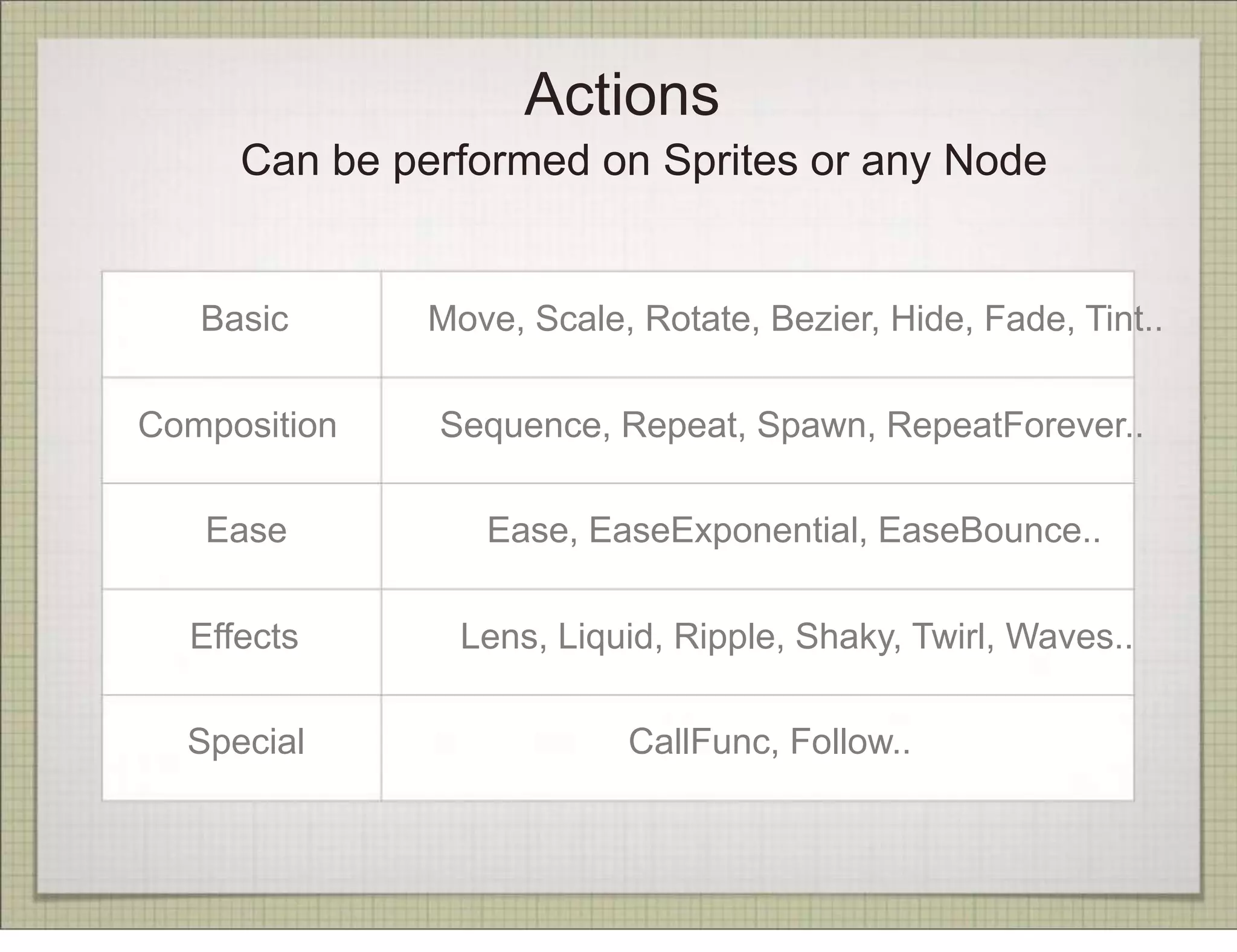
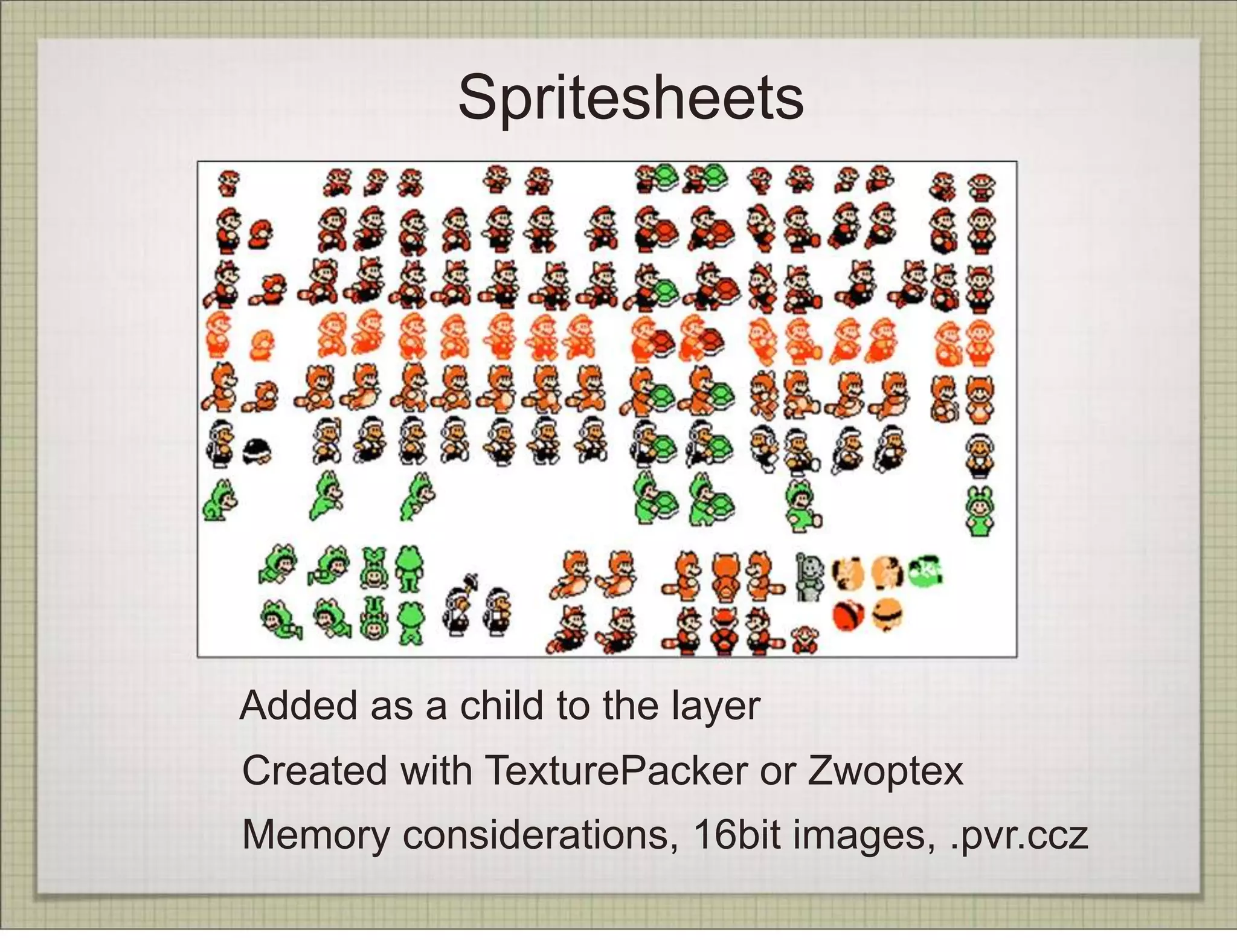
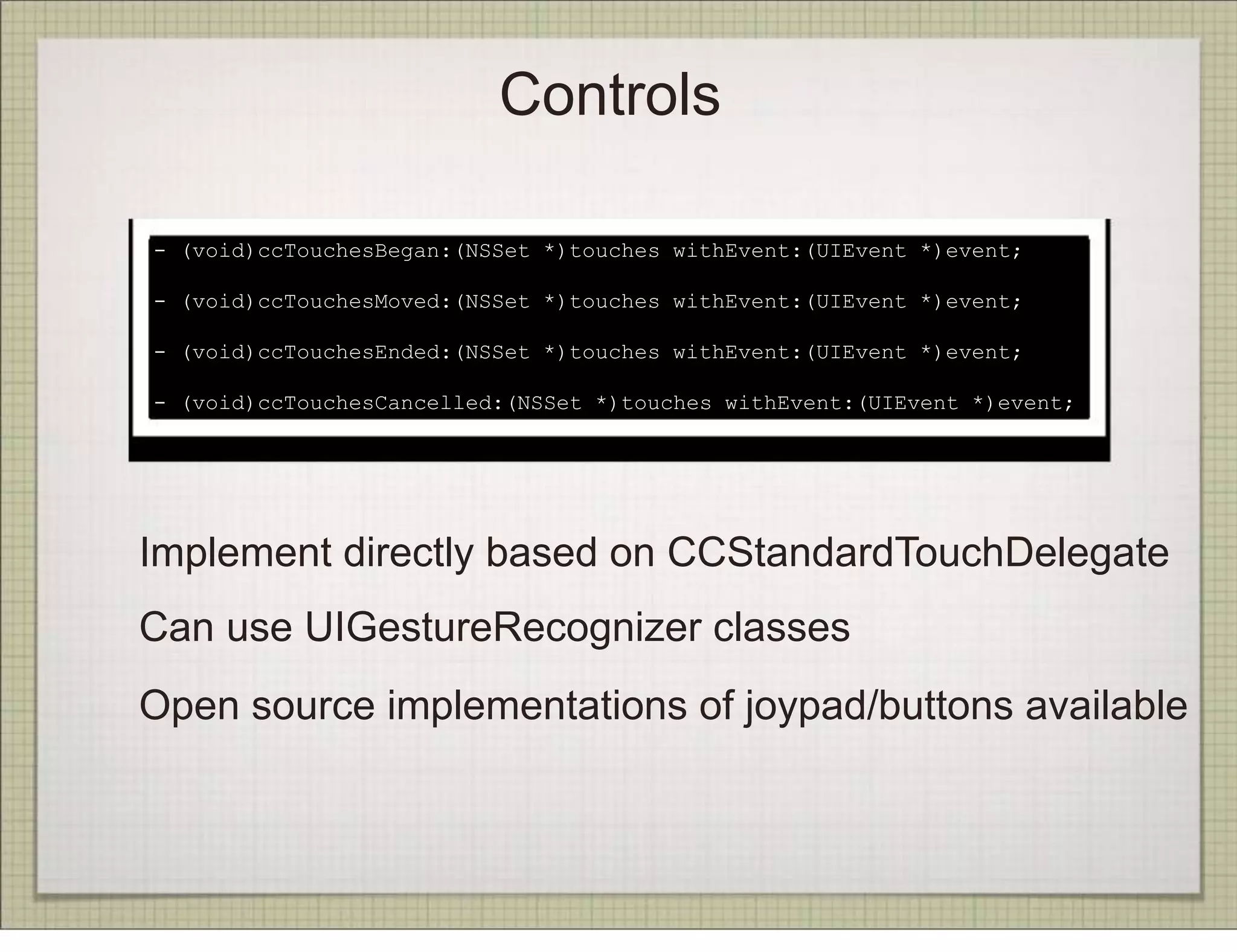
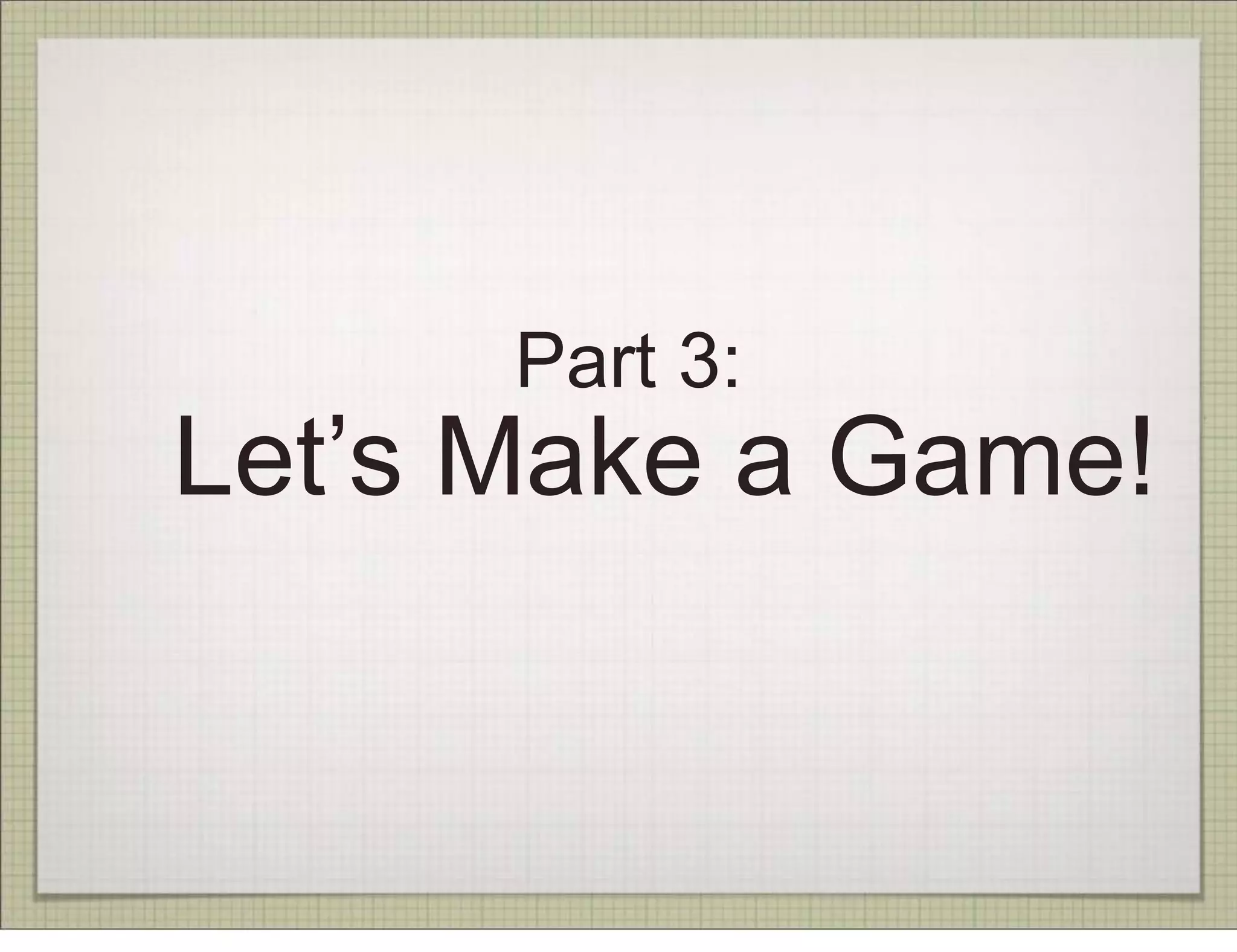
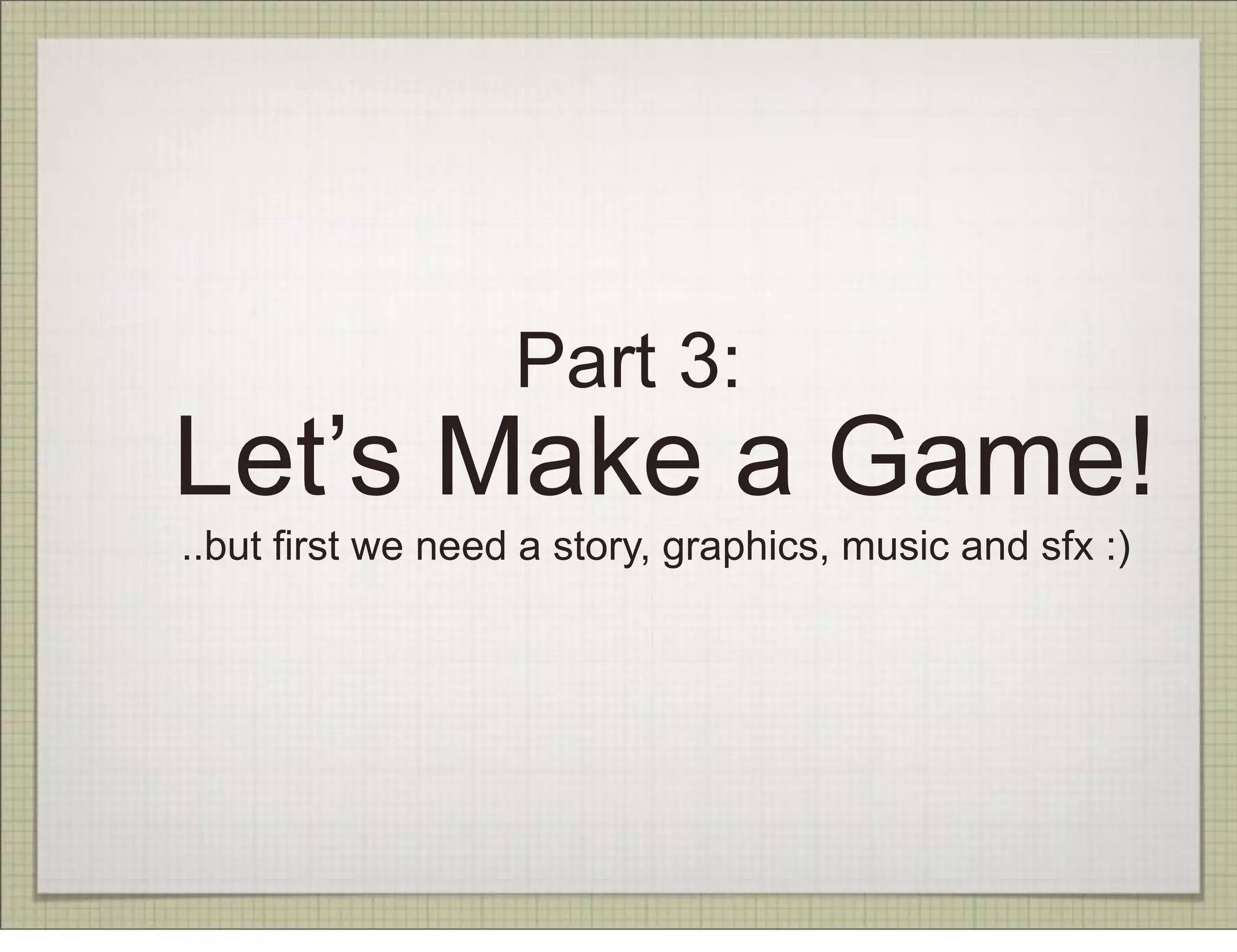

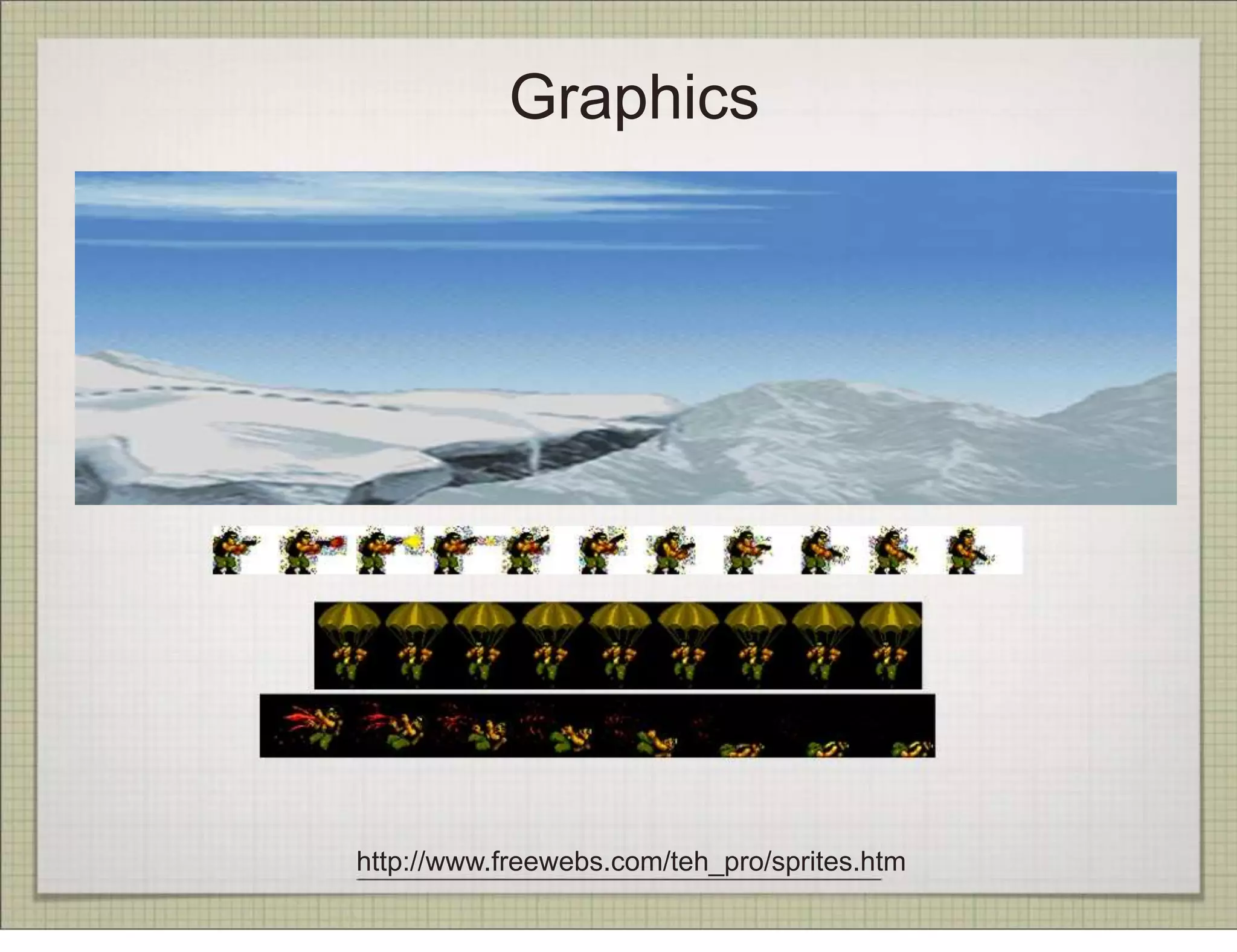
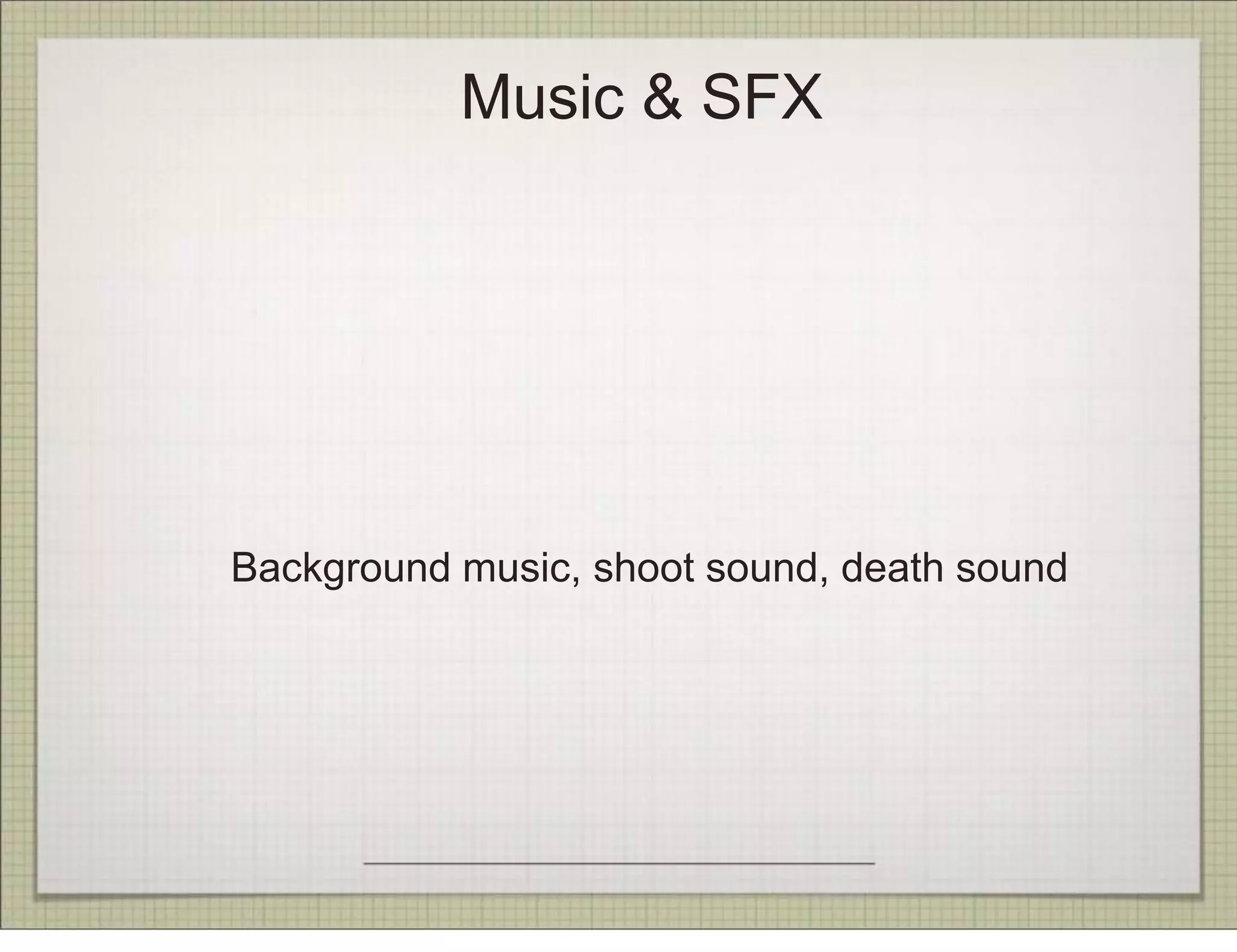
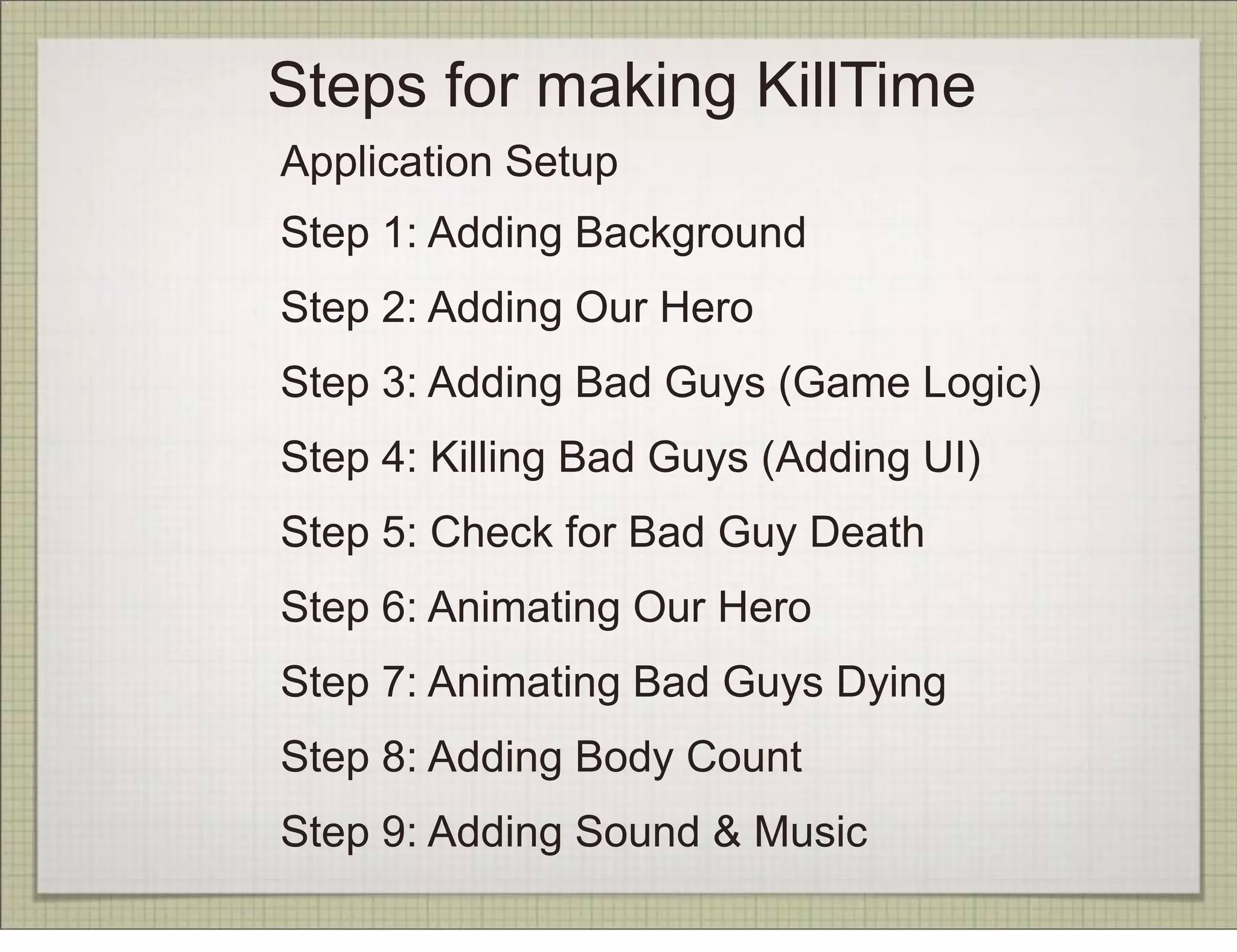
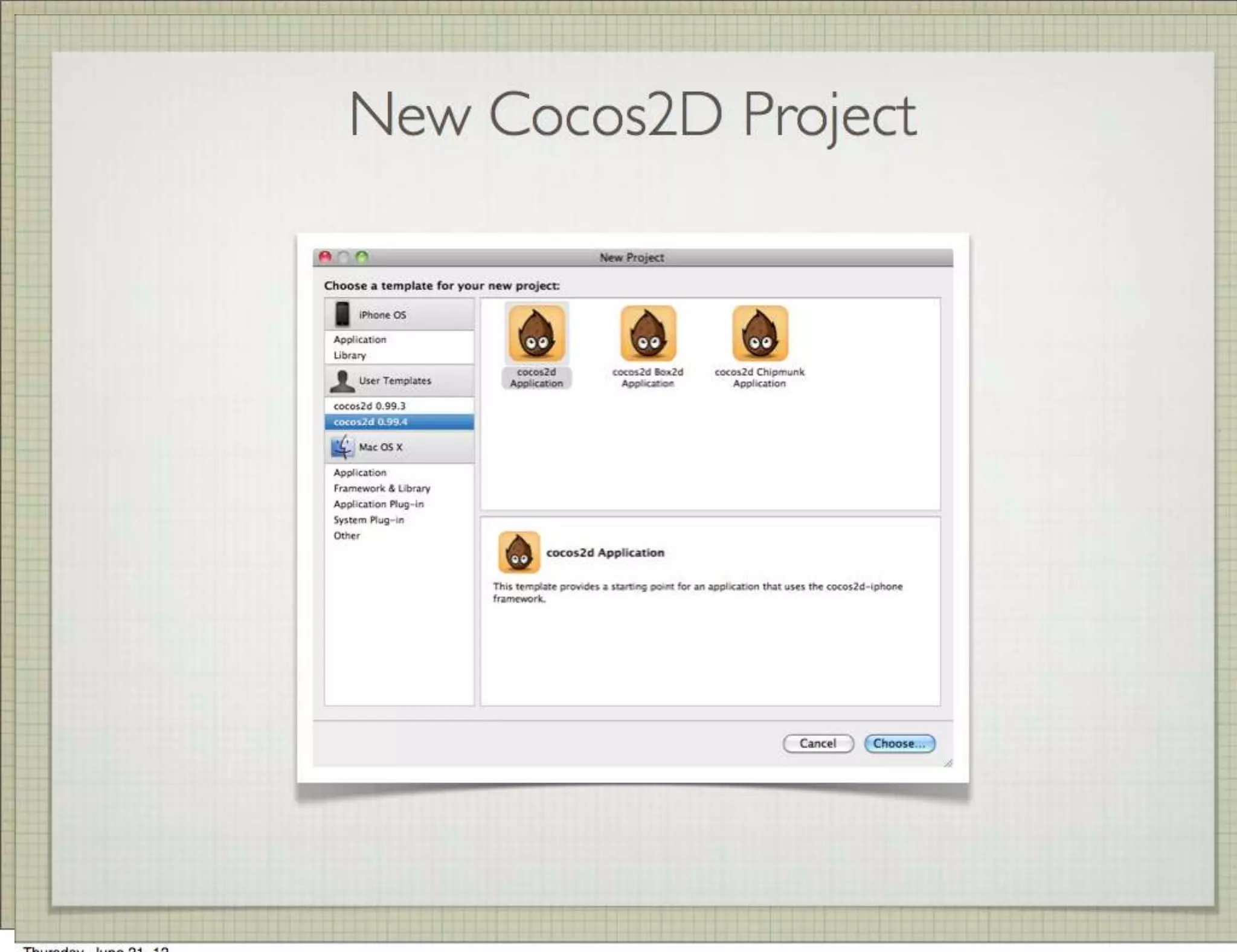
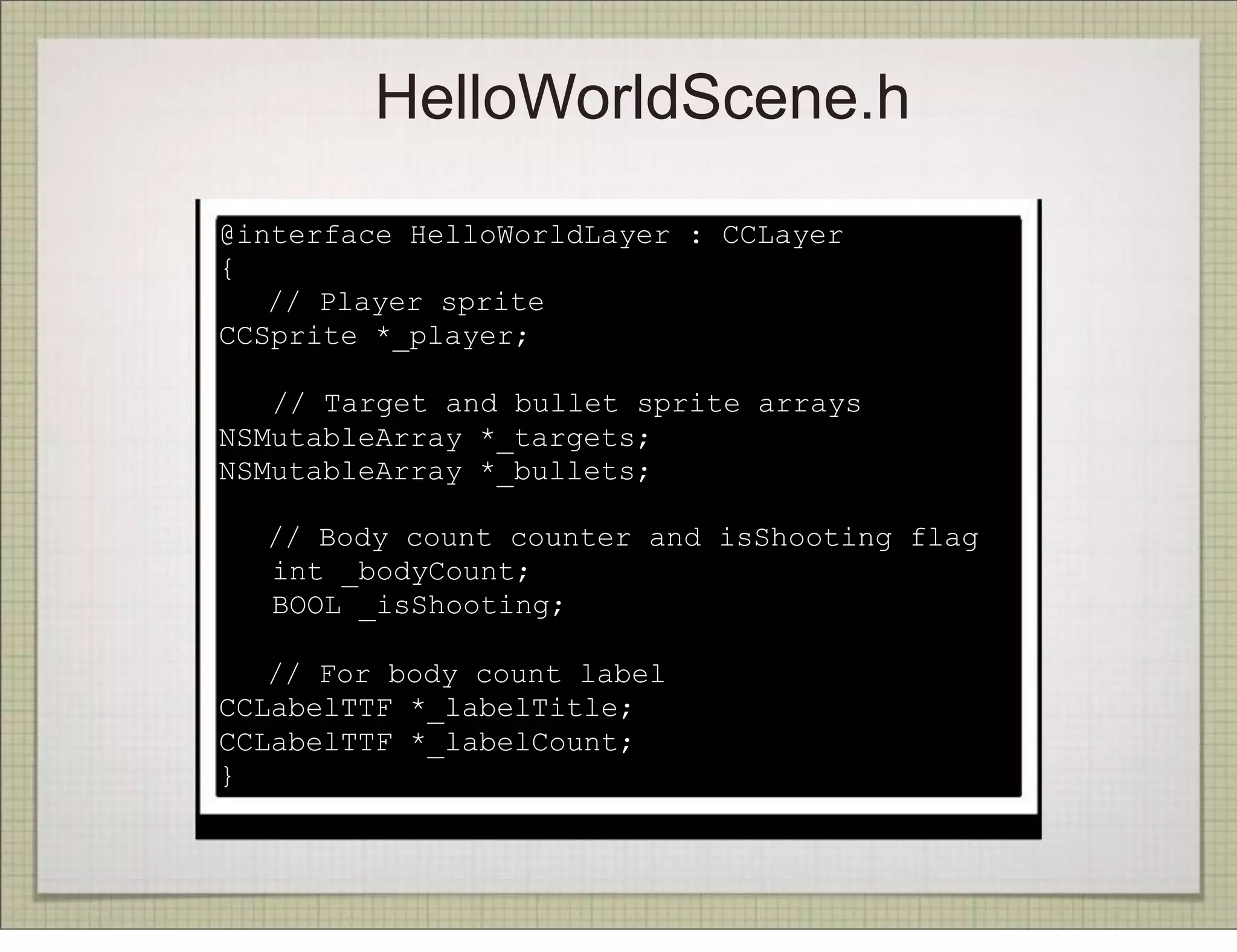
![HelloWorldScene.m
// Create the new scene including this layer
+(id) scene
{
! // Create the scene
CCScene *scene = [CCScene node];
!
! // Create the layer
HelloWorldLayer *layer = [HelloWorldLayer node];
!
! // add layer as a child to scene
! [scene addChild: layer];
!
! // return the scene
return scene;
}](https://image.slidesharecdn.com/gamedevelopmentwithcocos2d-121017072525-phpapp01/75/Game-development-with-Cocos2d-37-2048.jpg)
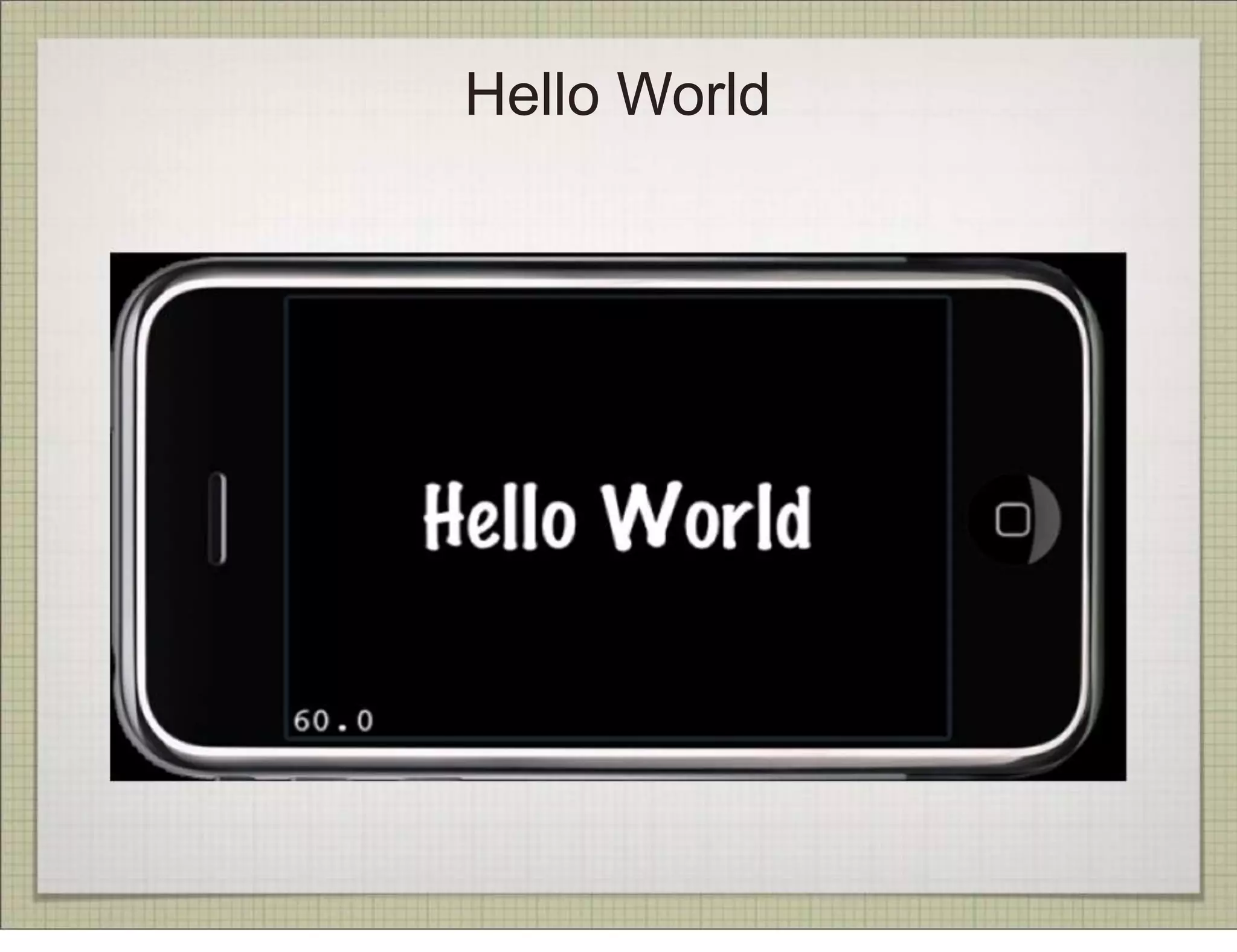
![Step 1: Adding Background
(In init)
// Get the window size to place elements
CGSizewinSize = [[CCDirectorsharedDirector] winSize];
// Add the background image
CCSprite *background = [CCSpritespriteWithFile:@"background.png"];
background.position = ccp(winSize.width/2, winSize.height/2);
[self addChild:background z:0];
self.isTouchEnabled = YES; _bullets = [[NSMutableArrayalloc]init];
_targets = [[NSMutableArrayalloc]init];](https://image.slidesharecdn.com/gamedevelopmentwithcocos2d-121017072525-phpapp01/75/Game-development-with-Cocos2d-39-2048.jpg)
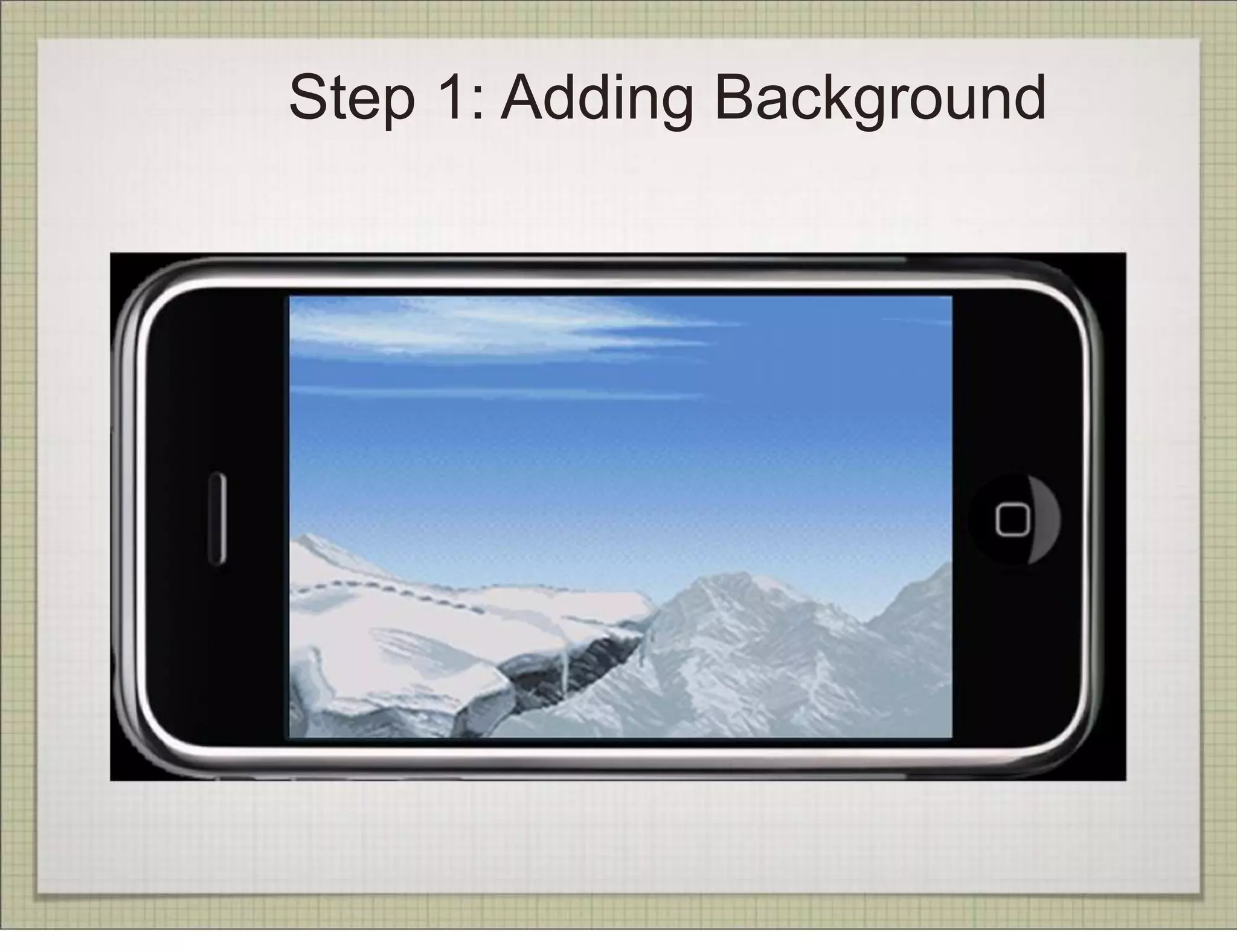
![Step 2: Adding Our Hero
Preload the spritesheet
(In init)
// Load the sprite sheet
CCSpriteBatchNode *batchNode = [CCSpriteBatchNode
batchNodeWithFile:@”spritesheet.pvr.ccz"];
[self addChild:batchNode];
// Load the sprites into the shareSpriteFrameCache
[[CCSpriteFrameCachesharedSpriteFrameCache]
addSpriteFramesWithFile:@”spritesheet.plist"];](https://image.slidesharecdn.com/gamedevelopmentwithcocos2d-121017072525-phpapp01/75/Game-development-with-Cocos2d-41-2048.jpg)
![Step 2: Adding Our Hero
Add the hero sprite
// Add the player sprite
CCSpriteFrame* playerFrame = [[CCSpriteFrameCachesharedSpriteFrameCache]
spriteFrameByName:@"player1.png"];
_player = [CCSpritespriteWithSpriteFrame:playerFrame];
_player.position = ccp(_player.contentSize.width/2 + 10, winSize.height/2);
[self addChild:_player z:1];](https://image.slidesharecdn.com/gamedevelopmentwithcocos2d-121017072525-phpapp01/75/Game-development-with-Cocos2d-42-2048.jpg)
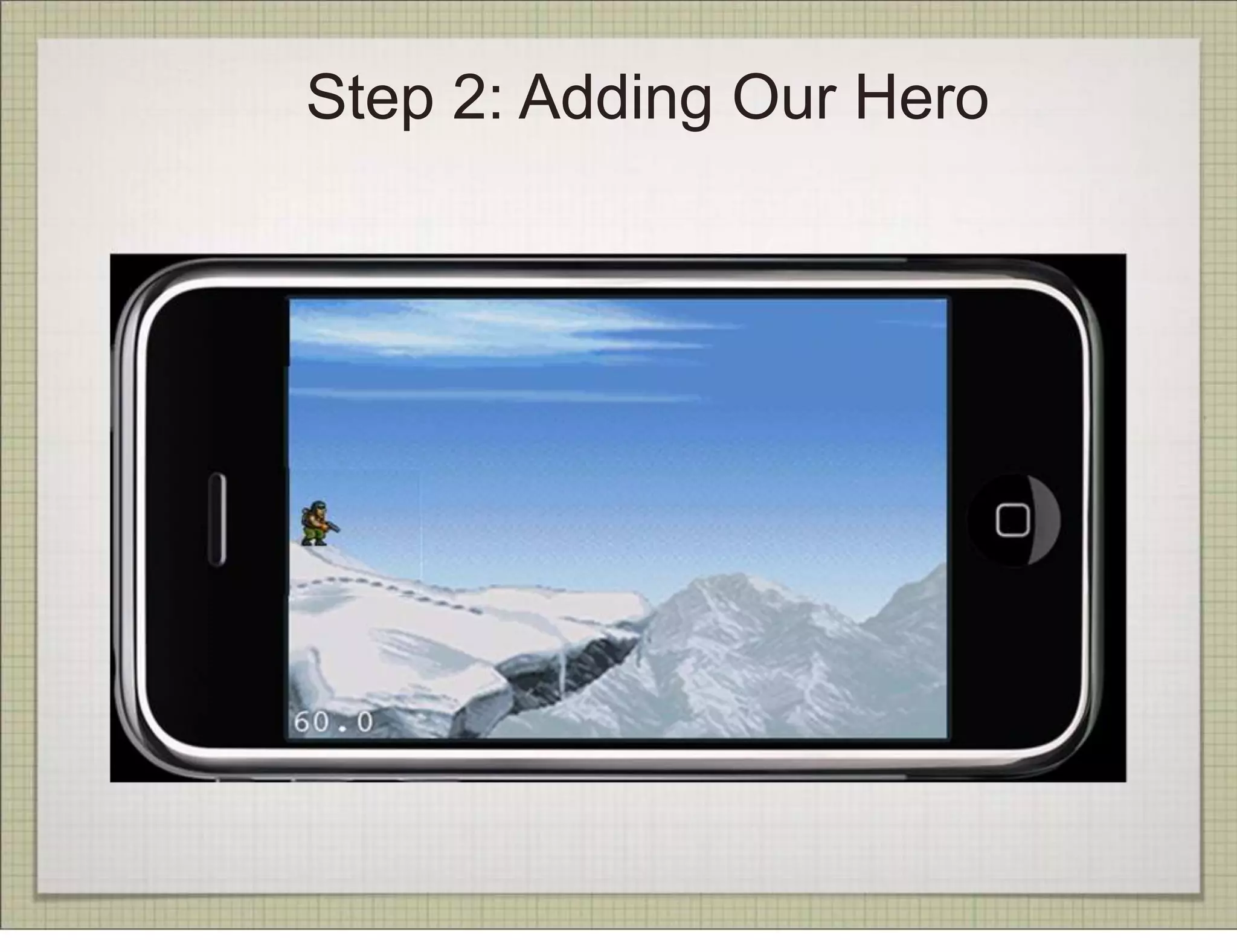
![Step 3: Adding Bad Guys (Game Logic)
Schedule a new target every second
(in init)
[self schedule:@selector(addTarget:) interval:1.0f];](https://image.slidesharecdn.com/gamedevelopmentwithcocos2d-121017072525-phpapp01/75/Game-development-with-Cocos2d-44-2048.jpg)
![Step 3: Adding Bad Guys (Game Logic)
Create a sprite for the target
// Create a new enemy
-(void)addTarget:(ccTime)dt {
// Create the target sprite
CCSpriteFrame *targetFrame = [[CCSpriteFrameCachesharedSpriteFrameCache]
spriteFrameByName:@"target.png”];
CCSprite *target = [CCSpritespriteWithSpriteFrame:targetFrame];
// Add the target to the layer and the array
! [self addChild:target];
! [_targets addObject:target];}](https://image.slidesharecdn.com/gamedevelopmentwithcocos2d-121017072525-phpapp01/75/Game-development-with-Cocos2d-45-2048.jpg)
![Step 3: Adding Bad Guys (Game Logic)
Generate a random x position for the target
// Determine where to spawn the target along the X axis
CGSizewinSize = [[CCDirectorsharedDirector] winSize];
// Find a random X for the target in the right half of the screen
intminX = winSize.width/2;
intmaxX = winSize.width - target.contentSize.width;
intrangeX = maxX - minX;
intactualX = (arc4random() % rangeX) + minX;
target. position = ccp (actualX, 320 );
target.anchorPoint = ccp(0, 0);
// Determine speed of the target
intminDuration = 2.0;
intmaxDuration = 4.0;
intrangeDuration = maxDuration - minDuration;
intactualDuration = (arc4random() % rangeDuration) + minDuration;](https://image.slidesharecdn.com/gamedevelopmentwithcocos2d-121017072525-phpapp01/75/Game-development-with-Cocos2d-46-2048.jpg)
![Step 3: Adding Bad Guys (Game Logic)
Create a move action for the target with a
callback when reaching the bottom
// Create and run the actions
CCMoveTo* moveTarget = [CCMoveToactionWithDuration:actualDuration
Position:ccp(actualX,-target.contentSize.height/2)];
CCCallFuncN* actionForTargetMoveDidFinish = [CCCallFuncN
actionWithTarget:selfselector:@selector(targetMoveFinished:)];
[target runAction:[CCSequenceactions:moveTarget, actionForTargetMoveDidFinish, nil]];](https://image.slidesharecdn.com/gamedevelopmentwithcocos2d-121017072525-phpapp01/75/Game-development-with-Cocos2d-47-2048.jpg)
![Step 3: Adding Bad Guys (Game Logic)
Add the callback method for a target that
dies or reaches the bottom
// Method for removing a target that has died or reached the
bottom
-(void)targetMoveFinished:(id)sender {
CCSprite *target = (CCSprite *)sender;
[ self removeChild :target cleanup : YES ];
[_targets removeObject:target];
}](https://image.slidesharecdn.com/gamedevelopmentwithcocos2d-121017072525-phpapp01/75/Game-development-with-Cocos2d-48-2048.jpg)
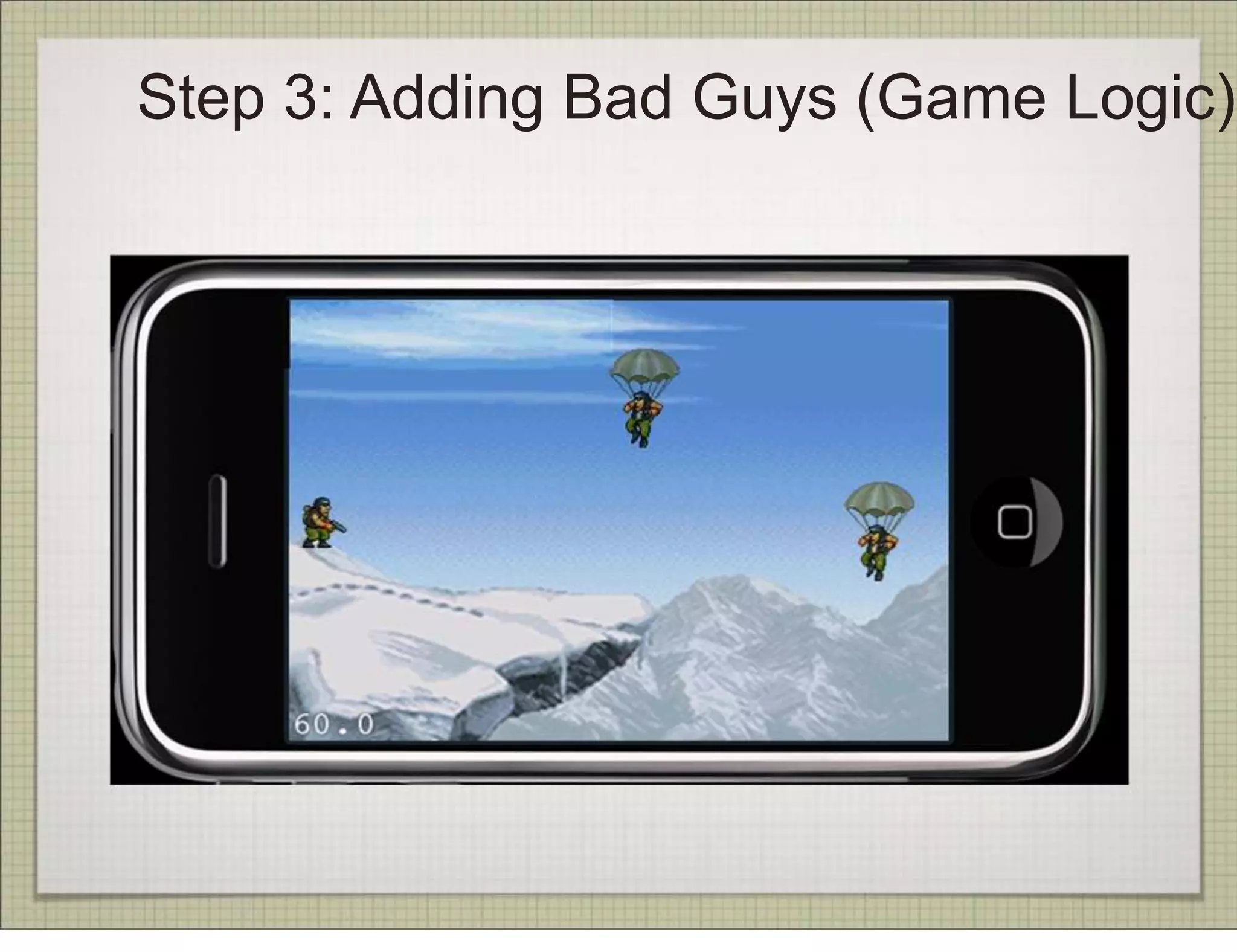
![Step 4: Killing Bad Guys (Adding UI)
Detect the touch
- (void)ccTouchesEnded:(NSSet *)touches withEvent:(UIEvent *)event {
// Choose one of the touches to work with
UITouch *touch = [touches anyObject];
CGPoint location = [touch locationInView:[touch view]];
location = [[CCDirectorsharedDirector] convertToGL:location];
if (!_isShooting) {
_isShooting = YES;](https://image.slidesharecdn.com/gamedevelopmentwithcocos2d-121017072525-phpapp01/75/Game-development-with-Cocos2d-50-2048.jpg)
![Step 4: Killing Bad Guys (Adding UI)
Create the bullet
// Create the bullet
CCSpriteFrame* bulletFrame = [[CCSpriteFrameCachesharedSpriteFrameCache]
spriteFrameByName: @"bullet.png" ];
CCSprite* bulletSprite = [CCSpritespriteWithSpriteFrame:bulletFrame];
bulletSprite.position = _player.position;
// Bullet actions
CCCallFuncN* actionForRemoveBullet = [CCCallFuncNactionWithTarget:self
selector:@selector(removeBullet:)];
CCMoveBy* bulletMoveBy = [CCMoveBy actionWithDuration:1.0f
position:ccp(winSize.width, 0)];
[bulletSpriterunAction:[CCSequenceactionOne:bulletMoveBy
two:actionForRemoveBullet]];
// Add bullet to layer and array
[self addChild:bulletSprite];
[_bullets addObject:bulletSprite];
_isShooting = NO;](https://image.slidesharecdn.com/gamedevelopmentwithcocos2d-121017072525-phpapp01/75/Game-development-with-Cocos2d-51-2048.jpg)
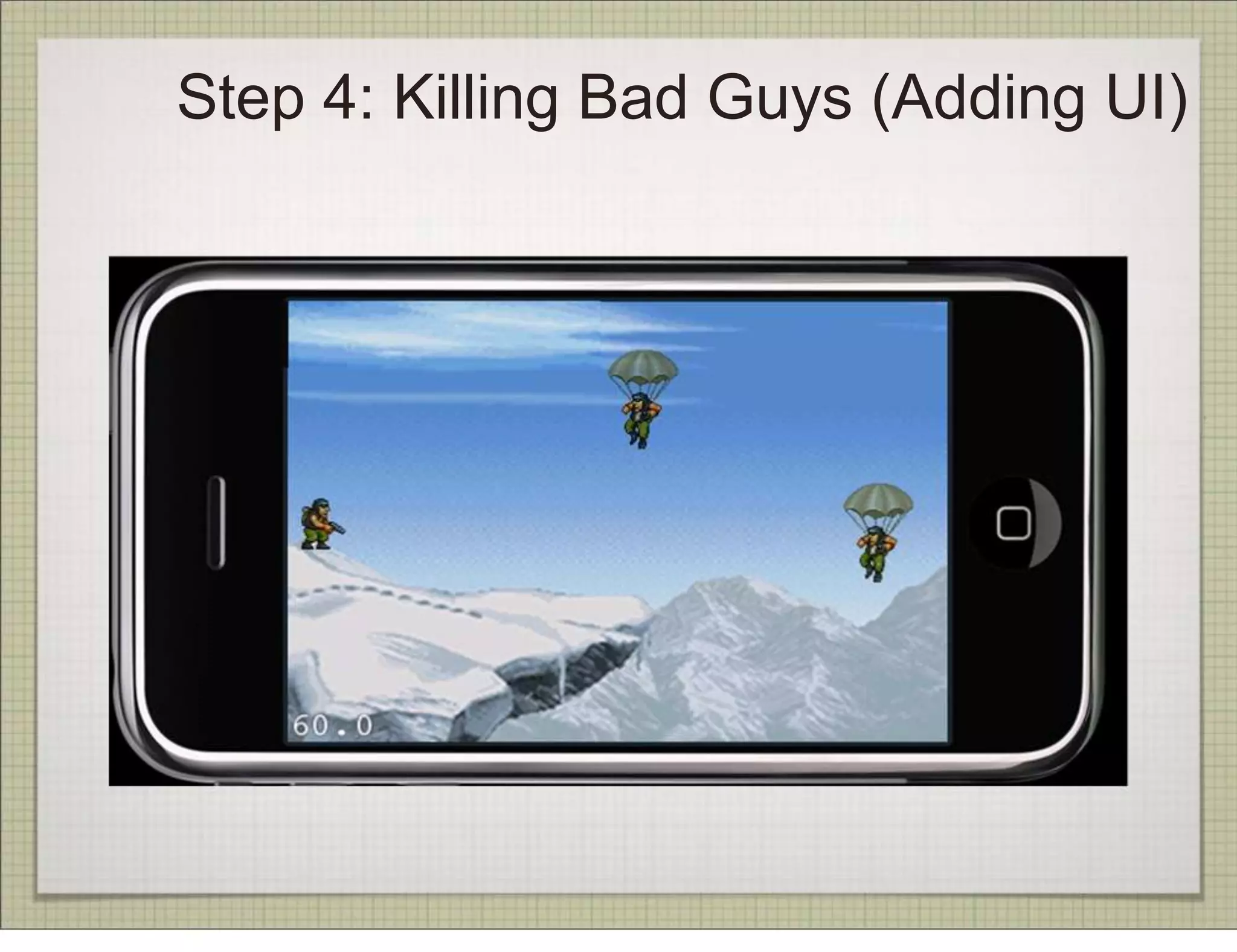
![Step 5: Check for Bad Guy Death
-(void)update:(ccTime)dt {
CCSprite* bulletToRemove = nil;
for (CCSprite *bullet in _bullets) {
for (CCSprite* target in _targets) {
CGRecttargetBox = CGRectMake(target.position.x, target.position.y,
[target boundingBox].size.width, [target boundingBox].size.height);
// Check if bullet is in the target's bounding box
if (CGRectContainsPoint(targetBox, bullet.position)) {
// Animate target death and remove target
bulletToRemove = bullet;
}
}
}
// Remove bullet if target was hit
if (bulletToRemove != nil) {
[self removeChild:bulletToRemovecleanup:YES];
[ _bullets removeObject :bulletToRemove];
}
}](https://image.slidesharecdn.com/gamedevelopmentwithcocos2d-121017072525-phpapp01/75/Game-development-with-Cocos2d-53-2048.jpg)
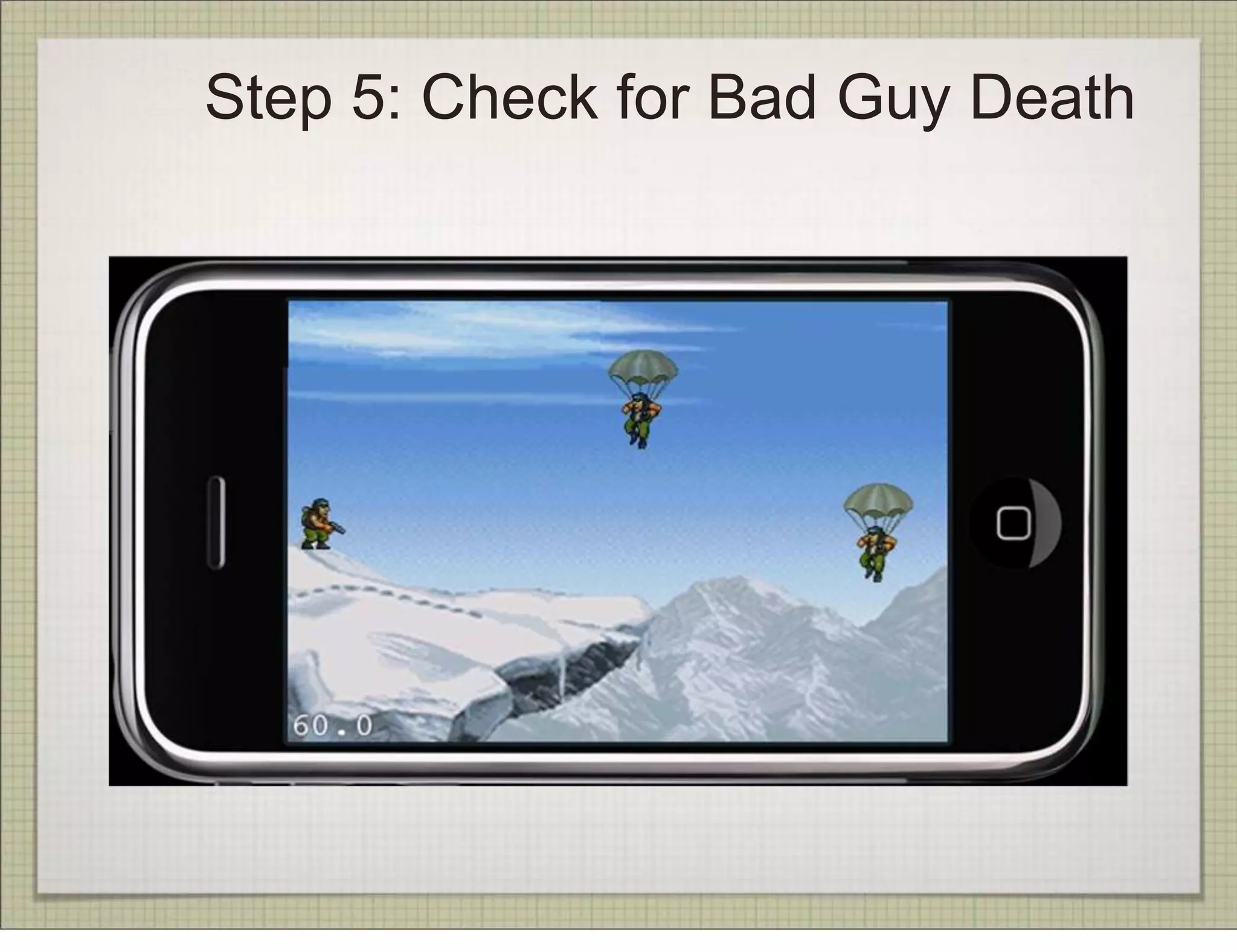
![Step 6: Animating Our Hero
Preload the animation from the spritesheet
Adding Player animation in init
(In init)
// Load the animation for player
NSMutableArray *animFrames1 = [NSMutableArray array];
for (inti = 1; i< 11; i++) {
CCSpriteFrame *frame = [[CCSpriteFrameCachesharedSpriteFrameCache] spriteFrameByName:
[NSStringstringWithFormat:@"player%d.png”,i]];
[animFrames1 addObject:frame];
}
[[CCAnimationCachesharedAnimationCache] addAnimation:[CCAnimation
animationWithFrames:animFrames1 delay:FRAME_DELAY] name:@"player"];!](https://image.slidesharecdn.com/gamedevelopmentwithcocos2d-121017072525-phpapp01/75/Game-development-with-Cocos2d-55-2048.jpg)
![Step 6: Animating Our Hero
Preload the animation from the spritesheet
Adding Kill animation in init
(In init)
//// Load the animation for villain kill
NSMutableArray *animFrames2 = [NSMutableArray array];
for (inti = 1; i< 8; i++) {
CCSpriteFrame *frame2 = [[CCSpriteFrameCachesharedSpriteFrameCache] spriteFrameByName:
[NSStringstringWithFormat:@"kill%d.png",i]];
[animFrames2 addObject:frame2];
}
[[CCAnimationCachesharedAnimationCache] addAnimation:[CCAnimation
animationWithFrames:animFrames2 delay:FRAME_DELAY*5] name:@"kill"];](https://image.slidesharecdn.com/gamedevelopmentwithcocos2d-121017072525-phpapp01/75/Game-development-with-Cocos2d-56-2048.jpg)
![Step 6: Animating Our Hero
Animate the hero when shooting
(In ccTouchesEnded)
// Actions for shooting animation
CCCallFunc* actionForShootDidEnd = [CCCallFuncactionWithTarget:self
selector:@selector(shootDidEnd)];
CCAnimation* playerShootAnimation = [[CCAnimationCachesharedAnimationCache]
animationByName:@"player"];
CCAnimate* shootAnimate = [CCAnimateactionWithAnimation:playerShootAnimation];
[_player runAction:[CCSequenceactionOne:shootAnimatetwo:actionForShootDidEnd]];](https://image.slidesharecdn.com/gamedevelopmentwithcocos2d-121017072525-phpapp01/75/Game-development-with-Cocos2d-57-2048.jpg)
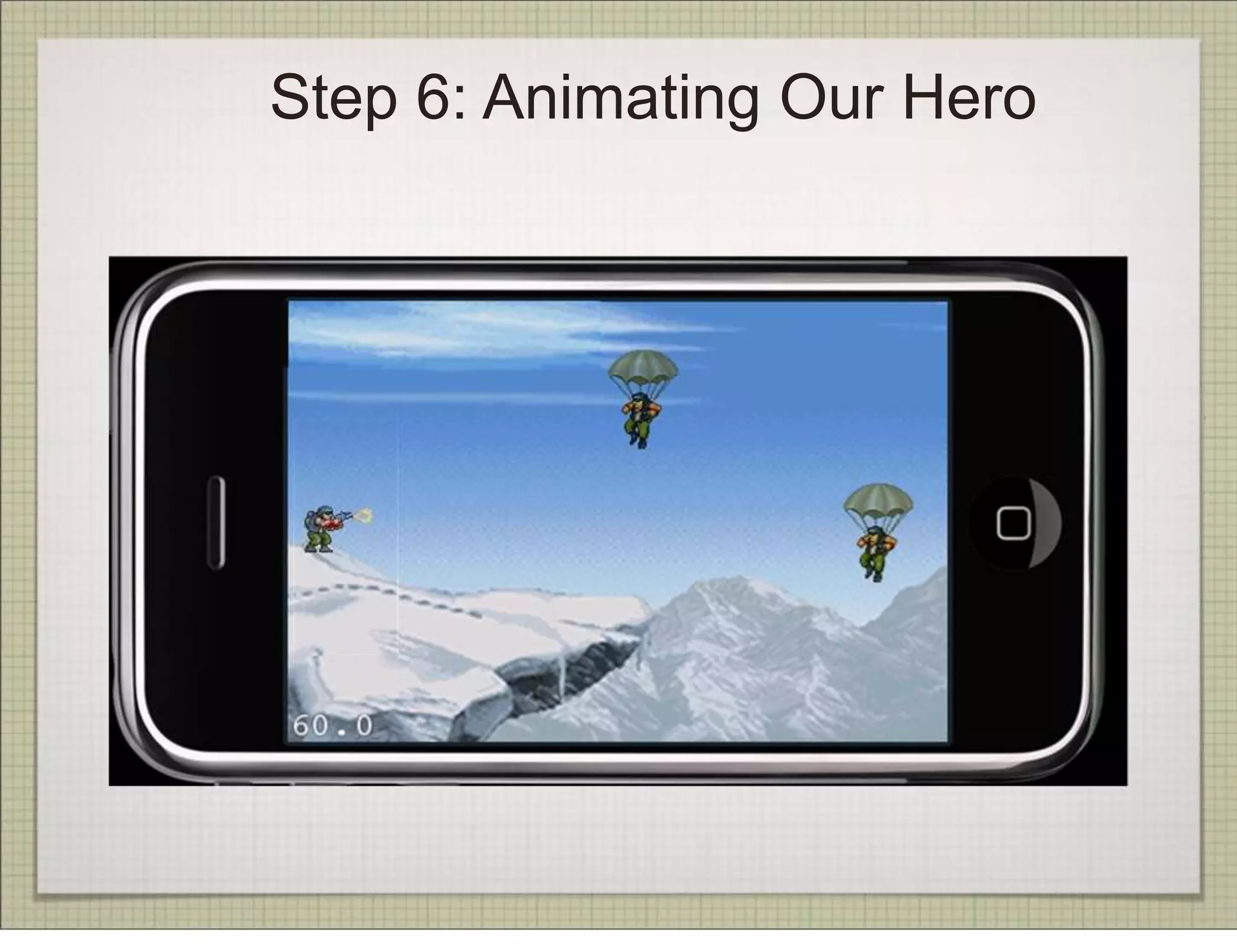
![Step 7: Animating Bad Guys Dying
(in update)
// Set up actions for animation and target removal
CCCallFuncN* actionForDeathDidFinish = [CCCallFuncNactionWithTarget:self
selector:@selector(targetMoveFinished:)];
CCAnimate* deathAnimation = [CCAnimateactionWithAnimation:[[CCAnimationCache
sharedAnimationCache] animationByName:@”kill"] restoreOriginalFrame:NO];
[target runAction:[CCSequenceactionOne:deathAnimationtwo:actionForDeathDidFinish]];](https://image.slidesharecdn.com/gamedevelopmentwithcocos2d-121017072525-phpapp01/75/Game-development-with-Cocos2d-59-2048.jpg)
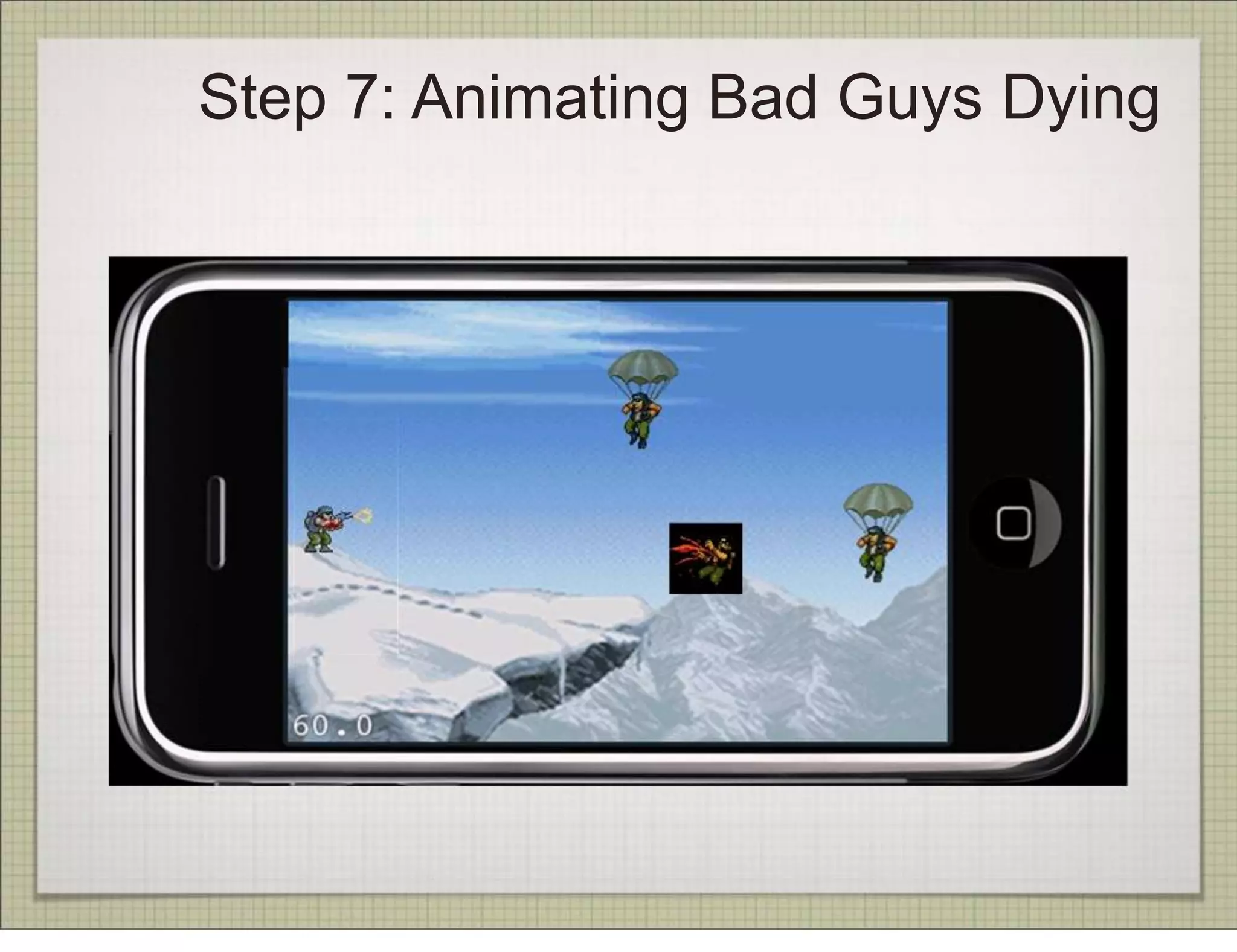
![Step 8: Adding Body Count
(In init)
NSString* bodyCountString = [NSStringstringWithFormat:@"%d", _bodyCount];
_labelCount = [CCLabelTTFlabelWithString:bodyCountStringfontName:@"Arial"
fontSize : 16 ];
_labelCount.color = ccc3(0,0,0);
_labelCount.position = ccp(110, winSize.height - 16);
[self addChild:_labelCount z:2];
(In update:)
_bodyCount++;
NSString* bodyCountString = [NSStringstringWithFormat:@"%d", _bodyCount];!
[_labelCountsetString:bodyCountString];](https://image.slidesharecdn.com/gamedevelopmentwithcocos2d-121017072525-phpapp01/75/Game-development-with-Cocos2d-61-2048.jpg)
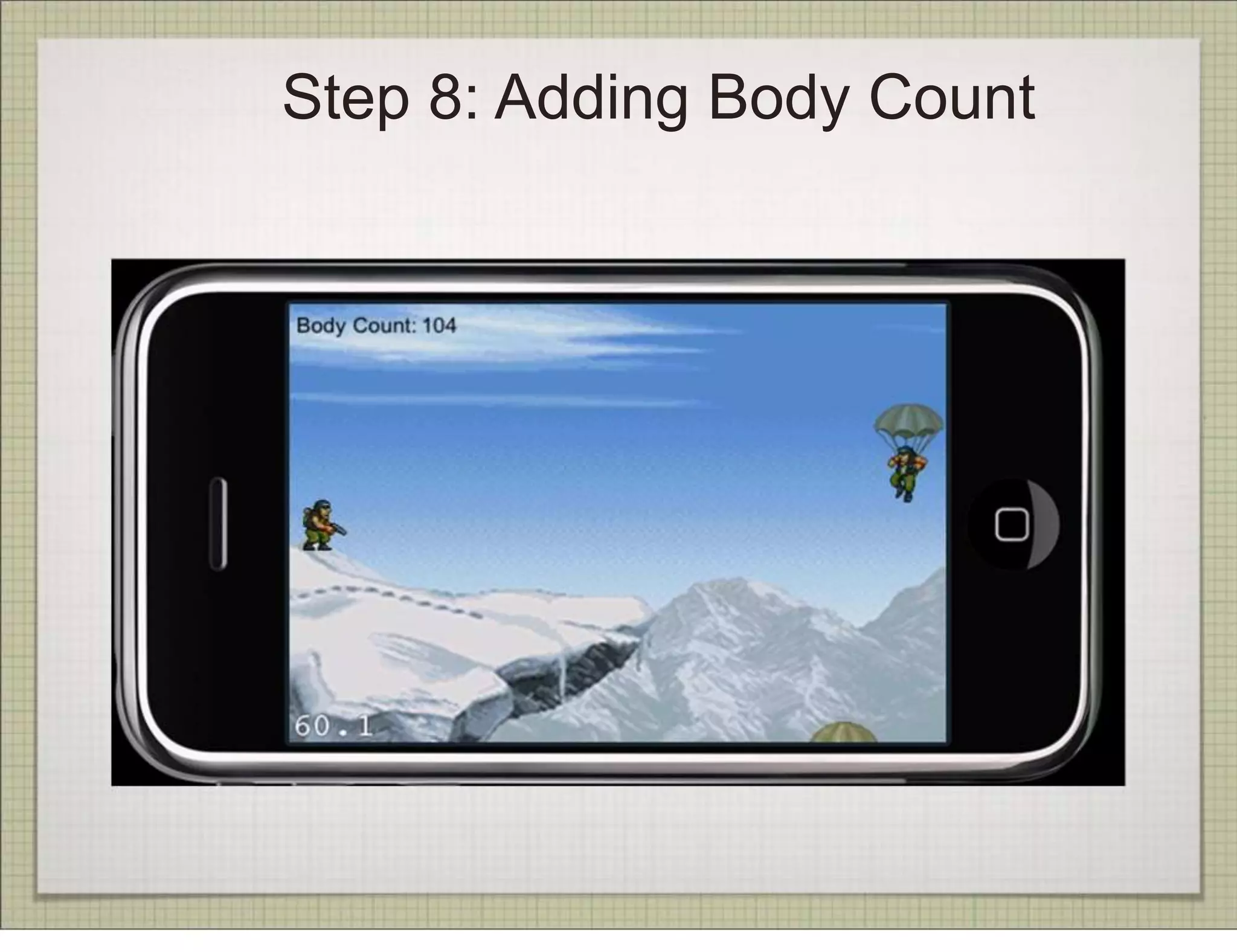
![Step 9: Adding Sound & Music
(In init)
! // Start background music, set lower volume
SimpleAudioEngine.sharedEngine.backgroundMusicVolume = 0.4f;
! [[SimpleAudioEnginesharedEngine] playBackgroundMusic:@"explosive_attack.mp3"];
(In ccTouchesEnded)
// Play sound effect on every shot and on death
!
[[SimpleAudioEnginesharedEngine] playEffect:@"shot.mp3"];
!(In update: where the target is killed)
! [[SimpleAudioEnginesharedEngine] playEffect:@"death.mp3"];](https://image.slidesharecdn.com/gamedevelopmentwithcocos2d-121017072525-phpapp01/75/Game-development-with-Cocos2d-63-2048.jpg)