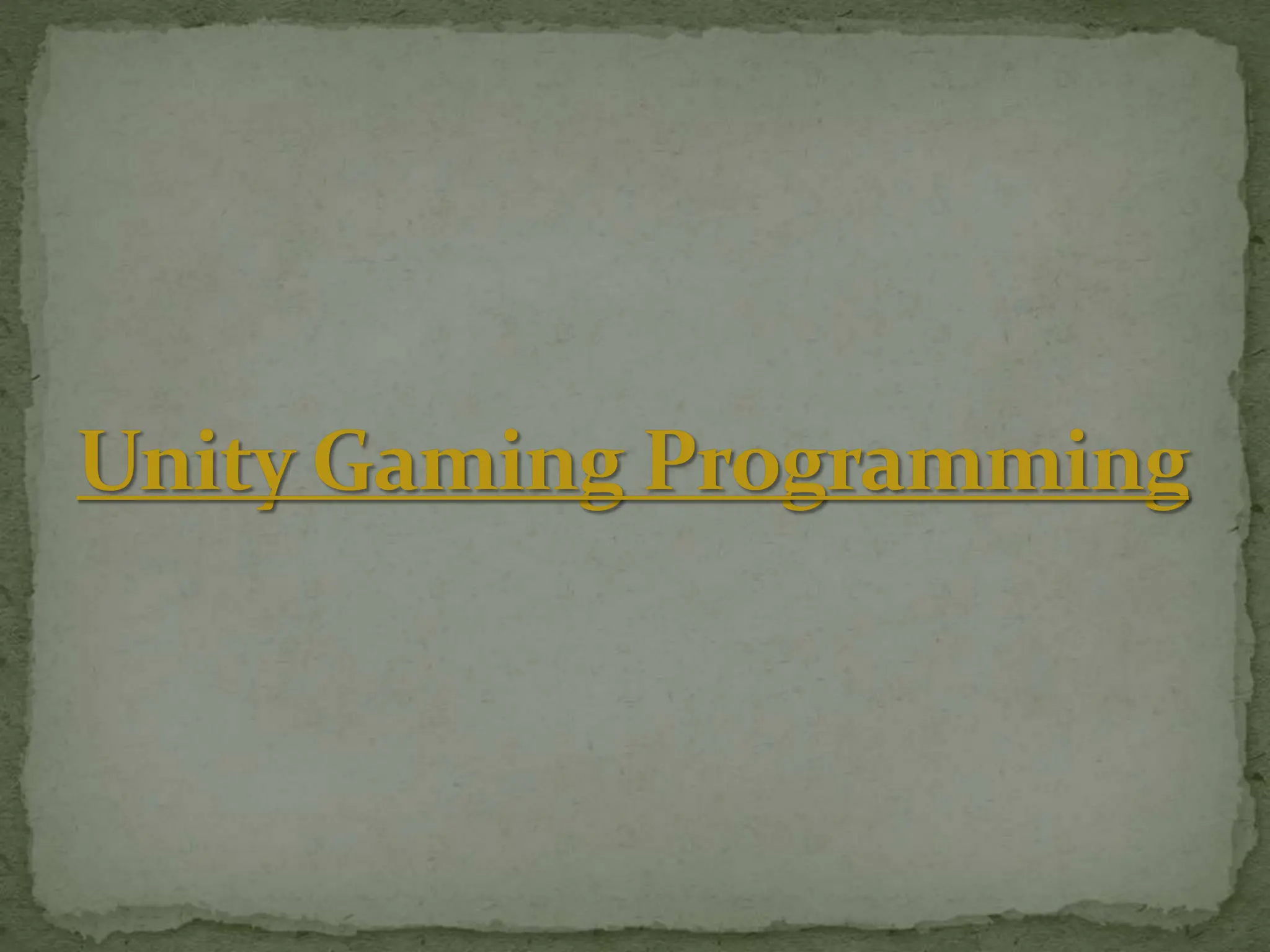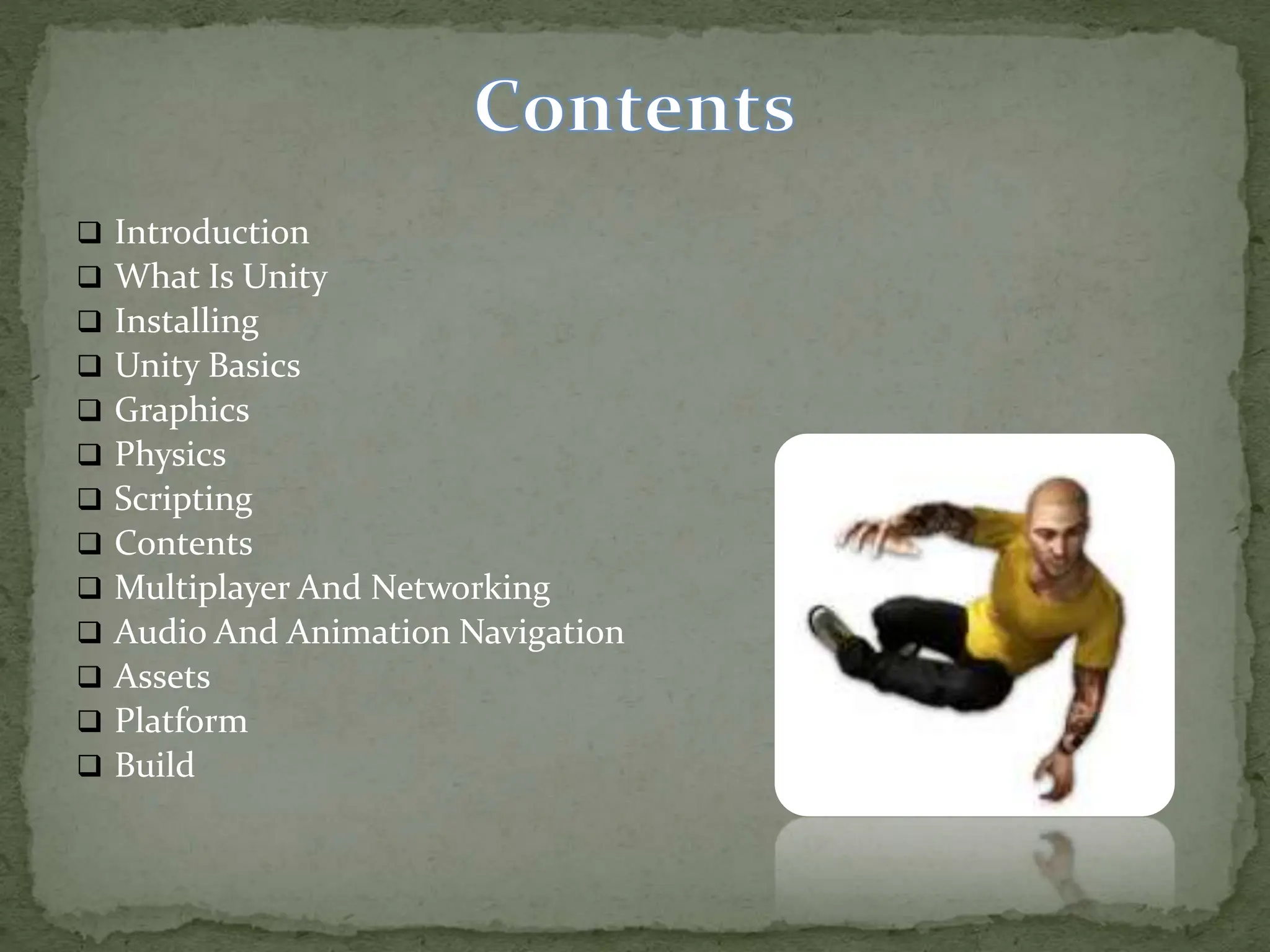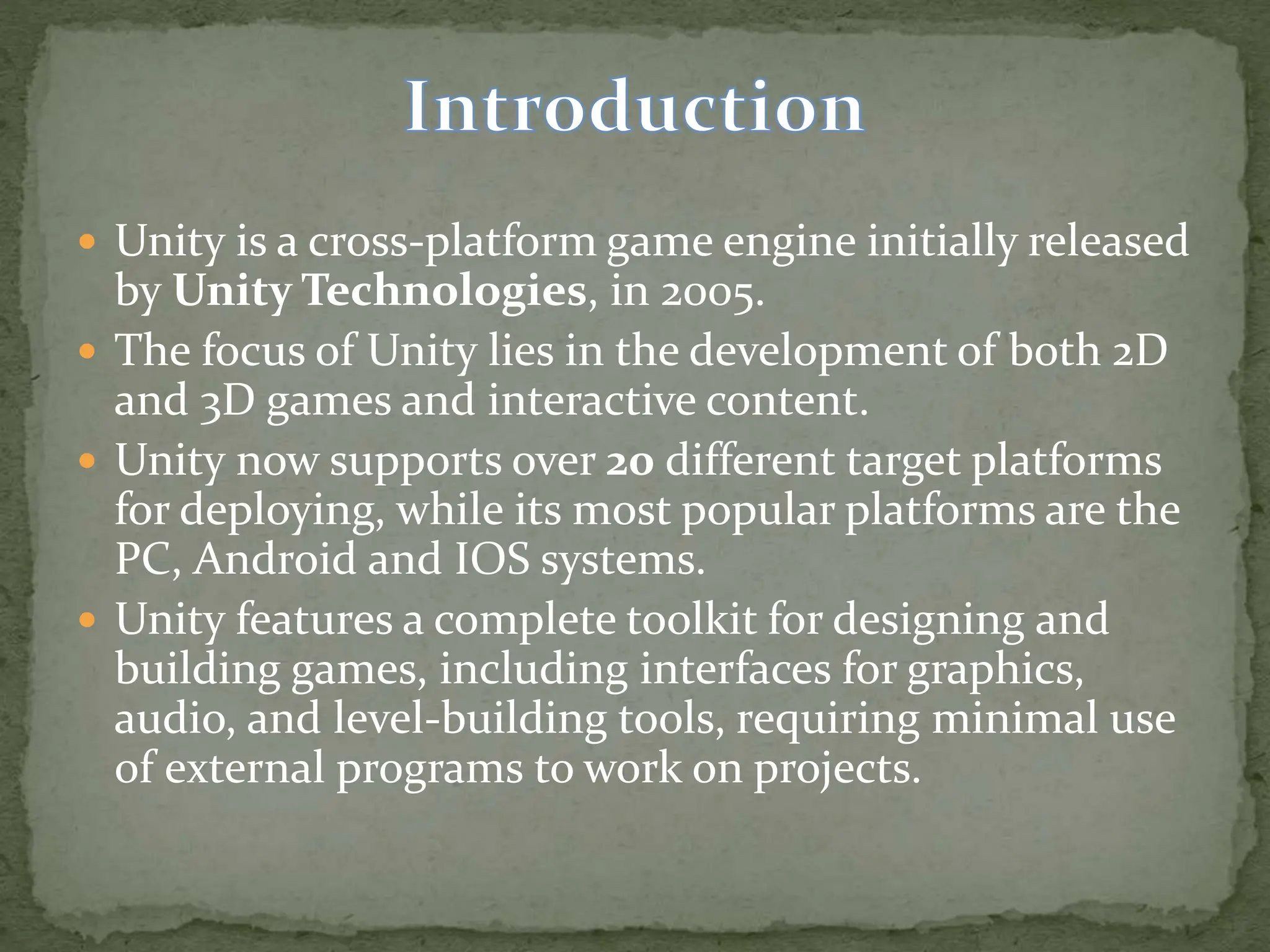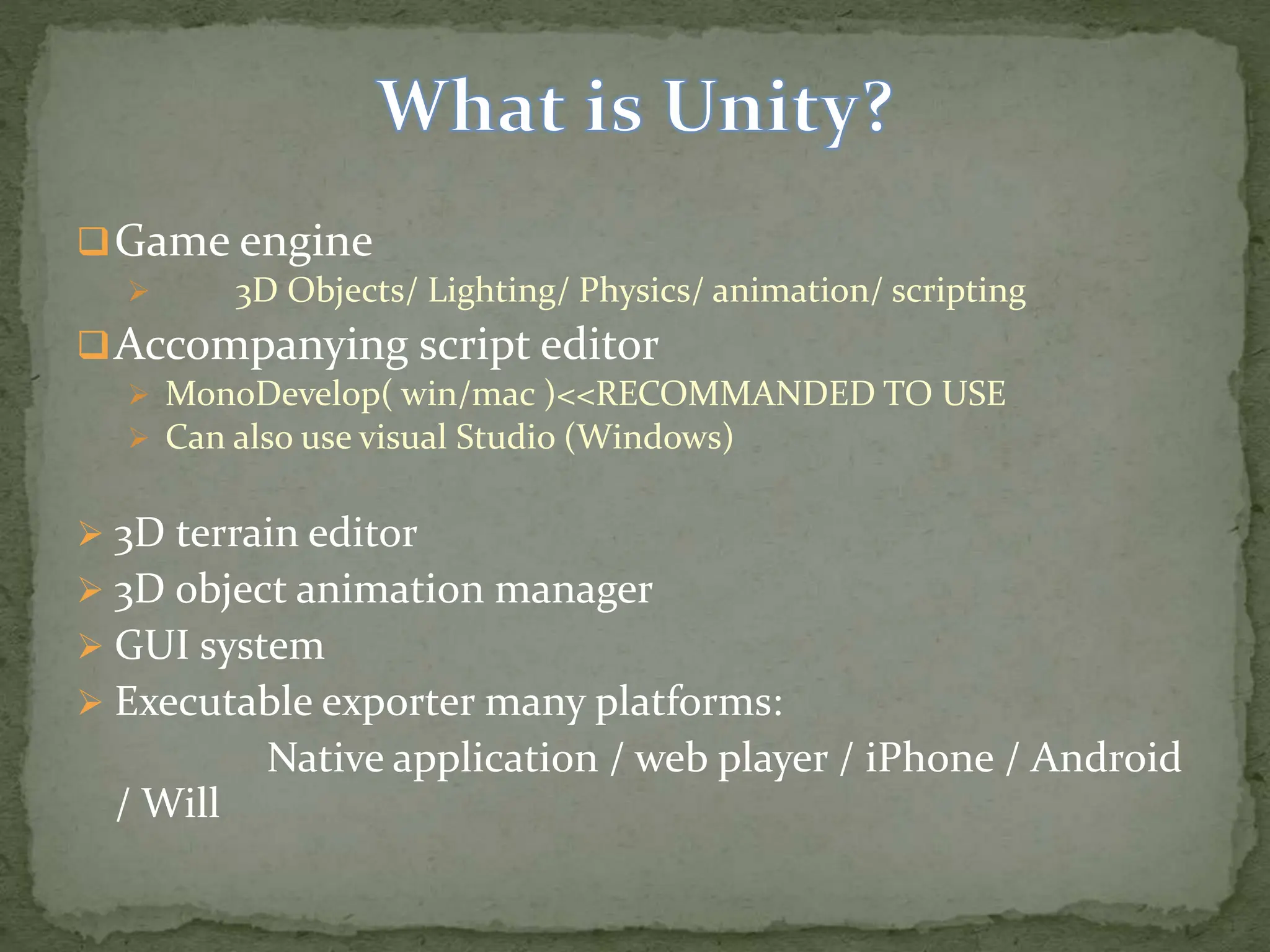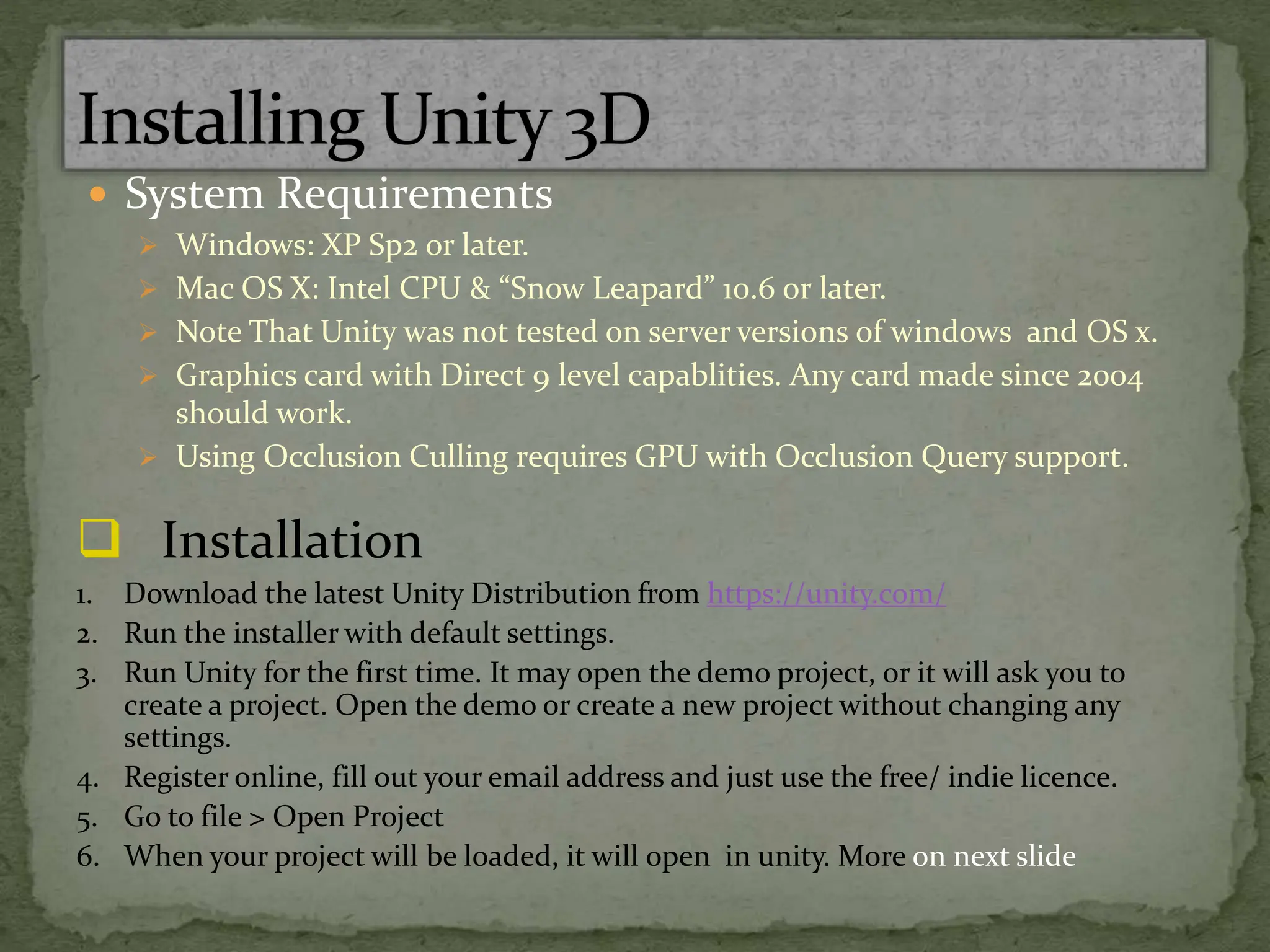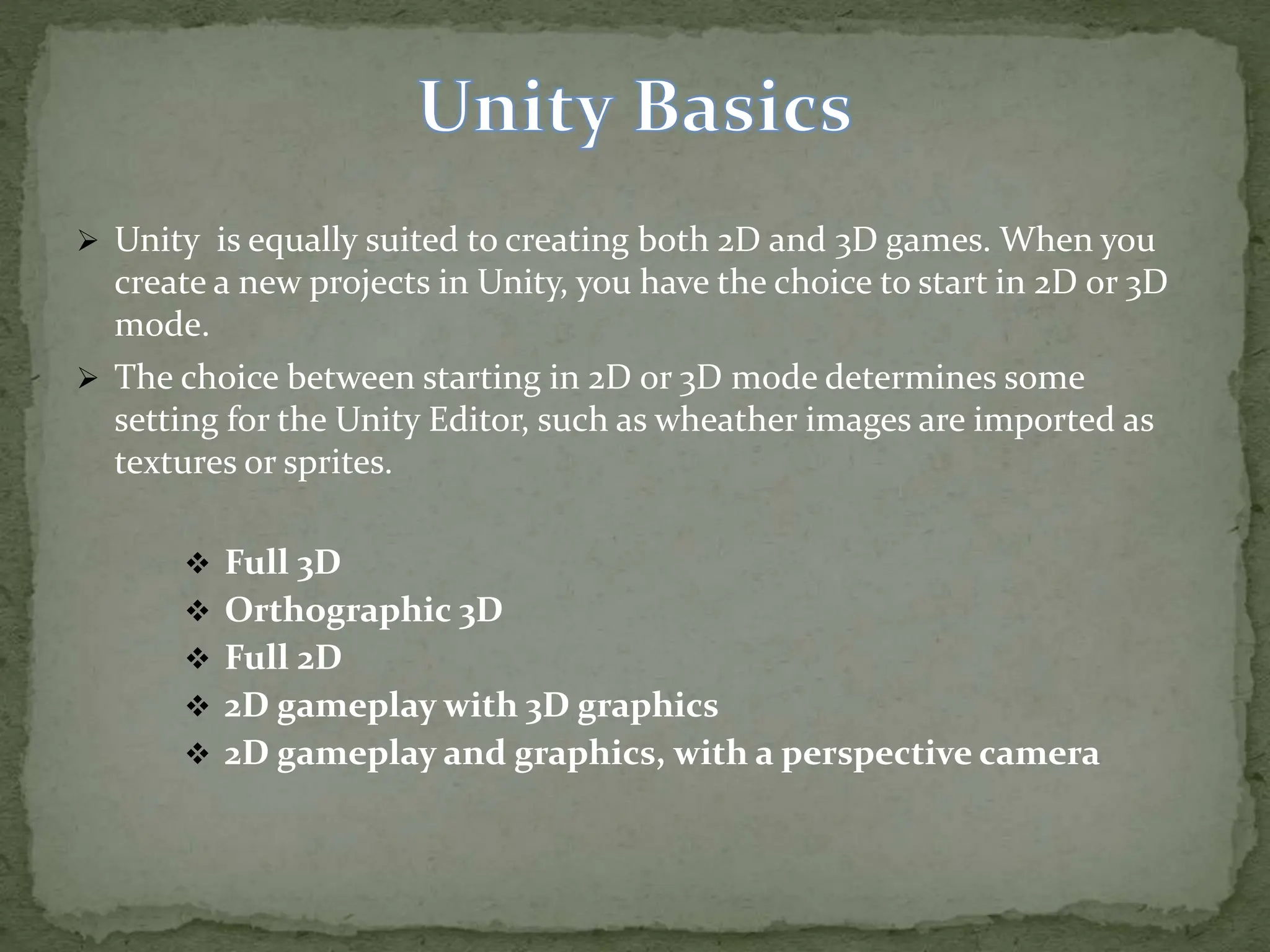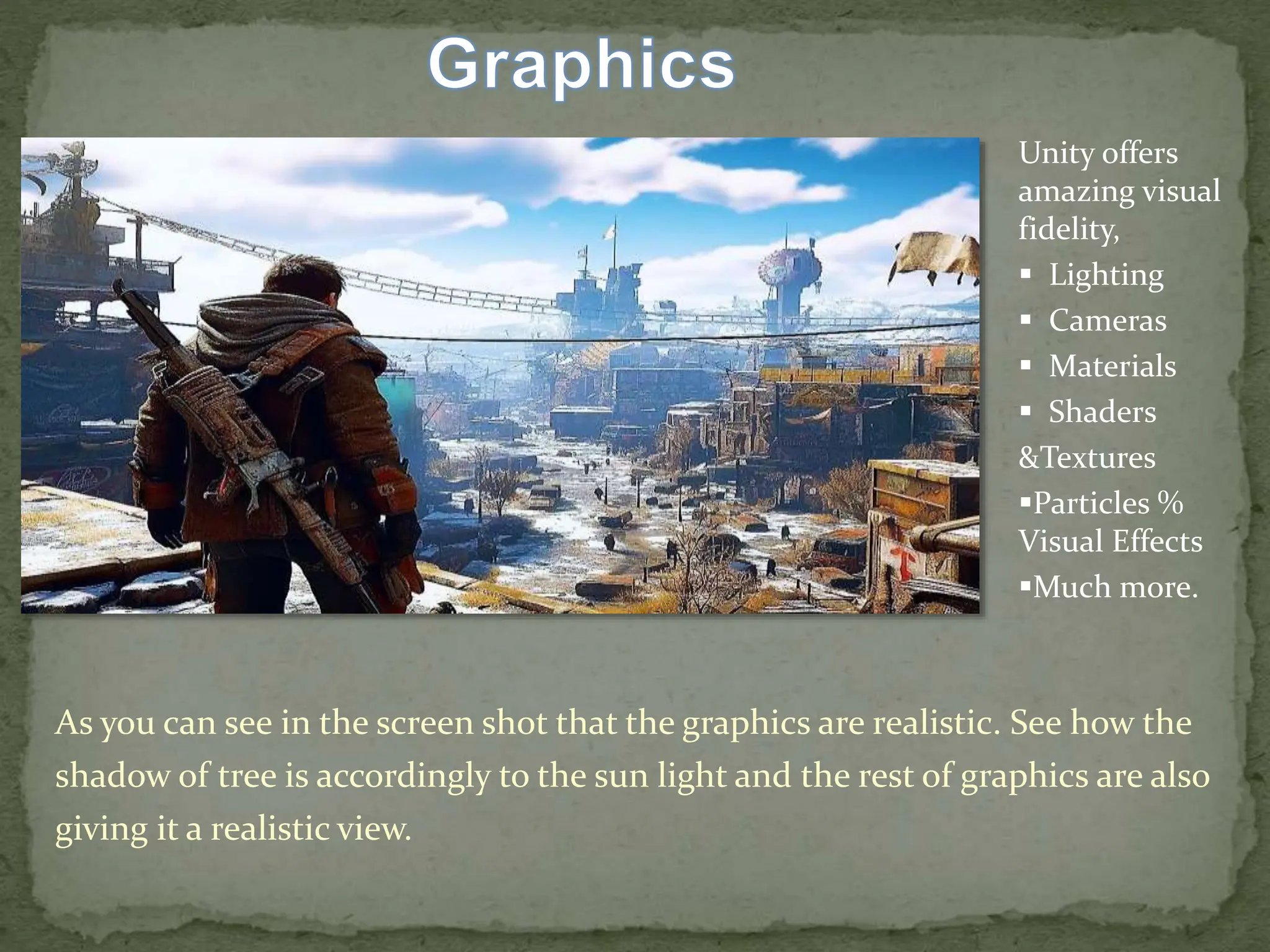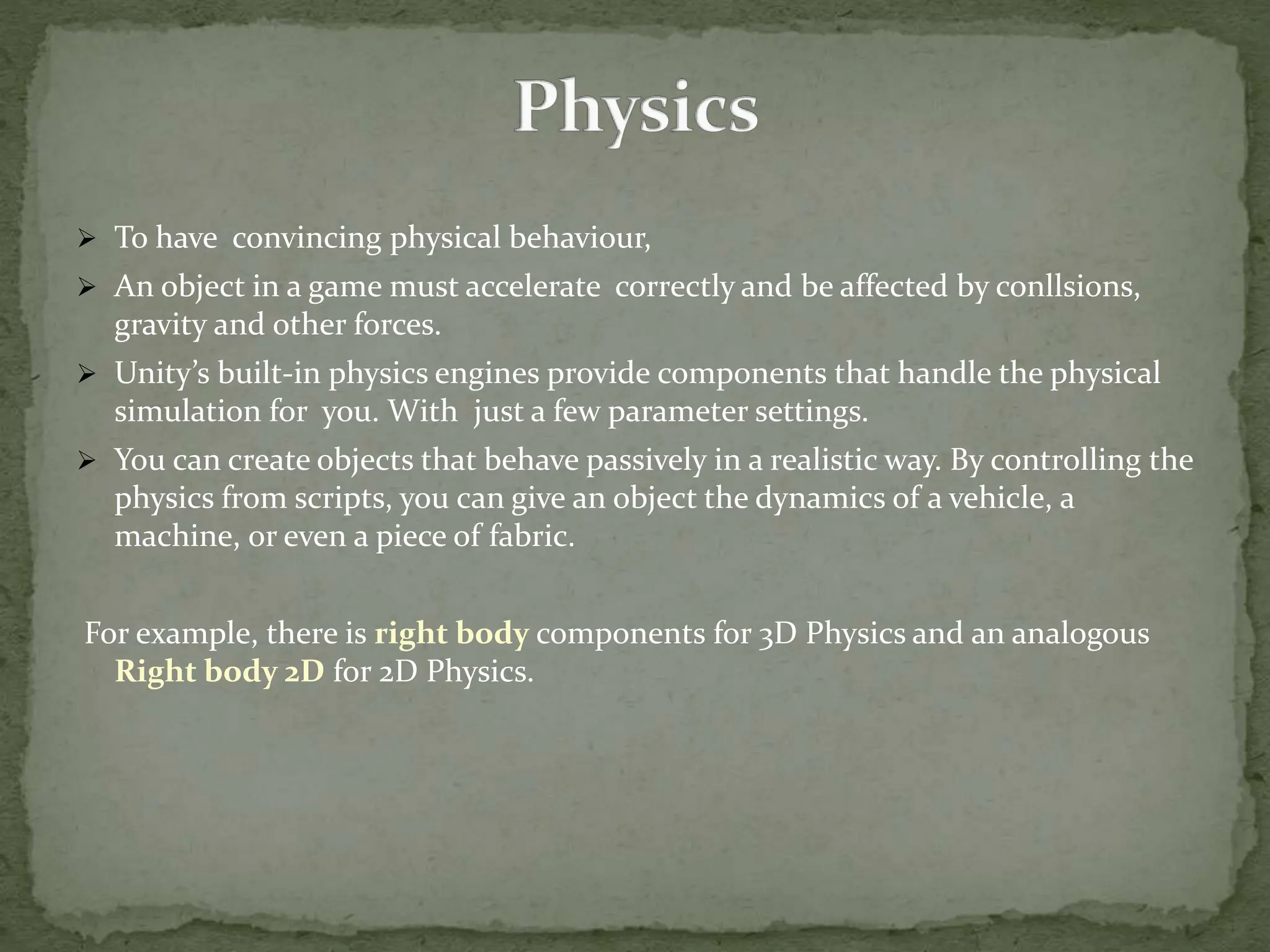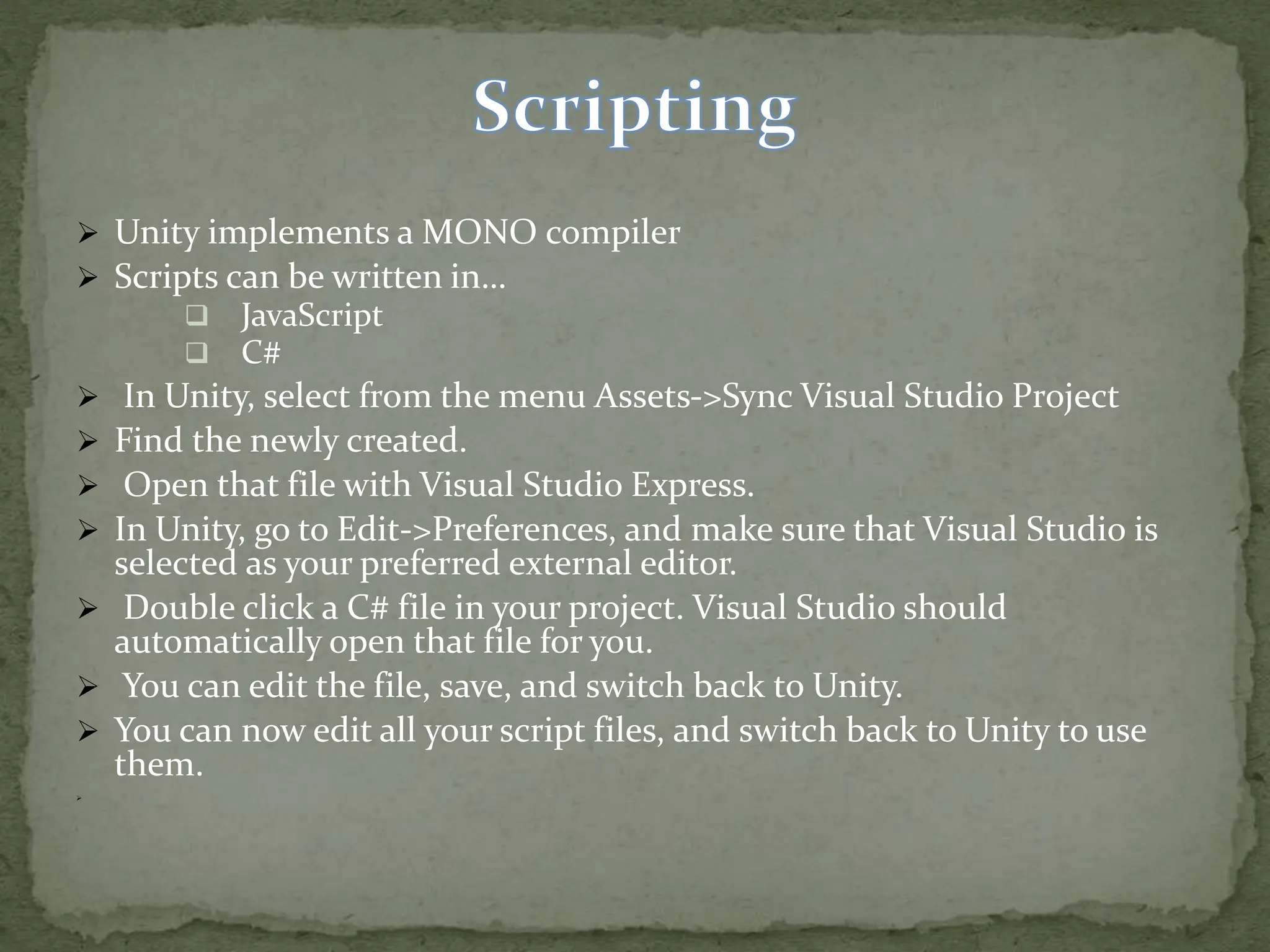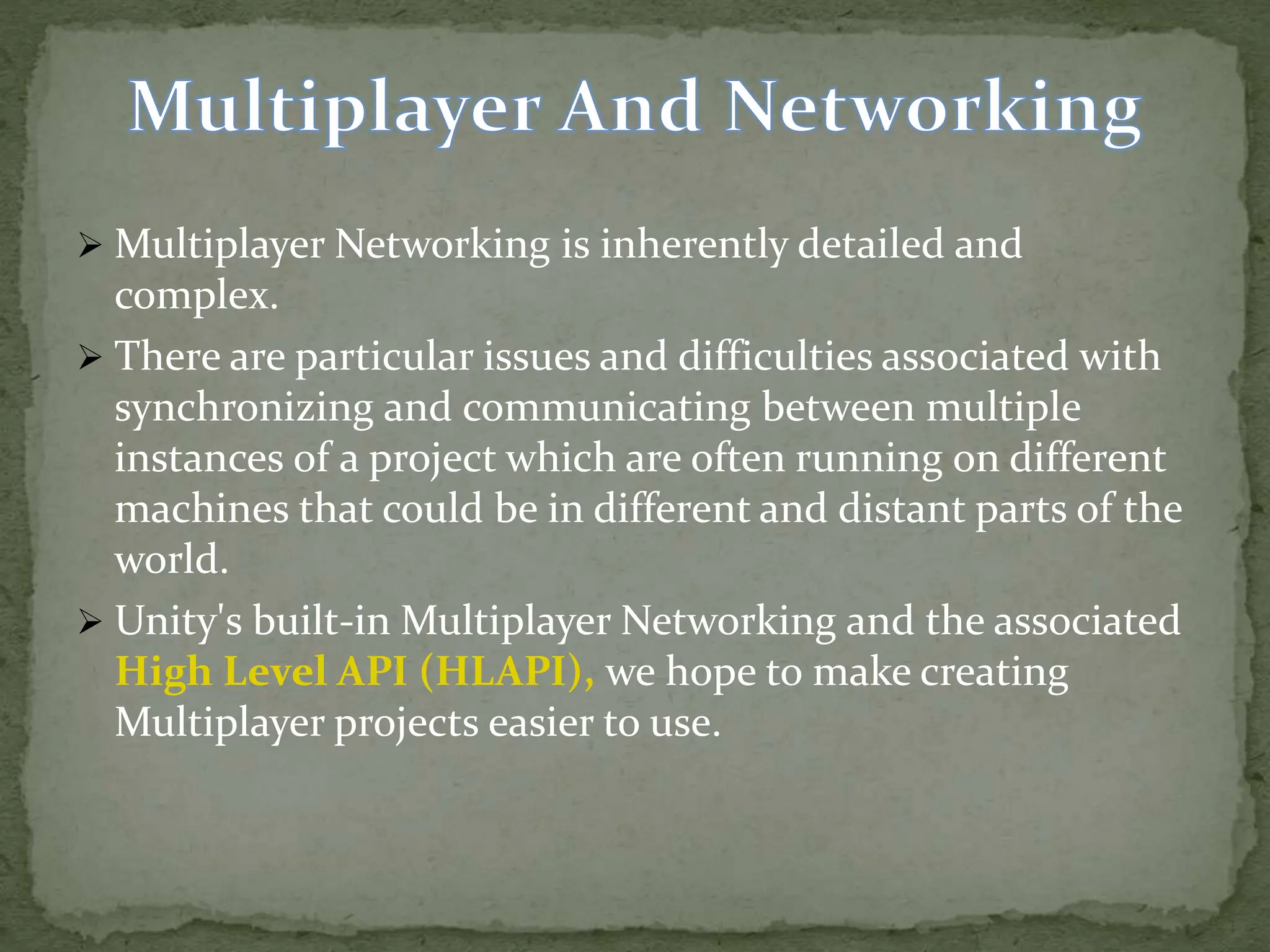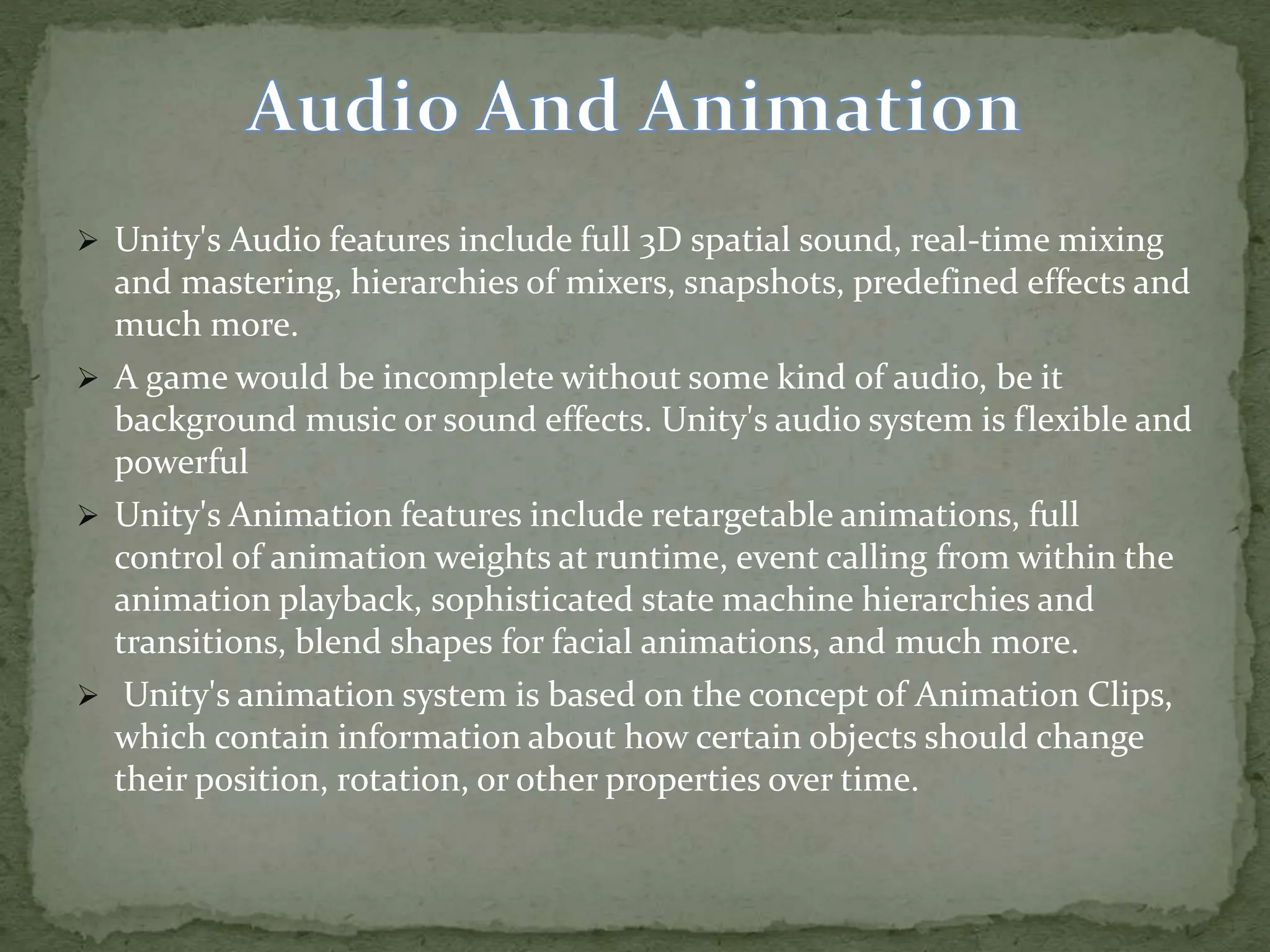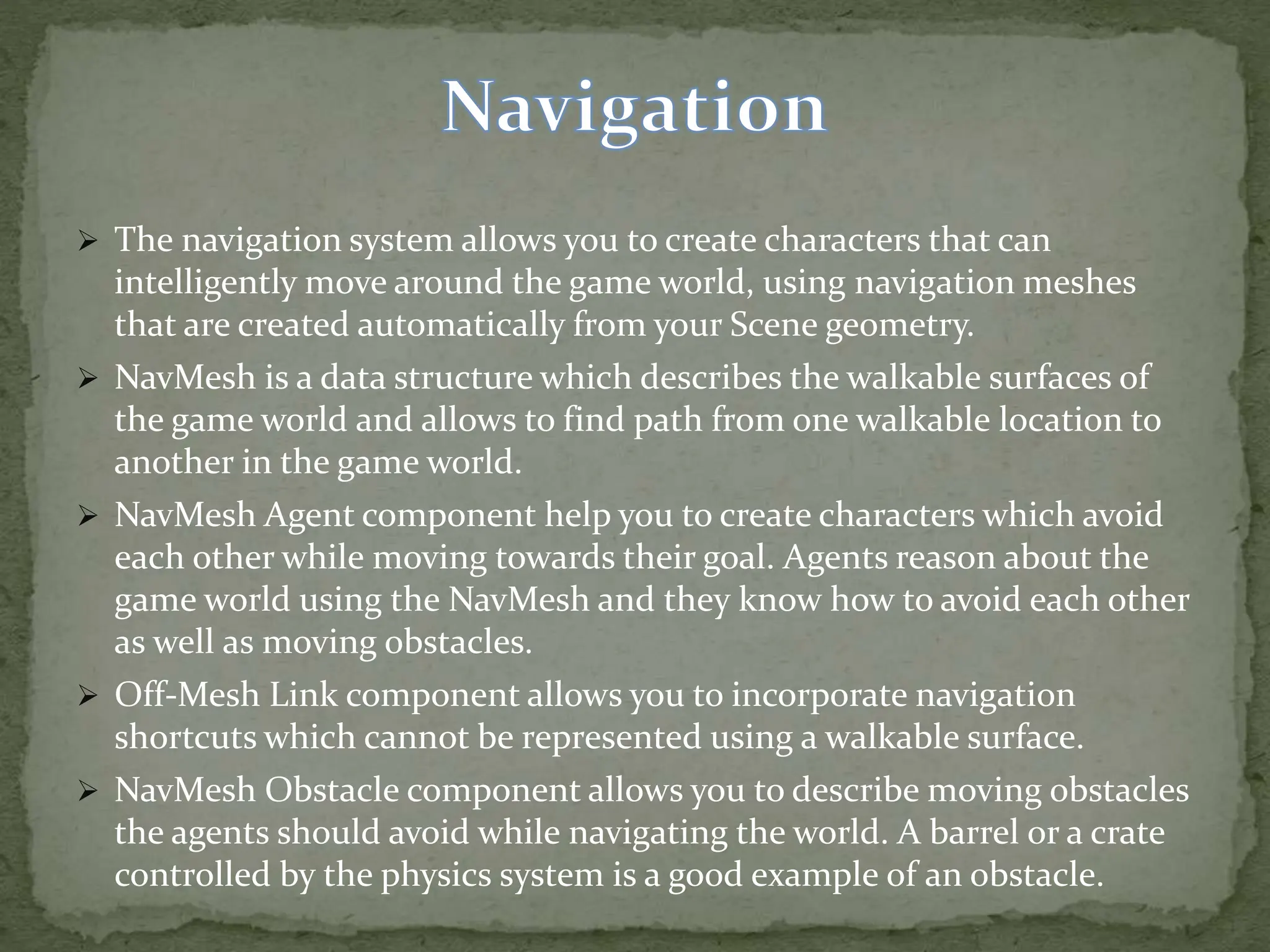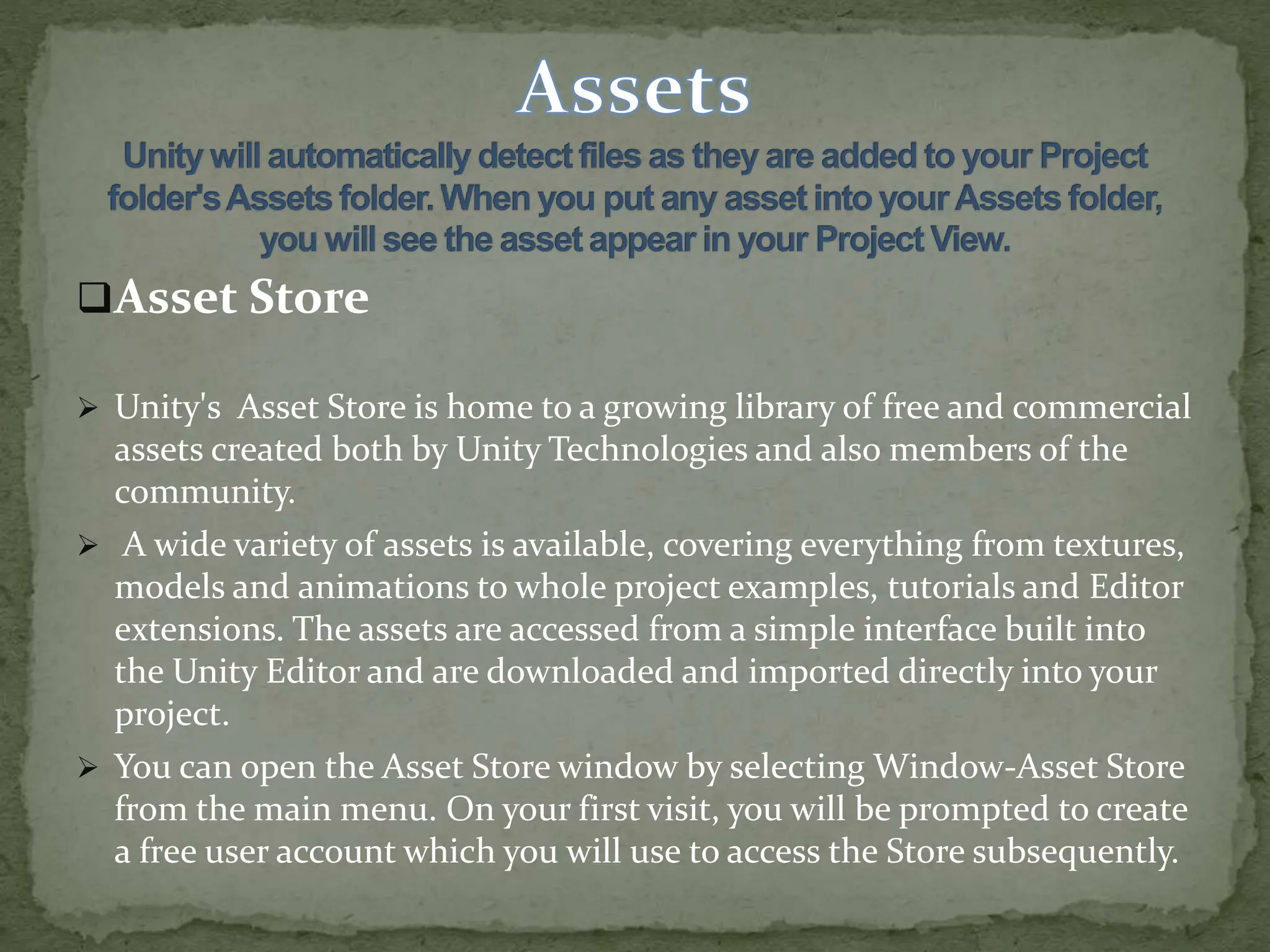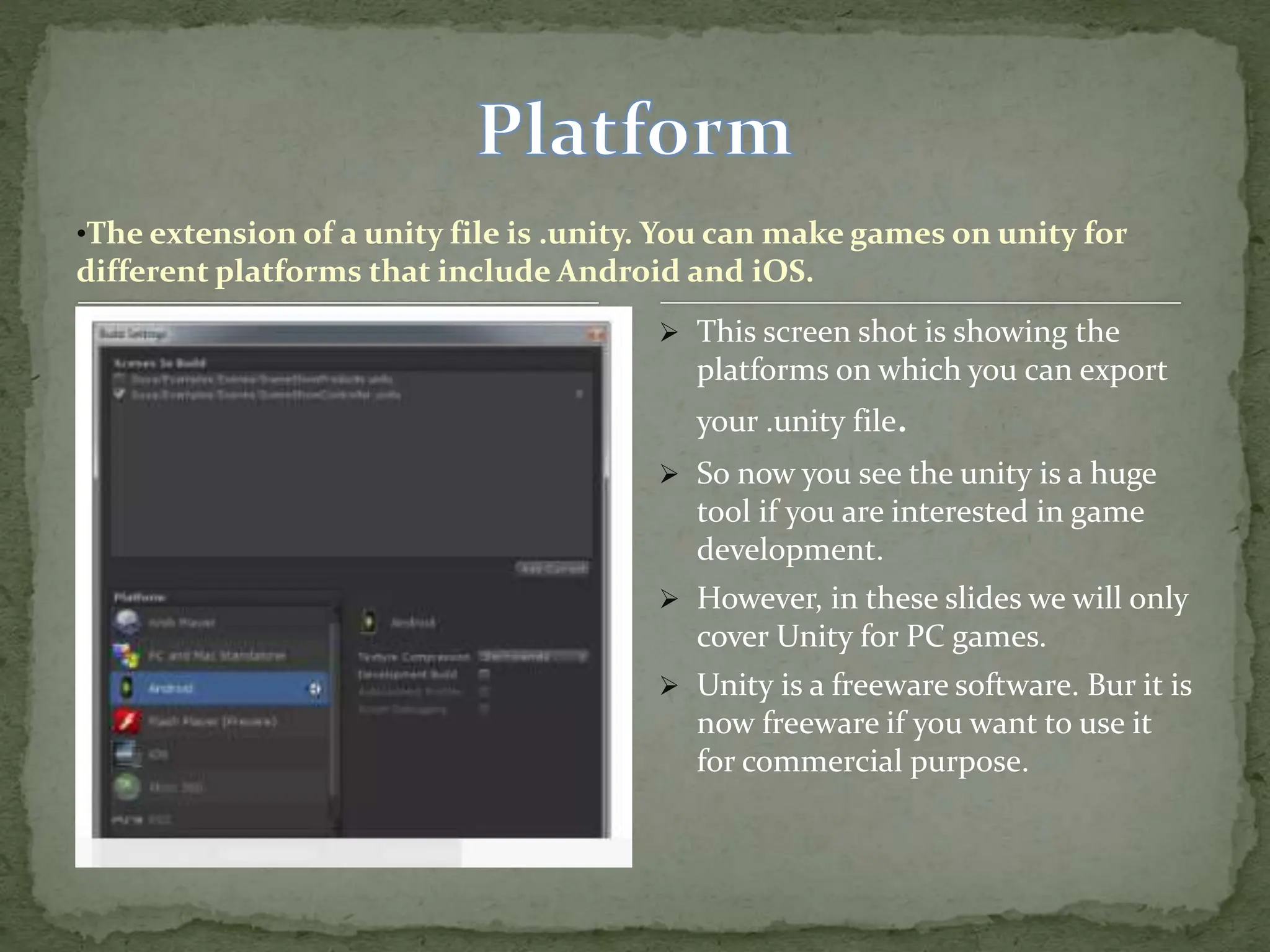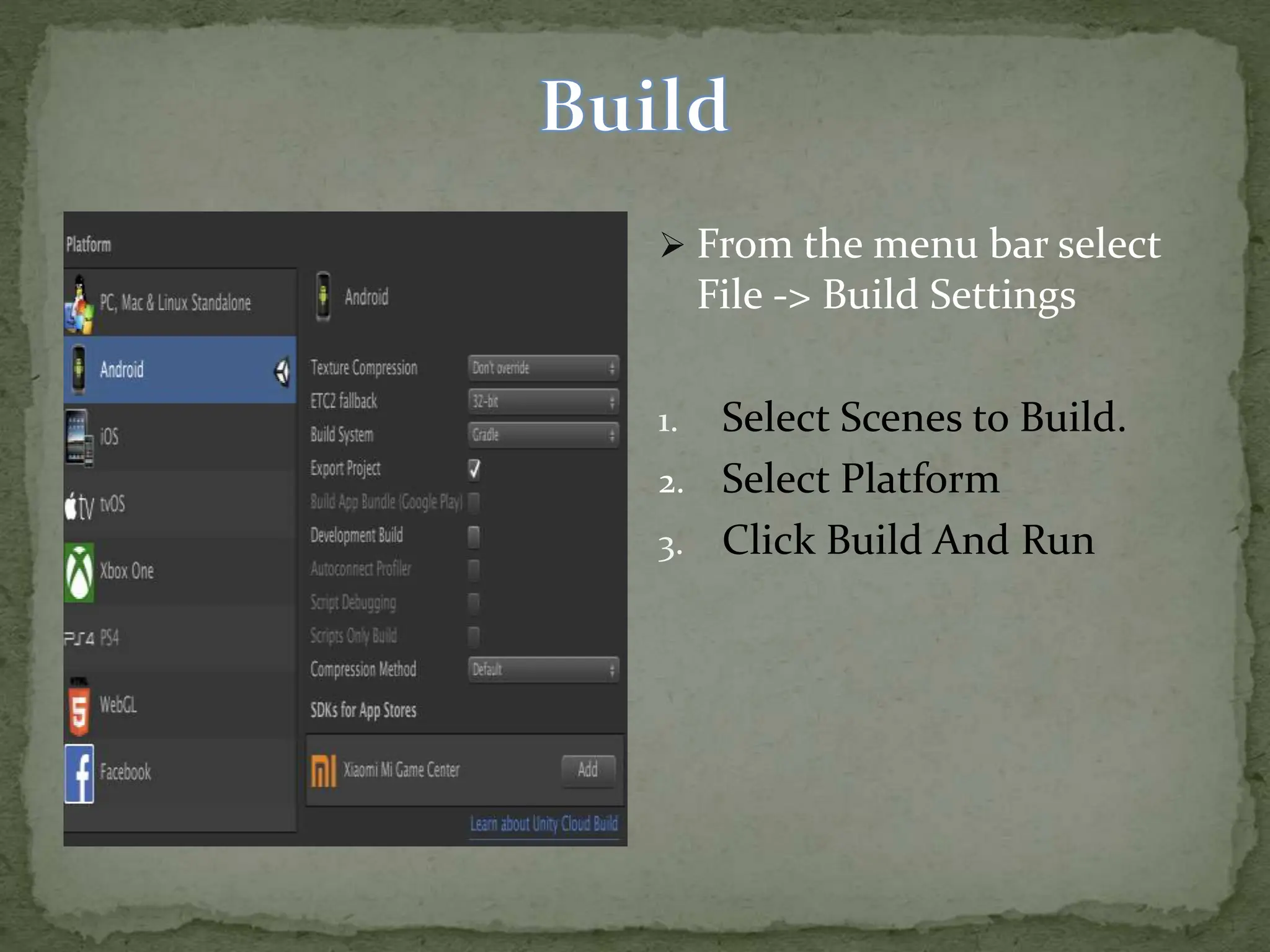This document provides an overview of the Unity game engine, including what Unity is, how to install it, its basic features like graphics, physics, scripting, and more. It discusses Unity's support for 2D and 3D games across over 20 platforms. The document also covers Unity's tools for building games, scripting, multiplayer/networking, audio/animation, navigation, assets, and how to build games for different platforms.